Do you LOVE planner stickers? Me too! You can download these cute pineapple stickers (in 3 different styles as shown in the image below – including ombre!) when you subscribe to the blog. If you’re an existing subscriber, you can login here (the password was sent in the initial subscription confirmation email), if you’d like to subscribe and download the stickers, click here. You’ll then be able to download not only these stickers but the ENTIRE free printables library which includes:
- More planner stickers (and if you really love planner stickers you can find over 350 designs in my Etsy shop!)
- Binder cover to organize planner stickers
- Desktop wallpapers
- Polka dot pattern overlay (if you’re interested in learning how to make your own patterns in Photoshop, you’ll love my ecourse)
- Organizing printables (like the ones in my printables shop)
- Teacher printables (such as printable hall passes)
Be sure to check your spam folder if you haven’t received the email after subscribing!
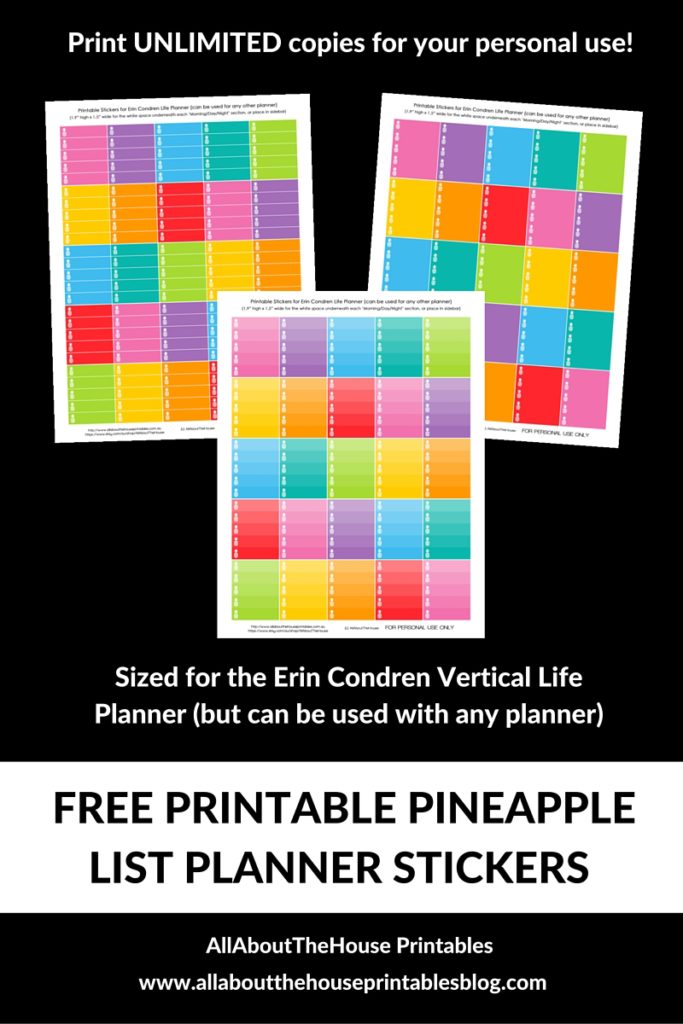 To make stickers:
To make stickers:
1. Print onto full sheet label paper (you can purchase it from World Label and Staples among other places). You could also print onto paper or cardstock and use glue to adhere
2. Cut out the stickers using scissors, a paper trimmer or what I personally use, a guillotine (I cut 5 sticker sheets at once)
3. Peel and stick!
If you run out of stickers just print another sheet… or 10 😉
If you’d prefer to use them as Erin Condren half box size for shorter lists or are using a different planner, they can be cut in half/to size. Or if you want to make longer lists you can ‘stack’ them one on top of each other.
Like these stickers? You’ll love these printable pineapple planner dividers available in the shop!
Mickey Mouse inspired also available
Want more planner stickers? There are over 350 sticker designs available in my shop!
Want to learn how to make your own planner stickers? Click here for step by step tutorials!

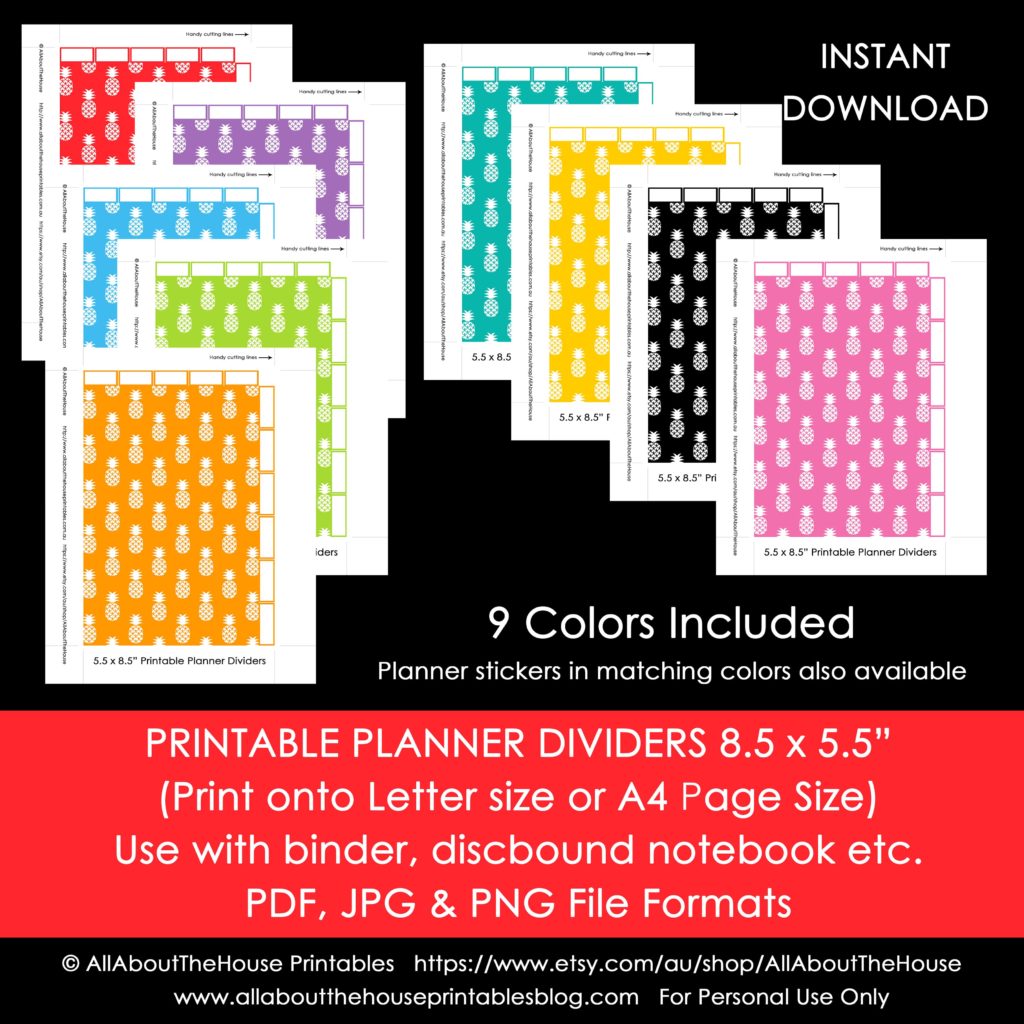
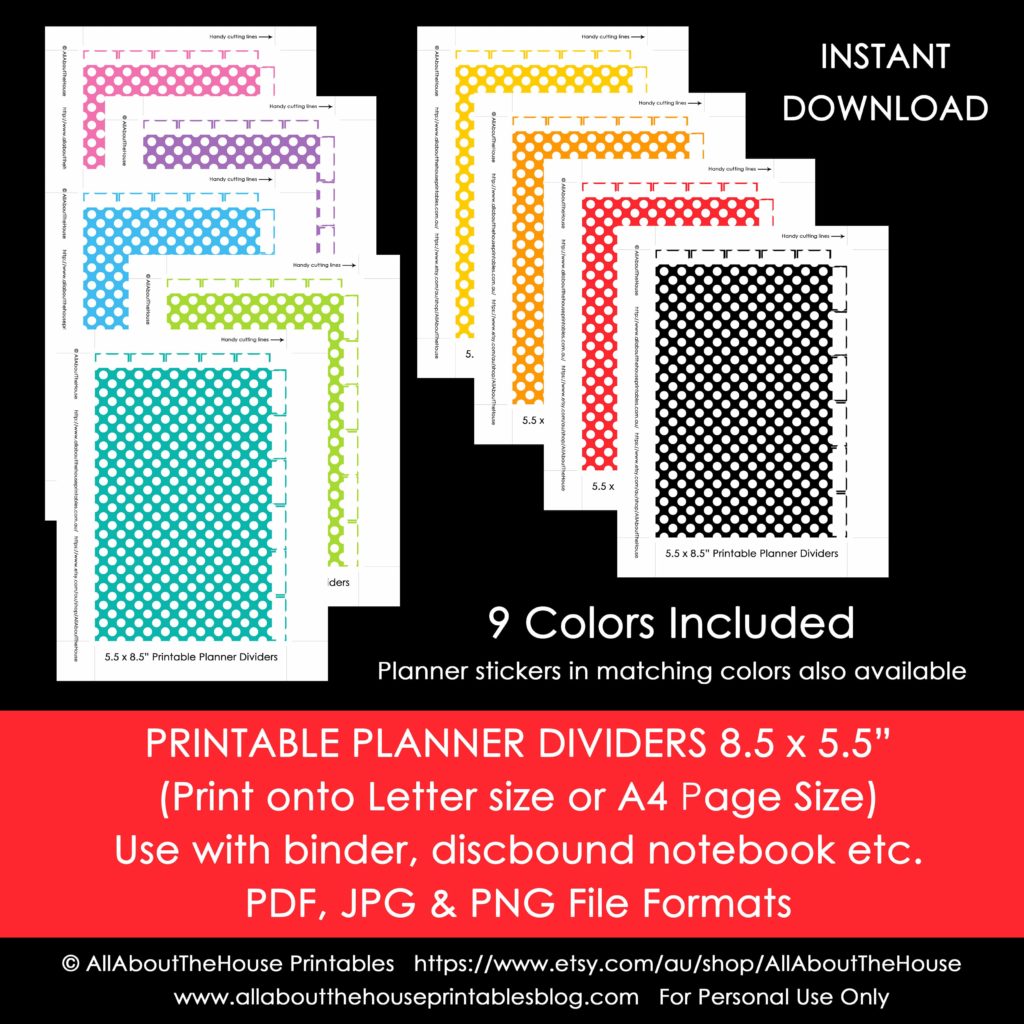
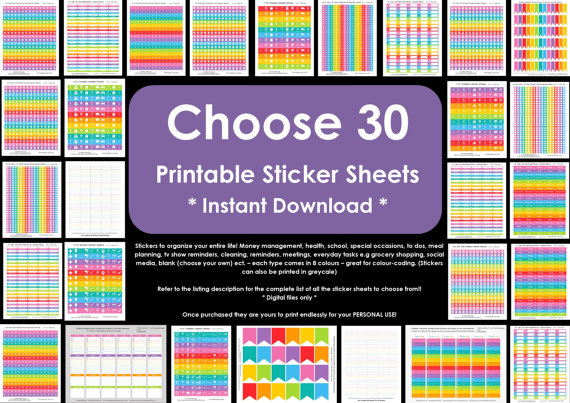
Leave a Reply