Purchased a monogram cover set such as this one? Not sure how to set the image as your background? Follow this simple step:
After downloading and saving the files to your computer, open the file. Right click over the image and select ‘Set as desktop background’ (click the photo below to enlarge)
The background/wallpapers included in the monogram cover sets are a ‘one size fits all’ so, depending on the dimensions of your screen, you may have some black space on either side (I do) I use this area to store my shortcuts so they don’t cover the monogram/chevron.
If you would like a wallpaper that fits the exact dimensions of your screen, go to http://www.whatismyscreenresolution.com/ This is what the dimensions of my laptop are:
You can then send me a convo on Etsy and I will set up a custom listing ($3AU) for a wallpaper that fits your screen perfectly!
P.S. I have free nautical wallpapers and Christmas wallpapers here if you would like to try one out!
You might also be interested in this blog post, where I show how to make your own computer/iPhone/tablet etc. screensaver/wallpaper
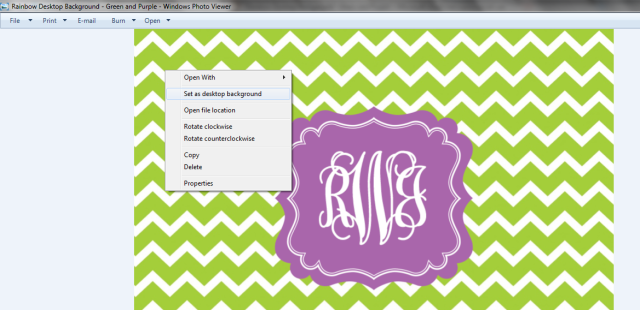

Leave a Reply