Have you ever wanted to know how to make your own patterns in Photoshop?
You’re going to love my new ecourse! Find out more here
How to Make Patterns in Photoshop and Monetize Your Designs
In this self-paced ecourse I show you step-by-step how to:
- Make patterns in Photoshop
- Choose colors
- Create products using your patterns
- Package your products into collections your customers will LOVE
- And sell them to make $$$
Making patterns is fun, addictive and can be very profitable!
Never used Photoshop before? No design skills? No problem!
This ecourse is perfect for beginners and those that already have some knowledge of how to use Photoshop.
I’ll show you step-by-step how to make over 20 different patterns and give you the skills to make even more patterns!
This is a HUGE ecourse: there are over 80 video tutorials included – that is INSANE value!!!
Who this ecourse is for:
- Anyone that wants to learn how to make their own patterns
- Budding graphic designers
- If you create invitations and other printables and are sick of spending hundreds (or thousands!) or dollars purchasing graphics to use in your designs
- Business owner’s that want to design their own stationery & letterheads
- If you want to offer custom patterns and choose your own colors for products you already sell
- If you want to make your own fabric (for your personal use or to sell commercially)
- College students, entrepreneurs and stay at home mom’s looking for a fun way to make some extra money!
The real value of this ecourse is thousands of $$$, PLUS you’ll save yourself:
- The 3 years it took me to self-teach myself the skills I’ll teach you in this ecourse
- $1,000’s and the years it takes to earn a college degree in graphic design (which will probably teach you a bunch of useless information you don’t even need to know)
- Hours of getting frustrated trying to figure it out on your own through time consuming trial and error
Why you need this ecourse:
- Detailed step-by-step video tutorials for each pattern are included, so you can pause, rewind and re-watch the videos as many times as you need
- The techniques I’ll show you can be used to create an infinite number of patterns
- I share the shortcuts and tips I’ve learned along the way (through my own time-consuming trial and error)
You’ll learn how to make patterns FAST (most of the patterns take less than 5 minutes to create using the methods I’ll show you!)
Purchase once and receive lifetime access – this e-course is self-paced so you can take as long as you need and there’s no need to wait for drip-fed content. You can watch the tutorials anytime you like, as many times as you like!
You’ll receive instant access even if you pay via a payment plan.
You probably won’t realise just how much value is included until after you purchase the course!
Frequently Asked Questions
The tutorials in this ecourse were made in Photoshop version CS6. I cannot guarantee they will work with other versions of Photoshop. You acknowledge that it is your responsibility to check what version of Photoshop you are using and that it is compatible with Photoshop CS6. I have included a FREE sample tutorial (scroll up to the ‘curriculum’ section of this webpage to watch it!) so you can see if your version of Photoshop is compatible. If you don’t already own Photoshop, it costs only $9.99/month or you can download a free 30-day trial hereI don’t know how to use Photoshop
No problem! You don’t need any prior experience using Photoshop . I’ll show you step-by-step how to make your own patterns!
When does the course start and finish?
This is a self-paced online course – you will receive immediate access to the ENTIRE ecourse after your enroll (even if you pay via a payment plan). If you enroll now, you can have your first pattern created with an hour! You can access the course as many times as you want. You can pause, rewind and re-watch the tutorials as many times as you need.
How long do I have access to the course?
Lifetime access!
What if I am unhappy with the course?
Unfortunately due to the digital nature of the ecourse, NO REFUNDS will be given under any circumstances – serious buyers only please. If you have any questions please contact me via [email protected] BEFORE purchasing and I will get back to you A.S.A.P (I usually reply to emails within 24hrs – note that I am located in Australia – when it is 10am in L.A. it is 3am here!)
Is the price holding you back? I understand it’s a big investment, that’s why I’m giving you the option to pay via a payment plan 🙂
But let me put it this way for you: here’s what will happen if you DON’T purchase the course:
- Keep wasting hours trying to find the patterns you want (and hoping they fit your budget and are in nice colors that match your brand)
- Pay a ton of $$$ and wait a long time for a graphic designer to make custom patterns for you (that’s if you can even find someone that will make you exactly what you need)
- Stay stuck purchasing patterns that everyone else has, meaning your products look like everyone else’s
- Waste years and rack up thousands of dollars of debt studying graphic design at college (where they’ll probably teach you a bunch of stuff you’ll never even use)
Or, you can purchase this ecourse and…
- Save a ton of time and money by not having to find ready-made patterns to use in your products
- Stop wasting hours sending emails to check if it’s ok to use someone’s else’s designs for commercial use
- Stop stressing about getting slapped with a lawsuit for using someone else’s designs
- You’ll no longer need to give credit when using another designers’ patterns in your products
- Quickly learn the skills to make your own unique patterns
- Have the ability to make the patterns you need RIGHT NOW
- Choose whatever colors you want for your patterns so you can create the perfect product
- Choose colors that actually represent your brand
- Have the ability to create color (and pattern!) coordinated product collections
- The ability to make unique custom, one-off creations for your customers
- Create a competitive advantage and unique selling point for your products – no one else’s products will look like yours!
- Create a business that you LOVE (or just use the skills to earn some extra money to help pay the bills!) and have fun while doing it 🙂
Do something today your future self will thank you for
It took me 3 years to self-teach myself these skills, you can get instant access to them TODAY – even if you pay via a payment plan!
Purchase once and receive lifetime access. You can come back and re-watch video tutorials as many times as you like, pause, fast forward, rewind etc.
I have made THOUSANDS of $$$ using the skills I teach you in this course.
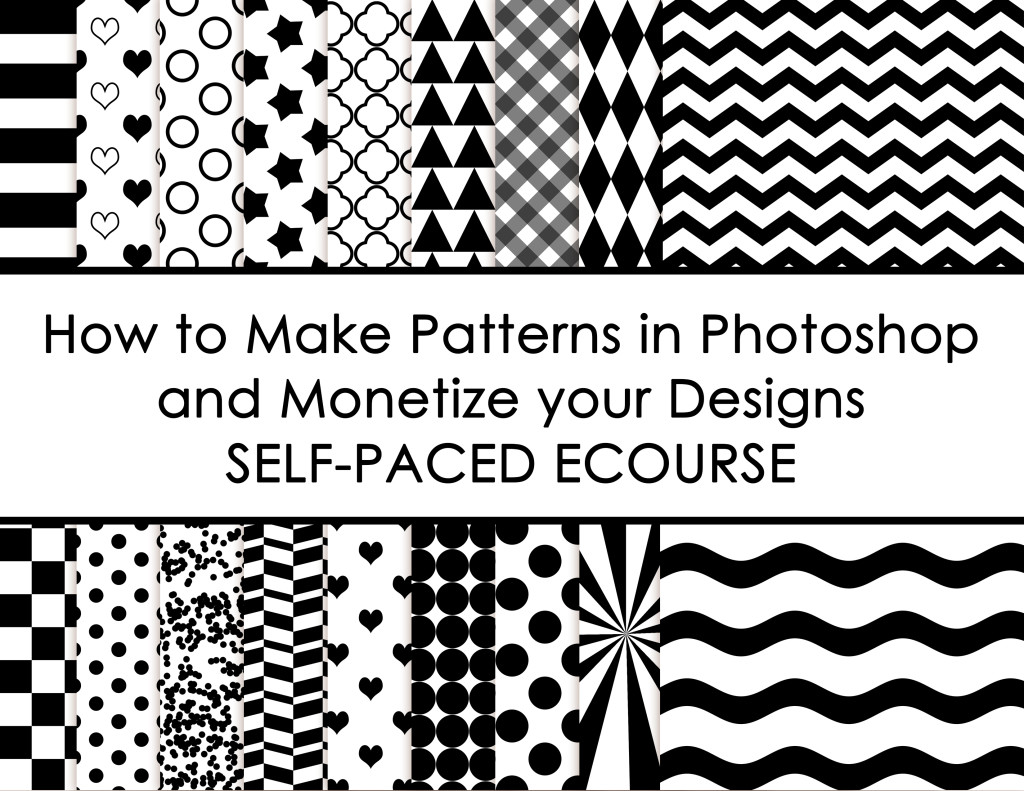


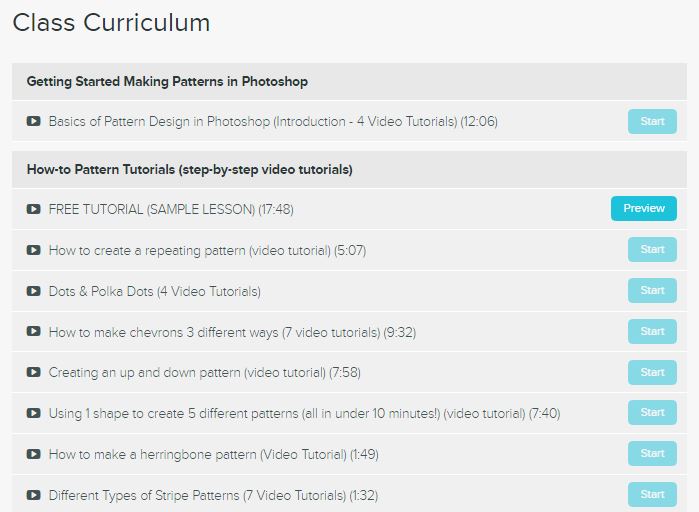

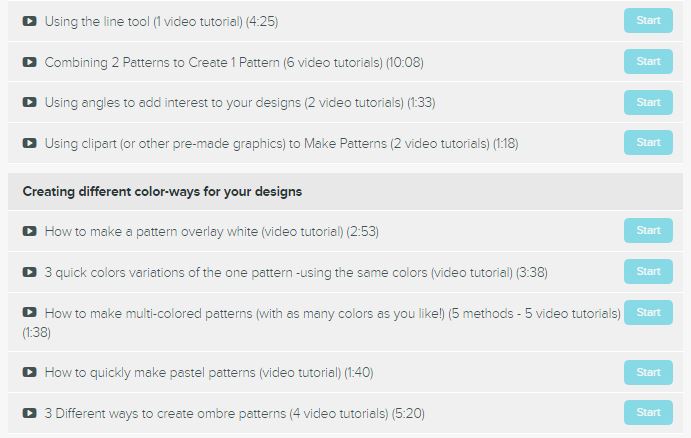
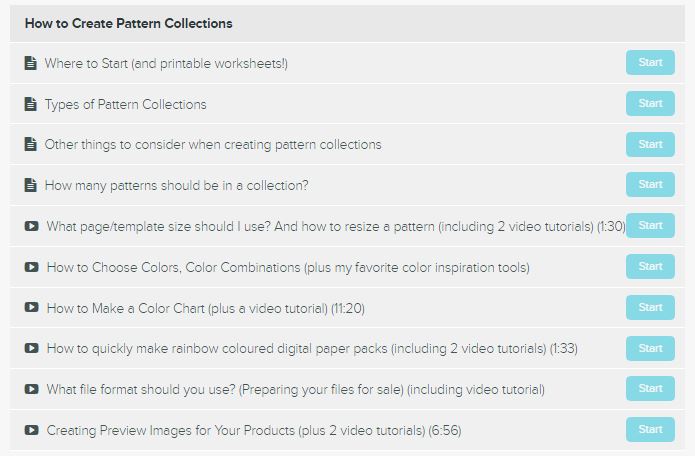
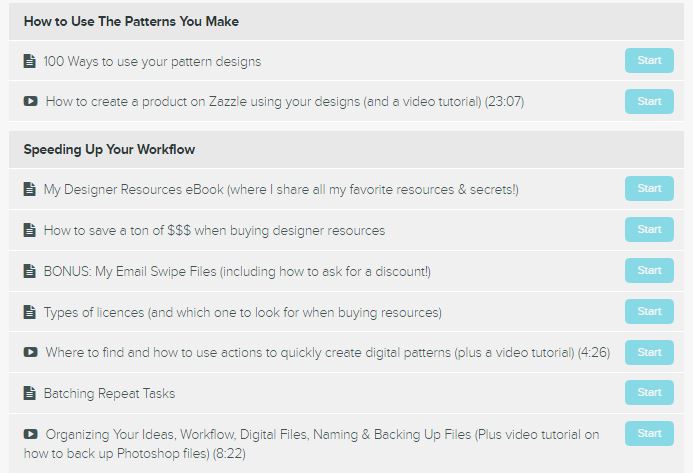
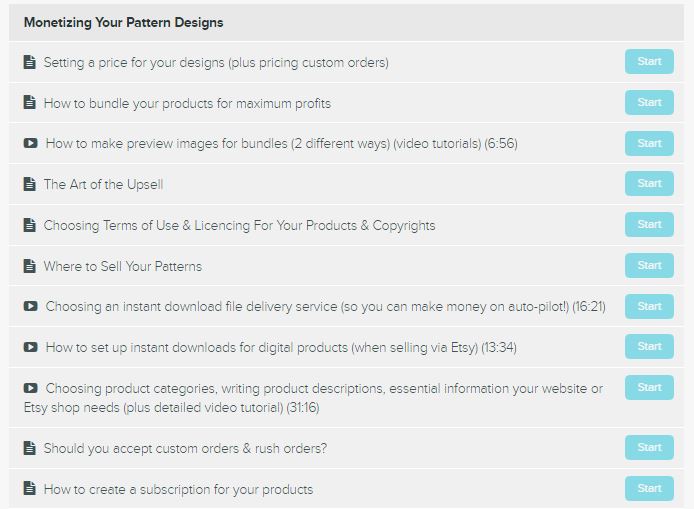
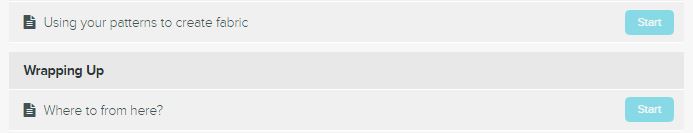

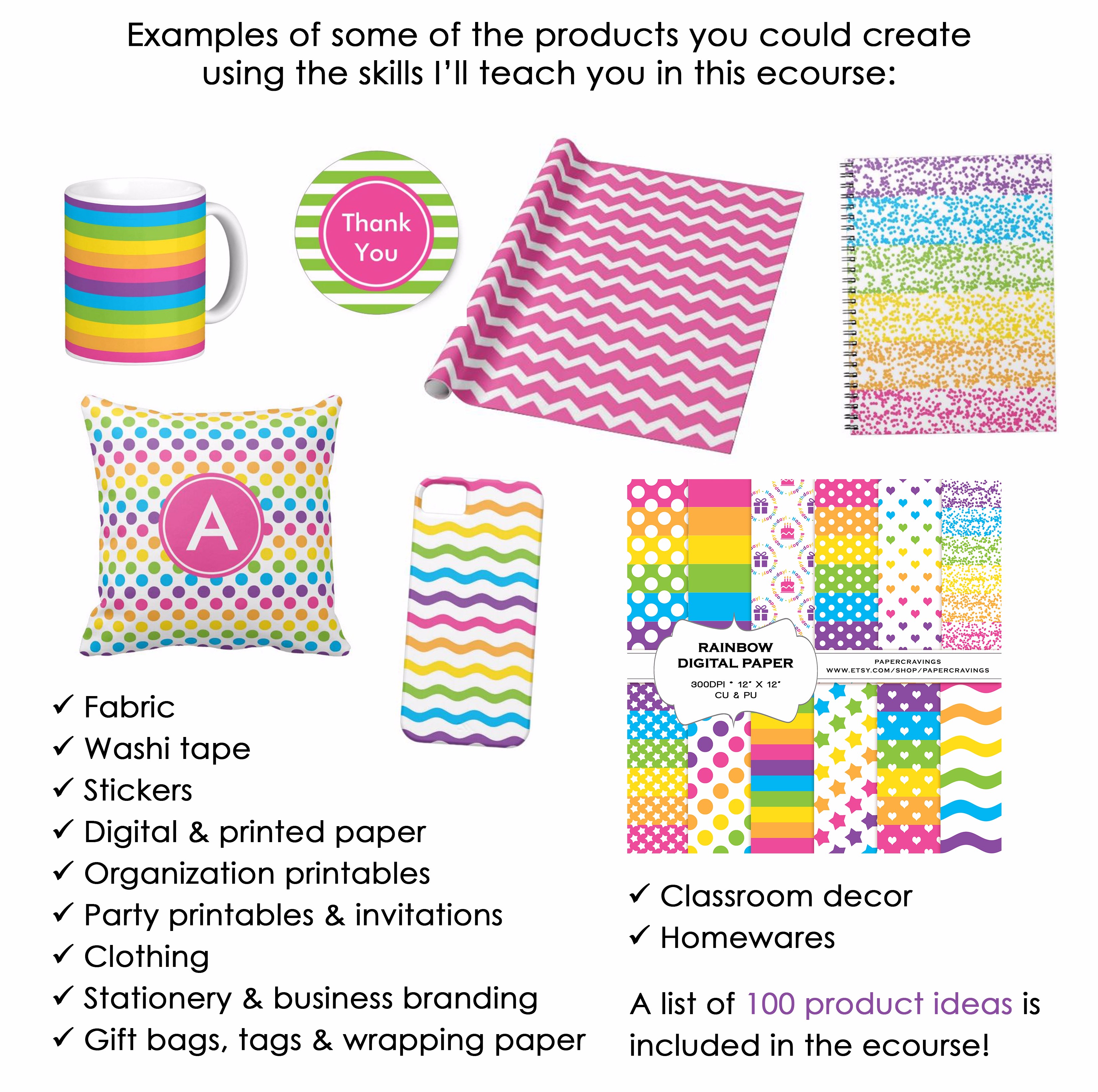
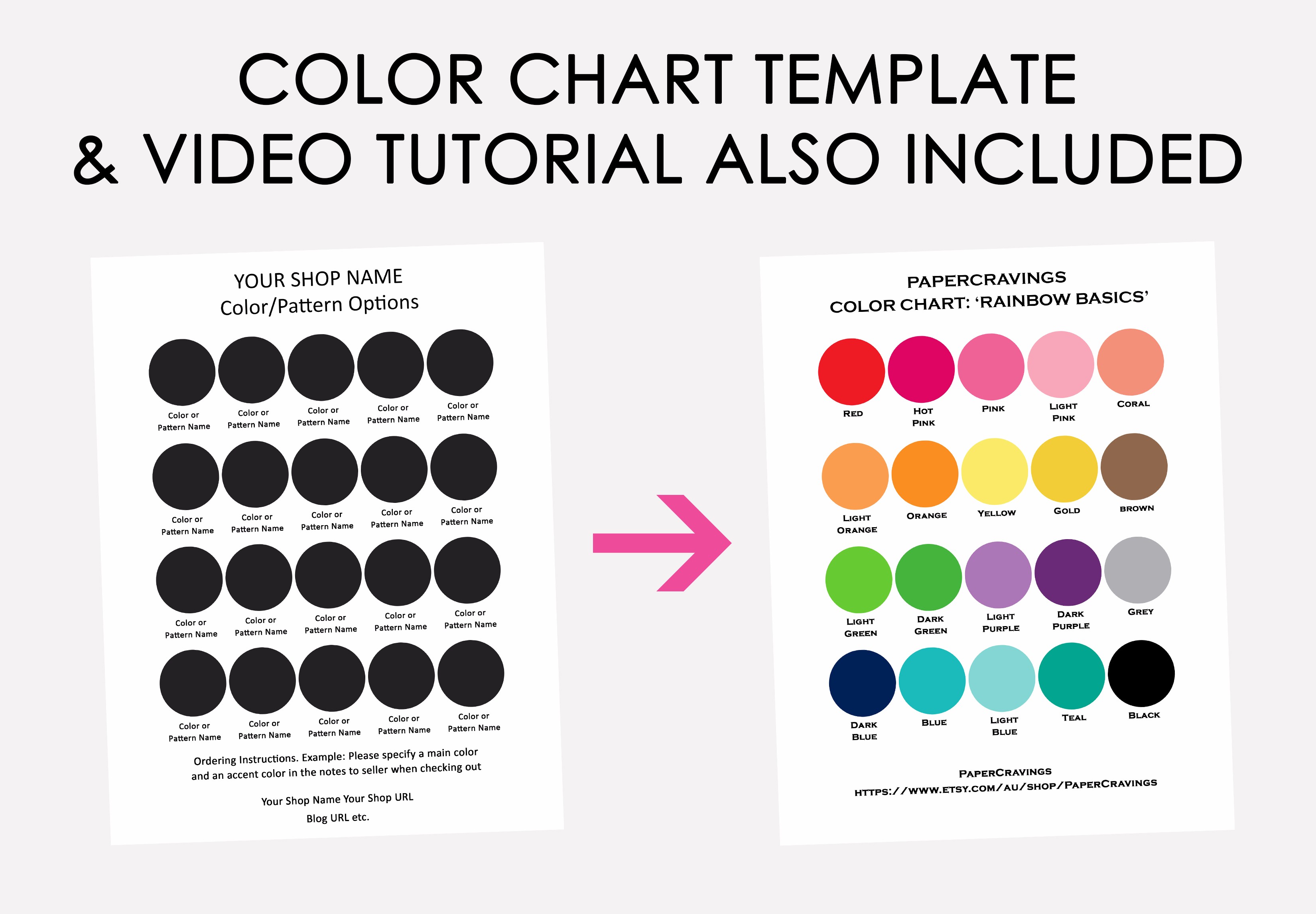


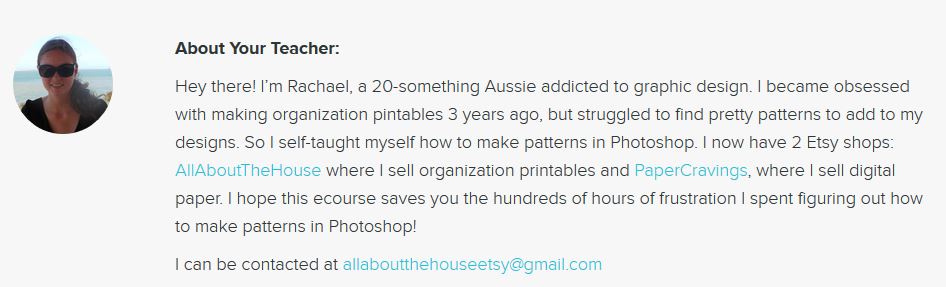


Leave a Reply