Today I’m showing you how easy it is to make stripe patterns in Photoshop.
This post contains affiliate links. If you make a purchase after clicking one of these links I’ll receive a small commission (at no extra cost to you) in exchange for referring you.

How to make stripes in Photoshop
If you don’t have Photoshop, you can purchase and download it here (my affiliate link).
To enlarge the screen of the video, click the square icon in the bottom right hand corner of the video (it will say ‘full screen’ when you hover your mouse over the icon).
For more planner related videos, subscribe to my YouTube channel
If you’d prefer diagonal stripes or vertical stripes, you can rotate the layer by clicking the pattern layer, pressing CTRL and t on your keyboard, then changing the amount of angle from the top menu:
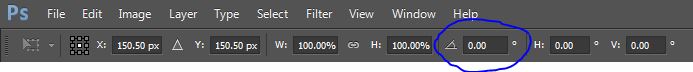
(90 degrees for vertical stripes or 45 degrees for diagonal stripes)
This tutorial is a sample from my ecourse: How to make patterns in Photoshop and Monetize your Designs.

Leave a Reply