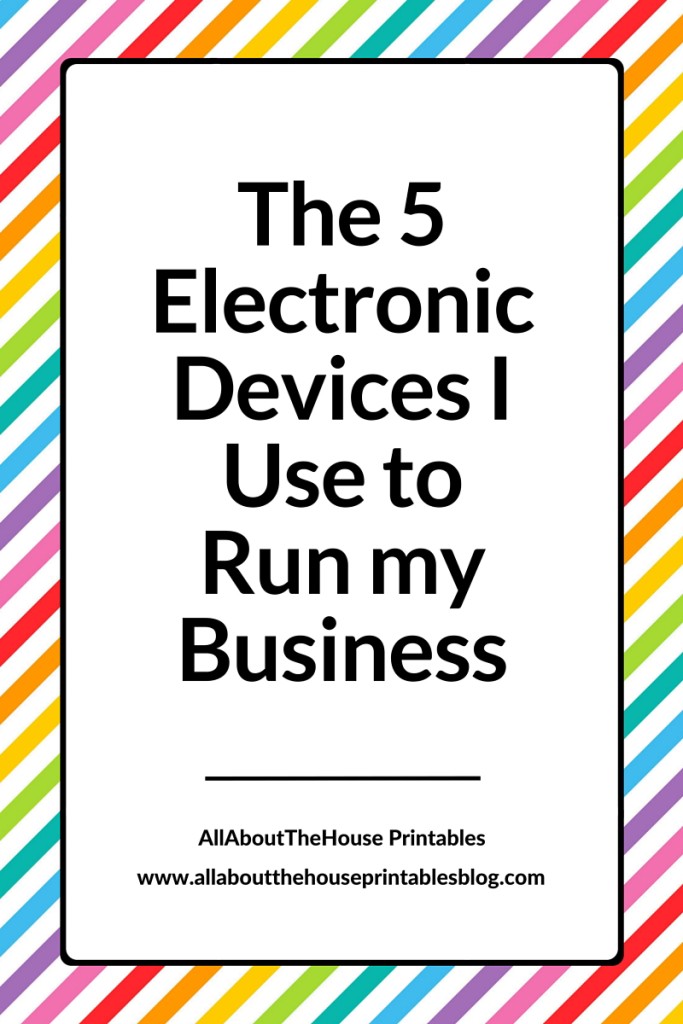 Ebook reader
Ebook reader
I use a Kindle Paperwhite and read blogging and business related books on my commute to my day job. The battery life of Kindles is very good, I can usually go about 2 weeks without needing to charge it and there is tons of storage space for ebooks.
Samsung Galaxy Tablet
 I use a Samsung Galaxy Tab A 9.7″. It’s big enough that the screen is a decent size but not too big that I may as well have bought a laptop. I chose a tablet over a netbook because it is lightweight. I also purchased a detachable keyboard and a USB adapter cable so it is like having another laptop but takes up much less space!
I use a Samsung Galaxy Tab A 9.7″. It’s big enough that the screen is a decent size but not too big that I may as well have bought a laptop. I chose a tablet over a netbook because it is lightweight. I also purchased a detachable keyboard and a USB adapter cable so it is like having another laptop but takes up much less space!
It cost about $400 but got it on sale for $340 🙂 (I live in Australia so it’s probably cheaper in the USA) I can use this as an e-reader if my Kindle dies, but I mainly use it on planes while waiting to board and so I don’t need to get my laptop out and power it down well in advance of landing.
There is a church around the corner from my office building in the city which has free wifi for up to 2 hours at a time, so I am able to use that during lunch. One downside of tablets is that you need wifi for Microsoft word to work and you also need to pay for an ongoing subscription (unless 1 or 2 years are included for free when you purchase it – I got mine from JB HiFI and 2 years was included for free). You can also get Microsoft excel on tablets. Because I may not have access to wifi when inspiration strikes for a blog post, a section of an ebook I’m writing or a new planner or other product, I use the memo tool.
I use one memo per blog post or idea. Note that there is a limit on how many words you can type per memo so when I get home, I email the memo to myself, then copy and paste it into the word document I use to draft all my blog posts before I upload and publish them to WordPress (I keep all of my blog post ideas and draft in the one Word document as I found having a ton of drafts in WordPress difficult to keep track of).
iPhone
I use this to check emails (both from customers and from other bloggers and websites I subscribe to) while eating lunch at my day job as it is much more manageable than a tablet. Then when I leave the office I use my tablet to draft up blog posts and reply to emails.
Laptop 1
My first laptop is a Toshiba Satellite Pro. I use it to create editable PDF’s (such as for my planners), for Photoshop and as another backup for my files.
Laptop 2
With Chrome, Word, Excel, Photoshop, Adobe and thousands of files my laptop was lagging so I bought another one. Now when something is loading on one, I can do stuff on the other laptop! I paid $120 to double the RAM (the thing that makes laptops run faster, especially when you have a lot of applications running at the same time) – it was definitely worth it.
I use (and have only ever used) Toshiba laptops and highly recommend them – I would never purchase anything else! (I am not an affiliate)
External Hard-drive
I recommend Seagate and WD Elements – make sure you don’t get a 2TB that requires the hard drive to be plugged into both your computer/laptop and the wall – I made the mistake of doing that once – never again!! I have 4 backup hard-drives. Call me paranoid but I’m still scarred from the time a school assignment corrupted when I went to print it and had to re-write the whole thing from scratch couple of days before it was due :/ Every night before I shut down my laptops, I backup everything I’ve been working on, onto 2 hard-drives. I rotate which ones I save it to every couple of days so should anything happen, I will have a recent version of my files saved somewhere.
Cordless mouse and a plug in mouse
I cannot stand the mouse pad that comes on laptops! I have both a plug in (corded) mouse and a wireless mouse – that way if the wireless mouse dies and I am out of batteries, then I still have the corded mouse that I can use.
Bonus: I use Dragon naturally speaking software and headphones to dictate (rather than type) blog posts, and of course, headphones if I want to listen to a blog post or webinar while I work on my biz.
May seem like a lot but trust me I do need and use them all everyday. Plus they are all tax deductible expenses 🙂

Leave a Reply