A question I’m often asked by those that are just getting started in graphic design, is:
Digital paper
- Come in pre-selected colors
- You can’t modify the size of the pattern or make changes (if you re-color them, the image quality will reduce)
- They offer less design flexibility
- Usually in JPG file format so you don’t need Photoshop
If you’re new to graphic design, a beginner or aren’t interested in learning how to make your own patterns and just want to make products using patterns e.g. stationery, or upload the patterns to sites such as Zazzle (be sure to check the designers’ terms of use to make sure this is allowed) to create a mouse pad, clothing, wall art etc. or to Spoonflower or Woven Monkey to create fabric, then a digital paper is all you need.
I still purchase digital paper from other graphic designers if they’ve created a complex pattern that would take me a long time to recreate, if I think the pattern would be perfect for a project I’m currently working on, or if it’s a multi-colored pattern and I simply like the color scheme they’ve chosen.
Digital paper is usually in JPG file format. This is the end result of what you make using a pattern overlay. Essentially it is a pattern overlay with a solid color added to the transparent areas of the overlay to create a digital paper. Etsy is one of the best places to find digital paper – I have tons in my digital paper shop, PaperCravings (#shamelessselfpromotion)
Pattern Overlays
- You can choose to create a pattern with a colored background (e.g. blue background with a white polka dot pattern) or a white background (e.g. white background and blue polka dots)
- You can create multi-colored patterns (2 or more colors if the designer has saved the separate elements of the pattern as separate png layers. For example, the chevron pattern in the image below has the chevrons saved in separate layers so you can easily create multi-colored patterns)
- You can choose colors that match your brand
- You can create patterns in colors requested by your customers (if you choose to accept custom orders)
A pattern overlay is essentially what a pattern template is called. It contains the pattern in a solid color (usually black) with the background transparent (you must save it in png file format to keep this transparent background). The main difference between an overlay and a digital paper is this transparent background (rather than white, for example), is that this means you can add your own colors to both the overlay layer and the background to create digital paper.
Overlays can come in either PNG file format or PSD (Photoshop file format). If an overlay you want to purchase is only offered in PNG file format – don’t stress, it just means you need to create a new file in Photoshop, then drag and drop the overlay onto the template, and add a solid color to use. As a side note, PNG file formats can be used in other image editing programs such as Gimp (which is like a free version of Photoshop, but not as powerful) and even Microsoft Word!
If you want to try using a pattern overlay, you can download a FREE polka dot pattern overlay by subscribing to the blog. If you’ve already subscribed, you can login to the free printables library using the password that was sent in your initial sign-up confirmation email.
So why would you buy a digital paper and when would you buy a pattern overlay?
If you have Photoshop and want to design your own products such as patterns, printables, business cards, logos, invitations and party printables etc. then I recommend purchasing pattern overlays. Overlays allow you to choose the exact colors that you want to use in your designs.
If you don’t have advanced design skills and don’t know how to make complex patterns you wish to use in your designs, then you would purchase digital paper made by someone else to use in your designs – it’s less expensive than you think! Digital paper is also a great design resource if you’re pressed for time, or if you simply like the color combination someone else has already used. Just be sure to read the terms of use before purchasing digital paper, to ensure that your intended use for their designs is allowed under their terms of use. (hint: look for the words commercial use/CU and commercial use for commercial use/CU4CU). Some designers will require you to give credit when you use their designs and/or purchase a mass production (typically 500-1000+ copies of a product) licence.
If you need some digital paper, my Etsy shop, PaperCravings has dozens of patterns for you to choose from! I also have a Get It All Bundle if you want them all! 🙂
Photoshop .PAT Files
Photoshop pattern files (.PAT file format) are seamless repeating tile-able pattern swatches. They can be applied to any size canvas from a small label to a printable planner. Photoshop pattern files are ideal for large scale printing such as fabric or large wall calendars. For example, I used a pattern swatch file to create this calendar.
If you’re interested in learning how to make your own patterns using Photoshop, I teach this in my ecourse: How to make patterns in Photoshop and Monetize your Designs 🙂
Which one is Best?
Technically there isn’t really one file format that is ‘best’ it really depends on what you want to create, your skill level, how OCD you are about the aesthetics of the design etc. So if you know that you want to make a pink polka dot pattern in a certain shade of pink and with the polka dots in a certain size then you’re going to need to learn how to make patterns from scratch, unless you want to spend potentially hours sifting through marketplaces such as Etsy searching for a pattern that comes close to your requirements.
You could pay a graphic designer to create a custom pattern for you, but speaking as a graphic designer, I would not take on this type of work as the hourly rate I would need to charge to make a one-off custom order worthwhile, is likely far more than a customer is willing to pay. Digital papers are great if you need something done like, yesterday, and aren’t too concerned about it ‘perfectly’ meeting your requirements. One of the downsides of digital paper is that, because they are so affordable, a lot of designers (especially if you’re making printables with them!) end up purchasing the same patterns, in the same colors from the same designers and hence, it can be hard to distinguish yourself from your competition. On the other hand, if you’re just creating a one-off printable for yourself and you’re not too particular on the shade of the color etc., then a digital paper is an affordable option for you.
If you don’t want to learn how to make patterns and would rather spend your time creating stuff but you do want some level of customisation, then a pattern overlay/pattern template is most suitable for you.
And if you want full control over the entire design including size, color and how close together the elements of the pattern are, and if you’re going to be using patterns on a frequent basis, then you’re going to want to learn how to make patterns from scratch.
I’ve also recorded a video for you to provide a better visual demonstration of the differences:
I’m guessing since you’ve read through this entire post, that you’re interested in patterns. You’ll love my FREE 5 day email course:
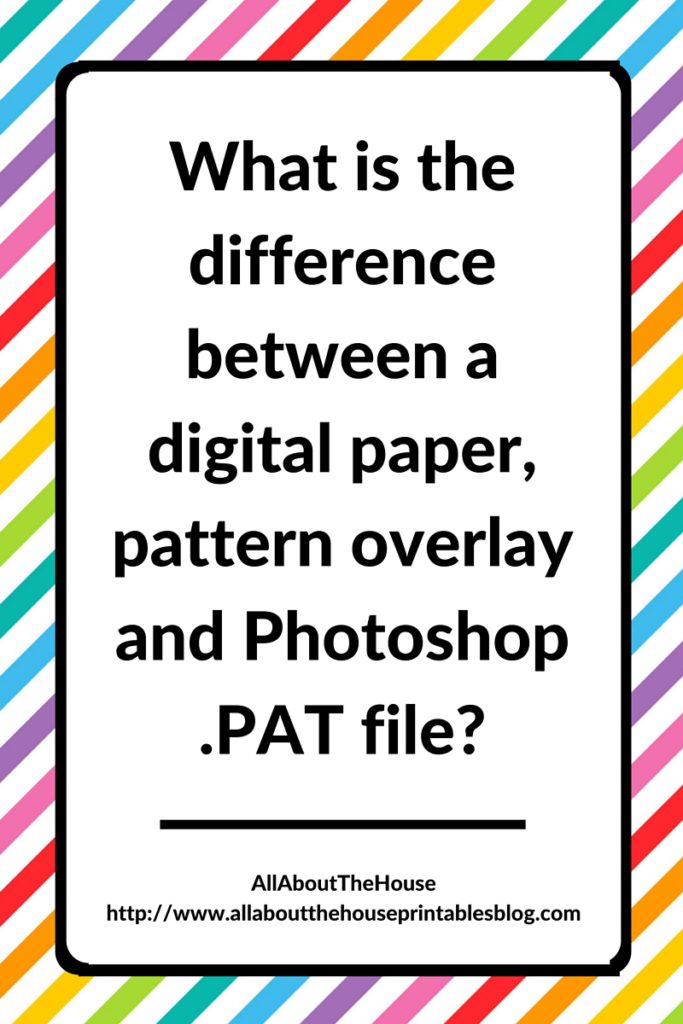
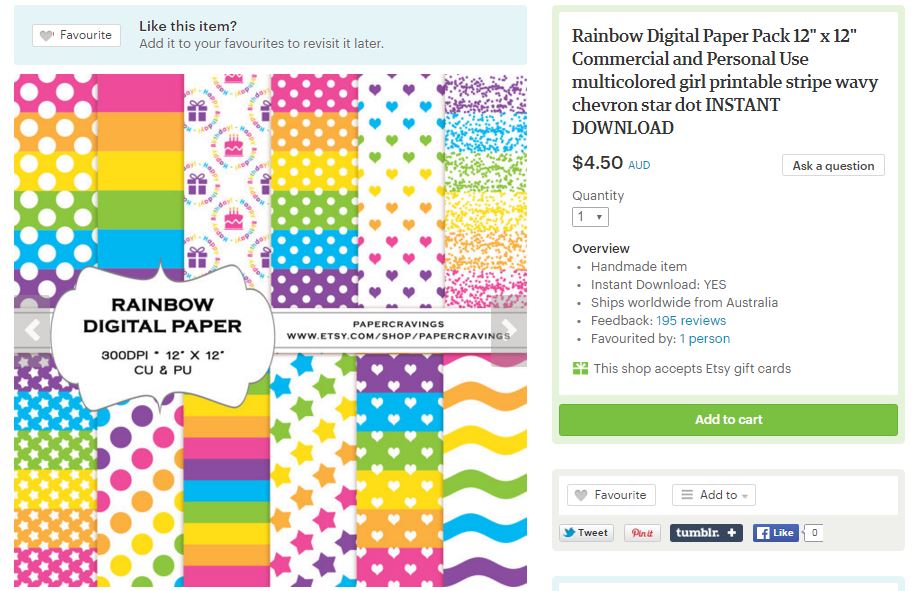
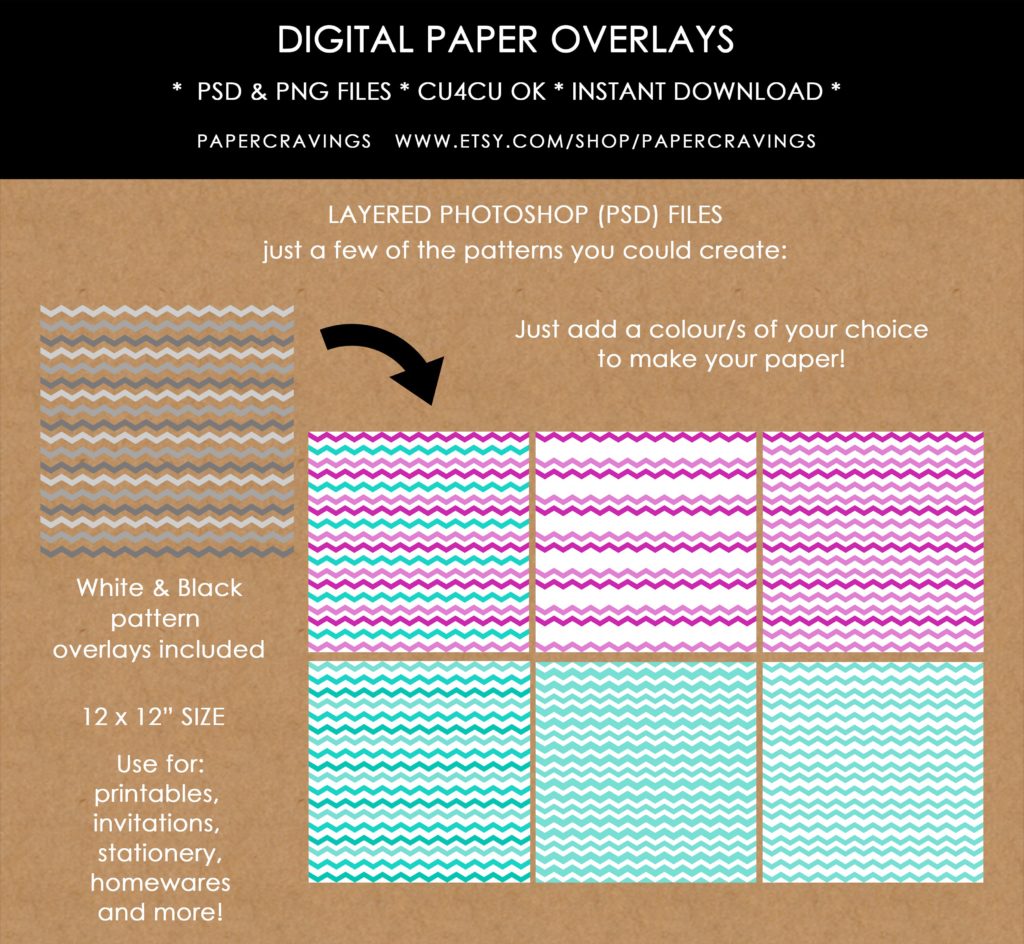
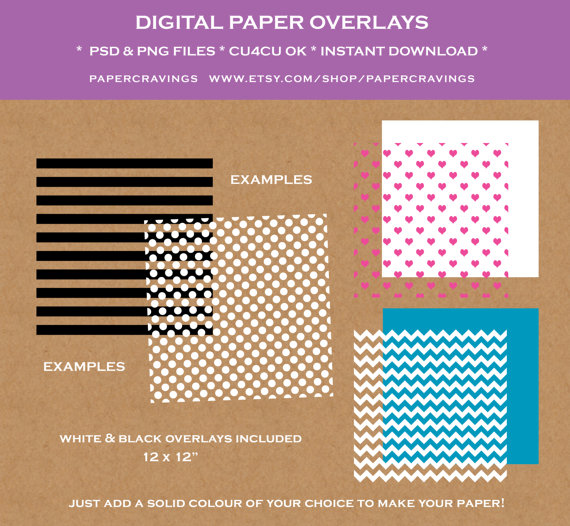

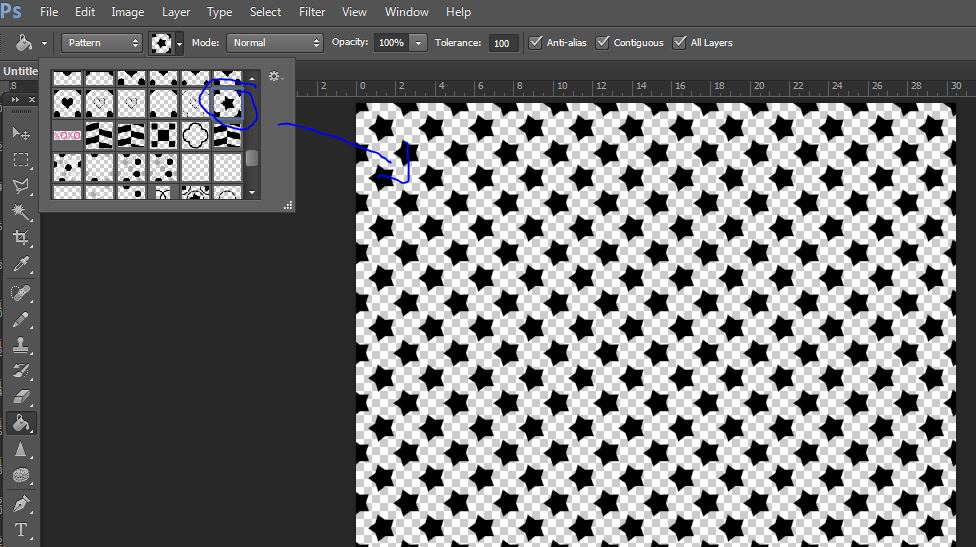
Leave a Reply