I’m a list maker. I use lists to organize my life. Lists are always a part of my weekly spreads. I have lists for everything and with so many lists it was getting out of hand!
I’ve tried various ways of organizing lists over the years:
- 1 page per list category
- Running to do lists and color coding by category
- Using different colored pens for different lists
- Using different notebooks for different lists
- Use sticky notes to mark pages
- Dog earing notebook pages with frequently referred to lists
- Monthly lists
- Lists organized by urgency / priority
- To do lists organized by date
- Sticky notes
- Etc.
That’s a lot of lists!
I wanted one place to organize ALL my lists, especially tasks that are on my never ending list of things to do but that I’m not working on right now. Or things I want to do in the future (e.g. printables for my shop) but aren’t going to be scheduled in my planner yet.
I could’ve used an online tool but I don’t like that it’s not really yours. If the tool shuts down one day there goes all your lists. They can also be overly complicated with too many menus & sub menus. I just want something quick, simple and easy.
Enter… my master task list in Microsoft Excel!
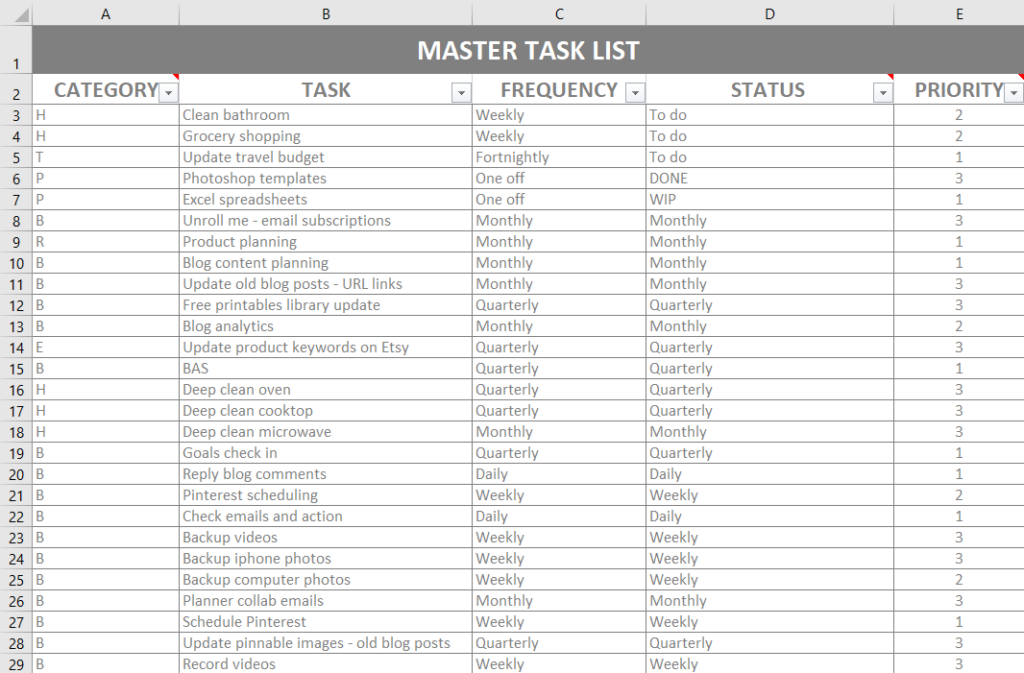
To enlarge the screen of the video, click the square icon in the bottom right hand corner of the video (it will say ‘full screen’ when you hover your mouse over the icon).
Subscribe to my YouTube channel for more planner videos!
Master Task List in Excel
This is how I use my master list:
- List out tasks & their frequency
- Throughout the week, record the status of the task e.g. work in progress.
- At the end of a week all of the tasks with a ‘weekly’ frequency should have ‘done’ in the status column. Delete all of the ‘done’s in the status column ready to start fresh next week.
- Repeat each month for tasks that have a monthly frequency. For quarterly, annual etc.
- You could change the title of the ‘status’ column to ‘day of the week’ if you prefer to allocate tasks to days.
I don’t transfer daily tasks to my paper planner as I don’t like re-writing the same thing every day (I use a habit tracker instead).
If you like my master task list template, you can download it here. Existing subscribers can log into the library here to download it.
When you see a red triangle in the top right corner, hover your mouse over that cell and instructions / my suggestions will pop up. That’s it – just 1 simple spreadsheet to organize everything 🙂
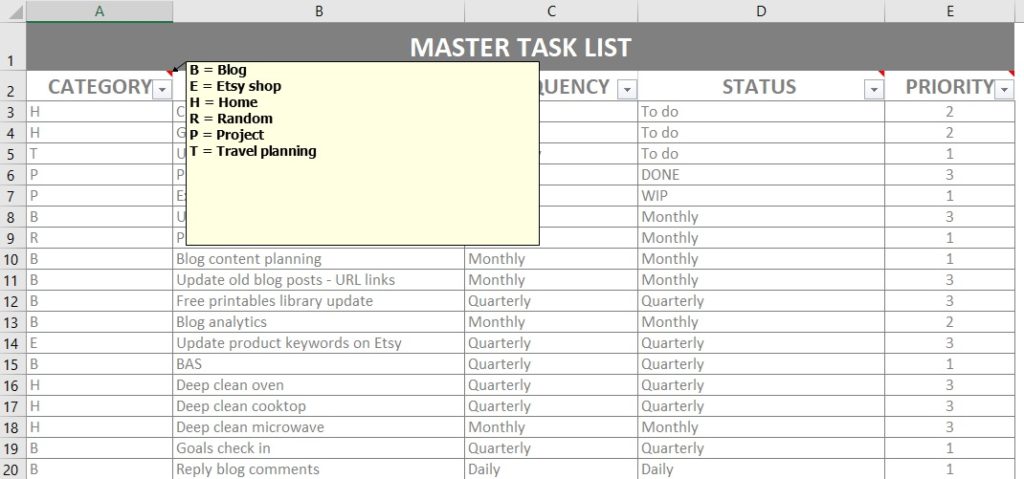
Why don’t I plan everything digitally?
While transferring the tasks to paper is technically doubling up, I could never 100% convert to digital planning.
I like paper, I like writing and using colored pens, highlighters, stickers etc.
I like having my to do’s in front of me on paper when I’m working at my computer rather than flicking back and forth between tabs / apps / programs. This master list in Excel is a reference list (like a brain dump). I wanted all of the running to do, upcoming tasks, things that are work in progress organized in one place. And then refer to it when I’m adding tasks to my planner.
You could plan your entire week using Excel (I’ve tried it in the past). See this post.
Download the list template here. Existing subscribers can login to the library here.
I hope you find this template useful!
The template is for personal use only.
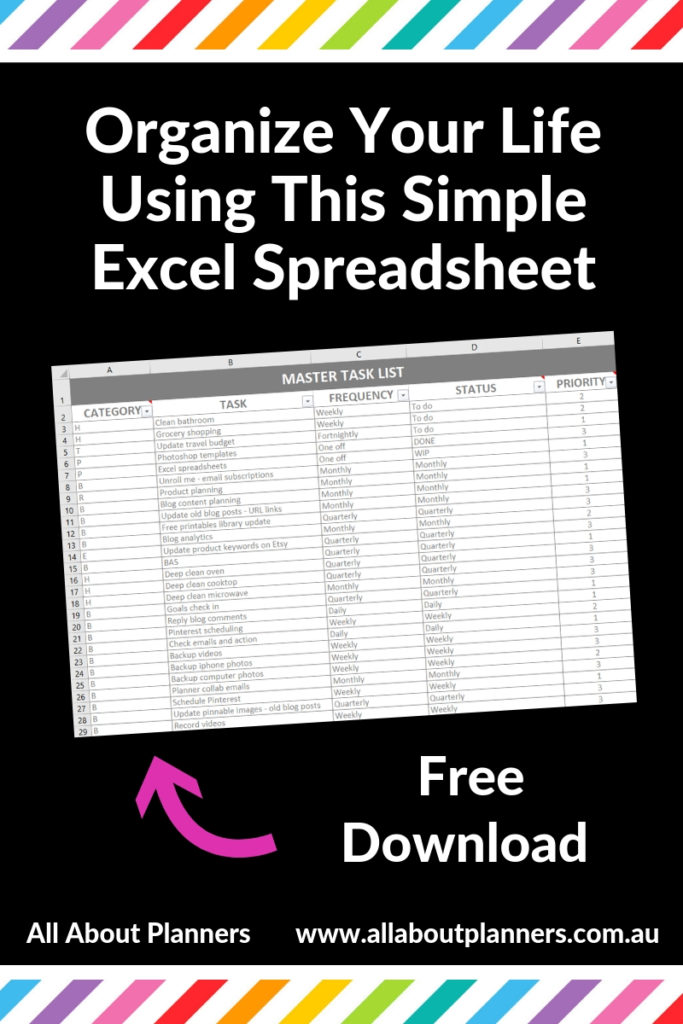
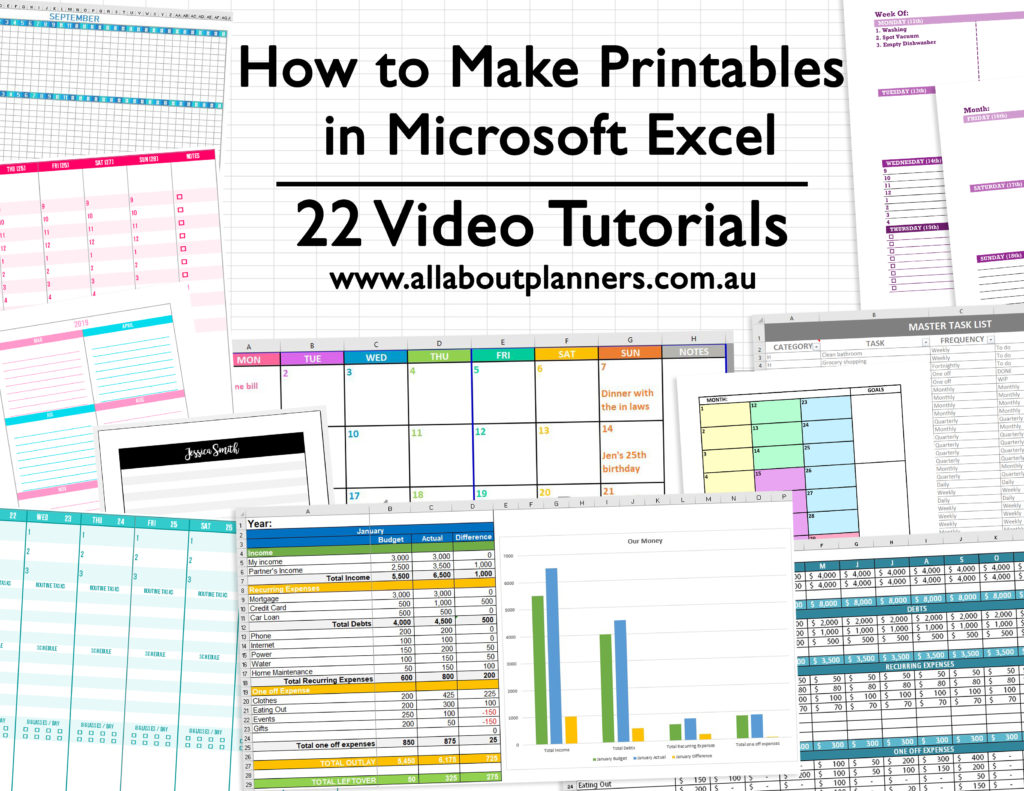
Hi, Some years ago I created (Excel) what I call “The Ultimate Scorecard” … be glad to share, if interested.
Hi Ken,
Sure! Send me an email? 🙂 [email protected]
The template is not in the library.
Hi Traci,
Must be my slow internet connection. I uploaded it a few hours ago. I just refreshed the page and it is showing up as the first item in the library. Let me know if it’s still not showing up and I’ll email it to you.
I was not able to get the template and I tried many times. It is really a wonderful idea.
Hi Lorie,
My internet was slow to upload. The template is definitely in the library now. Hope you find it helpful 🙂
Have started to set this up. Now trying to get more familiar with the workings of Excel as haven’t used for a while. Going to use mine as a point of references for choosing tasks to put in my dailies in my bujo. Thanks for sharing. It takes a lot to set it up but once in place, I can see it will be super useful.