We’ve all heard of Excel – but have you ever thought about using it for weekly planning?

Weekly Planning Using Microsoft Excel
Setting up the week
I had the idea of using Excel a few months back after I used Microsoft Word to plan the week.
One of the problems I have with vertical planners and particularly those with hours is that the times never start when I want them to. Some are 1 hour intervals, some are 30 minute intervals but they almost always start at the way-to-early-for-me hour of 5 or 6am!
Given that I’m a night owl, go to bed at midnight and spend all day at my 9-5 I only need to plan my lunch break. So when I use an hourly planner I have to white-out all of the times, use planner stickers, or end up wasting a good 7 hour chunk of planning space. This is one of the reasons you might’ve noticed I rarely use hourly planners.
First world + planner problems aside, I created a solution (use Excel) if you also find it frustrating to find hourly planners with times that work for you!
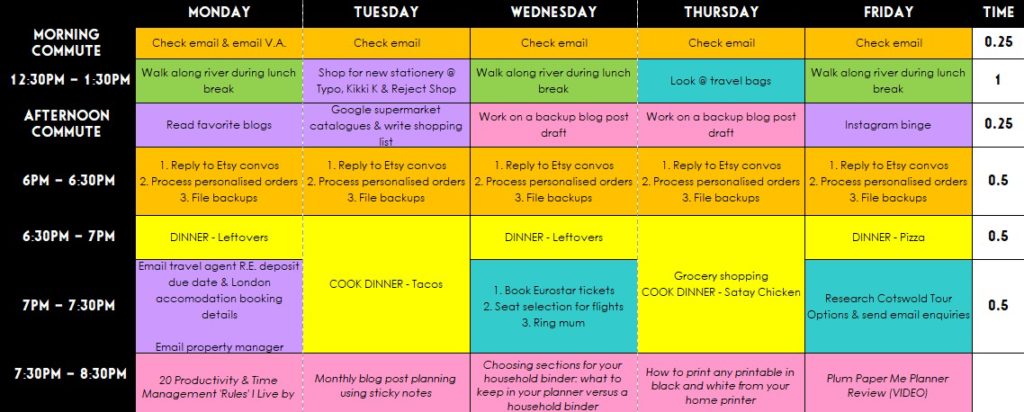
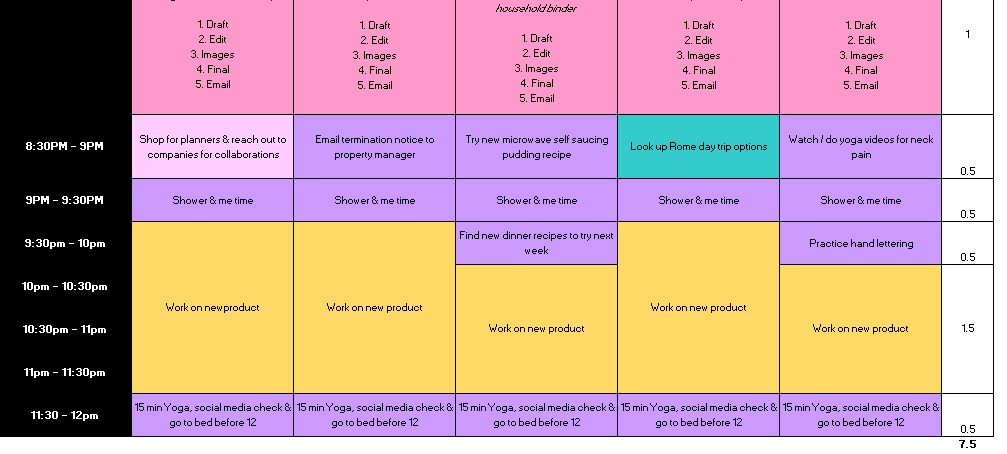
Want to try this yourself? Watch my video tutorial on how I set up the week
To enlarge the screen of the video, click the square icon in the bottom right hand corner of the video (it will say ‘full screen’ when you hover your mouse over the icon).
Subscribe to my YouTube channel for more planner videos!
First I brain-dumped everything that needed to get done that week straight into Excel (so I could easily copy and paste them into their relevant times). From there I looked at all of the tasks and categorised them, then applied a color to each category.
These are the categories I chose:
- Exercise = green
- Writing blog posts = pink
- Blogging (behind the scenes stuff) = Light pink
- Personal = purple
- Etsy shop = Orange
- Product creation (my fave!) = light orange
- Europe trip planning = teal
One of the things I like about planning digitally, is that there’s an endless shade of colors to choose from. I also like that you can create sub-categories within each cateogry and use lighter or darker shades of the same color
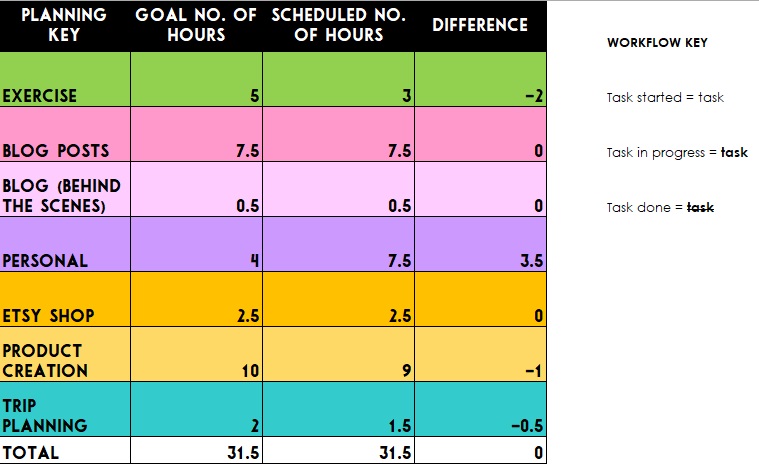
Related: 50 Category Ideas for Color Coding Your Planner
If you’re a bit of a perfectionist and like your weekly spread to be aesthetically pleasing, then you can also quickly and easily change the color halfway through planning which is a bit of a nightmare if you use pen and paper.
I decided to take it a step further this week and set a goal number of hours for each task. I really wanted to get stuck into the new project I’m working on and since I’m easily distracted by planner shopping… I decided a goal number of hours for each task and kept adjusting the schedule until it aligned with that i.e. I made time for what was most important this week.
Since I can’t physically tick things off when planning digitally (one of the reasons I tend to stick to using pen and paper), I used the different font styles in Excel:
- Task started = task
- Task in progress = task
- Task done =
task
You can find these formatting options in the ‘format’ menu by highlighting the text, right clicking and ticking the box beside the strikethrough font style option)
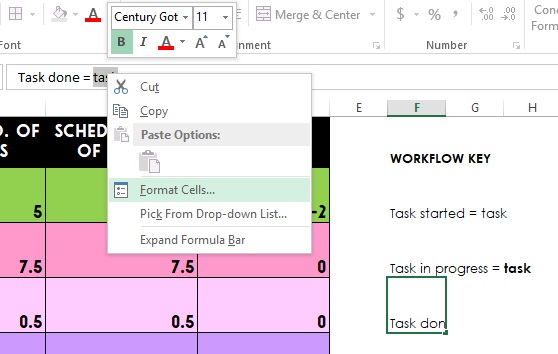
![]()
I could’ve used different color fonts, but like was the case when I used Microsoft Word, I find the font colors harder to see from a distance of what is happening when, especially when using bright colors such as yellow:
Related: Using Microsoft Word to plan your week
I wanted to use a bold font that stood out so I went with the font called ‘Libby Heavy’.
Related: How to download and install custom fonts on your computer
I also used italics font style for the blog post titles to make them stand out. If you’re not into color coding, you could use different font styles for category coding instead of colors.
Related: 50 Category Ideas for Color Coding Your Planner
If I had leftover time in the schedule then I started work on the next thing or continued drafting a blog post.
Pros of planning using Excel
- Unlimited colors for color coding (+ can do monochrome spreads i.e. plan an entire week in different shades of blue)
- Can take up as much room as you like – if you need more room for longer tasks and less space for others just adjust the height of the cells. Unlimited planning space
- You can choose what time the hours start i.e. I skipped during the day when I’m at my day job
- You choose what increments the time goes in (I used a mixture of half hour, 1 hour and 1.5hour). I merged together the cells to make it easier to read
- I don’t tend to plan using this many colors but it worked really well!
- Can make the columns as wide as you like – no need to cram text over multiple lines and write small to make it all fit
- No printer ink or paper needed
- Ideal if you’re on the go and prefer a digital system, but don’t like using apps / a small phone screen
- Tabs – you could keep each day on a separate tab if you wanted to
Cons of planning using Excel
- Have to be at your computer or access on your phone via internet to use
- Can use lots of colors but you can’t decorate with planner stickers, washi tape etc.
- It’s a very functional way to plan but it could get boring after a while
- If you have a lot of stuff planned, you won’t be able to see everything without scrolling down or across your screen
This is what my week looks like if you want to see everything at once (very hard to read!)
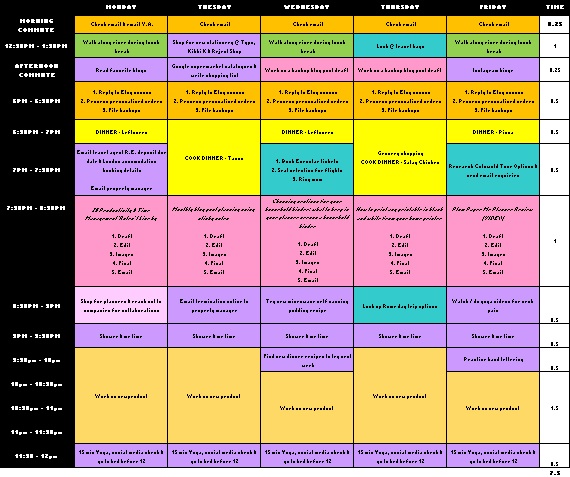
Would I use this planning system again?
Using Excel was a refreshing change from using pen and paper. I didn’t mind digital tools (I have to use a digital calendar at my day job), but with Excel it’s hard to take it with you on the go. If you’re always at your computer and need a rigid schedule to keep you on track, Excel would be a good fit for you.
If your weeks look the same and you have a set routine, you could set up a typical week and print it out and cross things off as you go.
There are too many different planners I want to try as part of this challenge! So instead of using Excel for the full 7 days of the week I used day to a page paper planners for the weekend (I’ll be publishing posts on those shortly!) Make sure you subscribe to be notified when those posts are published (and access the free printables library)
Related Posts
- How to choose a binding system for your planner (comparison and which one I like the most)
- The Process Behind Making a Printable Planner
- Daily versus weekly planners: which is right for you?
- What is the best day of the week to plan?
Catch up on past week’s of the challenge
- Week 21: Using Microsoft Word to plan your week
- Week 25: Using the Erin Condren Teacher Planner for weekly planner
- Week 29: Plum Paper Me Planner
- Week 33: Colorful Bullet Journal Inspired Weekly Spread
Found this post helpful? Pin it!

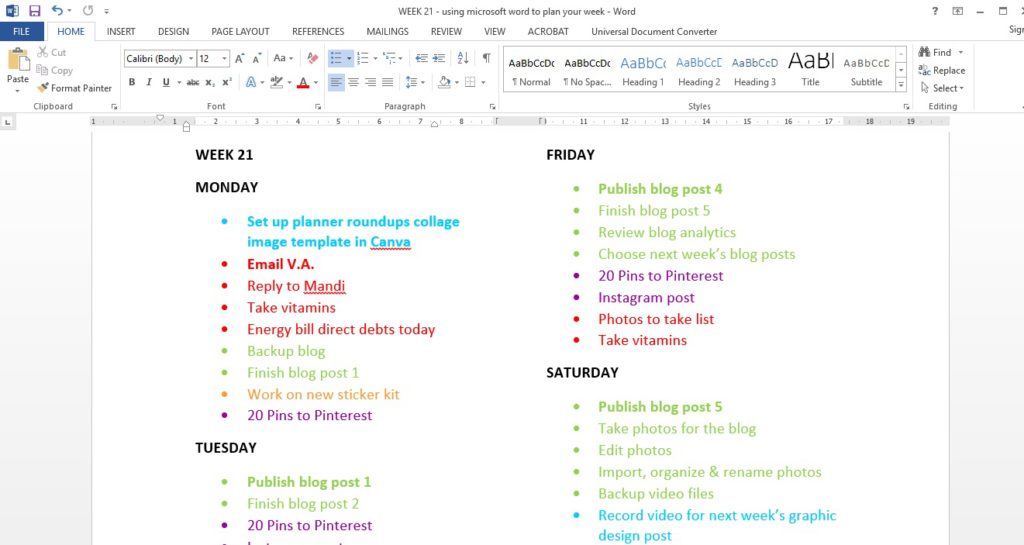

Great post! I have struggled to make a table formatted weekly schedule like the one I was given at my wellness spa in Thailand. This is a great way to organize! I love the digital & the ability to print it to fill in non-regular time frames in pen. Thanks for sharing.