Category / title / header planner stickers are some of my favorite stickers for organizing my planner. Yes you could write these titles out using colored pen or use highlighters to make the titles stand out, but stickers stand out more 🙂
In the tutorial in the video below I go through how to make header stickers for your Erin Condren, Plum Paper, Happy Planner, Limelife planner or any planner.
If you haven’t already, you’ll need to download the silhouette studio software (it’s free!).
As for the machine you’ll need to cut the planner stickers, my sister and I use both the Silhouette Portrait and the Cameo – either can be used for making planner stickers – both use the same free Silhouette Studio software.
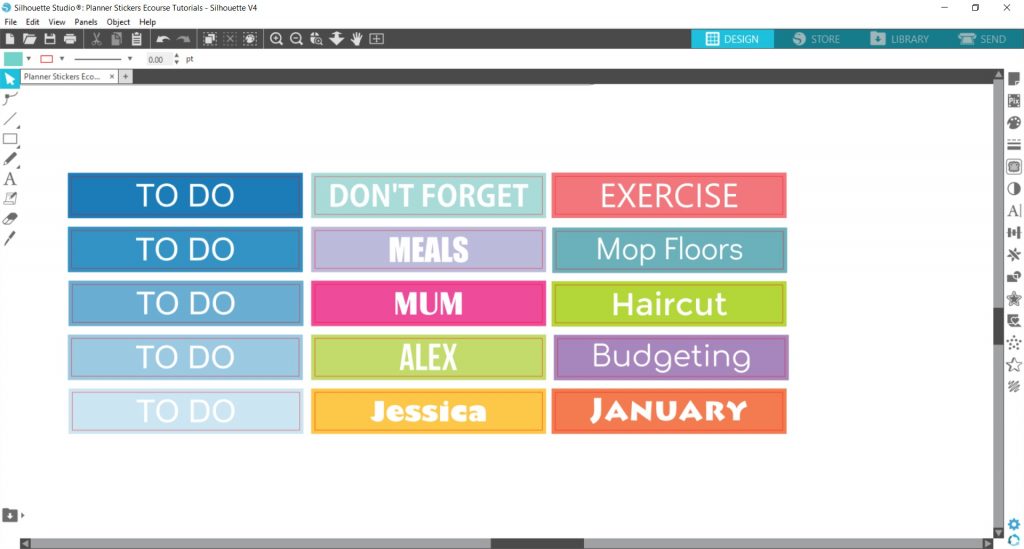
To enlarge the screen of the video, click the square icon in the bottom right hand corner of the video (it will say ‘full screen’ when you hover your mouse over the icon).
The updated tutorial using Silhouette Studio Version 4.4
The original tutorial using Silhouette Studio Version 3.8
Subscribe to my YouTube channel for more planner related videos & graphic design tutorials!
Links mentioned in the video
- How to color-code your planner (so you’ll actually use it effectively)
- List of category ideas (see below, I’ve compiled a list later in this post)
- How to make planner stickers ecourse
- Click here to follow along on the 52 Planners in 52 weeks challenge
Helpful links:
- Where to buy label paper
- How to Choose a Printer (Including the best printer for printing printables and planner stickers)
- 4 Tools for cutting printable planner stickers (and my favorite method)
- Introduction to using Silhouette Studio (Video Tutorial)
- Silhouette Studio Software versus Photoshop: Which is better for making planner stickers?

How to make header planner stickers
1. Create a rectangle sized at 1.5″ wide 0.25″ high
To enlarge the images, right click the image and select ‘open in new tab’
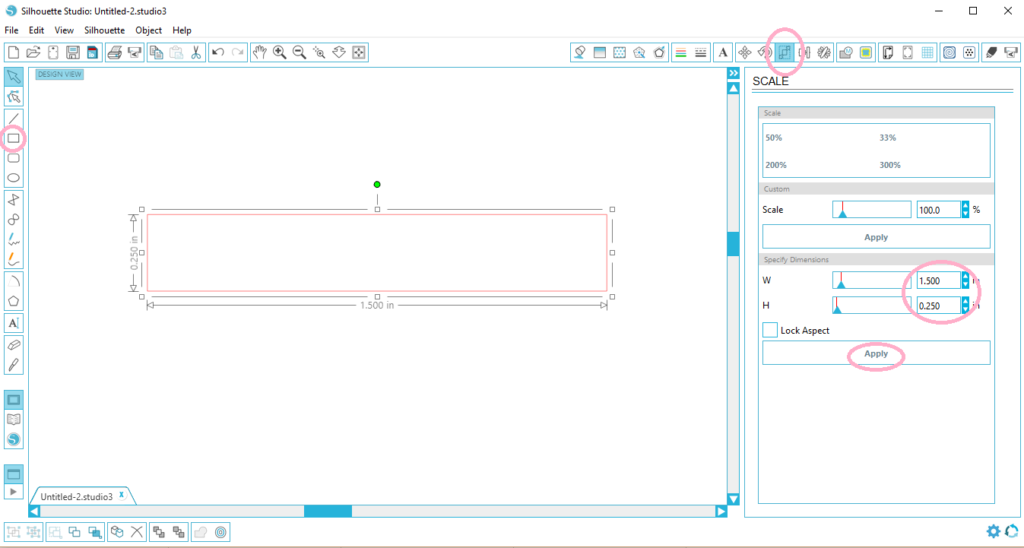
2. Right click the rectangle and select ‘duplicate’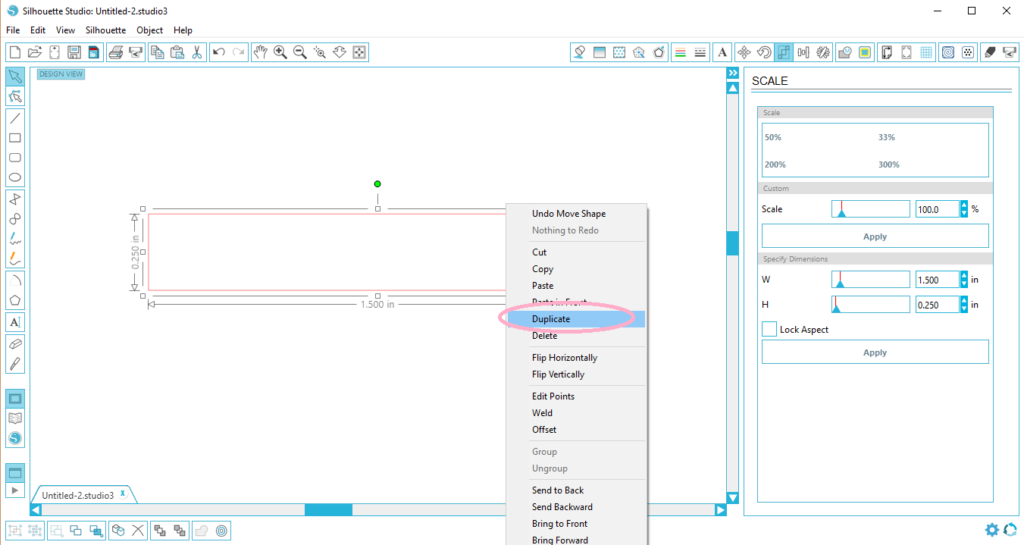
3. Change the size of the second rectangle you just created.
We want to make this bigger to allow some wiggle room if the blade slips when cutting.
I recommend a minimum of 0.03 inch on all sides i.e. change the size of the second rectangle to 1.53″ wide x 0.28″ high.
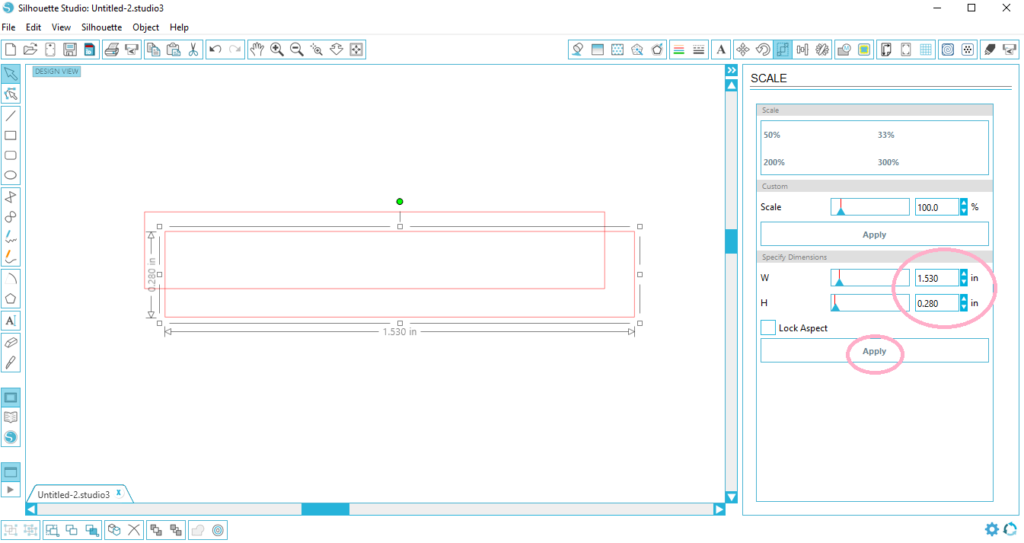
4. Add a fill color to the sticker but going to the color menu:
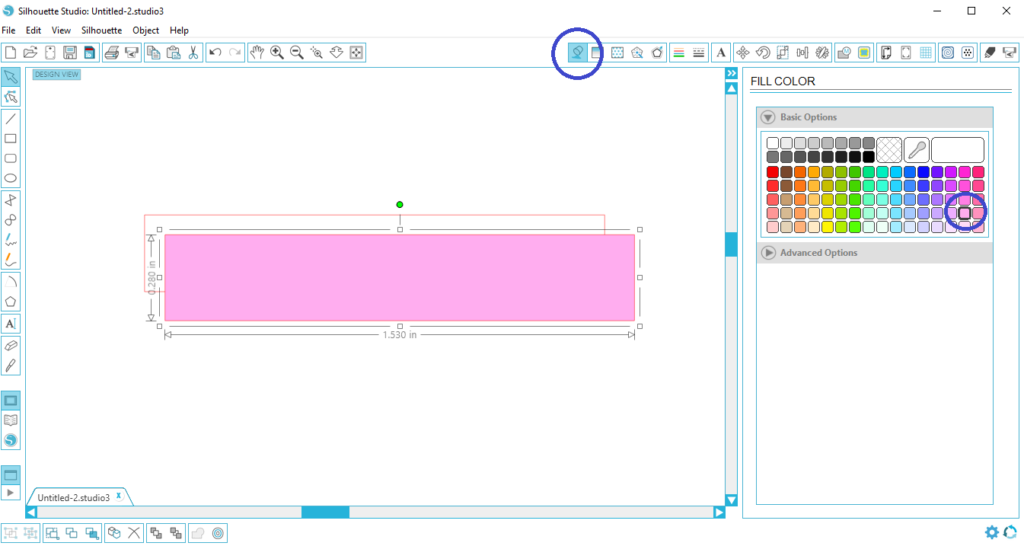
5. Change the color of the second rectangle’s outline to ‘blank’
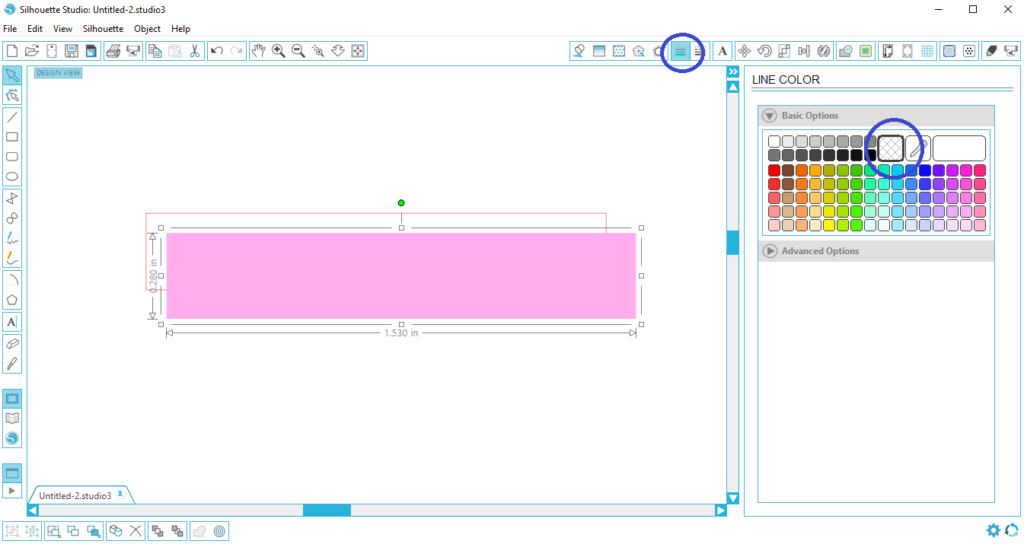
So now you should have 2 rectangles:
- One that is 1.50″ wide x 0.25″ high with no fill and a red outline
- Another that is 1.53″ wide x 0.28″ high with a colored fill and no outline
Remember: If you can’t see the cut line, the machine won’t cut it.
6. Let’s add some text. Click on the text tool and type the phrase you want to add to your sticker (there’s a list later in this post with some ideas).
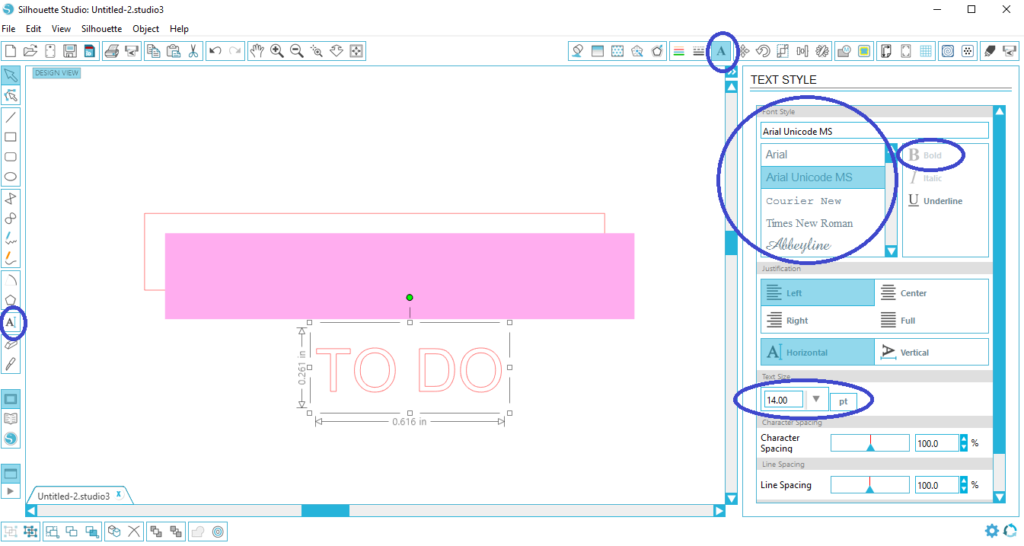
7. Like we did with the second rectangle (the larger one) we created in the last steps, change the fill color (I like to use white text with a colored background)…
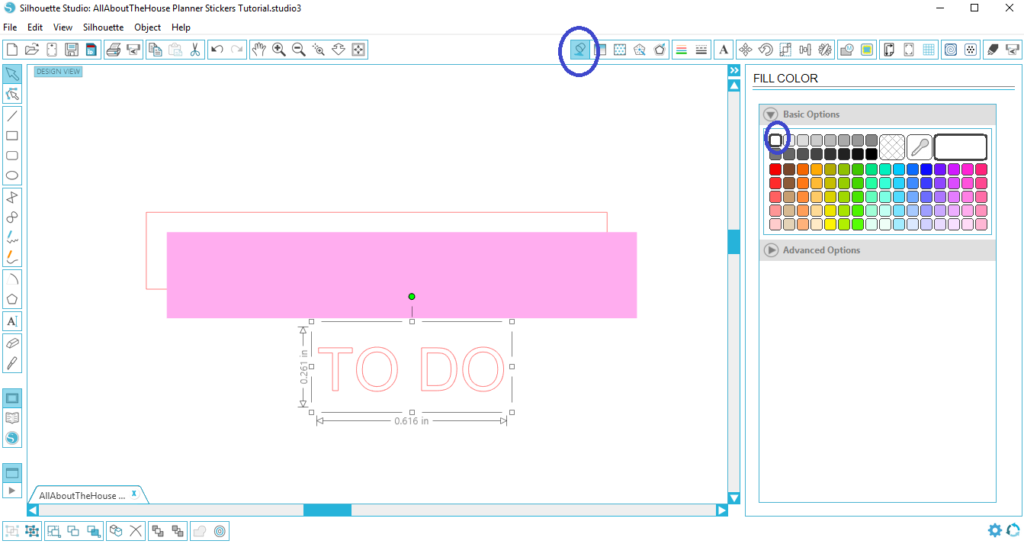
…and turn off the outline
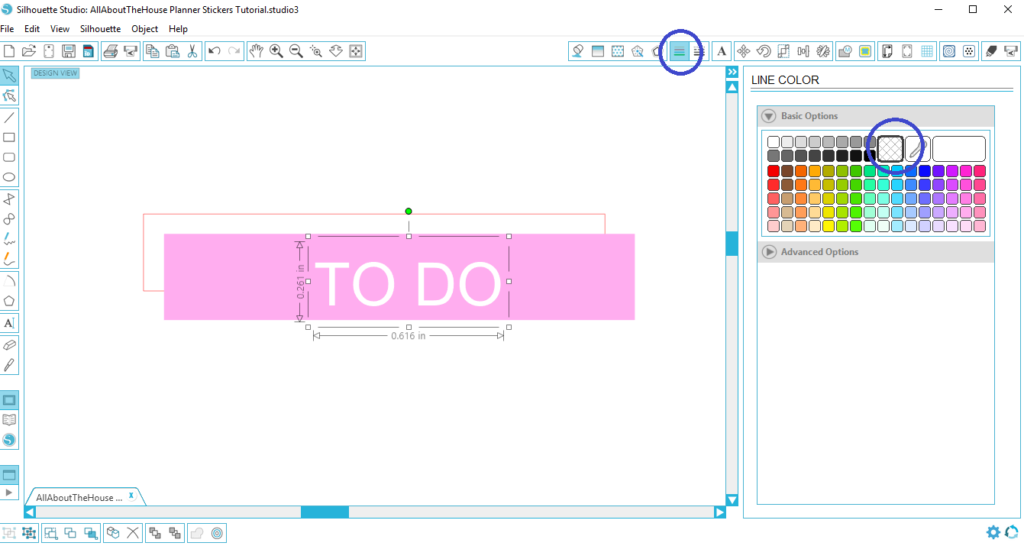
Left click on the text and drag to move it above the color of the sticker.
If you want to do something different here are some options:
- Rainbow text – use different colors for each letter (this works great with stickers that have a white background)
- use 2 shades of the same color e.g. the background of the sticker in hot pink and the text in light pink
- Use a colored background with black text
- Use colored text on a white background
8. Now we need to re-order the layers so that the background color is at the back, followed by the cut outline and the text.
Right click on the outline layer and select ‘bring to front’
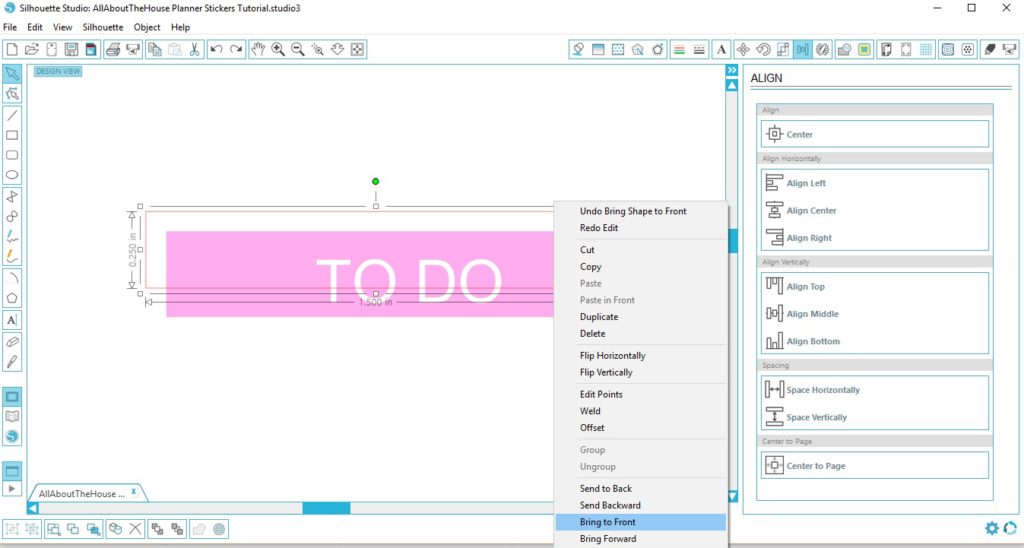
Remember: If you can’t see the cut line, the machine won’t cut it.
9. Let’s align the text to the middle of the sticker. Left click and drag your mouse to select the background layer, outline and text layer (all layers).
Go to the align menu and choose ‘middle’ – now your text will be in the middle of the sticker.
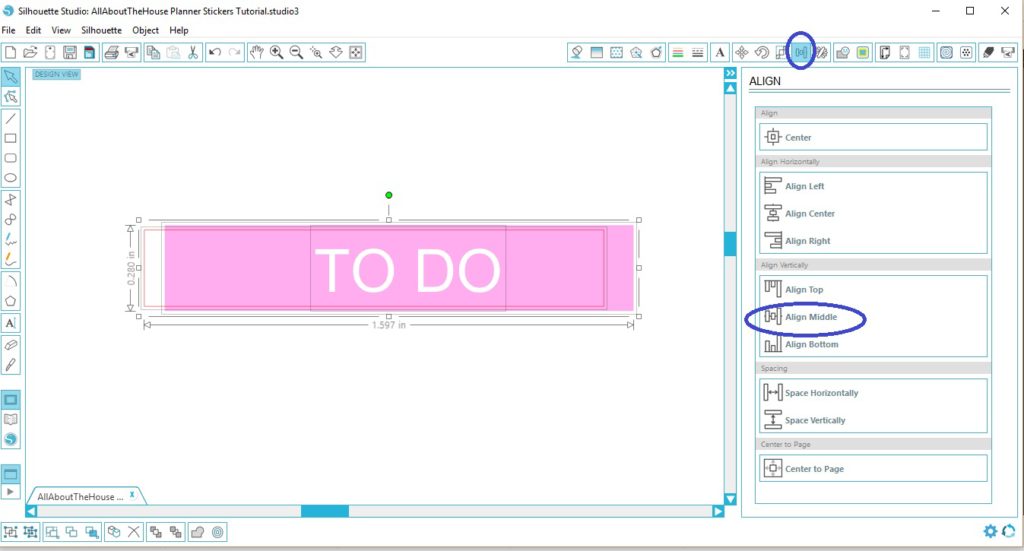
Now let’s move the text to the centre. With the layer still selected click ‘Center’
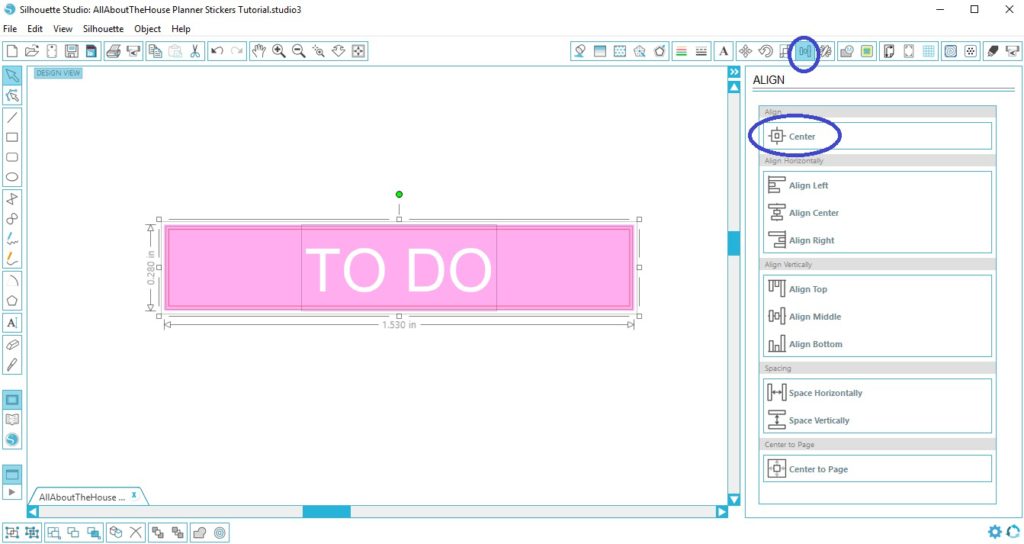
To make it easier to move stickers around, we need to group the layers together.
With all of the layers still selected, right click and select ‘group’. Now when you click on that sticker you’ll be able to move everything around all at once.
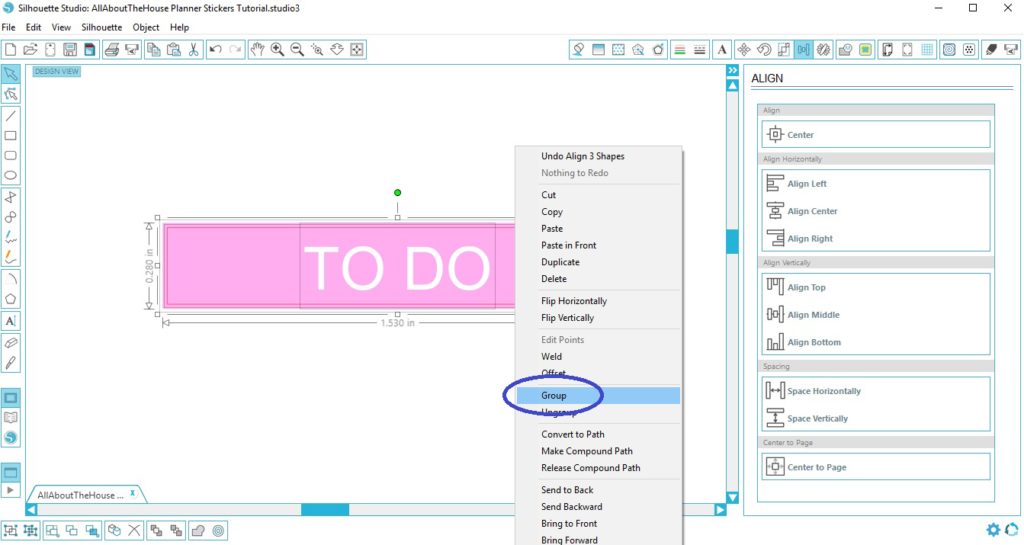
The finished sticker!
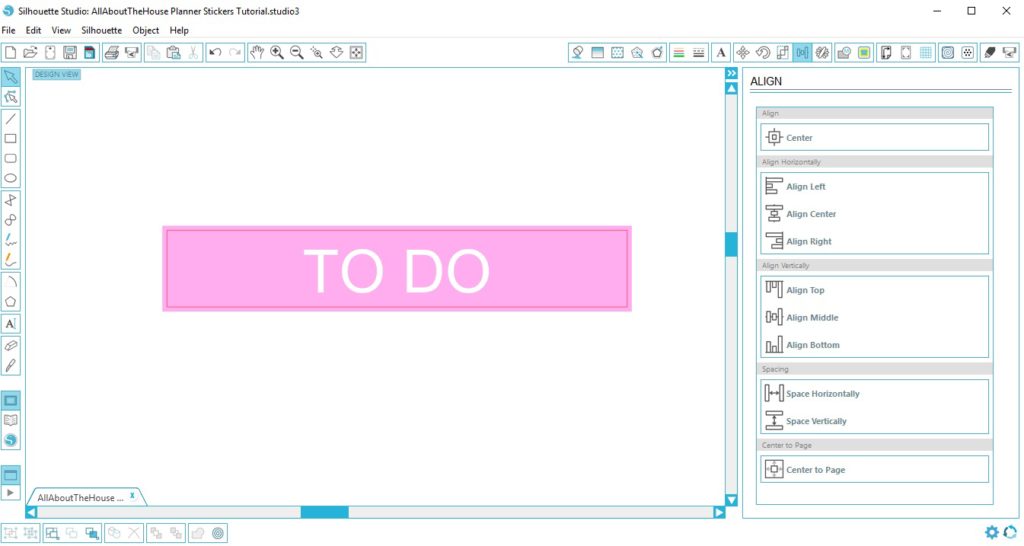
That may have seemed like a lot of steps but after you’ve done it a few times it’ll take you less than a minute to make the sticker. And now that you’ve made the template, you an re-use it again to make more stickers. All you need to do is change the color and/or text and you’ll create a new sticker!
Want more tutorials for making different types of planner stickers? Click here
Creating an entire sticker sheet
To create multiple copies of your stickers, go to the replicate menu and select ‘duplicate’
The software doubles when it duplicates. So if you have 1 sticker, you’ll end up with 2 stickers. If you have 2 stickers you’ll end up with 4 stickers etc.
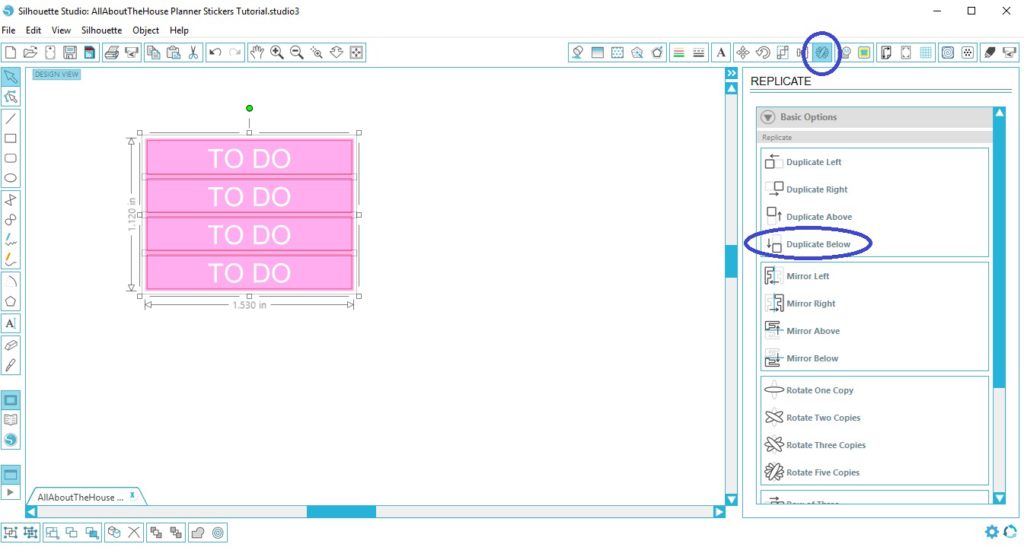
Create as many duplicates as you want to have different colors (for my stickers I use 8 colors, so I’d make 8 duplicates). You can always delete extra stickers made during the duplication process by selecting the stickers you don’t need and hitting the delete button on your keyboard.
Once you’ve made as many copies as you like, it’s time to space them out a little bit. The Silhouette machines like a bit of white space between each sticker – it ensures an accurate cut.
Click on the last copy of the sticker (the bottom), left click and drag your mouse to create a bit of white space between the stickers.
Left click and drag to highlight ALL of the stickers you’ve created. Now click the ‘space vertically’ and ‘align center’ buttons.
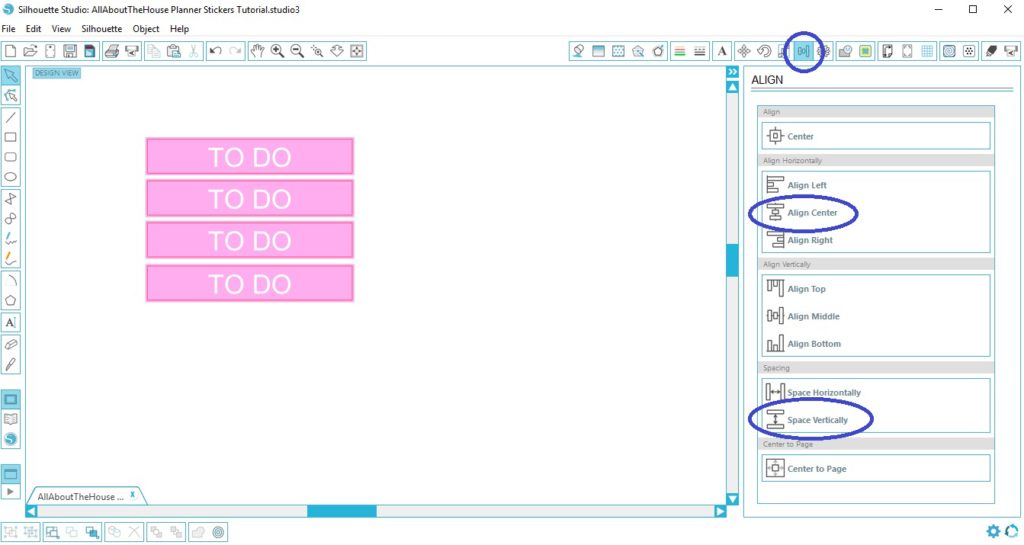
Want more tutorials for making different types of planner stickers? Click here
Changing the color of planner stickers
Zoom in so it’s easier to recolor.
Ungroup the stickers but don’t move anything – you’ve already aligned them.
For each sticker, select the background color (in this example it’s pink) and go to the color menu. Choose the color you want the sticker to be.
We’re only changing the background color – remember, we don’t ever want to change the color of the cut line.
If the color is filling the text layer / the text disappears when you change the fill color of the background, undo the color fill, click on the background layer, right click and choose ‘send to back’ then change the color.
If you have the RGB code or hex codes for colors you want to use (e.g. which match other products for your brand, or if you want your stickers to match the colors of the planner you’re using, I’ve circled where you can type the in – within the ‘advanced’ menu of the fill color menu)
Related: Raster, vector, png, .TIFF, CMYK – what does it all mean?! (Graphic design terminology explained)
Most title / header / section planner stickers have a colored background with white text, but you could also do the reverse of white background with colored text to make your stickers different to everyone else’s.
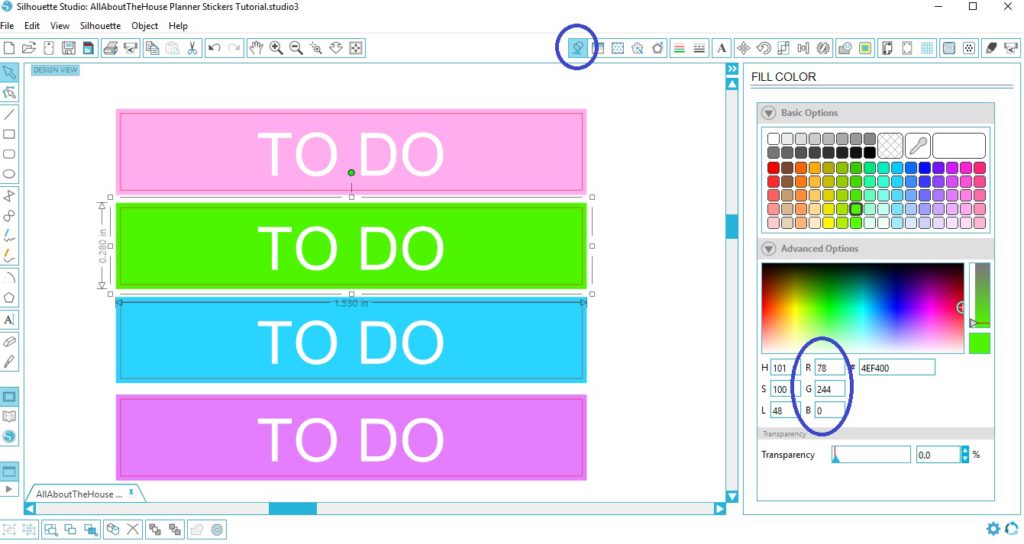
Because we’ve already aligned everything straight in the previous steps of this tutorial, all you need to do is regroup the layers together. Left click and drag your mouse over all of the layers of all the stickers (text, outline, background color), right click and select ‘group’.
Don’t rush choosing colors! Especially if you’re going to be using the same colors for all of your stickers. I spent ages choosing the 8 colors I use in my stickers until I was happy with each shade of each color. I’m so glad I didn’t rush this process. You’ll probably get addicted to making stickers so you want to make sure you choose colors you like because you’ll be seeing them a lot!
Want more tutorials for making different types of planner stickers? Click here
Sticker Dimensions
If you want to make stickers for the Erin Condren planner (the title boxes for the 3 sections per day in the vertical life planner) – the dimensions are 1.5″ wide x 0.25″ high (this is the sticker size I made in the video).
The great thing about being able to make your own planner stickers is that you can make them at any size you like! I’ve also made some larger one to use the notes pages of my planner:
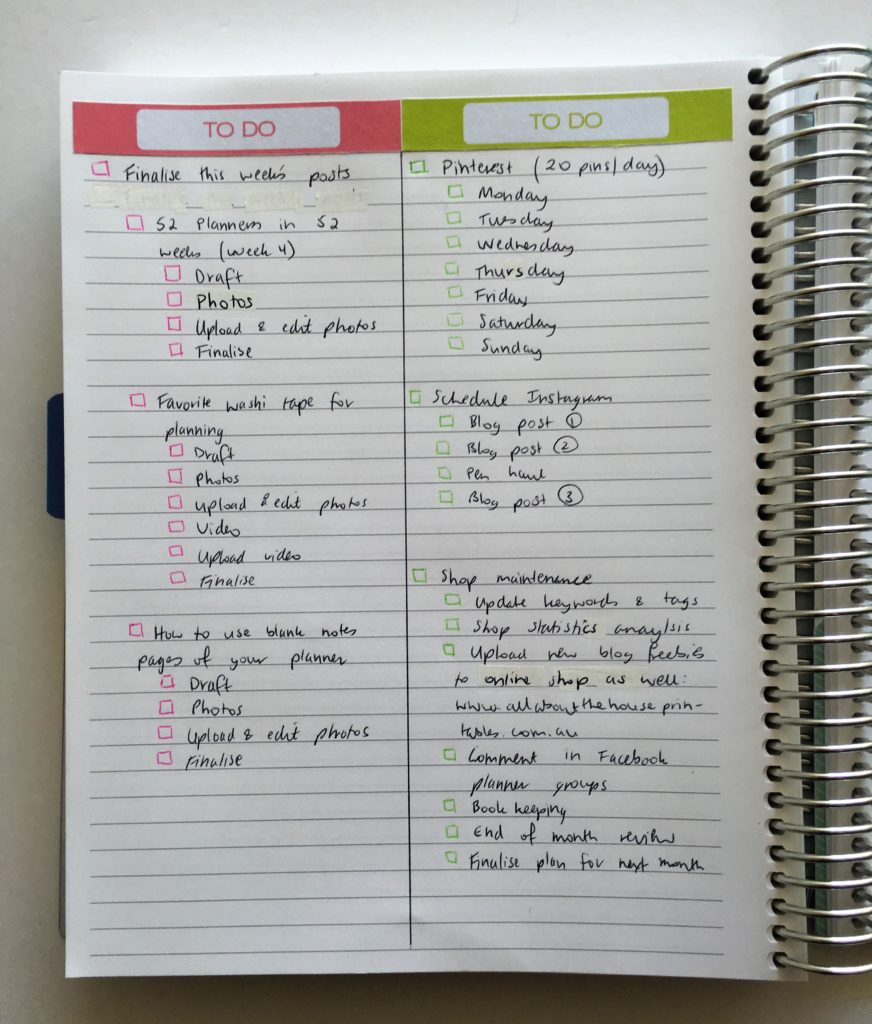
Related: Planning using daily checklist (52 Planners in 52 Weeks – Week 2)
For text, I don’t recommend choosing anything smaller than font size 10.
If you want to know the dimensions of all the Happy Planners, all the Erin Condren Life Planners, Plum Paper Planners and Limelife Planners, the dimensions are included in my ecourse: How to make your own planner stickers, where, you guessed it, I’ll teach you how to make your own planner stickers 🙂 (Plus the cost of the ecourse is cheaper than the cost of buying all those planners!)
Font websites
I recommend choosing simple block sans serif style fonts to make it easier to read. My favorite places to find free commercial use fonts are:
Related: How to download and install custom fonts on your computer
If you want to make planner stickers to sell, make sure you check that commercial use is allowed. I also recommend checking if credit is required i.e. do you need to add ‘font courtesy of: <font designers name>’ to each of your product listings.
I only use fonts that don’t require credit (because I don’t want people knowing what font I use because then they could just go and make a direct copy!) Some designers will let you buy a no credit licence.
While there are plenty of pretty free fonts, there are also plenty of nice paid fonts. If you really want a font that is paid I recommend paying for it (and the no credit licence if it’s available) – fonts and colors are some of the most important aspects of planner stickers and if you want to create a cohesive collection and use the same font throughout – don’t skimp! It’s also a tax deductible expense 🙂
Related: What Expenses Can I Claim? FREE Printable Checklist of 100 Tax Deductions
Some phrases you could use for your stickers:
Category stickers are ideal for segmenting a planner. Some category ideas are:
- Different colors for each subject you take at school or college, or if you’re a teacher, each subject you teach
- Extracurricular activities
- Chores/cleaning tasks
- Cleaning zones – you might also like this cleaning zones planner insert
- Meal planning – you might also like this meal planner insert
- Children’s schedule
- Exercise
- Scheduling
- Mom
- Dad
- Bills to pay
- Blog to do
- To do
- Business to do
- Things to order (if you have a business, direct sales business etc.)
- Errands
- Reminders/Don’t forget
- Appointments
- Organizing by school subject e.g. assignments, homework and examples for math in blue, or all exams in blue, all assignments in pink, all homework in orange etc.
- Different colors for different clients e.g. if you have a photography business
- Different colors for different products you’re working on if you’re a business or different projects if you have a hobby e.g. sewing
- Any recurring/routine task that you’re sick of hand-writing into your planner all the time!
Yes you could write these titles out using pen and use a colored pen or highlighter to make the titles stand out, but stickers stand out more 🙂
I hope you found this tutorial helpful! If you want tons more step by step tutorials, click here to enroll in How to make planner stickers
If you want some more details about the course, watch this video:
SOME OF THE TUTORIALS IN THE COURSE INCLUDE:
GETTING STARTED
- Silhouette portrait versus cameo: how to choose which machine to use
- Printed versus printable stickers
- File formats (and which file format you should be using)
- Different types of label paper: which one is best?
- Tips/things to keep in mind when making planner stickers
- Choosing the right size for your sticker sheets
- Printing stickers: how to make the colors POP
SILHOUETTE BEGINNER TUTORIALS
- Introduction to silhouette studio (I shared this video as a free pre-lude to the course in this post)
- How to use the align tools in Silhouette Studio
- How to create perfectly proportioned shapes
- How to ensure there is no white space on your stickers, even if your blade slips (2 methods)
- Choosing cut settings for your silhouette
FONTS
- Using the text tool in Silhouette
- Downloading and installing fonts
- Recommended fonts list
CHOOSING COLORS
- How to choose colors (and my favorite resource)
- Popular color combinations
- Other favorite color tool resources
- How to change colors in Silhouette
- How to color match anything
- The printables I use to keep track of colors used in sticker kits (download)
- Bonus: how to make icons white
STICKER SIZE DIMENSIONS
- Plum Paper Sticker Size Dimensions (monthly calendar, vertical, horizontal, student planner, notes and checklist)
- Erin Condren Planner Sticker Size Dimensions (monthly calendar, vertical, hourly, horizontal, teacher planner)
- Limelife Planner Dimensions (All planner styles & sizes)
- MAMBI Happy Planner Dimensions (mini Happy Planner, Classic and Big Vertical)
DESIGN TUTORIALS
- Icon stickers (video tutorial)
- Rounded rectangle or square stickers (video tutorial)
- How to make header stickers (video tutorial)
- Checklist stickers (video tutorial)
- How to make quarter box labels – perfect for appointments, bill due stickers, reminders etc. (3 different styles) (video tutorial)
- How to make hydrate stickers (video tutorial)
- Routine stickers (video tutorial)
- How to make flag stickers (video tutorial)
- Ombre stickers (2 different ways) (Video tutorials)
- Sidebar stickers (2 different ways) (video tutorials)
- How to make word only stickers (video tutorial)
- How to add lined writing space to stickers (video tutorial)
- Making stickers (at any size you like) with patterns (video tutorial)
- How to make teardrop stickers (video tutorial)
- How to make scallop border (video tutorial) and ideas for using it in your sticker design
- How to make hexagon stickers (video tutorial)
HOW TO MAKE YOUR STICKERS UNIQUE
- 15 Ways to make your stickers unique
- Making multi-colored stickers (video tutorial)
- Making stickers using pattern overlays (and where to find them) (video tutorial)
- 10 Ways to use leftover space on your sticker sheets
If you’re thinking, I’d love to make them and I’d love to start a sticker shop on Etsy, but aren’t there already enough people making and selling stickers? The answer I always say is no! There are plenty of sticker shops making the same type of stickers. In the course I provide lots of examples of sticker designs and tweaks you can make to a basic design to make it unique and make your stickers stand out. The planner craze isn’t going away anytime soon!
SPEEDING UP THE DESIGN PROCESS
- How to quickly recolor stickers (video tutorial)
- My secret weapon for making a LOT of stickers in a short amount of time
- How to quickly resize stickers (video tutorial)
- How to efficiently make an entire sheet of stickers – 2 options (video tutorials)
- Download my quality control / workflow checklist for making perfect planner stickers
MAKING PLANNER STICKER KITS
- How many (and what type) of stickers to include in your sticker kits
- How to make a sticker kit
- Essential things to include when making a sticker kit
- How to make a lot of sticker kits in a short amount of time (video tutorial)
Click here to enroll in the course
STARTING A STICKER BUSINESS
- Pricing your stickers
- Tips for selling physical stickers
- Selling digital files
- Additional Tools for growing your Etsy business
RESOURCES
- 10 Printable worksheets to organize your sticker making
- Where to get icons to use for your stickers (my favorite resources list)
- How to download icons and save them to your computer (video tutorial)
- Best printer brand for printing stickers
- Where to buy label paper (resource list)
- 130+ sticker ideas
- Guide to terms of use and licencing
- Where to get graphics & patterns to use in your stickers
- 100 Stock Photo Websites for making promotion images for your stickers (downloadable list)
- Coupon for my graphics shop: PaperCravings and planner printables + business tools shop, AllAboutTheHouse
- Coupon for my ecourse: How to make patterns in Photoshop and Monetize your Designs
Click here to enroll in the course
I’m intending to add more tutorials to the course (you’re welcome to send me an email with a request for a tutorial ? ) and if I do so and you’re already enrolled, you’ll get access to any updated and additional tutorials for no additional cost. You’ll receive lifetime access to the course!
If you haven’t already, you can watch the first tutorial of the ecourse here.
If you’d like to enroll in the course, here is the link.
If you want to finally learn how to make the perfect planner stickers that suit YOUR planning needs, in the colours you like, in fonts that you like etc. then what are you waiting for?!
Click here to enroll in the course
If you have any questions about the ecourse, just send me an email to [email protected] 🙂
Related Posts
- How to Choose a Printer (Including the best printer for printing printables and planner stickers)
- How to organize small planner stickers using a reciepts folder
- How to organize planner stickers using folders (plus free printable labels)
- Silhouette Studio Software versus Photoshop: Which is better for making planner stickers?
- FREE Printable planner stickers – pineapple lists for the Erin Condren vertical Life Planner (or use with any planner)
Pin this tutorial for later!

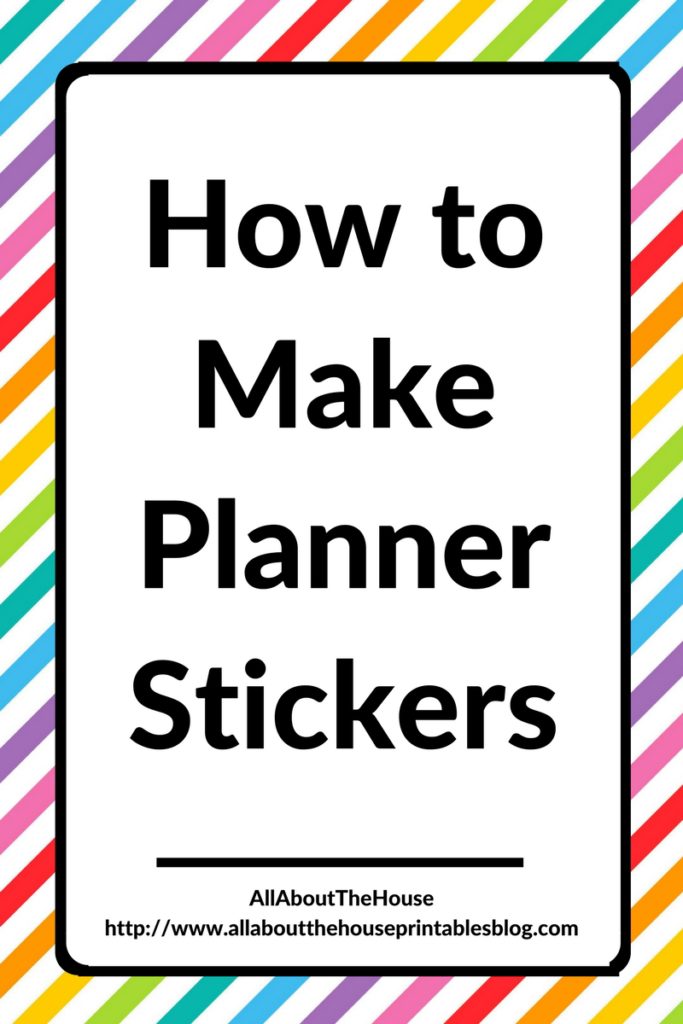





[…] Planner stickers! (tutorial in this post) […]