This week for the 52 planners in 52 weeks challenge, I kept it simple and did a daily checklist for each day using the anything mini checklists printable from my shop (the printable is from the Lists Kit). If you want to try this planner layout, I’ve added the printable to the free printables library.
I love checklists so thought printing 2 copies of the anything checklists printable side by side would create the perfect weekly planning spread. I had been using the anything checklists for list making such as:
- Product ideas for my shop (stickers, planners, recipe printables etc.)
- Must do, should do, could do & if I have time
- Pre-planning my week
I decided to mix it up a bit and use a color I rarely use: dark green. I printed the pages and added them to my Arc notebook (it’s a similar discbound system to the Happy Planner).
Related post: Why I prefer the Arc Planner instead of binders
This printable is editable so you can add dates and tasks before printing if you want which will save you a ton of time if you’re going to be using the printable over and over.
Did I mention that you can download the checklist for free?! If you’re an existing subscriber, you can login here (the password was sent in the initial subscription confirmation email), if you’d like to subscribe and download the stickers, click here.
Start of the week – before the pen
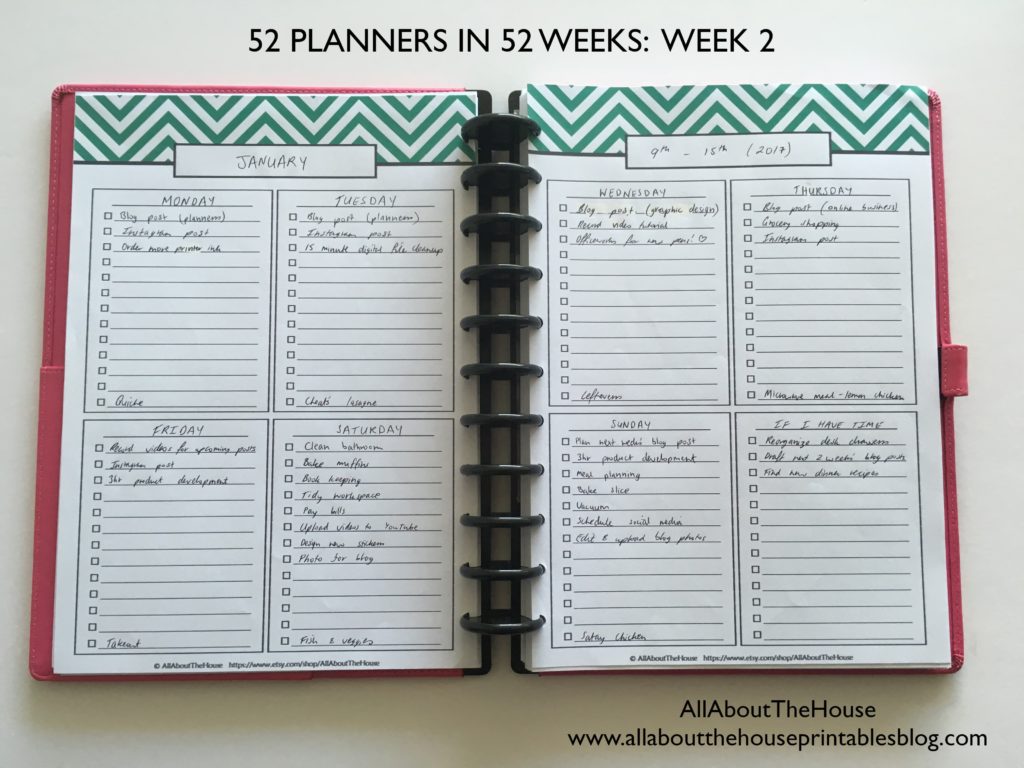
Mid week
I found myself not filling the boxes Monday to Friday, mainly because I’m at my day job all day so don’t have much to plan. The checklist space for Saturday and Sunday was an ideal size.
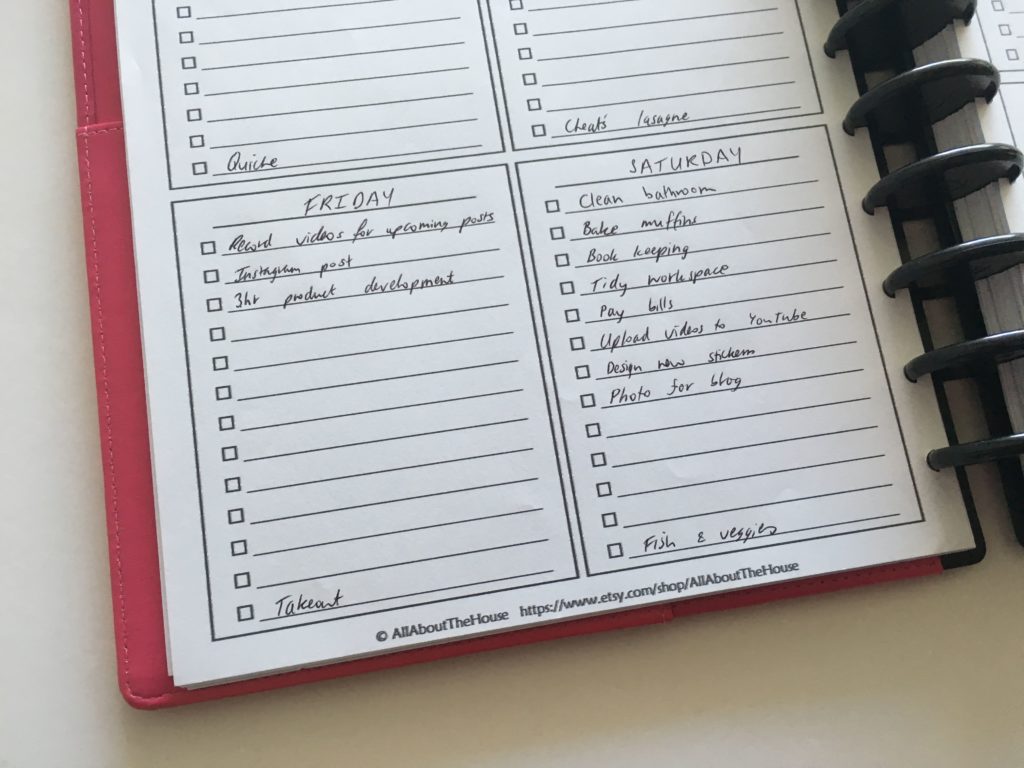
This layout had 8 boxes for the week so I turned the last box into an ‘If I have Time’ section
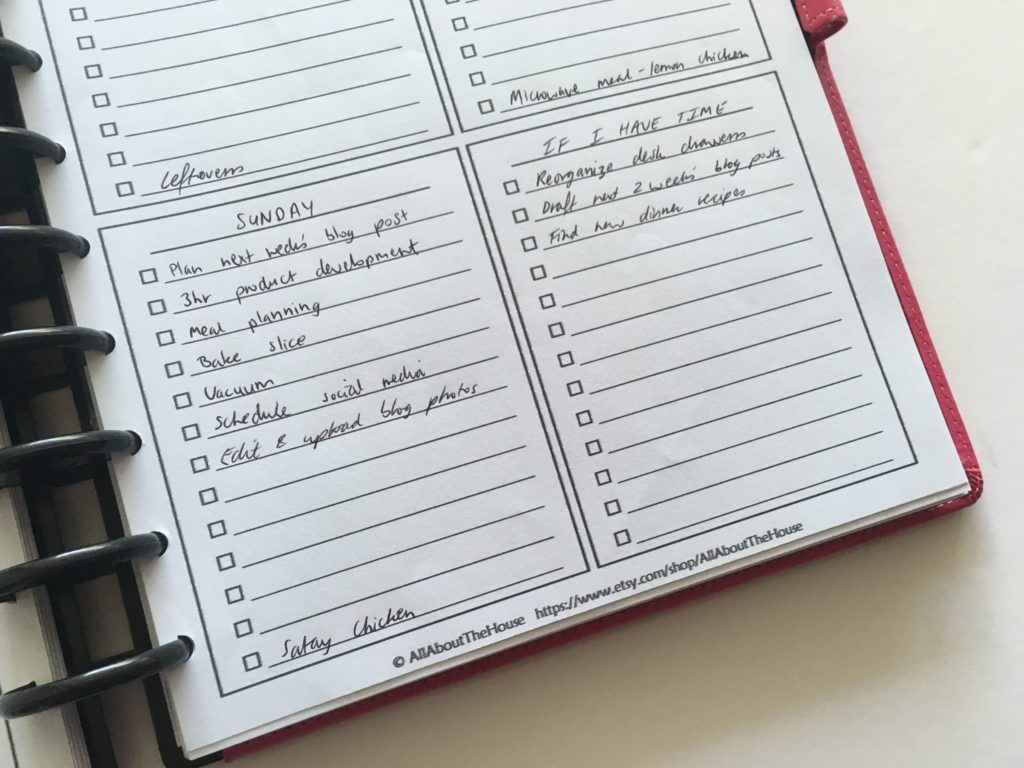
Related post: Favorite black planner pen brands
End of the week
I wasn’t going to do any color coding but I couldn’t resist and ended up using highlighters to color-code each task. I used Ditto Highlighters (from Big W).
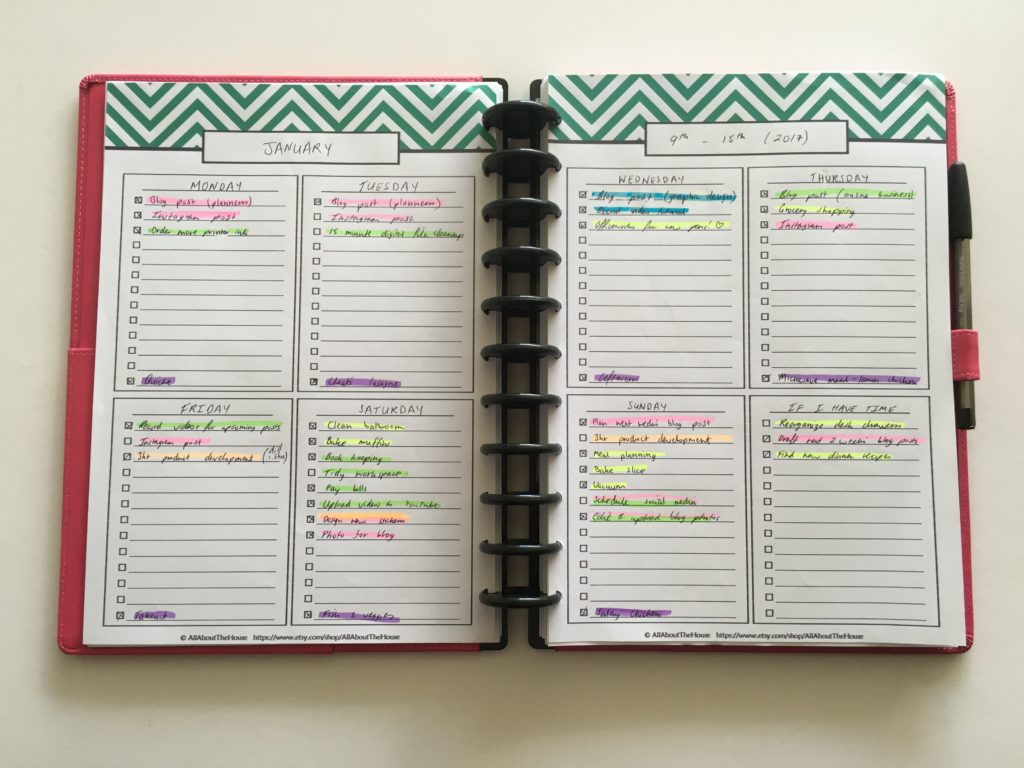
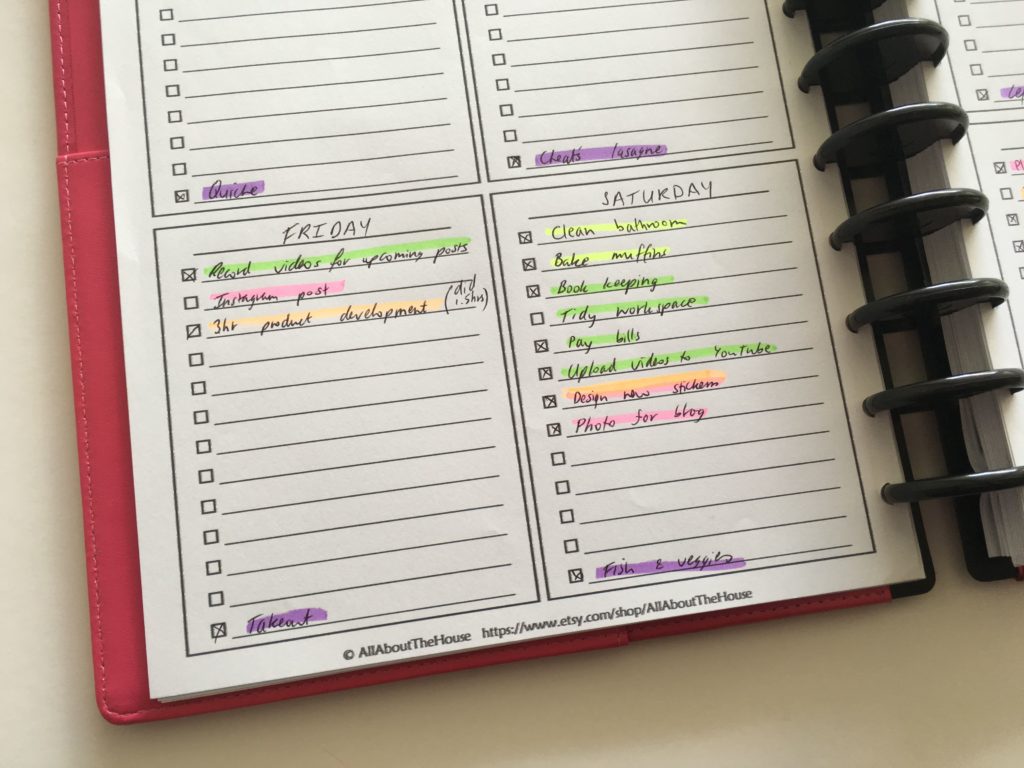
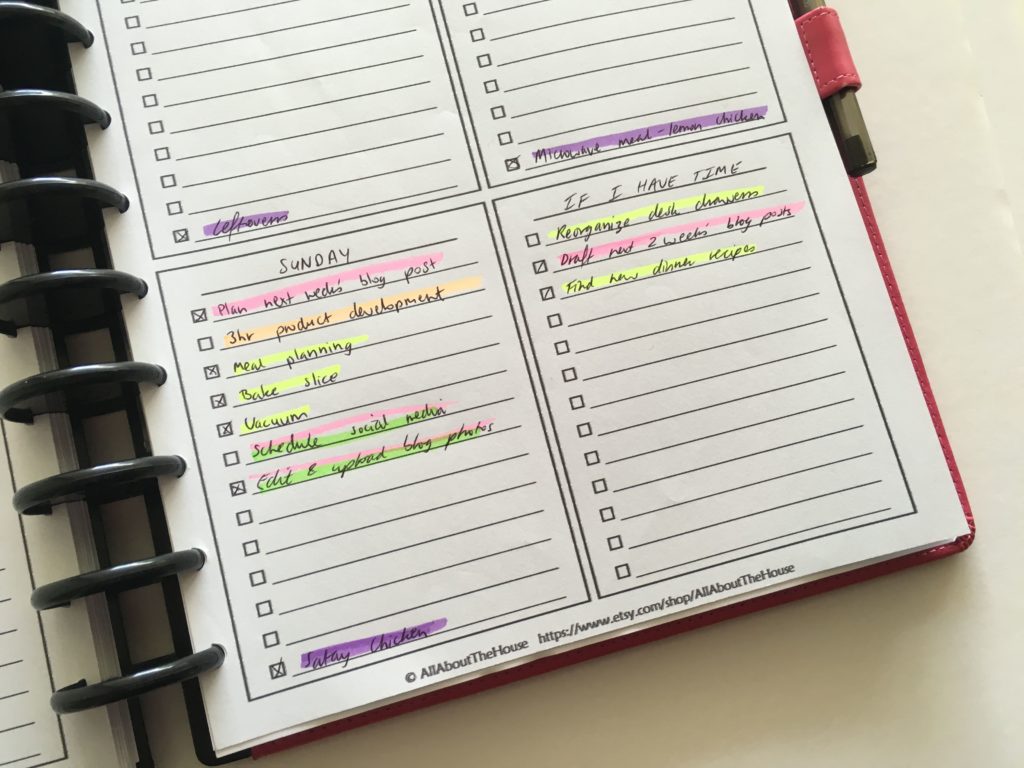
Pros of the checklist layout
- I love checklists so having them already printed as part of the design so I don’t have to hand-draw them myself saved a lot of time
- There are 8 boxes to create the weekly spread so you can choose how you want to use the last box. I chose to turn my into a ‘If I Have Time’ section
- The printable is editable so you could add in the days/dates and repeat tasks if you wanted to use this layout every week
- No dates – start planning anytime during the year – you choose if the week starts on Sunday or Monday
- I previously used the vertical Erin Condren Planner (because that’s what everyone else was using) but it just didn’t work for me. I would add checkboxes for each section for each day but I always found that the column width for each day was not enough room to write. The writing space for this planner is larger than most planners – it was just the right amount of space for each day
- I didn’t have as many to do’s during the weekday’s but I did on the weekend. if I was to use this layout again I would probably tweak it to have smaller spaces for Monday to Friday and larger spaces for Saturday and Sunday as that is when I have more time to work on my blog, Etsy shop, socialising etc.
Cons of the checklist layout
- The checklists are great but I think I also like having some open-ended planning space for each day for meal planning & events would be ideal – I ended up using the last checkbox line for meal planning
- The week was spread over 2 pages and after last week where I had the convenience of just one page – I did find myself flicking my Arc planner back and forth to see what was coming up later in the week
- In previous planners I’d use sidebar stickers where I could track recurring routine tasks such as social media etc. which I ended up having to write out each day instead. However, because this printable is editable if I were to keep using it, I would pre-fill it with recurring weekly tasks instead of having to re-write
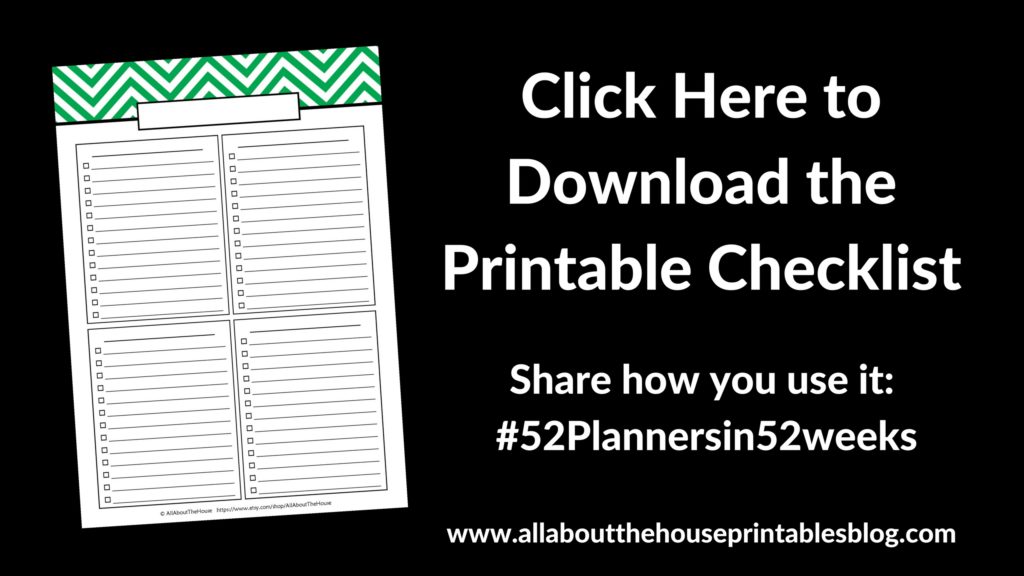
P.S. The Anything checklist also come in a 2 column layout as well as an 8 sections per page layout.
Would I use this layout again?
I love checklists but I would need to add some open ended space for each day’s planning. I would also reduce the daily planner space for weekdays and add a weekly routine tracking sidebar as well. I’d also pre-fill recurring, routine tasks by typing straight into the editable PDF rather than re-writing recurring tasks.
Related Posts:
- The Process Behind Making a Printable Planner
- How to print printables at MAMBI Happy Planner Size (step by step tutorial)
- Which is Cheaper: DIY Printable Planners or Pre-Printed & Assembled Planners?
- 7 Ways to make colors POP when printing using an Inkjet printer
- Don’t own a printer? Here are 5 companies that will print and ship printables to your door
- FREE Printable planner stickers – pineapple lists for the Erin Condren vertical Life Planner (or use with any planner)
- Favorite color coding planner supplies for less than $5
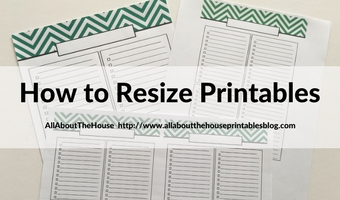
Leave a Reply