Want to know how I get the colors to POP on my printables when they’re printed? Here are 7 methods I use to make my inkjet printer print better in color:
1. Choose high print quality
I always print important pages that will get a lot of use such as planner covers, planner dividers, dashboards etc. using high print quality:
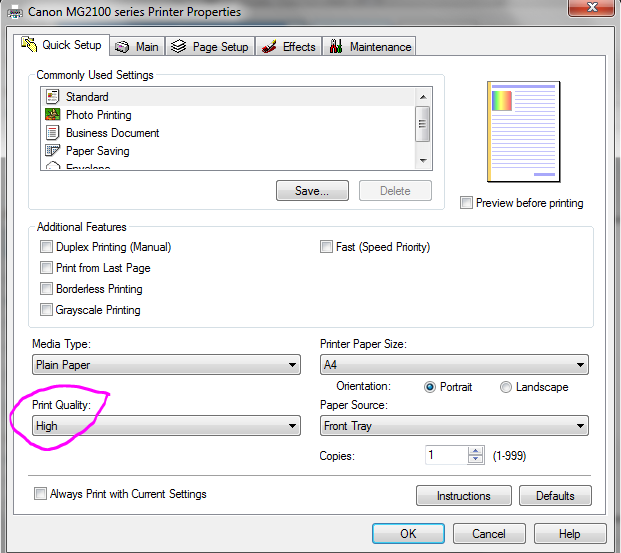
You can find this option by going to your print menu > advanced >print quality
2. Replace your ink cartridges
You’re probably already aware of this one: the colors become lighter and less vibrant the closer your ink cartridges get to becoming empty. If you’re printing something where it’s important the colors print true to form, then replacing your ink cartridges will 9/10 solve the color printing problems.
3. Use the genuine ink cartridges
My previous printer was a bottom of the line entry printer model (this was obviously before I started my printables business!) I found with the cheaper model, that the non-genuine ink cartridges wouldn’t print the colors as nice. Since upgrading to an upper mid-range model I’ve gone back to using the non-genuine ink cartridges and haven’t noticed a difference in print quality. So if you’ve got a lower-end printer, either pay the cost for the genuine ink cartridges, or it’s time to upgrade your printer! Note that a printer may be cheap to purchase but the printer manufacturer makes more money out of you from the cost of inks so you may not be paying much upfront but you actually end up paying more in the long run, than if you’d invested in a more expensive printer to begin with – and your printer would print at a higher quality!
3. Do a printer clean and printer head alignment
You should also do this if you start to get streaks across the page or random lines
1. Go to the start menu of your computer then ‘Devices and printers’
2. Select your printer
3. Then choose ‘display printer properties’ (or similar depending on your brand of printer)
4. Go to the maintenance tab and do the following (one at a time): ‘deep cleaning’ and ‘nozzle check’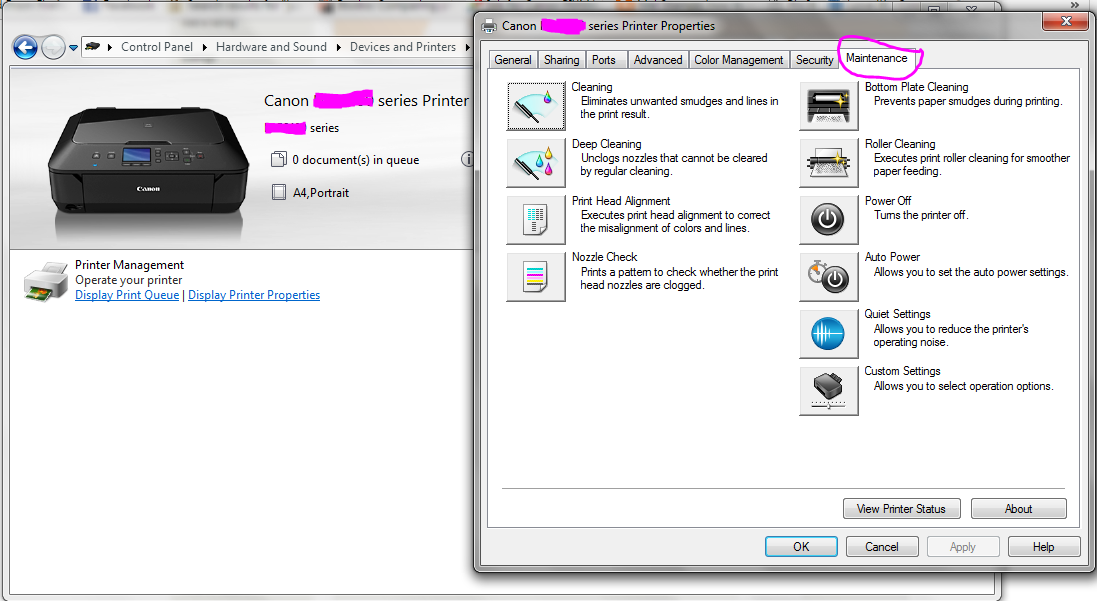
4. Do a printer head alignment
If the above didn’t work, from the same maintenance menu, try a ‘printer head alignment’
5. Print as a JPG instead of a PDF file
All of my printable planner stickers come in both JPG and PDF file format. Some printers have issues printing PDF files and print JPG files better and some printers work the other way. I know you probably won’t always have the option of 2 file formats when it comes to printing, but if you do, choosing a different file format is another thing to try. For more on how to print JPG’s, see this post.
6. Change paper type & weight
When I’m printing something that has a LOT of color on the page which is oh, all the time! I tend to print onto cardstock. Normal copy paper is quite thin and the colors show through/bleed through the page. Printing onto thin cardstock (make sure it’s thin enough so it won’t jam your printer) solves this problem. I typically print onto up to 180GSM thick ‘cardstock’ (it’s really just a little bit thicker than paper and the colors don’t bleed through). I also like printing planner covers onto full sheet glossy label paper (and then just don’t peel off the sticky backing) as the glossy-ness makes the colors much brighter than standard paper.
You can also try choosing another page type even if you’re still printing onto plain paper.
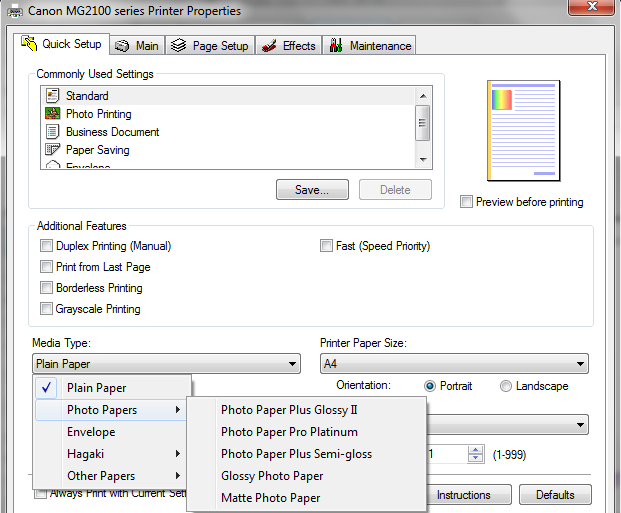
7. Print as a photo
One thing to note are different color modes: your computer monitor displays colors in RGB color mode but you’re printer will convert this to CMYK color mode – sometimes there will be a slight difference in what you see on screen and what is printed. I personally haven’t noticed any difference using my Canon printer, I can’t say if this is true for other printer brands.
I explained what RGB and CMYK means in more detail in this post.
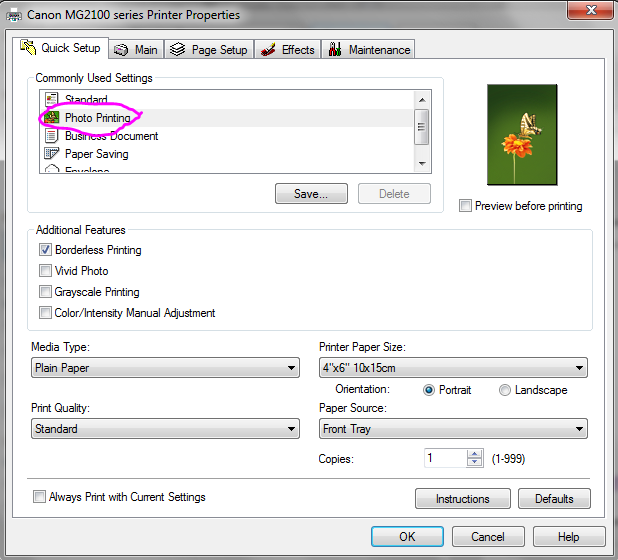
And if all else fails or you’re too stingy to upgrade your printer (printers are super cheap these days just sayin’) then you can always order printed copies online through sites such as Best Value Copy.
For tips on printing planner stickers, see this post.
Want to learn how to make your own printables? Click here!
Found this post helpful? Pin it!
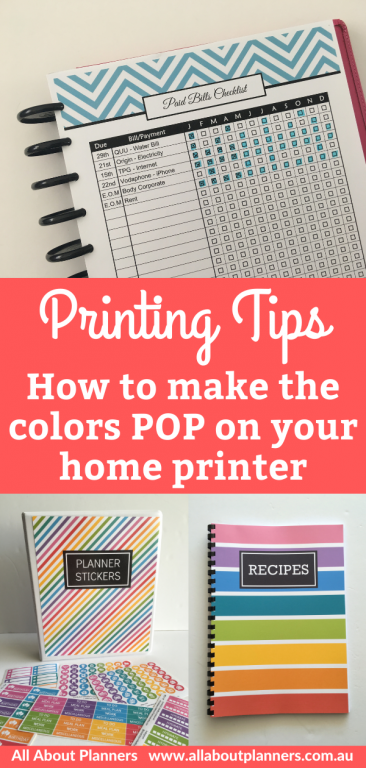
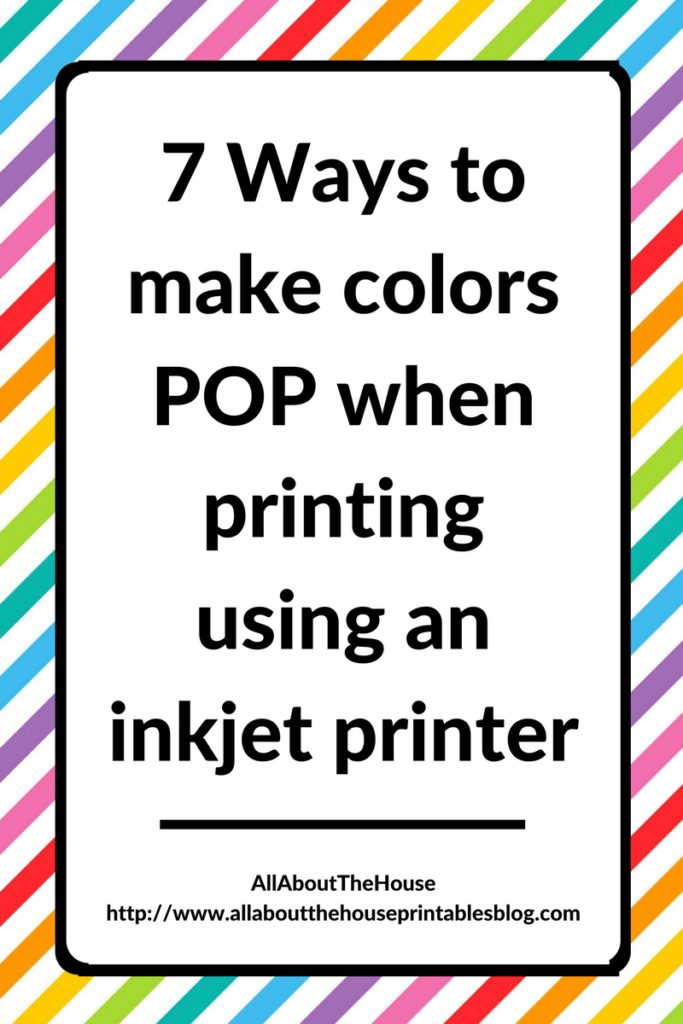

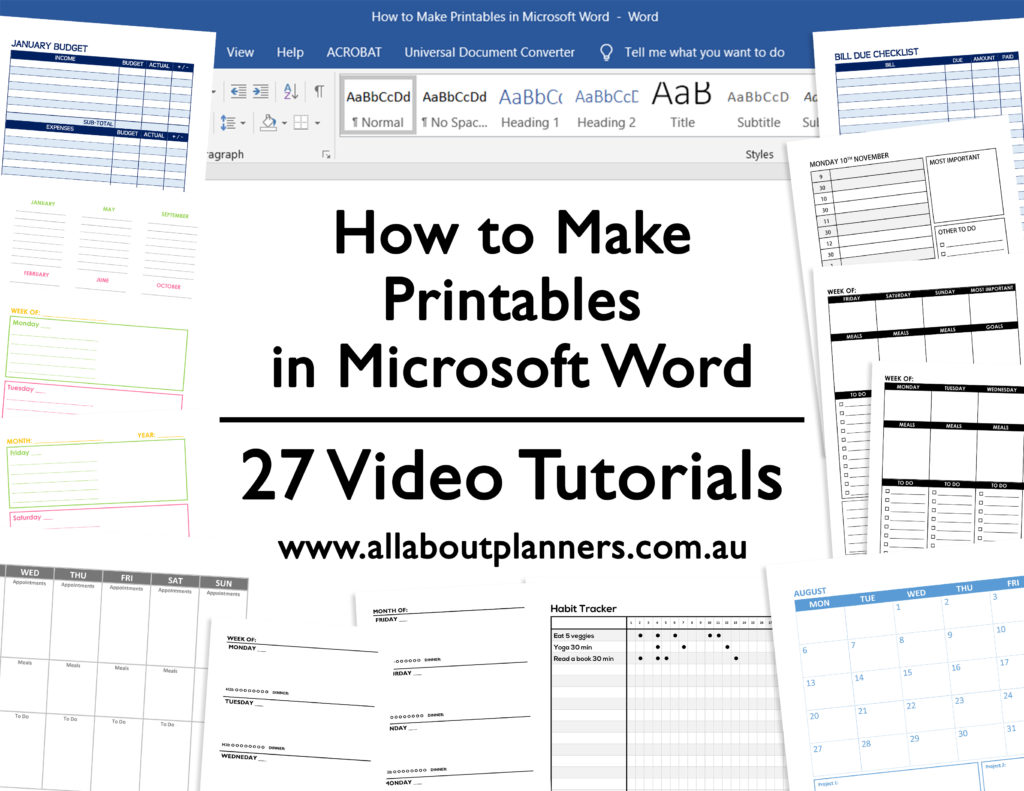
[…] Related: 7 Ways to make colors POP when printing using an Inkjet printer […]