I’ve tried many planners, feel like I’ve looked at just about every planner ever made and I still haven’t quite found a planner that ticks all of the boxes without doing a bit of customising. I’m rather picky when it comes to planners, so when I came across Agendio, a company that lets you build a custom planner (you can customise literally everything), I was like a kid in a candy shop!
Disclaimer: Agendio waived the cost of my planner in exchange for this review. I paid for shipping. All opinions are my own. This post contains affiliate links.
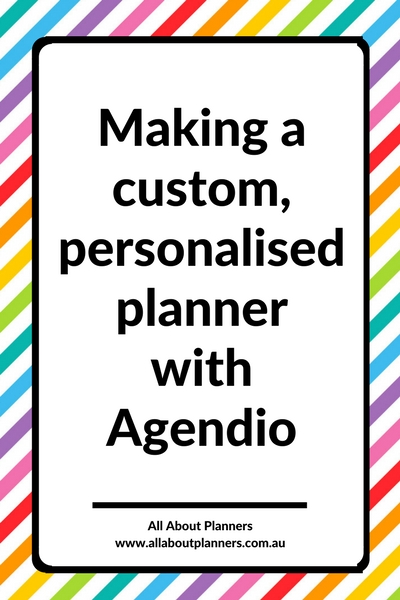
Creating a custom planner with Agendio
When they say you can customise everything, they aren’t exaggerating.
After looking through all of the overwhelming number of features, I came up with a list of features they offered that I wanted my planner to have:
- Checkboxes with lines for tasks
- 2 page weekly spread
- Week starting Monday
- Extra pages for each week – habit tracker, meal planning and notes space
- Different colors for each month
- Choose my own font
- Spiral bound soft cover (they also offer hardcover)
- Australian holidays pre-printed
- Detachable corners on the pages so you can tear off the week when it’s finished
- Metal Page marker / bookmark
- Can pre-fill with important dates – I opted to add taxes filing, birthdays, insurance renewal, my Etsy shop anniversary etc. – very handy feature and Agendio saves them in their system so if you order another planner it’ll pre-fill it for you so you don’t have to re-enter them all in again
Other noteable features I chose not to include
- Choose to start any date of the month
- Pocket – I find this ends up being a dumping ground so thought I better leave it out!
- Moon phases – I personally don’t track this. Agendio informed me it’s an option as some parents like to know when the full moon is because some children act differently around a full moon. I also had a reader comment on my review of the Do It All Planner (that also prints the moon cycle), saying she uses the moon cycle for gardening. Agendio offer the option if you need it!
- Spans – these can be used for tasks that extend over multiple days so you don’t have to re-write them and waste space. I wanted to include this but it only comes with vertical layouts and after trying so many different planners, I’ve found I prefer horizontal weekly spreads
There are too many features / customisation options to list in this post, here’s the link to the website so you can see for yourself!
The company offers the option of a spiral bound planner (which is what I chose) or inserts. They also do custom notebooks!
If you’re not sure what you do and don’t want in a planner, they have example models that you can customise, as well as plenty of examples of layouts other customers have chosen.
How To Order An Agendio Planner
- Choose hardbound planner, spiral bound planner or planner inserts
- Size (8.5 x 11″ or US letter size, 7 x 9″ or 5.5 x 8.5″)
- Weekly spread base layout (customisable)
- Monthly calendar layout
- Black and white or color printing (and then choose the color/s you’d like)
- Extra pages (optional)
- Covers
- Accessories (detachable corners, bookmarks, pocket folders etc.)
Customising a planner
Once you choose what configuraton you’d like:
- Weekly
- Weekly + monthly
- Weekly + 2 extra pages you can customise for each week (this is what I chose)
- Daily planners
- Planner inserts
You can then choose from one of their model layouts and customise to your liking.
Choosing a weekly layout
They have an over-whelming number of weekly layouts (including ones actually ordered by past customers) that are sure to give you some inspiration, especially if you aren’t sure what your ideal planner is.

You can even create your own custom pages inside the planner itself by using their pages and changing the wording to suit you – e.g. change the end of year reflection questions to suit your needs.
Tip: make sure you look at the add on pages before you start creating your weekly spread, especially if you choose the option to have extra pages with each week (like I did). How you use the extra pages (if you choose to order them) will have an impact on what you include in the weekly spread. I had left blank space to rule up a habit tracker but then found a habit tracker option as part of the weekly add on pages. 🙂
Customising the weekly spread:
You can choose:
- Day of the week that the weekly spread starts
- Line spacing width
- Solid or dashed lines or blank spaces
- Checkboxes, or circles to check off tasks once completed
- Dates at a glance boxes on the pages
- Choose how many divisibles e.g. if you want your weekly spread to have a column with 2 mini lists, 3 mini lists, 4 mini lists etc. in the sidebar
- Plus more options – there are too many to list!
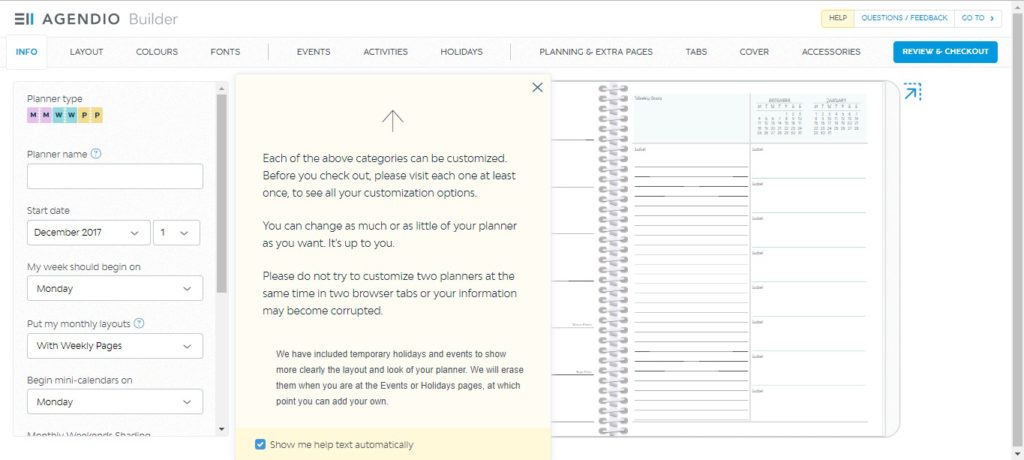
My favorite features
You can choose the same color for each month, or different colors for each month!
Obviously I chose different colors for each month 🙂
Pre-print birthdays and holidays
Prone to forgetting friend’s and family’s birthdays? Pre-print them on the planner. Agendio stores the info so if you purchase another planner in the future, you don’t have to re-type it all in again.
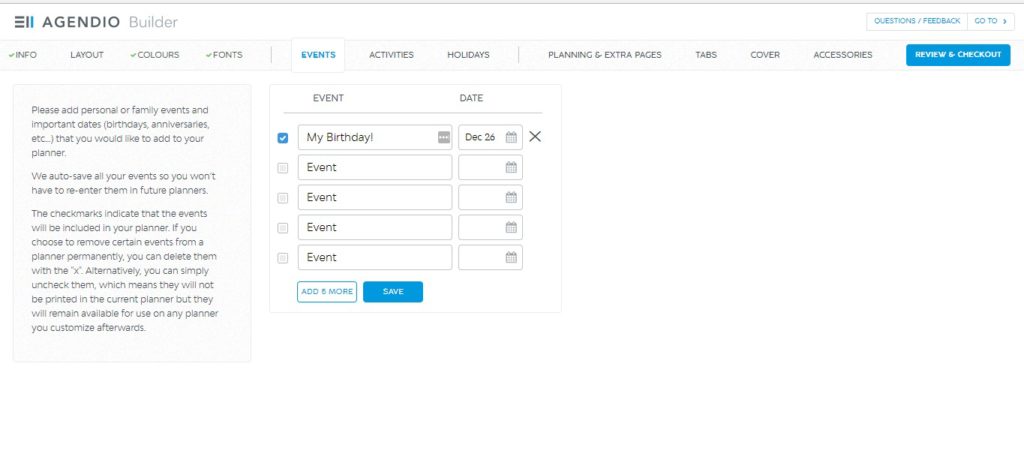
This company read my mind with recurring tasks. Instead of wasting time re-writing it every week, Agendio can pre-print it for you. THIS IS SO AWESOME!
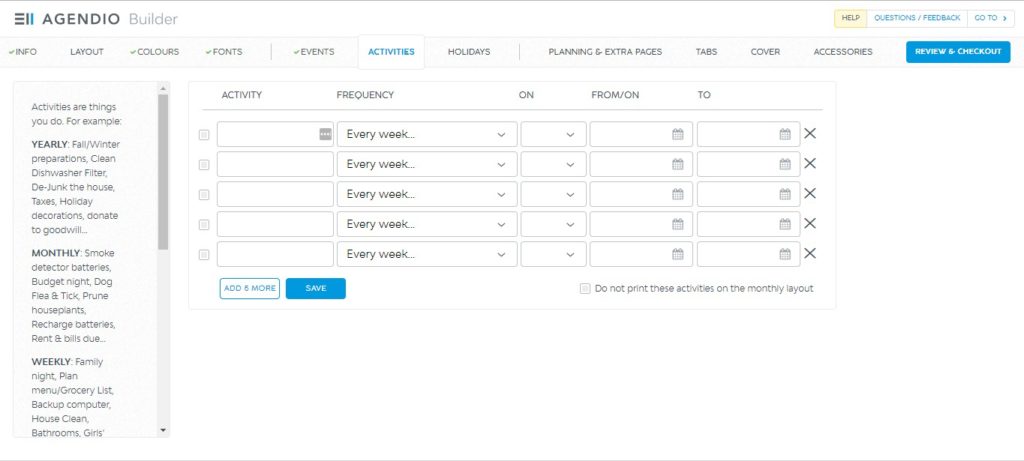
![]()
You can choose what holidays are pre-printed on the pages. It’s not limited to just USA holidays either. I added Aussie holidays and a few select ones like Black Friday.
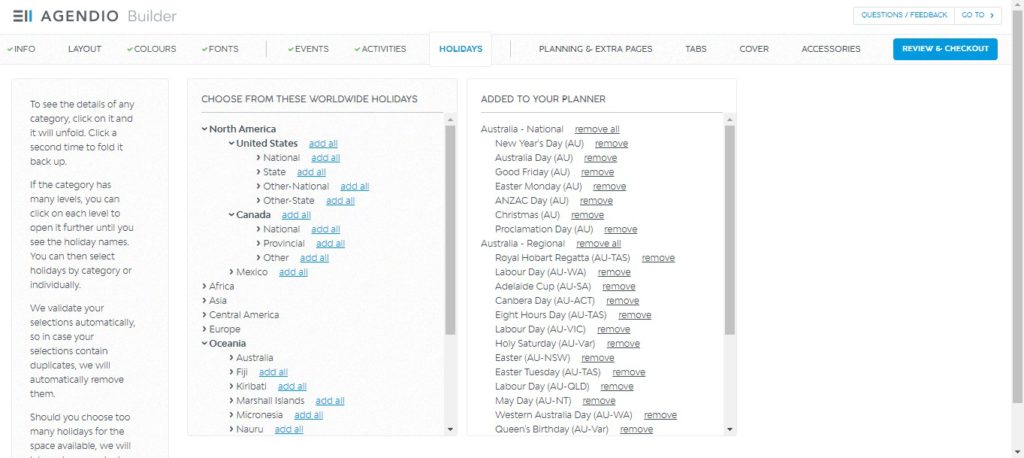
Most Aussie planners print public holidays for all states. I live in Queensland and really only care about Queensland holidays so I was able to remove other state’s labour days etc. and keep the pages clutter free – no need to white out holidays that are irrelevant to you
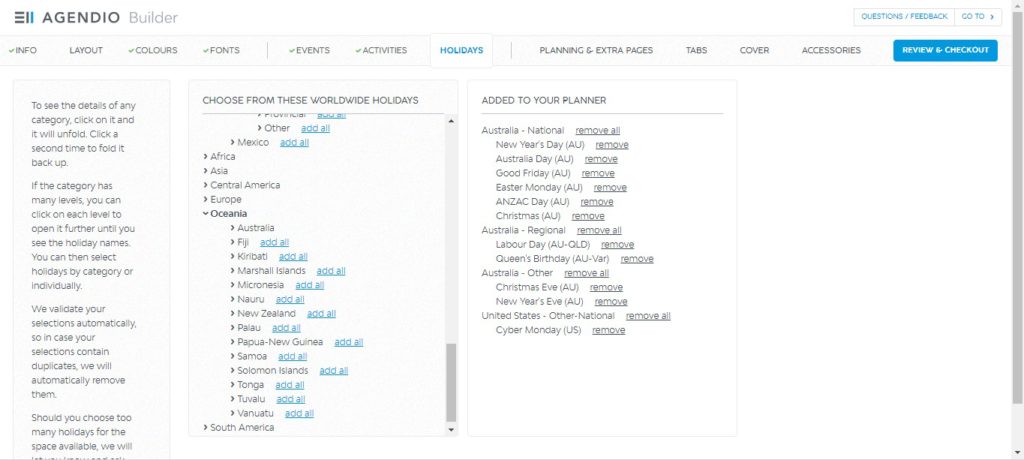
Click here if you’d like to order your first Agendio planner
Monthly Calendar
Choose from a traditional calendar style with the boxes for each day spread across 2 pages… or choose a list format style
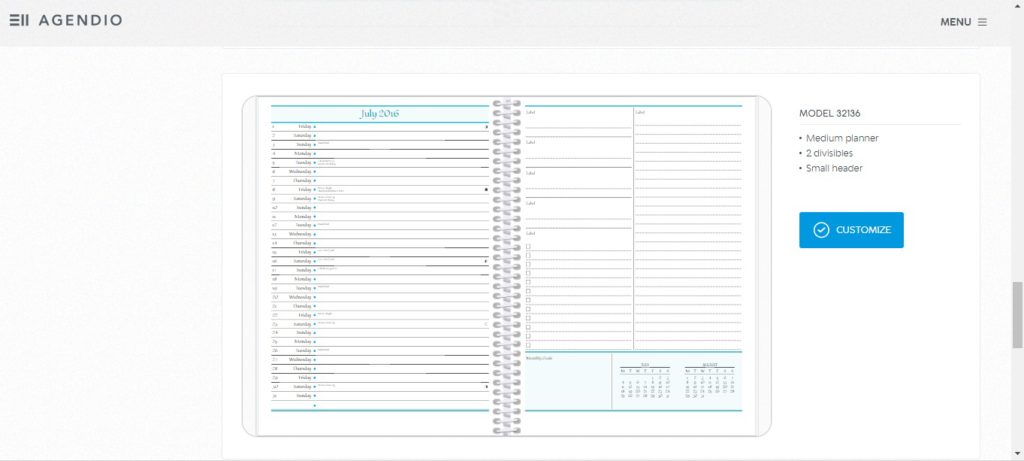
Add on pages
So after you spend a good 3 hours (well that’s how long it took me to decide on a layout!), you then get to the add on pages… Which are also fully customisable! You can change the column width, headings etc. from their pre-made templates.
You can then also choose the page order they’ll appear in the planner and if you want them to appear at the front or end of the planner.
Extra pages cost 50c for 2 pages which is quite reasonable!
And… you can even choose the color of the pages. So if you wanted to add multiple copies of the same page e.g. to do lists – you can use different colors – perfect for color coding <3
Related: 50 Category Ideas for Color Coding Your Planner
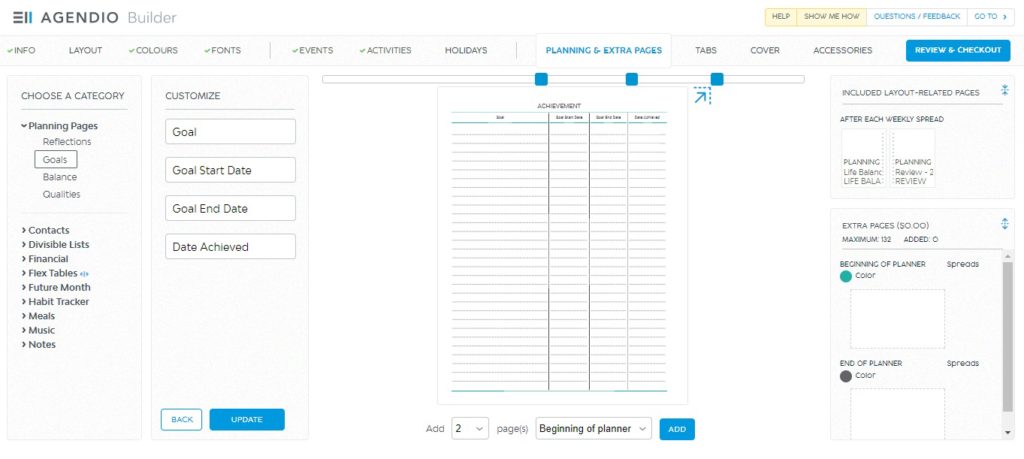
Pros of the Agendio Planner
Based on the options / ordering process, these are the pros (I’ll do an update of this list when I receive the planner!)
- So. Many. Options – not just the weekly layout, but also the monthly, the colors, fonts, even the column with of the extra pages – too many customisation options to list. Click here to see all the options for yourself!
- The planner website builder tool is straightforward to use
- Can zoom in when making changes to take a closer look
- Can use different colors for each month – for someone that loves a lot of color this was a major pro!
- Can start the planner at any time (you don’t even have to start it on the 1st of the month)
- Pre-print recurring tasks rather than re-writing them out
- Choose your font from the options provided
Cons of the Agendio Planner
Since I was able to customise just about everything there aren’t many cons! I found it hard to find fault with the planner layouts and the planner company. The weekly spread options are fantastic, it’s the extra’s & the website builder where I found the most cons:
- Very limited cover designs – to be honest, I wasn’t really keen on any of the covers. After being able to customise literally every aspect of the inside of the planner, I was excited to see what cover options and customisation was available. I was sadly quite disappointed by the limited range
- Certain weekly planner layouts only allow for a couple of pre-filled tasks. I had 3 I wanted to add but the layout I chose only allowed for 2
- The website automatically logs you out if you’re inactive for a while
- Can’t customise multiple planners in different tabs of your internet browser – you can only be working on one planner at a time. So if you wanted to create a planner for personal use and a planner for work, blogging, family planning etc. and compare at the same time (to make sure there’s no double ups in what you’re planning in what planner) this could be frustrating
- The web program that you use to design the planner is easy to follow, however, if you want to change the text or see a spelling error etc. and you have multiple sections (they call them ‘divisibles’), it clears all of the sections on the page underneath that one, so you have to do it all over again, i.e. anything below that in the column on the page is affected
- Tabs don’t come standard, they are $10 extra 🙁
- Because the website has such a detailed program with everything customisable it can take a bit for the website to load so be patient! This could also just be my crappy Aussie internet 🙁
- Overwhelming number of choices so it does take a long time to order. But I was quite through looking at all the options (in order to write this review) and spent at least 3 hours choosing & ordering my planner – you probably won’t need that long, especially if you know the exact layout you want
- Option to have the recurring tasks appear on the monthly spread rather than weekly. There’s the option to duplicate print on weekly AND monthly OR weekly only but no option for monthly only (or at least I couldn’t find this!)
- I added pages at the end of the planner and customised all the flex tables etc. came back on another occasion and the website had deleted it! 🙁 I’d spent a solid hour creating those custom pages so I wasn’t very pleased! I’m not sure what happened but I didn’t want to spend all that time re-doing the pages so I ended up just adding a couple of extra pages
- Forfeit ownership of the design. I understand they don’t want to be sued by people, and it’s ok if you’re not interested in making your own planner, but for a planner addict like myself that loves making printables and will continue to do so forever, I wasn’t willing to pass over intellectual property or deal with contracts etc. so I opted to create a custom blog planner rather than a weekly life planner
Price of a custom Agendio Planner
The price depends on which type of planner you choose, how many add on’s you select etc.
The price includes:
- All of the customisation on the weekly spread
- Your choice of cover
- The holidays, birthday’s and recurring tasks you choose to have printed on the pages
The planner I chose cost $59. Note, that tabs cost an extra $10 🙁
Despite that, for the amount of customisation you get I think this planner is very reasonably priced. You don’t need to pay for washi tape, stickers etc. or use tons of whiteout correction tape to cover up awkward sections on the page you’ll never use. And since you’re getting something you created to suit you, you’re more likely to actually use it for the entire year.
If you’d like to create a customer planner with Agendio, click here!
What layout did I choose?
As for the planner layout I ended up choosing? You can view a preview here but I’ll be doing another post when the actual planner arrives 🙂
Found this post helpful? Pin it!
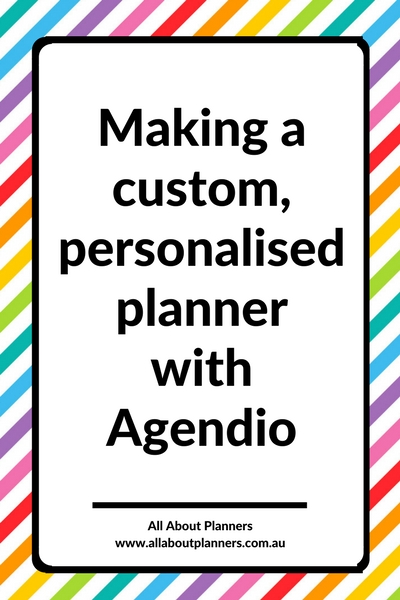
Disclaimer: Agendio waived the cost of my planner in exchange for this review (thank you Agendio!). I paid for shipping. All opinions are my own.
How much is this build your own planner? Do you ship to Canada?
Hi Tammy, please see the price section of the post (near the end). Agendio makes the planner for you – the price depends on so many variables from whether you’d like inserts or a spiral bound planner, color vs. black and white printing, planner size, extra pages, tabs etc. All of the options can be viewed here: https://agendio.com/referrals-welcome/9JkZgu_1512272937 The company does ship to Canada.
Hi Rachael
I live in Queensland too and have just come the across Agendio website for the first time. It looks great and I think I’m going to jump in and build me a planner 😉
I was wondering about shipping costs from the US?
Hi Alison,
It depends what planner you purchase e.g. inserts versus hardbound and the size as this will affect the weight. Shipping for my planner was only $20 USD.
https://agendio.com/referrals-welcome/9JkZgu_1512272937
Thanks Rachael …much appreciated your review of the Agendio planner and feedback. I’m going to start the process! 🙂