You guys know I have a thing for rainbow planner stickers. My sister however, prefers themed sticker kits. I tend to stick to using the same colors when designing, so have found a few tools over the past couple of years to ‘open my eyes’ to different color combinations – these are my favorite tools!
Related: Using Erin Condren Size Planner Stickers in MAMBI Classic Happy Planner
Choosing colors for planner sticker kits
I don’t recommend using anymore than 4 colors in a sticker kit as if you want to have 1 sticker of each color, the number of pages in your kit is going to be quite large (more colors = more stickers).
Want to get started making your own stickers? I shared an introductory tutorial on getting started using Silhouette Studio (free software for making planner stickers) here and another tutorial on how to make header / title planner stickers (click here).
My favorite color tools
1. Design Seeds
Design Seeds takes a photo and extracts 3 or 4 colors from the image. A lot of their photos are of nature e.g. flower or scenic landscapes such as the ocean.

I’m someone that tends to stick to the same color palettes, tones, shades and color combinations. While being consistent is great for your brand, Design Seeds is a useful tool for discovering color combinations you may not have thought of such as the ones below:

So if you’re still trying to find your unique style, your brand’s signature color palette or just need some inspiration for a new product line, I highly recommend Design Seeds.
2. Pinterest
Set a timer and stick to it – Pinterest has an overwhelming number of pretty pictures and the infinite scroll feature is a dangerous (but fun) time guzzler! I find pictures of nature (such as flowers) are a good source of color inspiration. People also pin mood boards (where the hard work in choosing colors that look good together is already done for you!)

3. 0 to 255 for Ombre Stickers
This is one of my all-time favorite color tools. It shows you different shades of the same color – perfect when you want to create ombre patterns, or use 2 shades of the same color e.g. light pink and dark pink.

4. The color picker tool in Silhouette
Lastly, don’t overlook the color picker tool (similar to the one in Microsoft Word, Photoshop and any graphic design program). If you want your stickers to stand out, avoid using the pre-selected colors in the top menu of the color picker tool – you want to choose more unique colors – not have your stickers looking the same as everyone else’s!
Interested in learning how to make your own planner stickers? Sign up for my free email course here!
Related Posts:
- How to Choose a Printer (Including the best printer for printing printables and planner stickers)
- How to organize planner stickers using folders (plus free printable labels)
- Why I plan my day using planner stickers (and why you should too!)
Found this post helpful? Pin it!

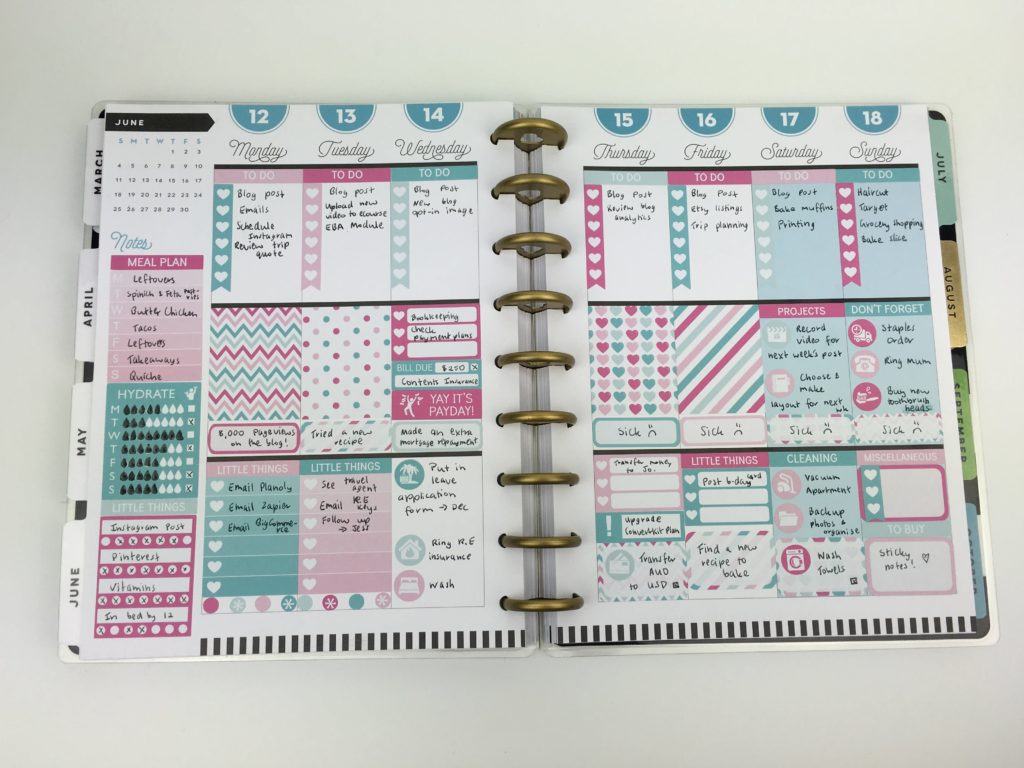

Hey Rachel
I do not have a Silhouette, do you think it is possible to cut stickers by hand. I do have photoshop, I think I’ll still be able to create just not cut.
Help please,
Patti
Hi Patti, yes you can make planner stickers using Photoshop and cut them out (that’s what I did when I first started making stickers). Just make sure you keep the stickers close together on the sheet so you only need to do 1 cut to separate the stickers (also makes it faster). If you stick to using squares and rectangles you can cut them with an exacto knife or paper trimmer rather than scissors to cut faster as well.