 Etsy is a crowded marketplace and you want your store to stand out and be memorable. Your shop banner is one of the first things shoppers see when they land on your shop. You only get one chance to make a first impression and most people leave your website within a few seconds – so make it a good first impression!
Etsy is a crowded marketplace and you want your store to stand out and be memorable. Your shop banner is one of the first things shoppers see when they land on your shop. You only get one chance to make a first impression and most people leave your website within a few seconds – so make it a good first impression!
Some of the ways you could use your shop banner:
- Customer reviews
- How the product works
- Pre-orders
- Flash sales
- New releases schedule
- When you reply to conversations e.g. shop hours are Monday to Friday 9am to 5pm
- List the products you sell
- How to get in touch with your for wholesale enquiries (your email address or website outside of Etsy)
- Where you’ve been featured – magazines, blogs, YouTube, newspaper etc.
- Show images of some of your bestselling/popular products
- Your shop logo (or just your shop name)
- A bit about your shop – why you started it, what your shop sells etc.
- Where they can also find you e.g. blog
- Seasonal itms or holiday themed e.g Christmas
- Low stock or clearnace items
- Products that are coming soon
Because the sizes of Etsy shop banners can change when Etsy makes updates to the site, I recommend checking the recommended size (which is shown below where you upload the image in your Etsy shop settings). Remember that the design can look small on screen but huge when you upload it to your site. The dimensions used in this tutorial for my banner were 3660 Wide x 840 High.
In this video I’m going to walk you through step-by-step how to make a shop banner in Photoshop. If you don’t have Photoshop, you can download it here.
If you’re a new Etsy seller or you aren’t sure what colors to use, use black. Black is:
- Gender neutral
- Simple and doesn’t ‘turn off’ anyone
- If you’re getting business cards or stickers printed, black is cheaper than color
- Goes with any color
- You could also use grey instead of black
Don’t make your banner ‘busy’ with a lot of text. The focus should be on the graphics.
Related: How to make business cards for free (using Canva) step-by-step video tutorial.
Here is my printables Etsy shop banner for AllAboutTheHouse:
Why I designed my banner this way:
- I included my signature stripe pattern- if people see these colors and this stripe pattern on the internet whether is Pinterest, social media, YouTube or on another blog, they know it’s a product from my shop (helps for brand recognition)
- I received a lot of questions about how printables work so included some simple instructions in the banner. This has reduced the number of Etsy conversations I’ve been sent asking how printables work
- I also include a link to my blog where they can download a free sample of one of my printables to test the quality of the product, as well as find out more about me, and if they’re interested in learning how to make printables or anything else graphic design related, then they can visit my blog and subscribe, or enroll in the free graphic design video tutorials library which is also good way to grow my email list. It also tells people a bit about what they can expect to find in my shop as your shop banner is typically what people will see first when they land on the homepage of your shop
My graphic design resources shop banner (PaperCravings):
Why I designed my banner this way:
- My graphic design resources shop is my second Etsy shop. My main focus is my printables shop: AllAboutTheHouse. Because of this, I include a link to my shop blog where they can find tutorials, and answers to frequently asked questions. The tutorials on this blog help position me as an expert, and the FAQ’s reduce the number of questions I get. Furthermore, once they land on my blog, they’re introduced to the products in my other Etsy shop, though the numerous posts about planners.This way, I can ‘share’/direct customers to both of my Etsy shops. If I didn’t do this, they may not even realise I have a second Etsy shop.
- To help with the above brand recognition, I use the same signiature style: same font, similar font size and the same colors: black and rainbow.
- Featured my best-selling products
- I want people to associate rainbow with my shop. This ties in with my printables shop, and also the fact that the main products in my graphic design resources shop are rainbow digital papers
One time I went to a shop and the banner was so similar to another Etsy shop that I was tempted to email that shop and tell them someone was copyrighting their work. I thought they had ripped it off the other shop, but later realised that was that sellers second Etsy shop – now that’s good brand recognition.
If you’d like more graphic design tutorials such as how to make labels, party printables, the patterns featured in my shop banners, how to use Photoshop tools etc. enroll in the free graphic design video tutorials library!
P.S. you may be interested in my ebook which includes over 50 mistakes Etsy sellers make with step by step-tutorials and detailed advice on how to avoid making these common mistakes (and how to amend them if you’re already making them) as well as strategies I’ve developed that have grown my Etsy shops and helped me make over 14,000 sales.
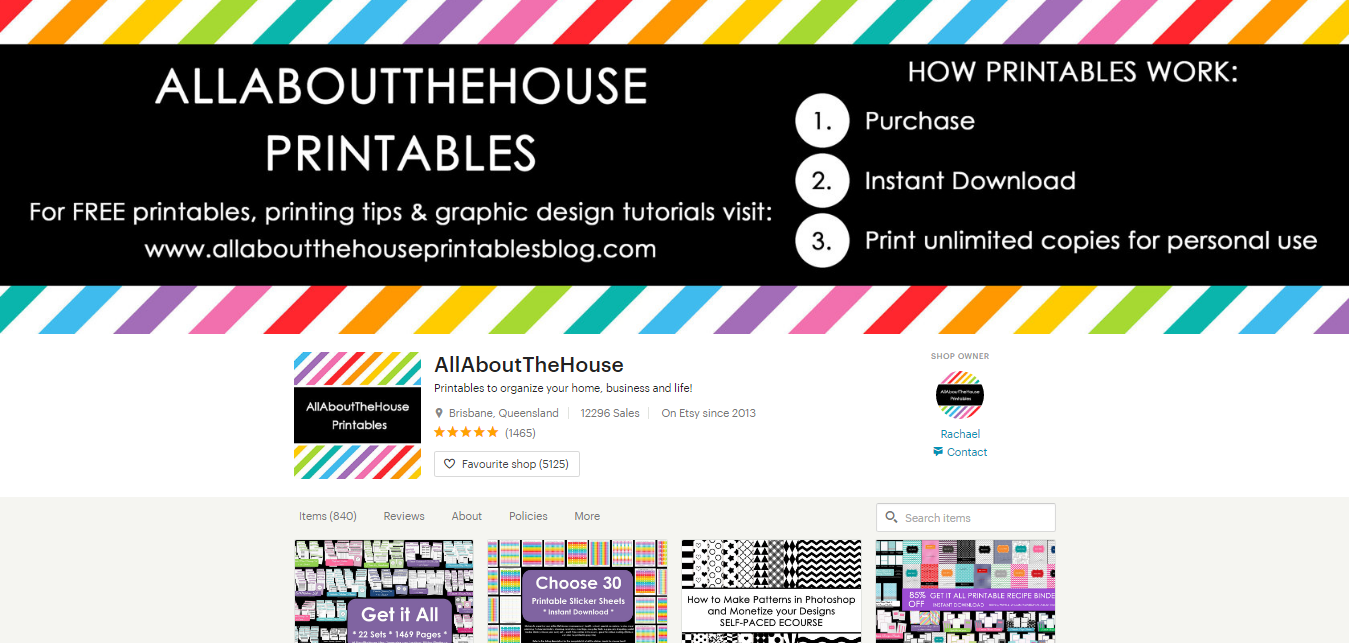
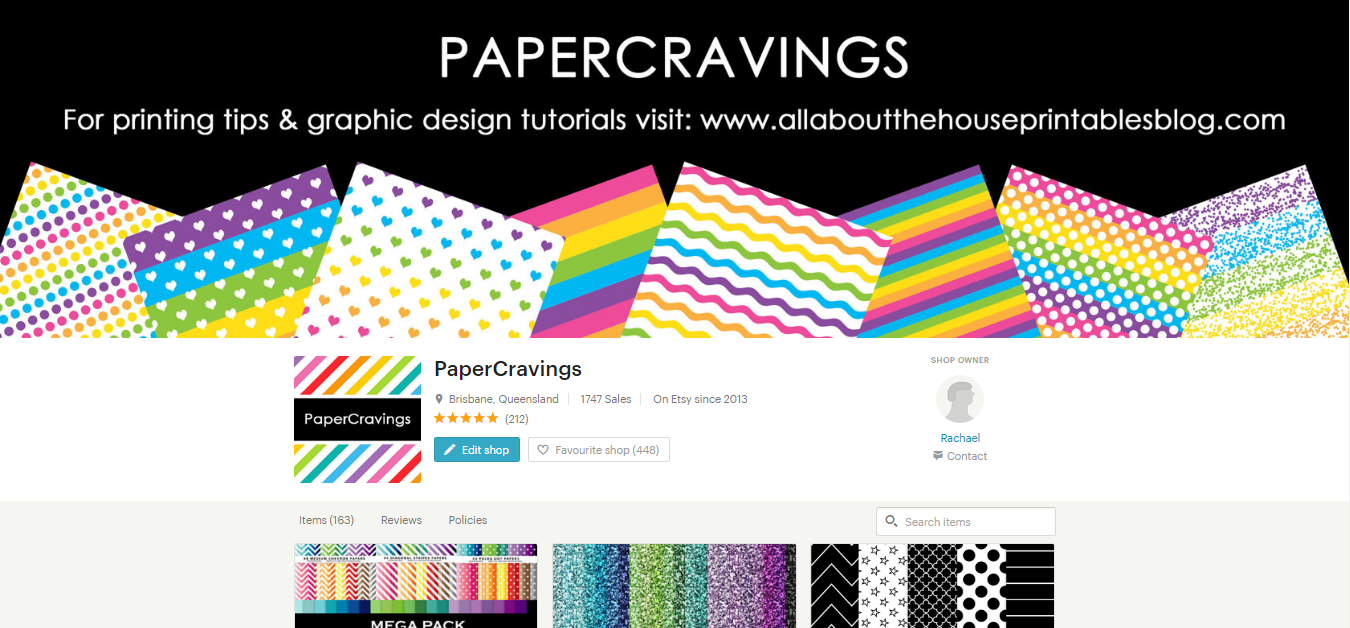

Leave a Reply