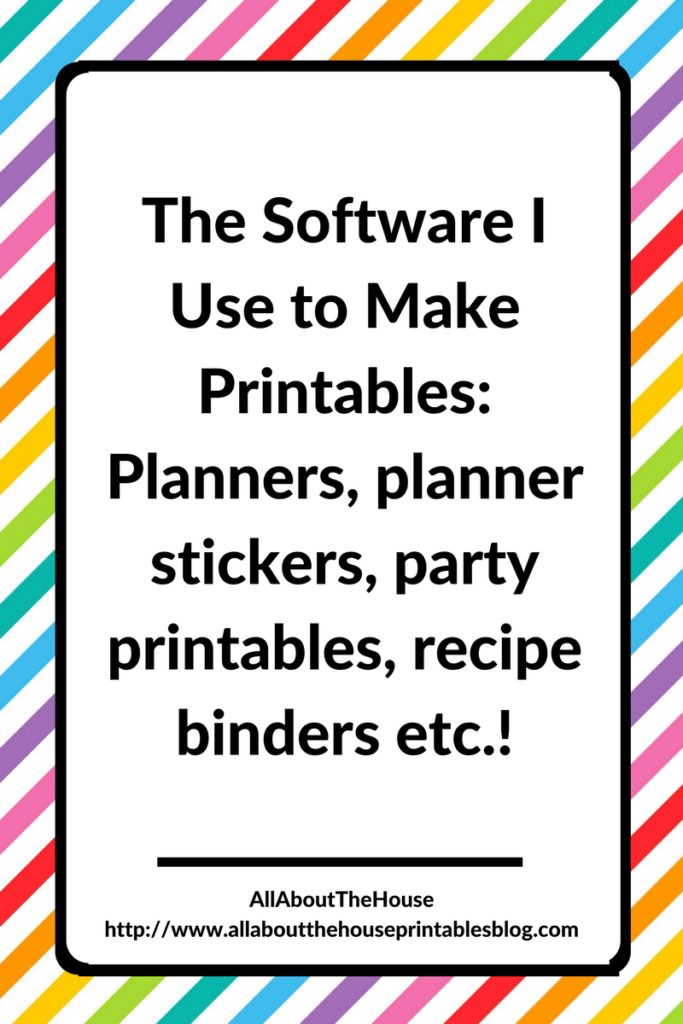
I use Photoshop every single day!
Just a few of the things I use Photoshop to create:
- Digital paper/pattern backgrounds
- Seamless repeating patterns
- Pattern overlays
- Planner printables
- Planner stickers
- Party printables (look out for my new ecourse: How to Make Party Printables in Photoshop and Monetize Your Designs which I’ll be launching at the end of this month!)
- Recipe binder printables
- Labels
- Etc.!
If you’re interested in learning how to use Photoshop, check out the FREE graphic design tutorials library or any of the video tutorials in the blog posts below:
- How to create a new file and resize anything in Photoshop (without distorting!)
- What is the difference between a digital paper, pattern overlay and Photoshop .PAT file?
- How to change the colors of a pattern overlay in Photoshop
- How to make a seamless repeating pattern in Photoshop (video tutorial): checkerboard
- How to make stripe patterns in Photoshop (video tutorial)
- How to use shapes in Photoshop (video tutorial)
- Raster, vector, png, .TIFF, CMYK – what does it all mean?! (Graphic design terminology explained)
- My 5 Favourite Color Tools for Graphic Design
HOW TO DOWNLOAD PHOTOSHOP
Adobe only offers Photoshop via subscription (but they give you a discount if you pay a year’s subscription up front).
If you don’t have Photoshop installed on your computer (or laptop!) already, you can download/ sign up for by clicking the image above (my affiliate link) ? Choose the ‘Photography Plan’ (it includes Photoshop Creative Cloud)
Photoshop Creative Cloud/Photoshop CC (this is a newer version of Photoshop – I use Photoshop version CS6 – but the tools I show you how to use in Photoshop in my video tutorials are the same in Creative Cloud)
- Choose the Photography plan (it includes Photoshop CC)
- Select the frequency you want to pay (monthly or annual plan, paid upfront)
- Then click the ‘buy now’ button
The above links are my affiliate links. When you purchase through my link I receive a small commission for referring you (at no extra cost to you!) – thank you for supporting my business 🙂
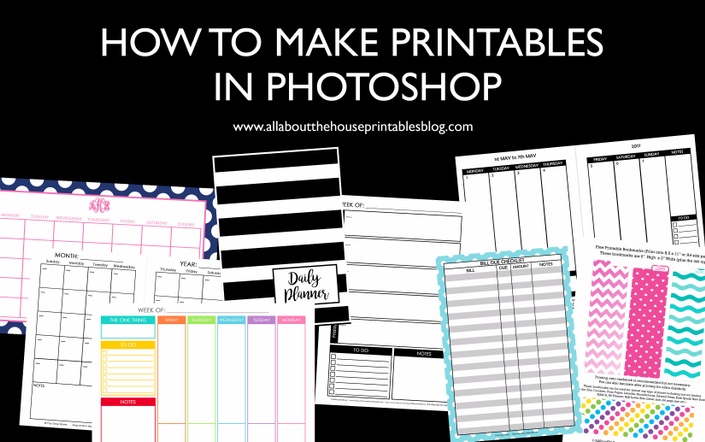
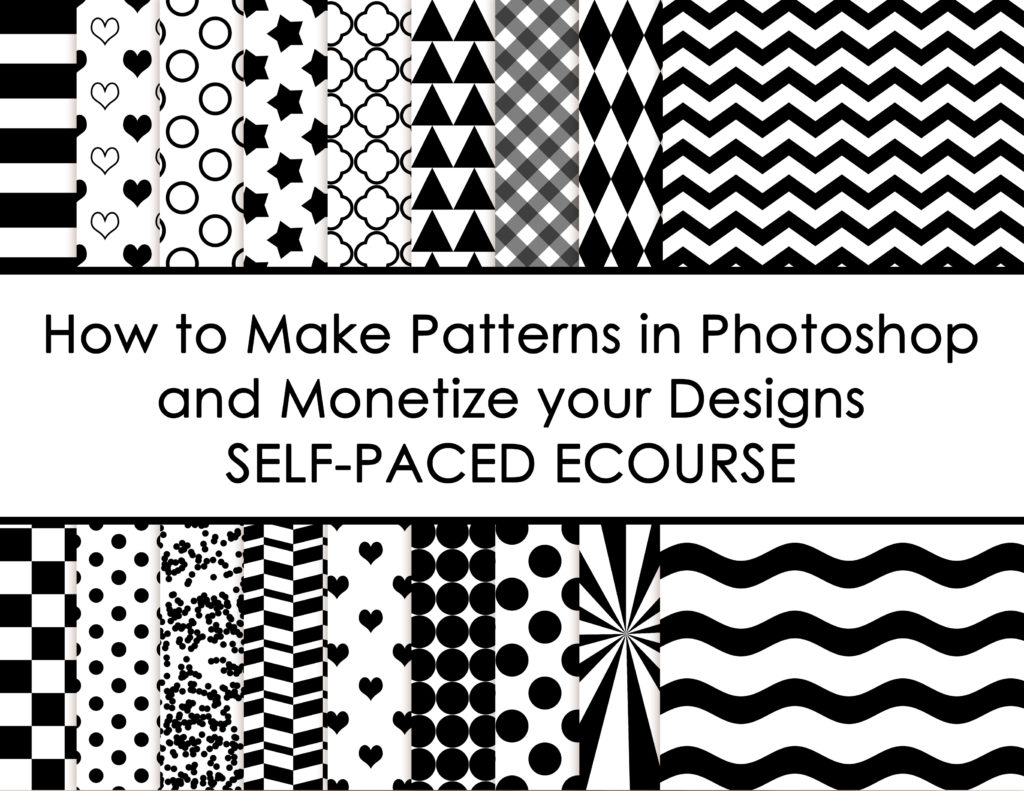
Leave a Reply