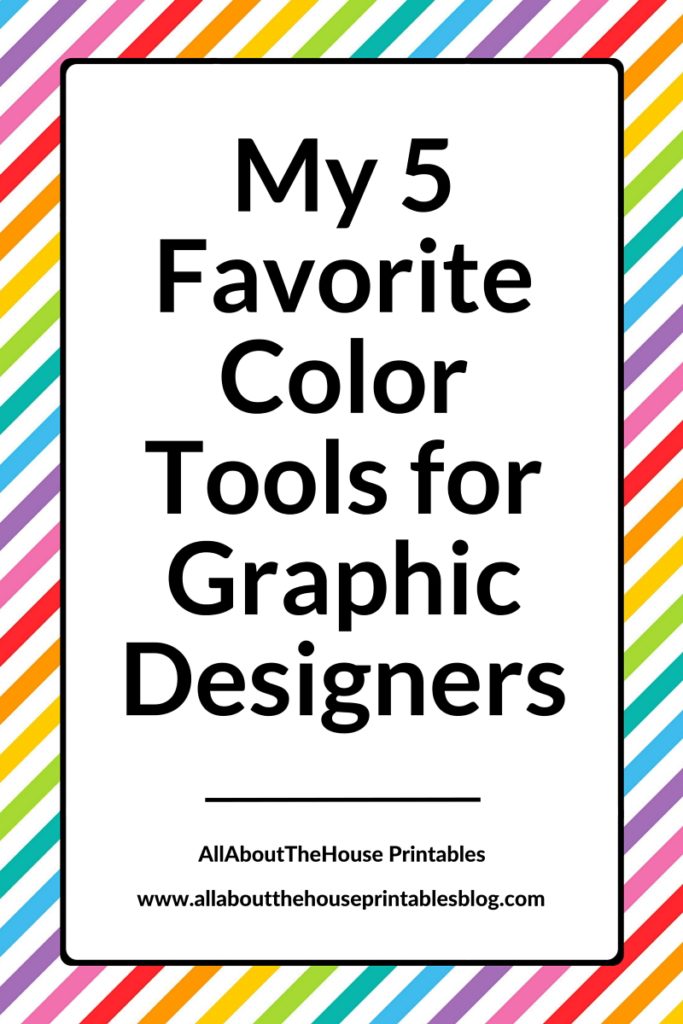
Do you have trouble coming up with color combinations for your products (or have trouble choosing color combinations when buying products)? Here are my 5 favorite color tools!
Design Seeds takes a photo and extracts 3 or 4 colors from the image. A lot of their photos are of nature e.g. flower or scenic landscapes such as the ocean.
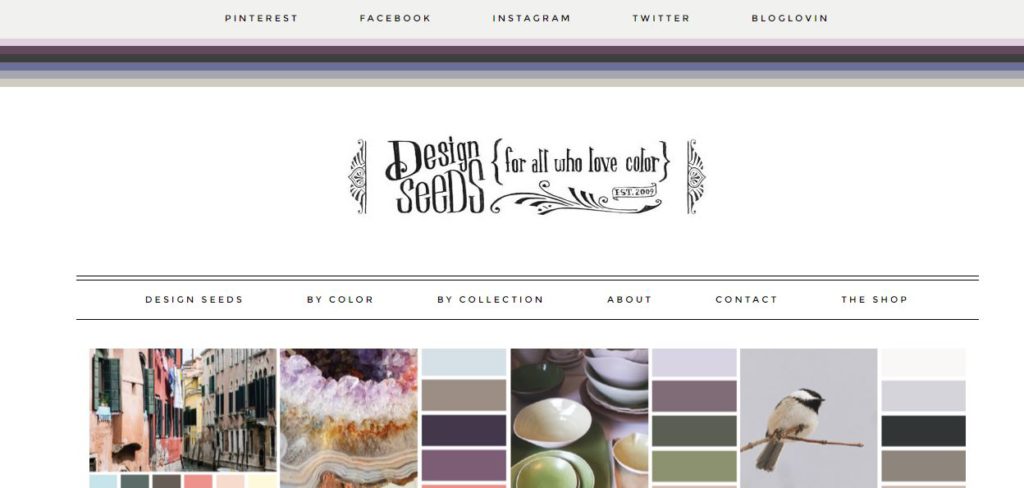
I’ve found I’m not the only designer that tends to stick to the same color palettes, tones, shades and color combinations. While being consistent is great for your brand, Design Seeds is a useful tool for discovering color combinations you may not have thought of such as the ones below:
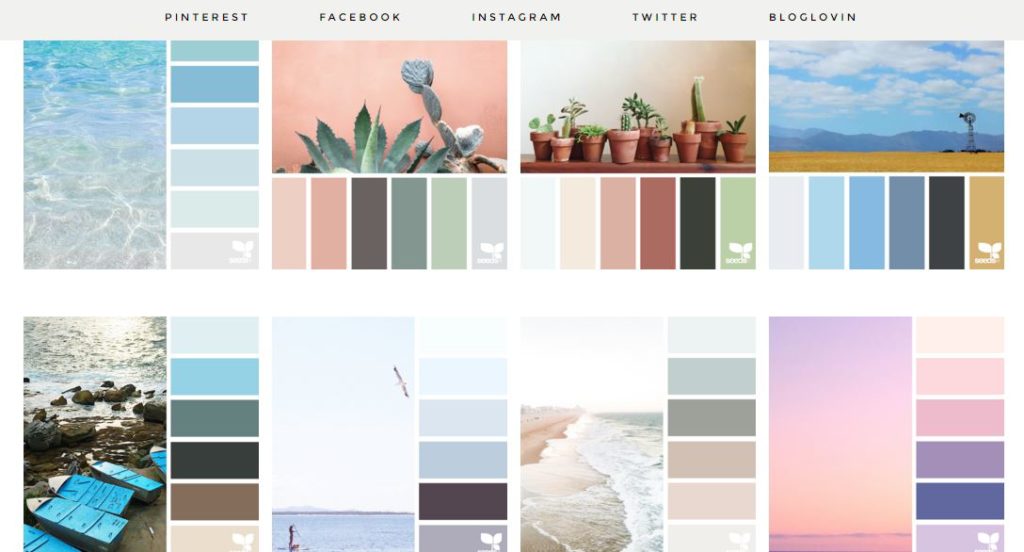
So if you’re still trying to find your unique style, your brand’s signature color palette or just need some inspiration for a new product line, I highly recommend Design Seeds.
Set a timer and stick to it – Pinterest has an overwhelming number of pretty pictures and the infinite scroll feature is a dangerous (but fun) time guzzler! I find pictures of nature (such as flowers) are a good source of color inspiration. People also pin mood boards (where the hard work in choosing colors that look good together is already done for you!)
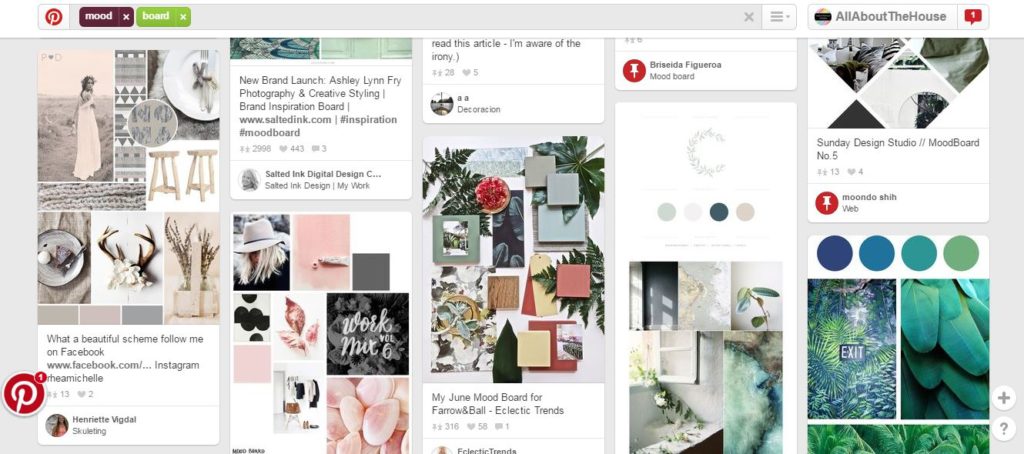
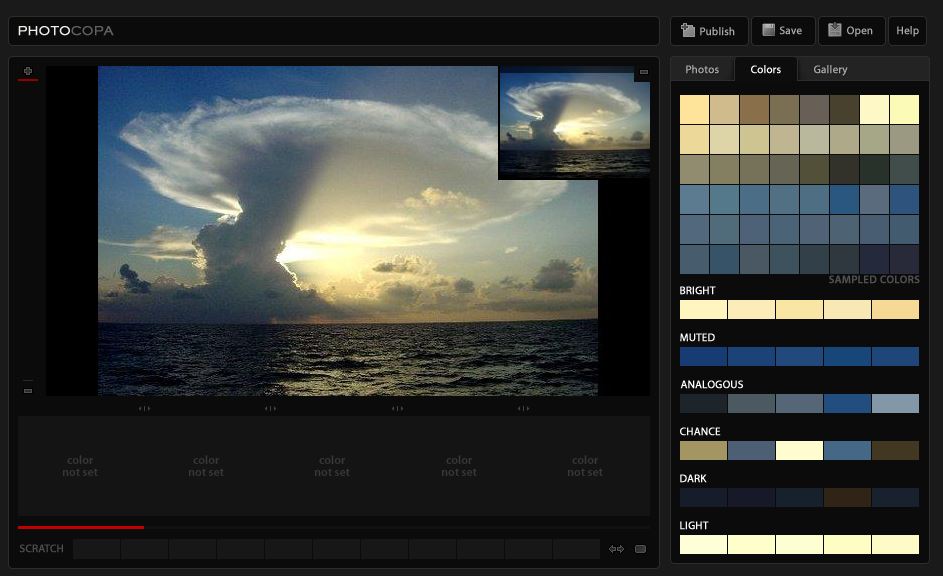
There are a few different sites like Photocopa, where you can upload a picture (taken by you or one you have found on the internet), and extract colors from the image to create a color palette (essentially a free version of the eyedropper tool in Photoshop). Images such as the ocean are great for different shades of blue, or trees and nature for different shades of green. Photos of sunsets also make pretty color schemes.
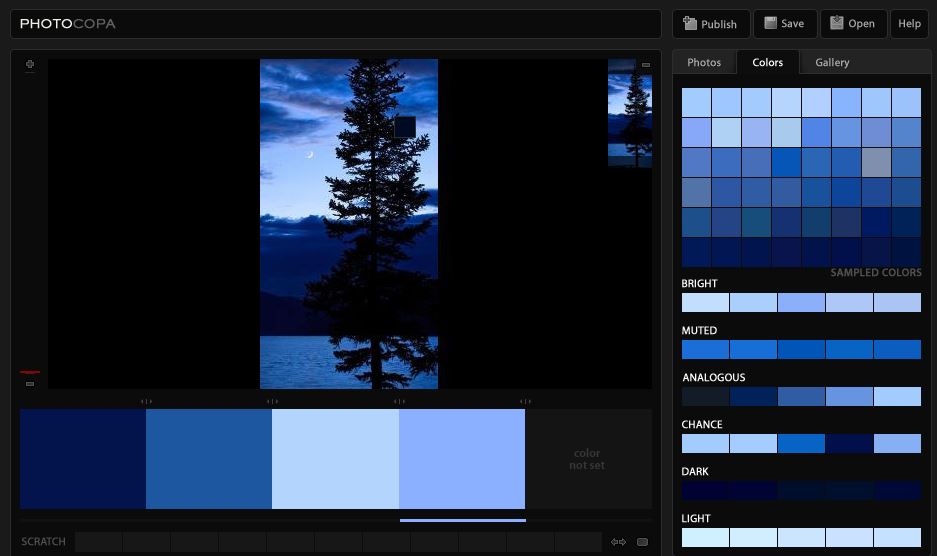
This is one of my all-time favorite color tools. It shows you different shades of the same color – perfect when you want to create ombre patterns, or use 2 shades of the same color e.g. light pink and dark pink.
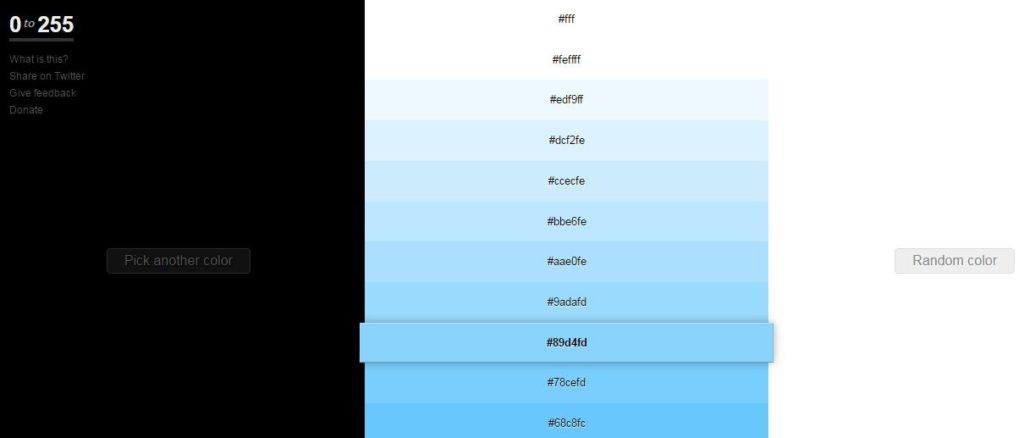
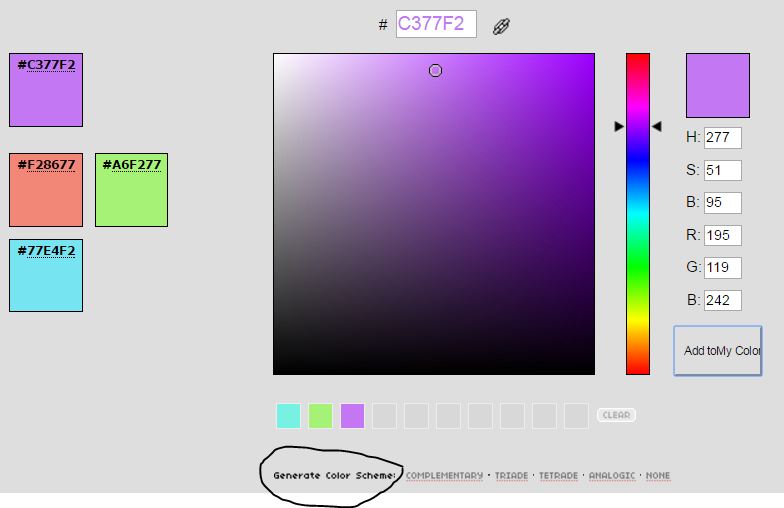
You may have seen this sort of color swatch before (Microsoft Word has a similar custom color option menu). What I like about Color Picker is that it allows you to generate color schemes based on color theory: analogous, complementary etc. It also lets you store the colors in a swatch below the color picker (in the example image above I have blue, green and purple) so you can see how they look with one another. And if you click on those colors you can tweak them if you decide you want a lighter or darker shade of that color, or a new color entirely.
The other things I like about Color Picker is that is tells you not only the RGB code, but also the 6 digit Hex code (consisting of letters and/or numbers). If you have a color you like but aren’t sure what colors would work well with it, you can type in the RGB or hex code, add it to your color scheme, and the color picker tool will help you create a color collection.
TIPS:
The RGB code for white is: R = 255, G = 255, B = 255
RGB code for black is: R = 0, G = 0, B = 0
For more information on the difference between RGB, CMYK and Hex color codes, see this blog post.
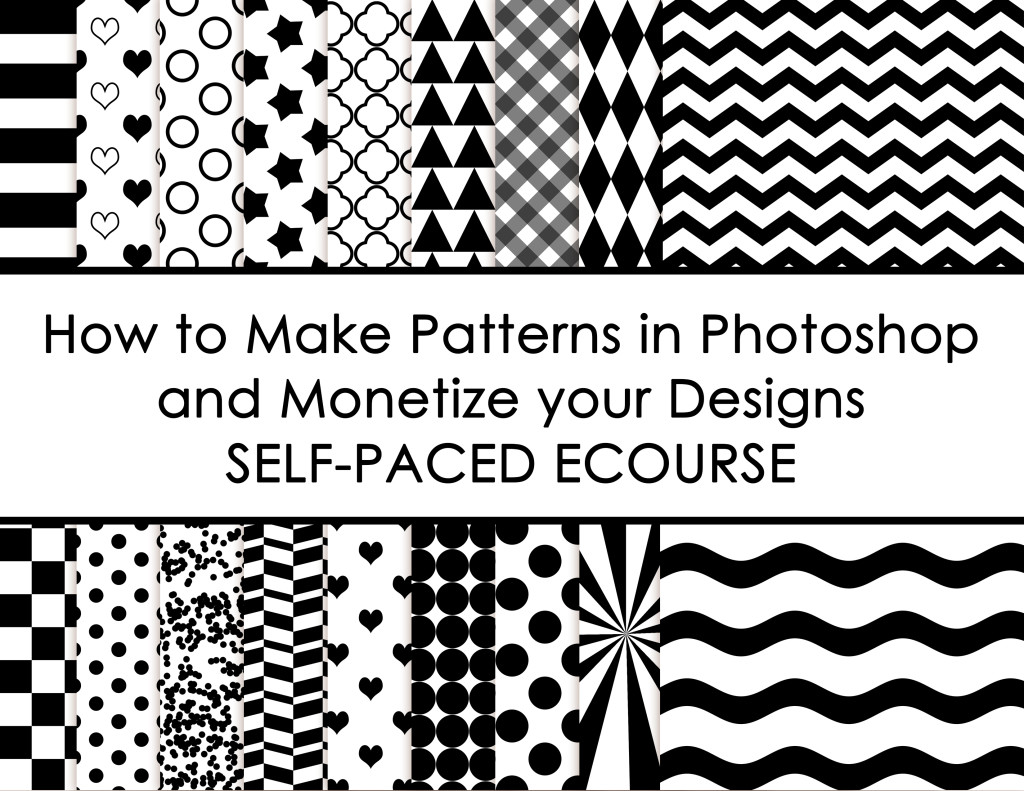
Leave a Reply