I live just down the road from 3 supermarkets so have always been a basket shopper. However, due to Coronavirus, people hoarding groceries leaving empty shelves and sometimes having to queue due to limits on the number of people allowed in a shop at one time; I’ve had to be a bit more organized with my meal planning and grocery shopping beyond just the week ahead. Since Excel has proven so useful for budgeting and organizing all my brain dumping tasks, I decided to create some spreadsheets for meal planning, food inventory and grocery shopping.
I hope you find this post helpful and that it gives you some ideas for tweaking your current meal planning method (or starting one!).
If you’d like a copy of the spreadsheets I made, they’re available in my shop (here) or my Etsy shop (here). They will work in Microsoft Excel, Google Sheets (free online tool) and Numbers for Mac.

Let’s take a closer look!
To enlarge the screen of the video, click the square icon in the bottom right hand corner of the video (it will say ‘full screen’ when you hover your mouse over the icon).
Subscribe to my YouTube channel for more planning videos!
1. FAVORITE RECIPES LIST
I made this spreadsheet a few months ago now, and have been using it in Google Sheets on my iPad. I click the URL recipe link, place my iPad on it’s stand and start cooking. I do still prefer recipes printed on paper so have been using this only for recipes I’m trying for the first time. If I like the recipe, then I print and add it to one of my recipe binders.
Read more: How to organize recipes plus a free printable recipe binder
I’ve labelled this spreadsheet ‘Favorite Recipes List’ as everyone probably doesn’t organize their recipes the same way I do. You can rename the spreadsheet as ‘Recipes to Try’ instead if you like.
Tips and examples are in the spreadsheets to help guide you/recommended use (hover your mouse over cells that have a red triangle in the corner)

I’ve added some useful info to the spreadsheet:
– Category (click the drop-down arrow to filter by category). E.g. if you haven’t eaten pork in a while, filter to only see pork recipes
– Recipe name
– Source (URL of the website, or if you have a lot of recipes in binders, the binder reference e.g.#4). By storing the URL link you can directly click from the spreadsheet to the recipe page – handy if you use an iPad for cooking
– Staple ingredients (that you already have on hand)
– Other ingredients (need to buy)
– Prep + cooking time
– Optional: add a photo
– Family rating
2. MEAL PLANNER
Next is a monthly meal planner. I’ve tried various methods of meal planning including printables, notepads, sticky notes, whiteboards etc. and do still use those methods but if you want to keep everything in the one place, I’ve added a spreadsheet for that.
I really only meal plan dinner (and then eat the leftovers for lunch the next day), but you could add lunch and other meals as well. If you prefer to do weekly meal planning, just use the first row of this spreadsheet.
I’ve set the spreadsheet up so that when you enter the date in the first box, the rest of the month’s dates will automatically pre-fill 🙂
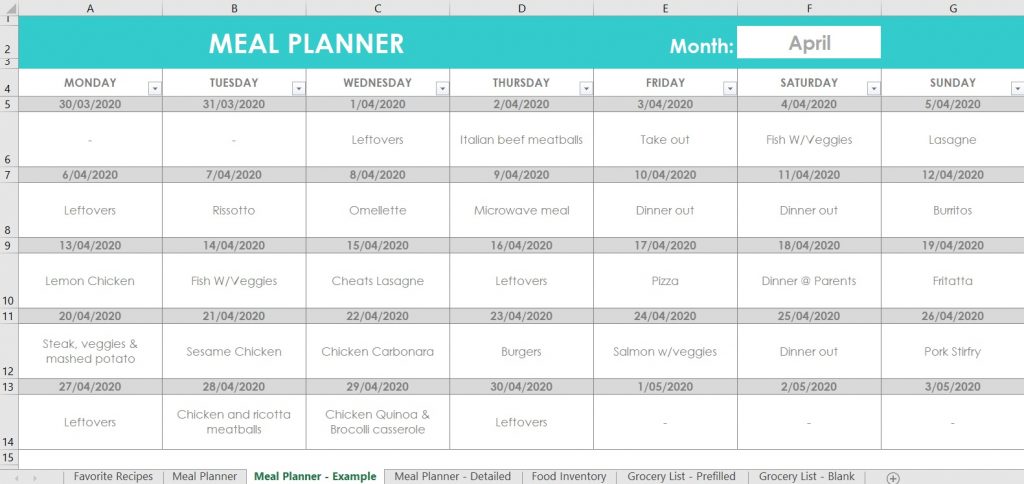
3. MEAL PLANNER – DETAILED
If you want to plan out every meal, use this monthly meal planner instead.
There are sections for breakfast, lunch, dinner and snacks.
If you want to write multiple lines of text, press Alt + Enter on your keyboard for a new line.
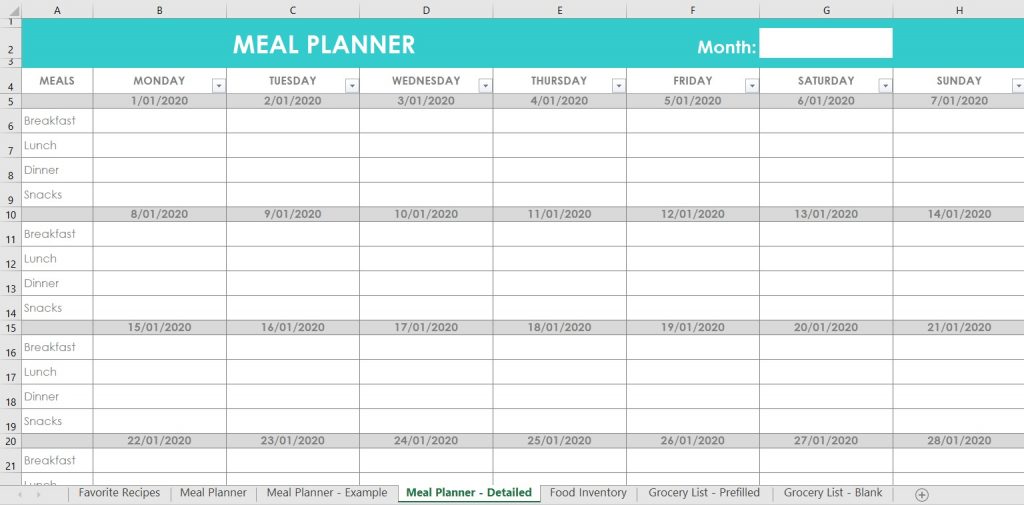
4. FOOD INVENTORY
I normally wouldn’t worry about keeping a detailed food inventory, however with supermarket shelves practically empty, I’ve found I needed to start tracking what I do and don’t have, not only for creating a grocery list (feels more like a wish list these days..), but also for figuring out what to cook using what I already have on hand.
The cells will automatically turn blue when the quantity drops to 0 or 1 signalling it’s time to restock and you should add this item to your grocery list.
Enter food by location: pantry, freezer or fridge then use the dropdown arrow to filter food by each location. You can also use CTRL + F keyboard shortcut to find the food item quickly as well.
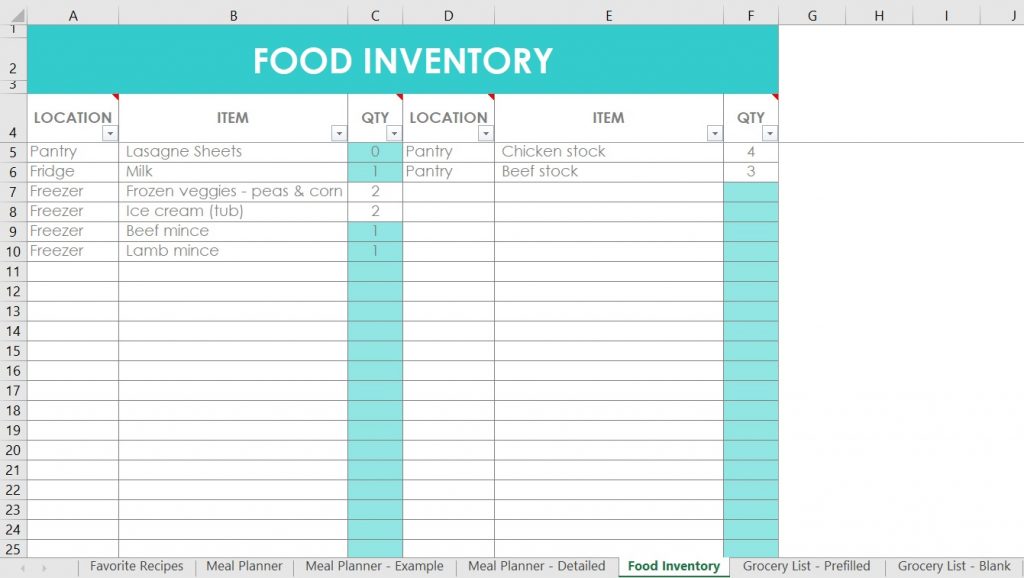
5. PRE-FILLED GROCERY LIST
I’ve pre-populated this grocery list with more than 220 common items. You can easily add your own grocery items, and delete any I’ve already entered that aren’t relevant to you.
Enter the quantity required and the price you typically pay and the spreadsheet will automatically calculate the expected total cost for that shop.
You can use this for any duration you like. Weekly shop, fortnightly, monthly etc.
Right click on the tab and select ‘duplicate’ to save a copy of that grocery list. You can also save a copy of the meal plans in the same way, so everything is in the one place for future reference.
Formulas automatically calculate so you don’t need to waste time totalling up how much the shop is going to cost, just scroll to the bottom of the spreadsheet. Currency can be changed from $ to pounds, Yen or any other currency you like.
You can print the grocery list by going to file > print (just make sure you’ve checked the ‘fit all columns to one page’ option otherwise the spreadsheets might not print correctly). If you use the spreadsheets in Google Sheets, you can open the grocery list spreadsheet from the app on your iPhone.
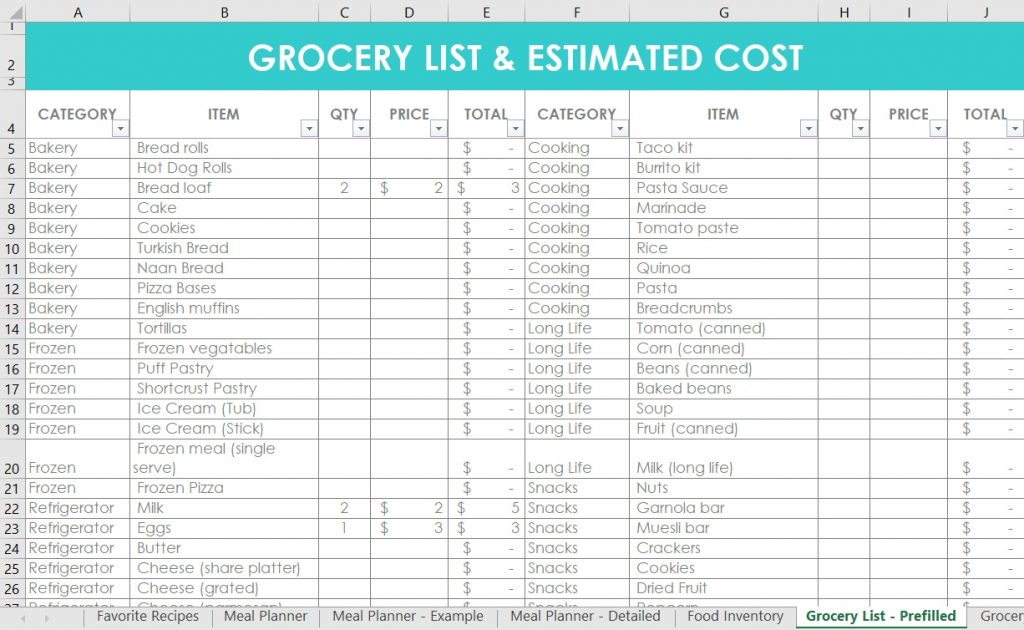
6. GROCERY LIST
Same as above only it’s blank so you can build your own grocery list from scratch.

7. Price Comparison
Enter the prices for up to 3 shops (grocery items are pre-filled same as the grocery list, but you can delete and add your own as well) and the spreadsheet will automatically highlight which shop is the cheapest for that item, as well as the average price for that item.
If you take this with you to the shops you can see if it’s worthwhile waiting to go to a shop that has the product cheaper, or if the price is close to the average for that item, it might be worthwhile to just get it.
To see all of the items that are the cheapest at one store, click the dropdown arrow at the top of the column and choose ‘filter by color’ then select the blue that will appear. Now you can either print the spreadsheet and take it with you to that shop or write out your shopping list by store based on what products are cheaper.
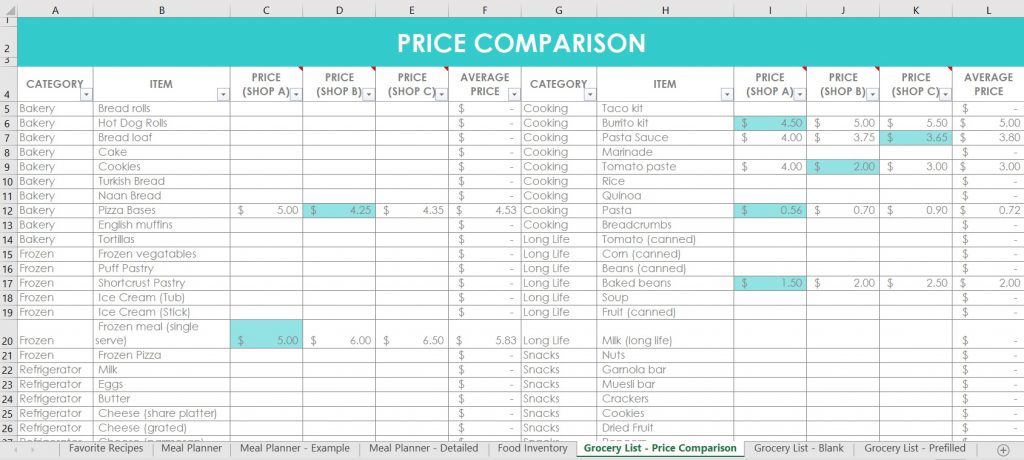
If you’d like a copy of the spreadsheets I made, they’re available in my shop (here) or my Etsy shop (here).
How to use Excel spreadsheets in Google Sheets
Open in Google Sheets on your iPad or iPhone
- Download Google Sheets app to your iPhone or iPad if you haven’t done so already
- Email the file to yourself and click on the attachment
- Press the box with the arrow pointing upwards and select ‘copy to sheets’
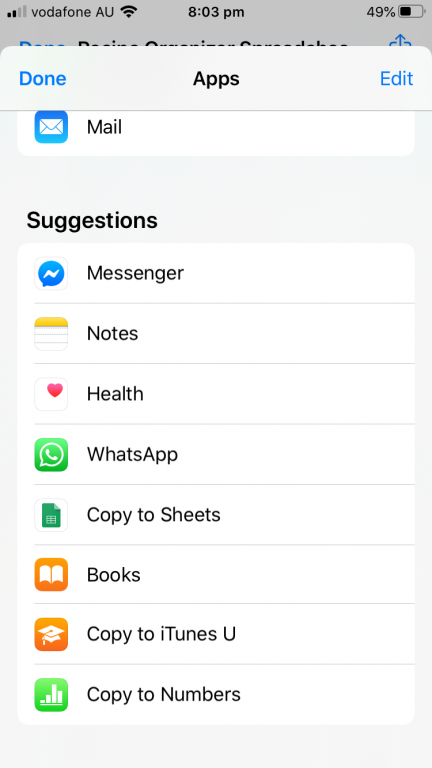
- If you haven’t already, login to your Google Sheets account
- The file should automatically open. If you save the file in Google Sheets you’ll be able to see those changes when you login to Google Sheets on your computer, iPad etc.
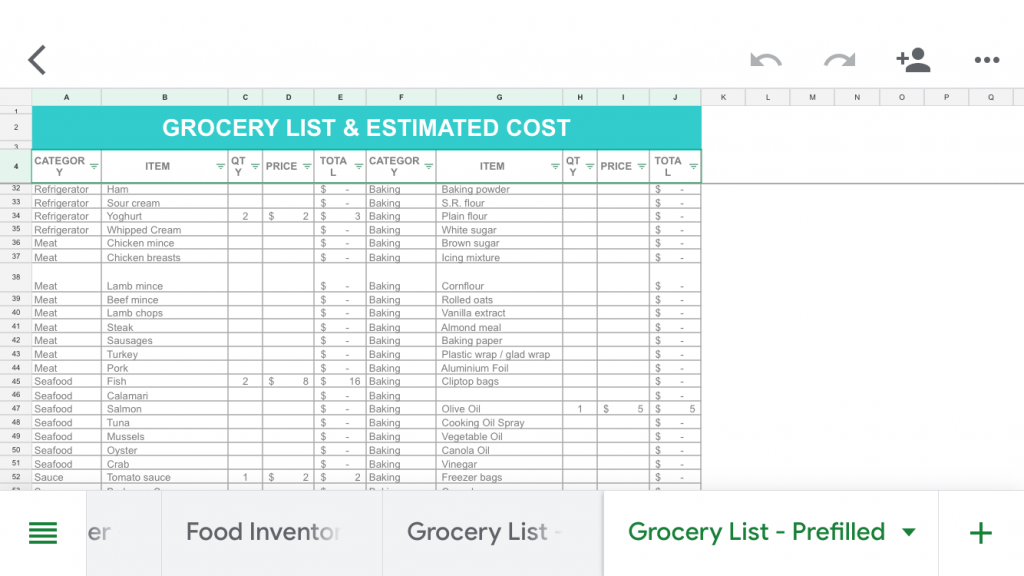
Open in Google Sheets on your computer
- Go to Google Sheets and login (or create a login)
- Click the + sign to make a new spreadsheet
- Go to ‘file’ and then ‘open’
- Choose upload, then navigate to where you saved the file on your computer
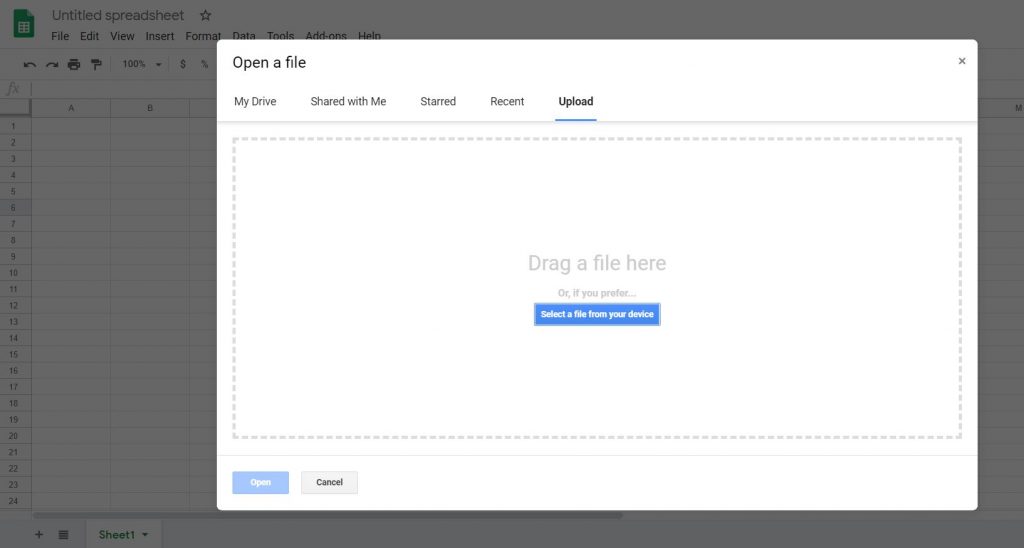
5. Now you can use the spreadsheet just like you would in Excel
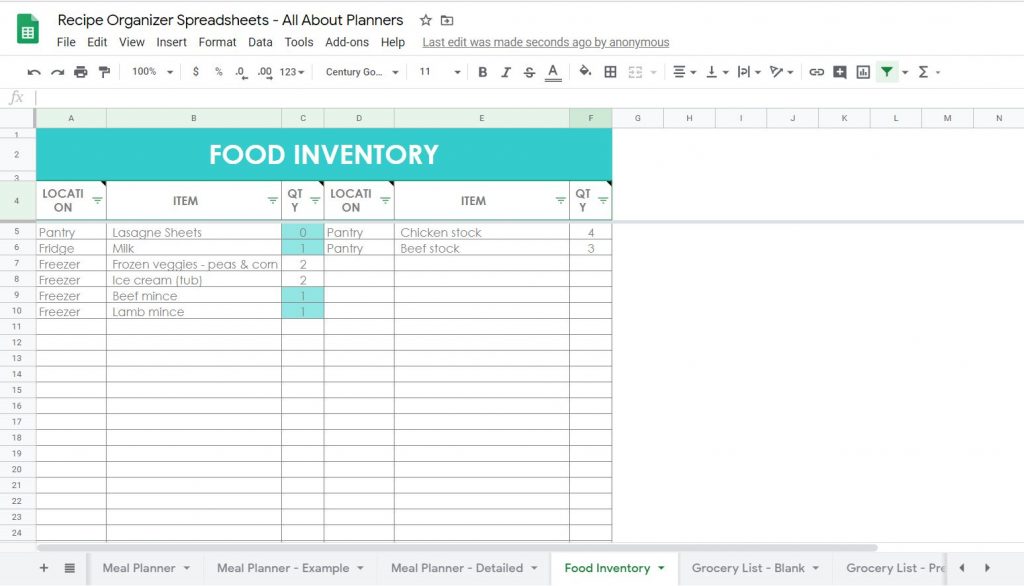
If you want to use an Excel file in Numbers on your iPad or iPhone
- Email the file to yourself and click on the attachment
- Press the box with the arrow pointing upwards and select ‘copy to numbers’
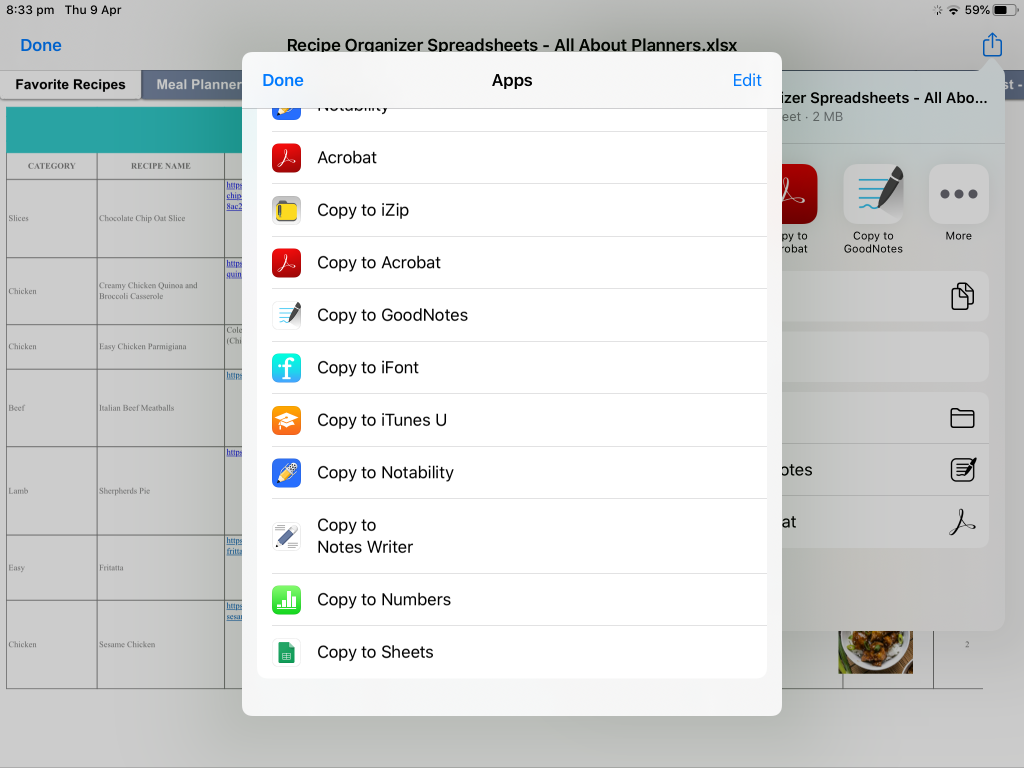
- If you haven’t already, login to your Numbers account
- The file should automatically open
- Now you can use it just like you would in Excel (except the tabs are at the top not the bottom because Apple has to be different…). Also, if you want to type text in a cell, you’ll need to double tap the box to bring up the on-screen keyboard.
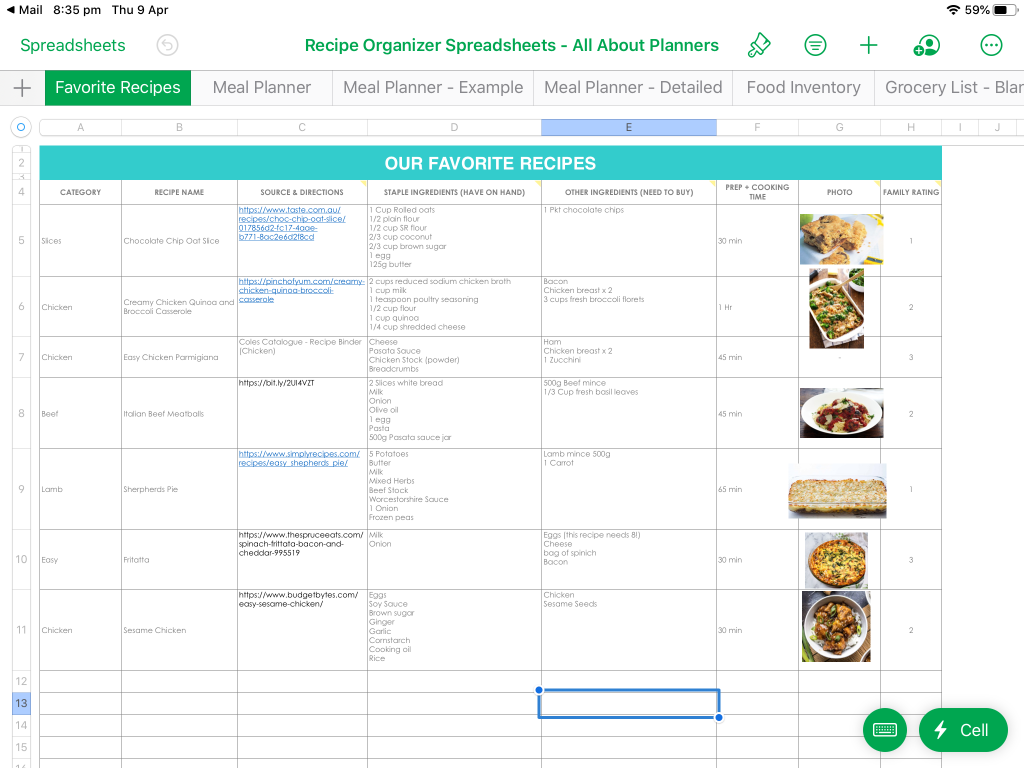
More ideas for planning using Excel
- Week 41: Weekly planning using Microsoft Excel
- How I use Excel to organize all my travel plans (research, itinerary, hotel, tours, bookings, packing list etc.)
- How to organize your life using 1 simple spreadsheet in Excel (plus free download)
Found this post helpful? Pin it!

How do you create a list using paragraphs on your iPad in google sheets?! Thank you!