Sticky notes are some of my favorite tools for color coding! Aside from using them for recurring tasks in my weekly planner, I’ve also used them for meal planning. Sticky notes are ideal for weekly or monthly meal planning.
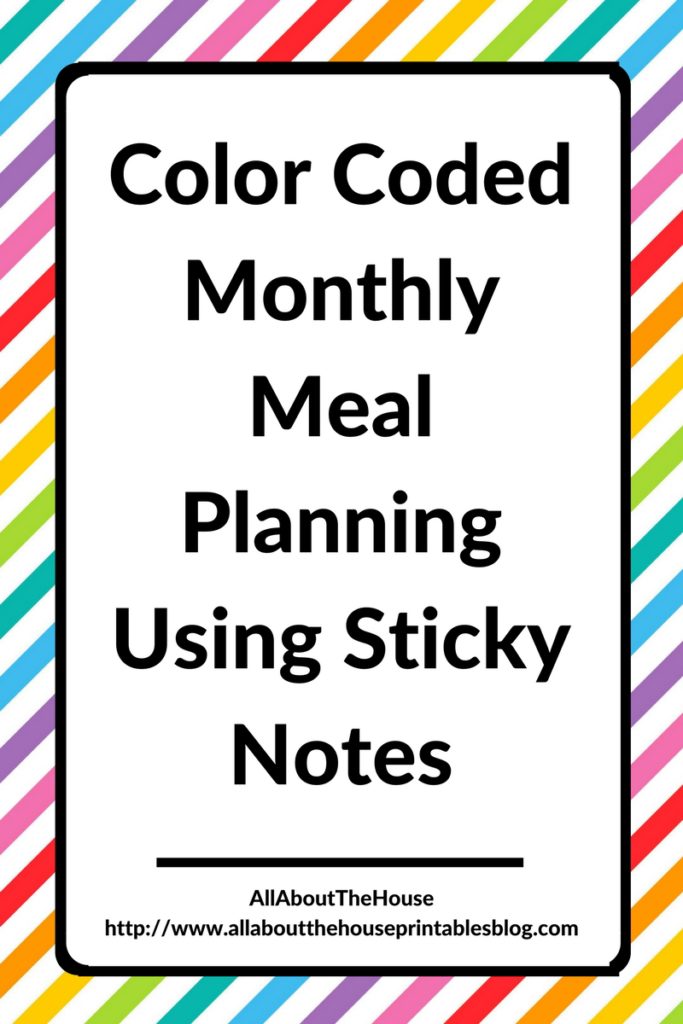
Which sticky notes are best?
My favorite sticky note brand is the Post It Brand. While a tad expensive, it’s super sticky meaning it’s actually more cost effective as you can re-use the same sticky note multiple times before it loses it’s sticky-ness, as opposed to sticky notes from the cheap shop.
For monthly meal planning I like the small post it notes that are approximately 0.5″ high x 2″ wide (you may need to trim them down to fit the width’s of the daily boxes depending on what calendar you use).

Why I like using sticky notes for meal planning:
- Write the recipe once then you can re-use that sticky note over and over again
- Can easily re-position sticky notes when plans change
- Quick
- If you use a quality brand of sticky notes (I like Post It) then you can get a few uses out of them before they lose their stickiness
- Saves time – you only need to write things out once
- Less messy in my planner – no need to cross things out and waste time re-writing
- Can refer back later for a ready made meal plan and so you don’t eat the same thing every month
- Easier for color-coding – if you use the wrong sticky note can just chuck that one out and start again
- If you use colored sticky notes then you can write everything in black pen and don’t need to worry about using the right color pen for that food category (and saves a lot of white out!)
If you’re looking for a cheaper alternative you can use all yellow colored sticky notes. And then color-code using colored pens (my favorite pens for color coding are the Papermate Inkjoy Gel and Pilot Frixion erasable pens).
Related post: My all time favorite planner pens: Pilot Frixion Erasable Pens Review
Benefits of monthly meal planning:
I’ve tried both weekly and monthly meal planning. Because I’m trying 52 planners in 52 weeks so don’t have one planner where all of the weekly pages are neatly spiral bound in one notebook to easily plan ahead, I’m currently using sticky notes for monthly meal planning, then copying them into the weekly layout I use that week as I go. Or if the layout I use doesn’t include meal planning, then I refer back to the monthly calendar.
I’m super organized at the moment and already have March’s meal plan finished:

Some of the benefits of monthly meal planning:
- You can see your entire month’s worth of meals on the 1 page (or 2) – so you don’t have to keep flicking back and forth between the weekly spreads of your planner
- Can make sure your meal plan is balanced and that you aren’t cooking too much of the same thing
- I personally find it easier to see everything at a glance, all at once
- You can display a monthly meal planning on your fridge or your command centre where the entire family can see what’s for dinner so you don’t get asked ‘what’s for dinner?’ Having it where everyone can see it is also a good way to get everyone involved in the meal planning process
My meal planning color code:
I’m obsessed with color coding my planner so meal planning is no exception! I’ve assigned each meat a different color:
- Chicken = Green
- Beef = Red
- Pork = pink
- Lamb = purple
- Seafood = blue (like the ocean 😉
- Orange = takeout (‘takeaways’ for my fellow Aussies)
- Lunch = yellow
I was using pink for all other meats (beef, pork & lamb) when I was only using a 5 color pack of sticky notes, but then I discovered this pack with more colors so now each meat is separated out.
You could also use another color if you like baking.
And if you prefer to mix up your sides e.g. you like some meals with a salad, or some with different veggies or sides each time you make that recipe, you can allocate another sticky note to sides so each daily space in your monthly calendar would have 2 sticky notes.
Using different colored sticky notes not only makes your planner super pretty and colorful but also ensures you’re not eating too much of the same thing!
Related posts: Favorite color coding planner supplies for less than $5 and Planner Organization: How to color-code your planner (so you’ll actually use it effectively)
How to do monthly meal planning using sticky notes
At the start of the month
1. Make a list of all of your favorite recipes
I used the favorite recipes page from my printable rainbow recipe binder kit.
Sidenote: I’ve also used this page to do weekly meal planning by using see-through sticky notes and placing it over the top of the meals I’m going to cook that week. If monthly meal planning isn’t a good fit for you, you could try this method.
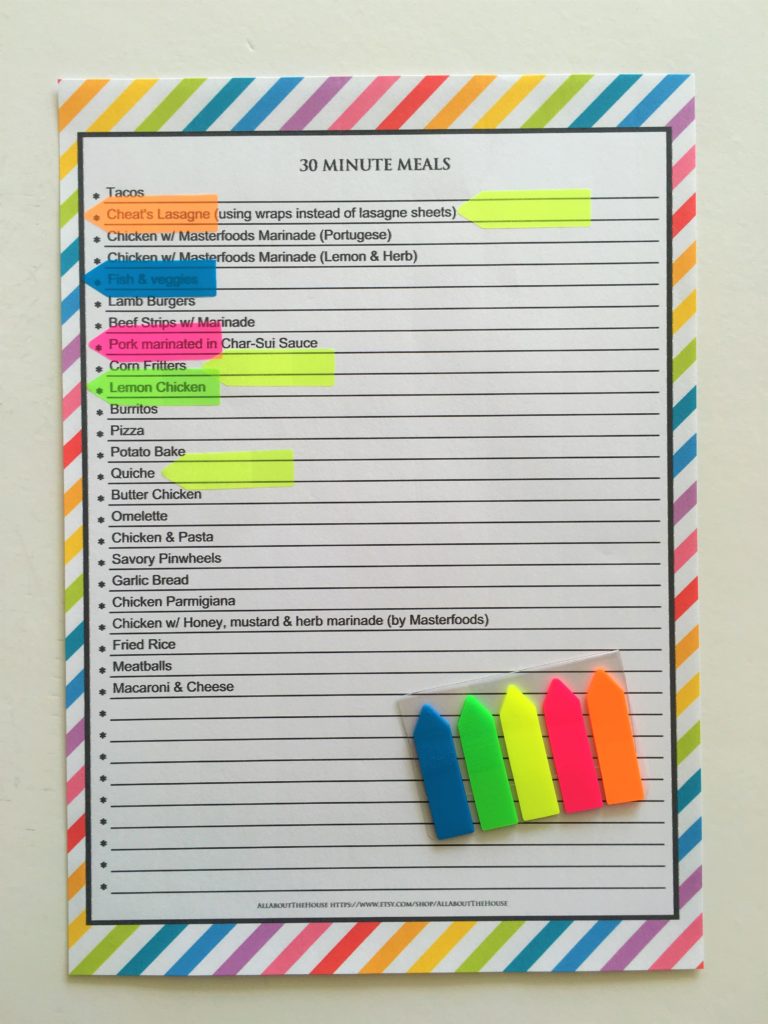
2. After you’ve written down (or typed if you’ve purchased one my editable recipe binder printable kits), print out that list and keep it in front of you. You could leave a digital list on your computer but I find it much easier to keep this on my fridge so I can quickly refer to it and take it down and bring to the dinner table where I do my meal planning.
3. Jot down all of your favorite recipes with a separate recipe on each sticky note
I recommend sticking these to a blank piece of paper or a blank notes page within your planner. Some of my favorite recipe websites are:
- Taste
- Best Recipes
- All Recipes
Don’t forget to write a few leftovers sticky notes. You could use the same color i.e. if you decide to use green for chicken recipes, your sticky note for leftovers from a chicken dinner would also be green, or just assign a separate color for leftovers (which is what I do).
Related post: How to make planner printables (advice from a planner addict that’s made over 4000 printables)
4. Determine how many meals you’ll need to make that month
I tend to do this part in conjunction with daily planning as meal time is usually dictated by whether there’s a work event I need to attend, I’m going out to dinner with a friend etc. I also factor in what nights there’ll be leftovers. Some other things to consider:
- What ingredients you already have in your fridge and pantry (especially ingredients that are expiring soon)
- What you cooked last month (so you don’t just keep making the same thing)
- I tend to only do 1 new recipe per week (at most) because if I don’t end up liking the recipe I need to make sure there’s leftovers as backup!
- What everyone wants to eat
- What ingredients are on sale
5. Choose your monthly calendar
You might use the monthly calendar that’s included in your planner, or print a separate monthly calendar and use that. You could use a 1 page per month calendar or a 2 page spread – either will work. I’ve tried both and liked both equally. For durability you may want to laminate the monthly calendar page – I’ve found sticky notes do tend to stick better to laminate than just normal copy paper.
6. Write your grocery list
When I use a 2 page monthly calendar I tend to use the sidebar to write out the grocery list. If I use a 1 page monthly calendar then I’ll use a tear off notepad. Once you’ve written the staples for those meals (not random stock up items you don’t need to buy every month), scan a copy of the list so you can re-print and then re-use it the following months. using the remaining blank sections of the grocery list for items you need to purchase that are specific to that month. You could also just take a photo of the list using your iPhone (which is handy if you end up forgetting the grocery list when you go to the shops).
During the month
7. Throughout the month, swap around your meals as needed.
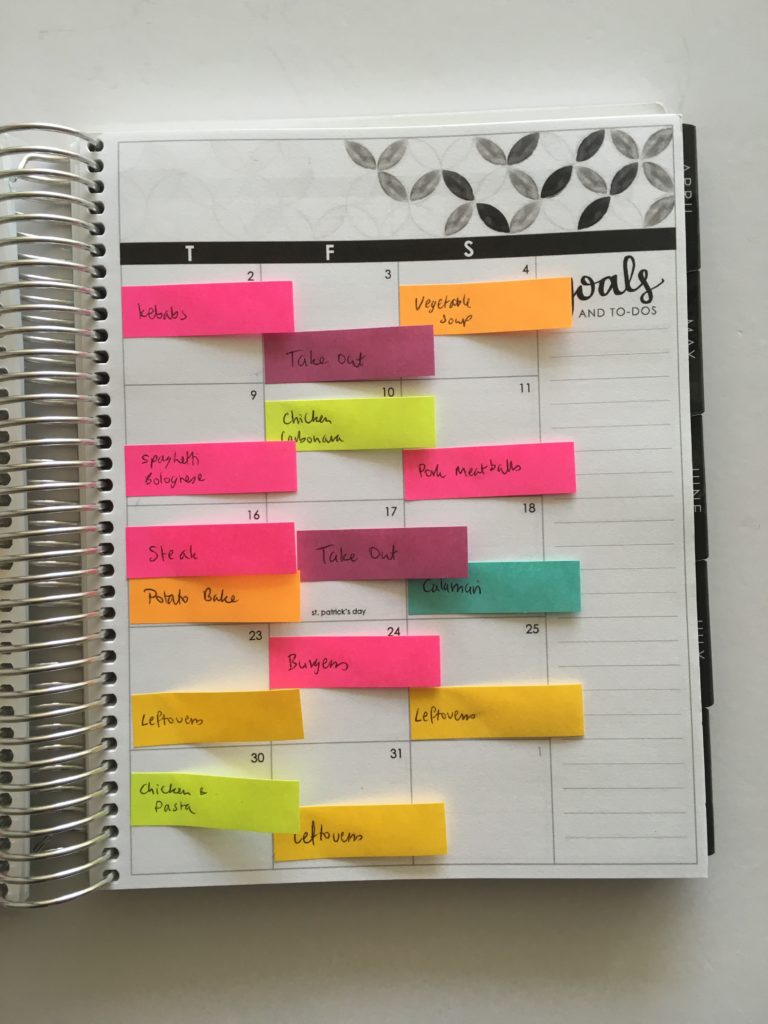
At the end of the month
7. At the end of the month, I take a photo of what the meal plan looks like and keep it saved on my iPhone
After you’ve done a couple of months’ worth of meal plans you’ll have a few you can go to for examples that can be tweaked to suit what’s happening in the current month. The other option is to lift off the sticky notes at the end of the month and write what you cooked that day in pen as you remove each sticky note. This will also leave you with a ready made meal plan. If you’re a pen and paper person, you may want to print a bunch of monthly calendars and have them bound into a notebook to create a separate meal planning notebook, or if you plan day to day personal stuff on the monthly spreads and don’t have room within the monthly calendar pages of your planner.
8. Because you may have swapped meals out and changed this around, your grocery list with those essentials to cook the meals for that month may have changed as well. One thing I’ve found helpful is to wait until the end of the month and then write out the list of ingredients used in the meals that ended up being cooked that month. That way you can look back and you’ve already got the shopping list written next time you want to use that meal plan.

Alternatives to sticky notes
If you don’t have any sticky notes on hand or want a cheaper alternative – use colored pens or highlighters. A recent discovery is the frixion erasable highlighters! <3 Another option is to laminate your monthly calendar and write your recipes in using a whiteboard or dry erase marker.
Found this post helpful? Pin it!
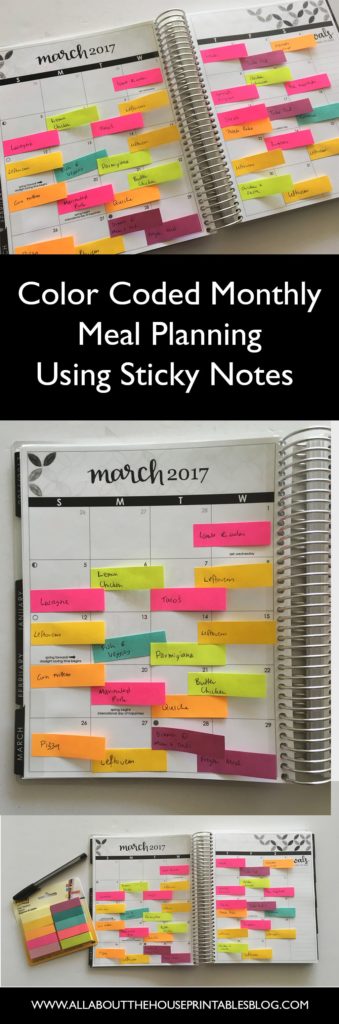
Related Posts:
- Importance of prioritising and free Erin Condren Vertical Life Planner (or any planner) Weekly priority stickers
- Planner Organization: How to color-code your planner (so you’ll actually use it effectively)
- Favorite color coding planner supplies for less than $5
- How to make use of blank pages in your planner
- Personalising editable monogram binder covers
- The Process Behind Making a Printable Planner
- Plum Paper Planners Haul & Review (better than the Erin Condren?)
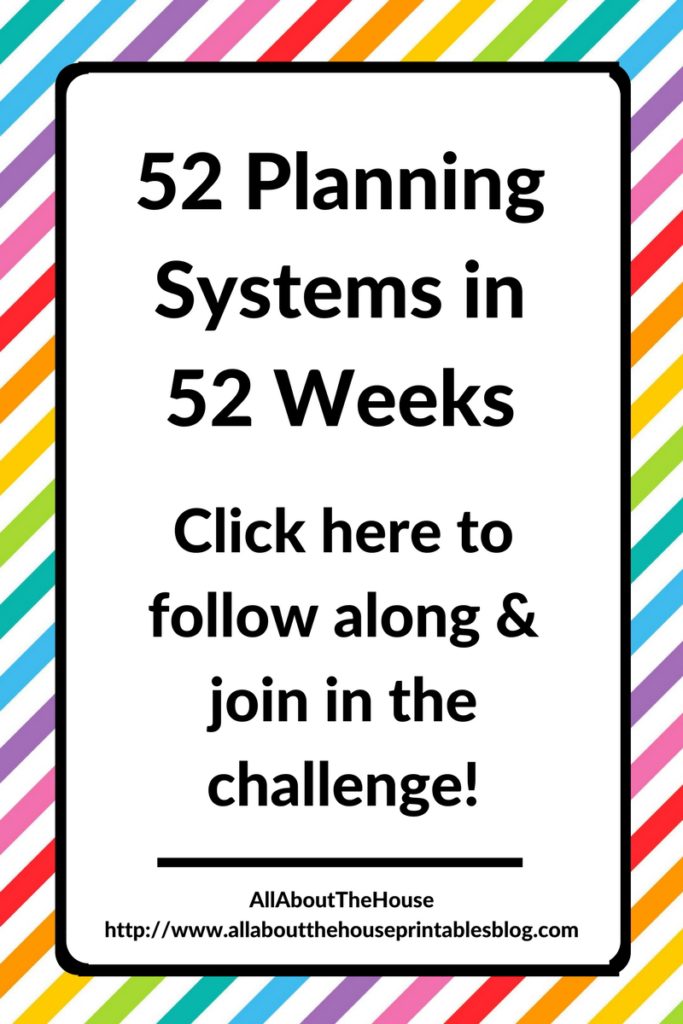


[…] Small sticky notes for monthly meal planning. […]