I mostly use Microsoft Excel for my planning and budgeting spreadsheets, but sometimes I want to share a spreadsheet with others (e.g. my renovation planning spreadsheets) and in those instances, I use Google Sheets.
Google Sheets is like a free online version of Microsoft Excel. You can access your spreadsheet from anywhere with an internet connection on your computer, laptop, iPad, tablet or smartphone. Other people can be in the spreadsheet at the same time and everyone will see the changes ‘live’ as they are made.
How to use Excel spreadsheets in Google Sheets
Open in Google Sheets on your computer
- Go to Google Sheets and login (or create a login)
- Click the + sign to make a new spreadsheet
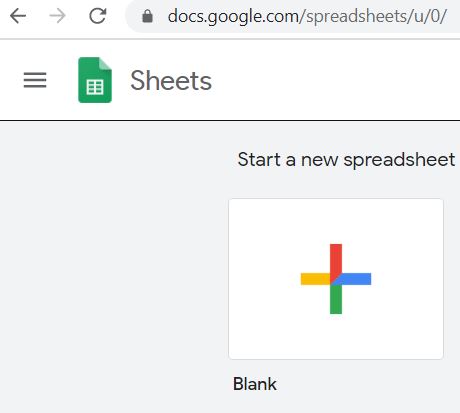
- Go to ‘file’ and then ‘open’
- Choose upload, then navigate to where you saved the file on your computer
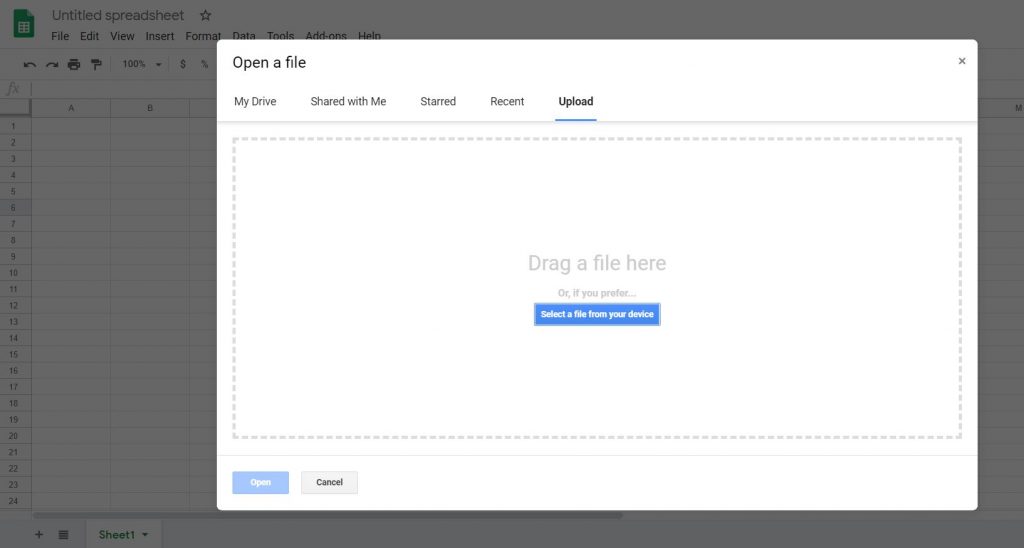
5. Now you can use the spreadsheet just like you would in Excel
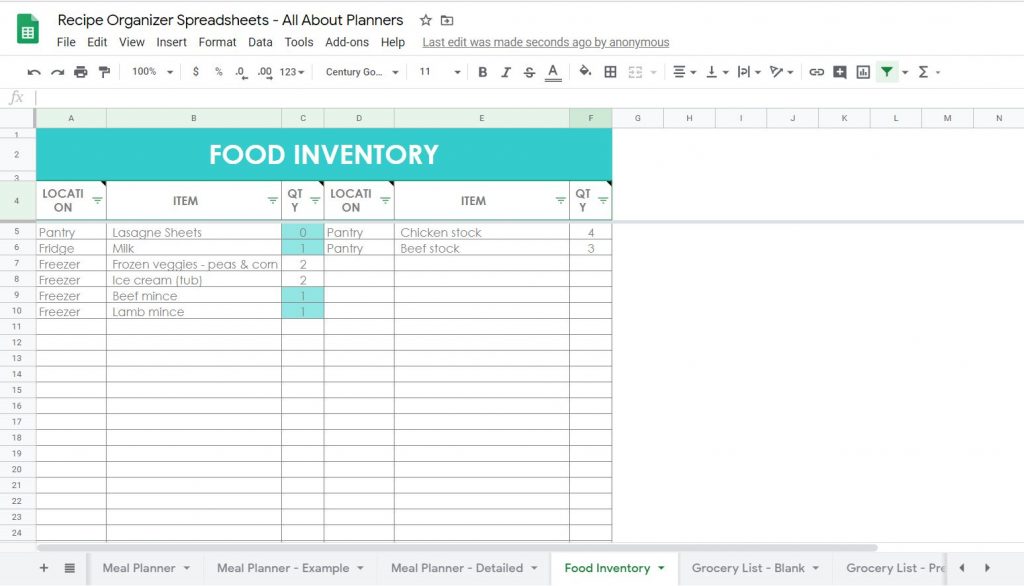
This food inventory is from my meal planning spreadsheets.
Open in Google Sheets on your iPad or iPhone
- Download Google Sheets app to your iPhone or iPad
- Email the file to yourself and click on the attachment
- Press the box with the arrow pointing upwards and select ‘copy to sheets’
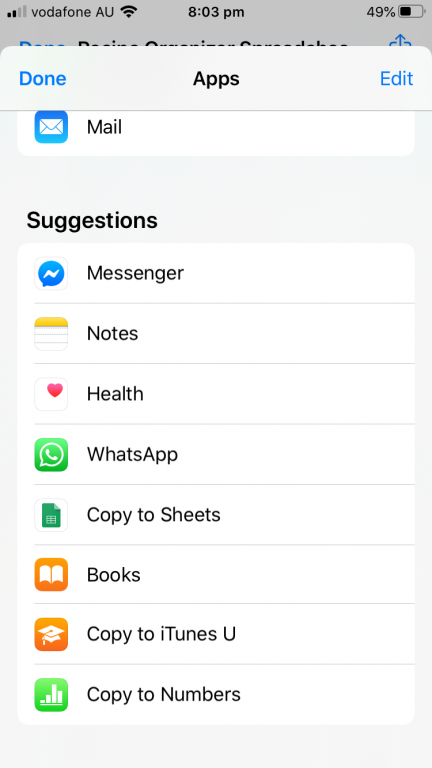
- If you haven’t already, login to your Google Sheets account
- The file should automatically open. If you save the file in Google Sheets you’ll be able to see those changes when you login to Google Sheets on your computer, iPad etc.
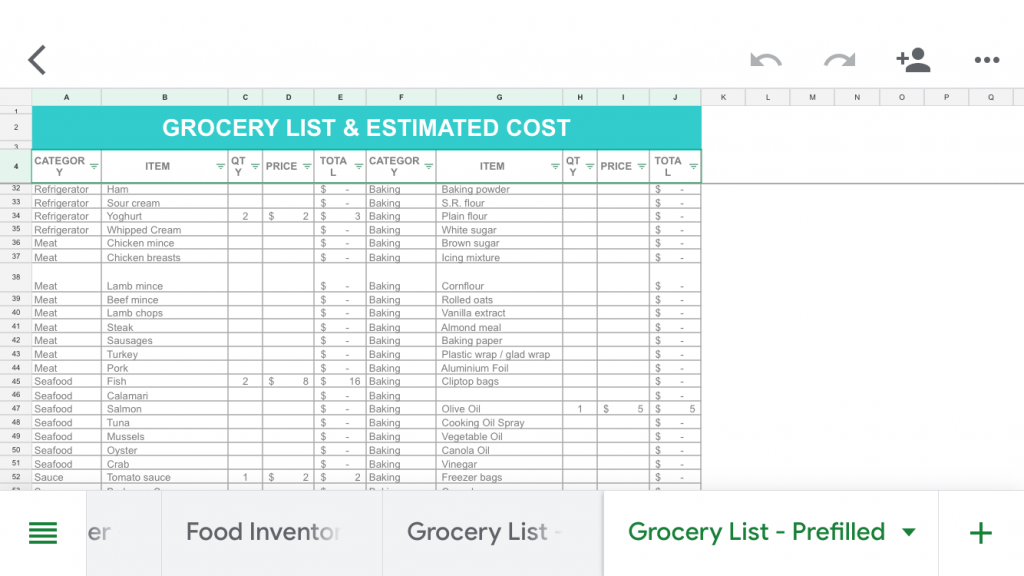
If you have Apple products, you might already be aware of Numbers for Mac. it’s basically another version of Excel that works in much the same way.
If you want to use an Excel file in Numbers on your iPad or iPhone
- Email the file to yourself and click on the attachment
- Press the box with the arrow pointing upwards and select ‘copy to numbers’
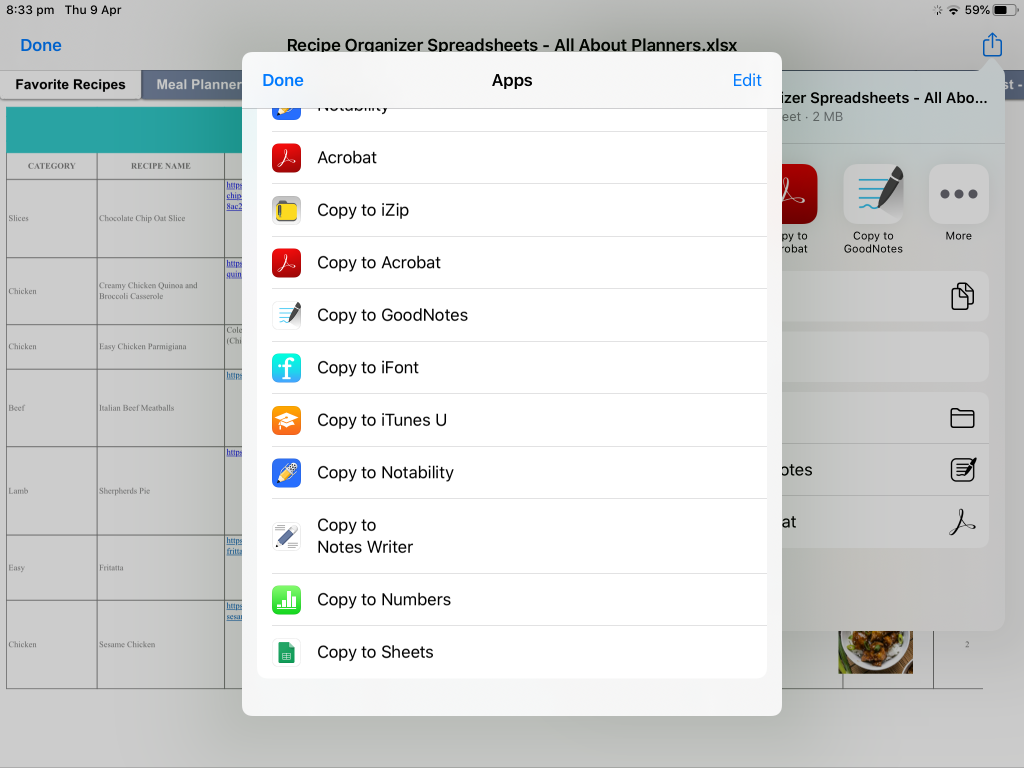
- If you haven’t already, login to your Numbers account
- The file should automatically open
- Now you can use it just like you would in Excel (except the tabs are at the top not the bottom because Apple has to be different…). Also, if you want to type text in a cell, you’ll need to double tap the box to bring up the on-screen keyboard.
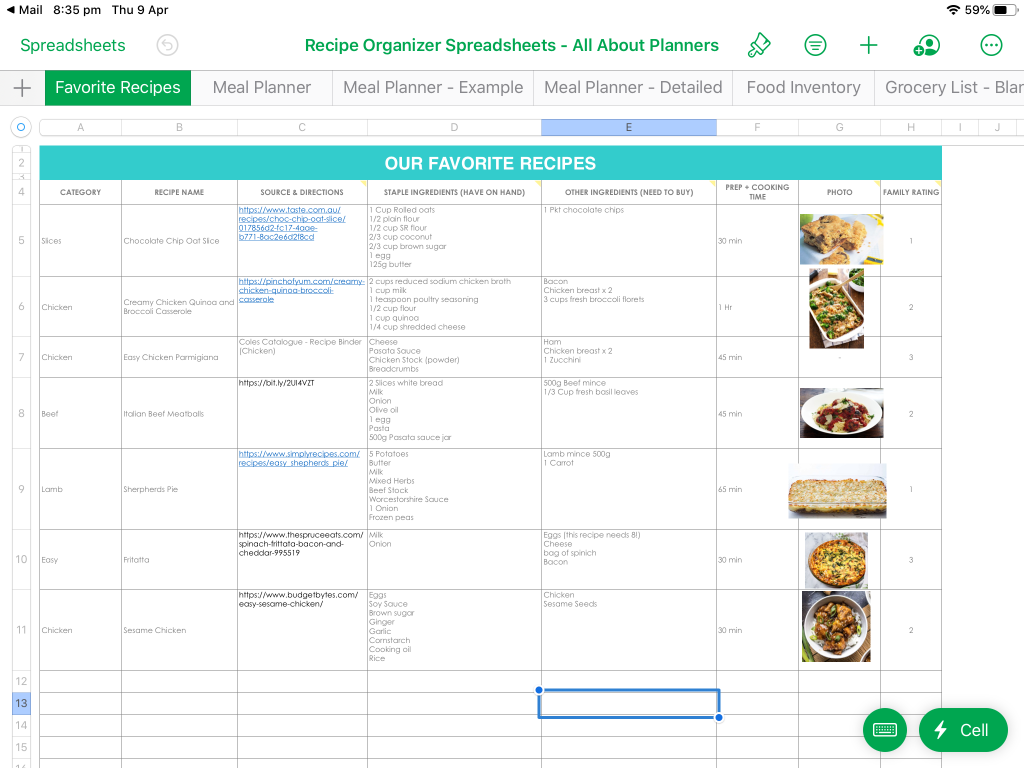
How to change currency in Excel
Another question I’m often asked is how to switch between currencies. I’m located in Australia so my spreadsheets are set up with $, however you can switch this to any currency you like with a few simple steps.
Left click your mouse and drag down to select all the cells with $ in the columns. If you press CTRL on your keyboard, you can select multiple columns of data at once. You can also click the triangle in the top left hand corner (in between 1 and A).
Then navigate to the Home menu and look for the $ sign. Click the dropdown arrow on the right and select your currency from those listed. If the currency you want to use is not listed, click on ‘more accounting formats’
These personal budgeting spreadsheets are available in my shop
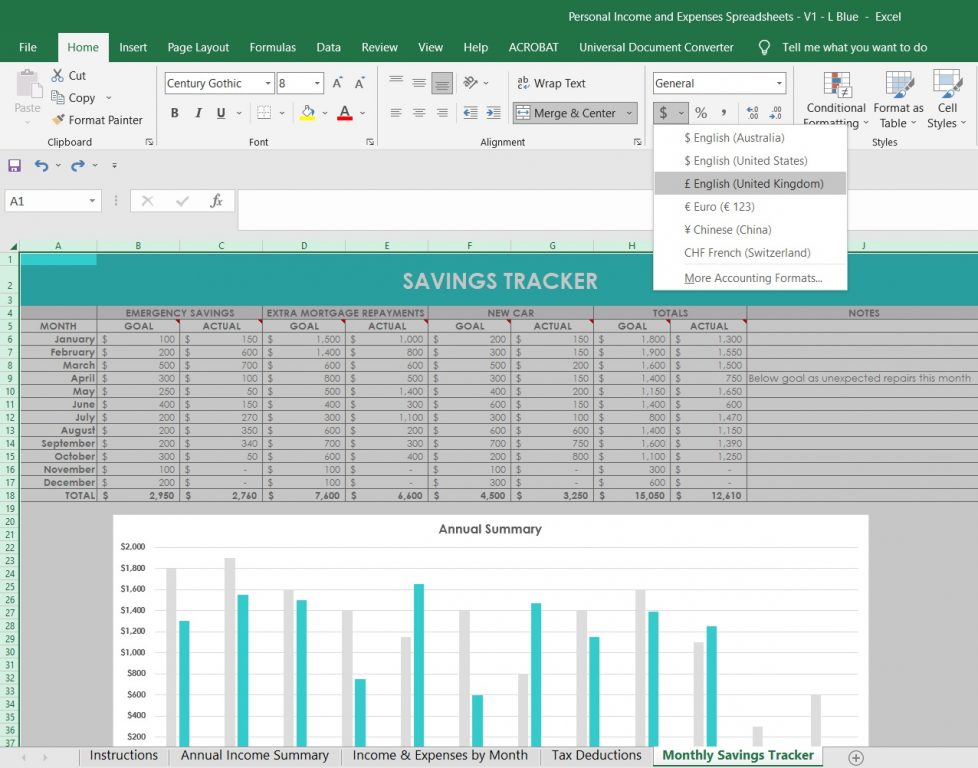
Then select your currency from the list:
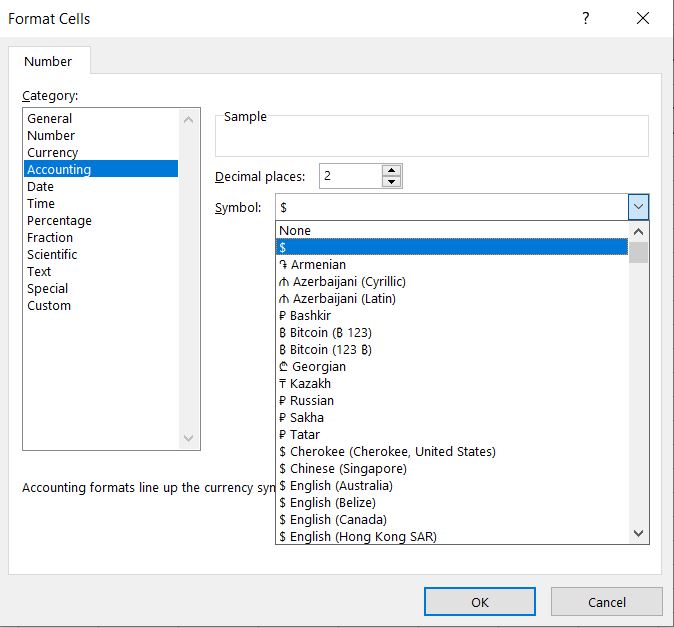
And now the currency has changed in an applicable cells!
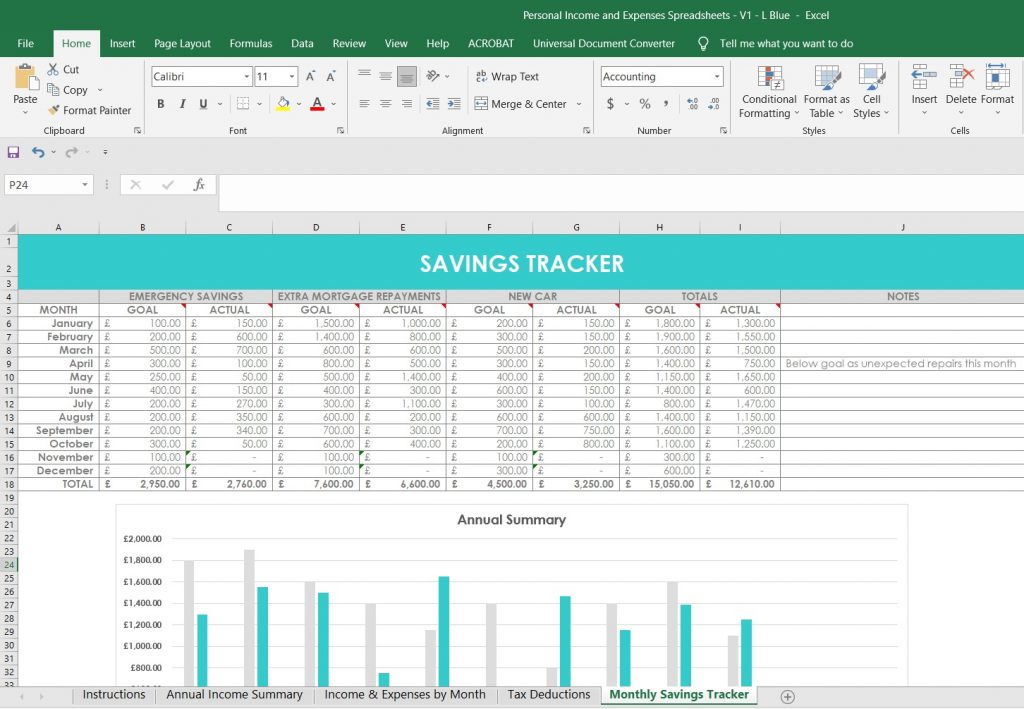
Spreadsheets for planning using Excel
- How to organize your life using 1 simple spreadsheet in Excel (plus free download)
- Why I Switched from paper to Excel spreadsheets for budgeting
- Microsoft Word versus Excel: which is better for making printables
- Simple spreadsheets to keep track of business income and expenses for tax time
- My simple and easy method for tracking product inventory using Excel spreadsheets
- How I use Excel to organize all my travel plans (research, itinerary, hotel, tours, bookings, packing list etc.)
Found this post helpful? Pin it!
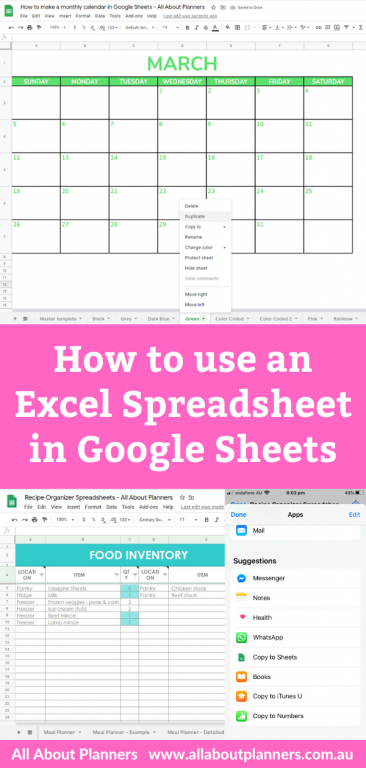
Leave a Reply