The Art of Planning planner is one of very few planners I’ve found that has two weekly layouts, so let’s take a closer look!
This post contains affiliate links. If you make a purchase after clicking one of these links I’ll receive a small commission in exchange for referring you (at no extra cost to you).
Quick facts
- Size: 5.25″ x 8.25″ high
- Undated
- Hardcover (available in aqua, dark blue or purple)
- Sewn binding
- Dates at a glance page (dated for 2021 and 2022)
- 2 page Monthly calendar (starts on Sunday)
- 2 x 2 page weekly spreads (both starting on Monday) – horizontal & vertical hourly schedule
- 10 double sided notes pages (so 20 notes pages total)
- Neutral inside pages
- Pocket folder
- 100 GSM paper
- 12 month duration
Price: $21.50 USD from Amazon
To enlarge the screen of the video, click the square icon in the bottom right hand corner of the video (it will say ‘full screen’ when you hover your mouse over the icon).
Subscribe to my YouTube channel for more planner videos!
The Cover
The cover is the typical cover material (faux leather) that’s on almost all sewn bound notebooks. The brand’s logo is indented into the cover (wish it was in gold foil then it’d really pop against the pretty purple cover!)
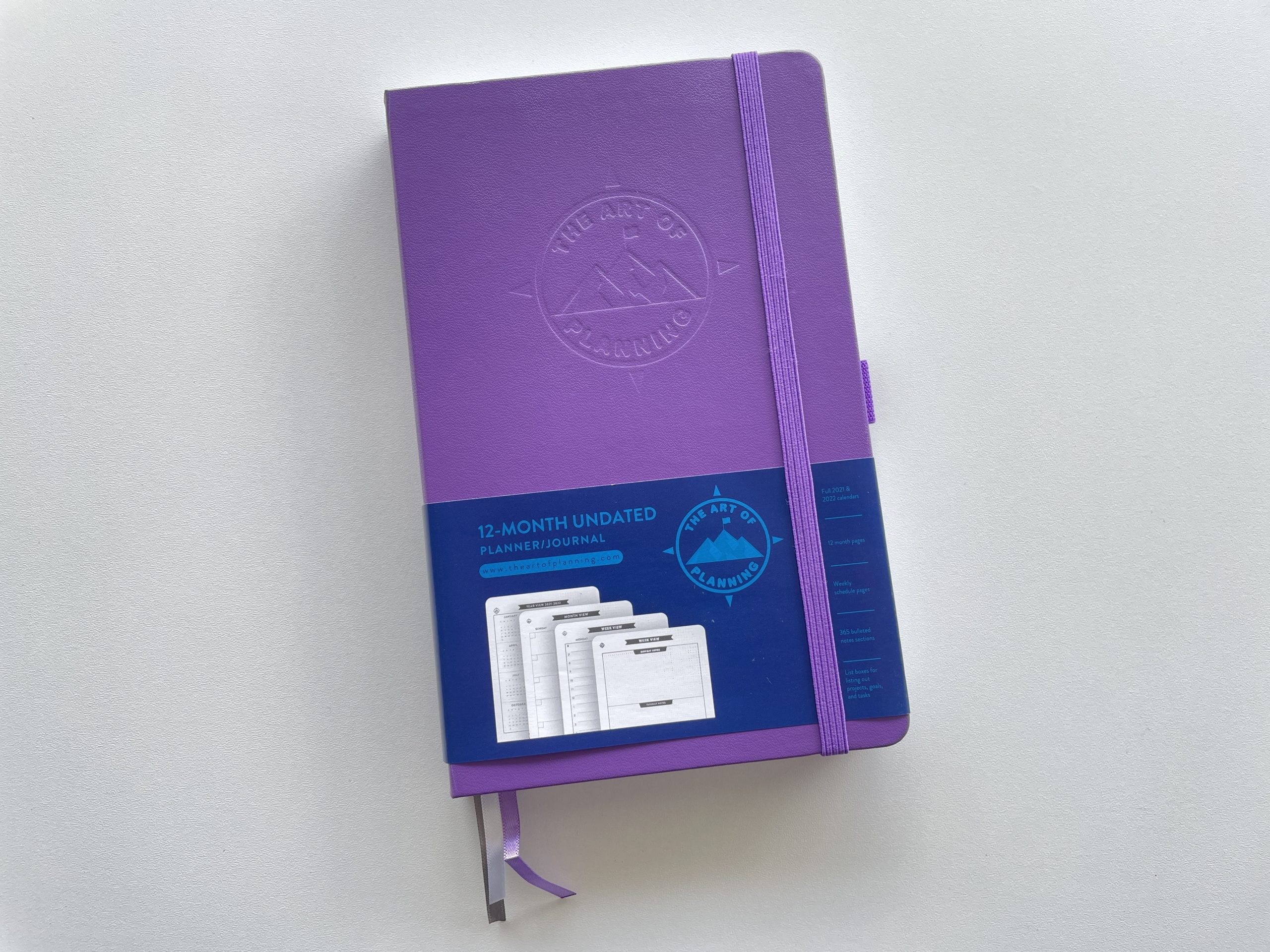
2.3cm / 0.9″ thick
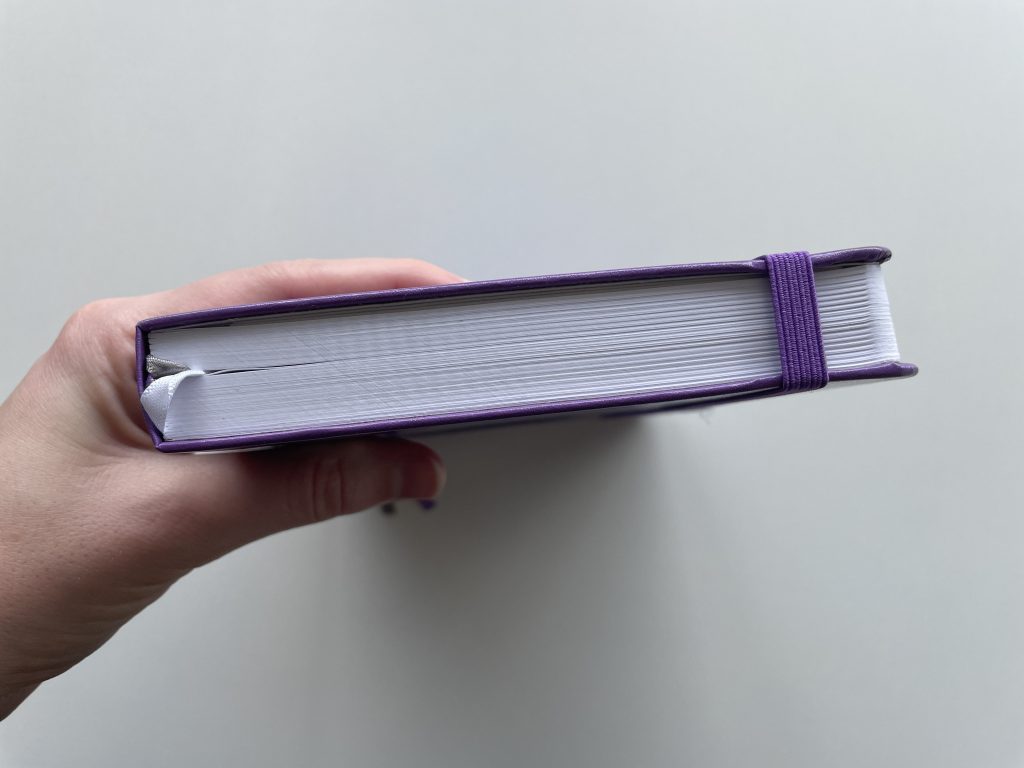
There are just 4 sections to this planner:
- Dates at a glance
- Monthly calendar
- 2 x weekly spreads
- Notes
Dates at a glance
At the front of the planner are the dates at a glance pages. Despite the rest of the planner being undated, these calendars are dated for 2021 and 2022 (I bought the planner in late 2020). As these years have passed you could resize a printable and paste over the top of these pages.
Related post: How to resize any printable for any size bullet journal
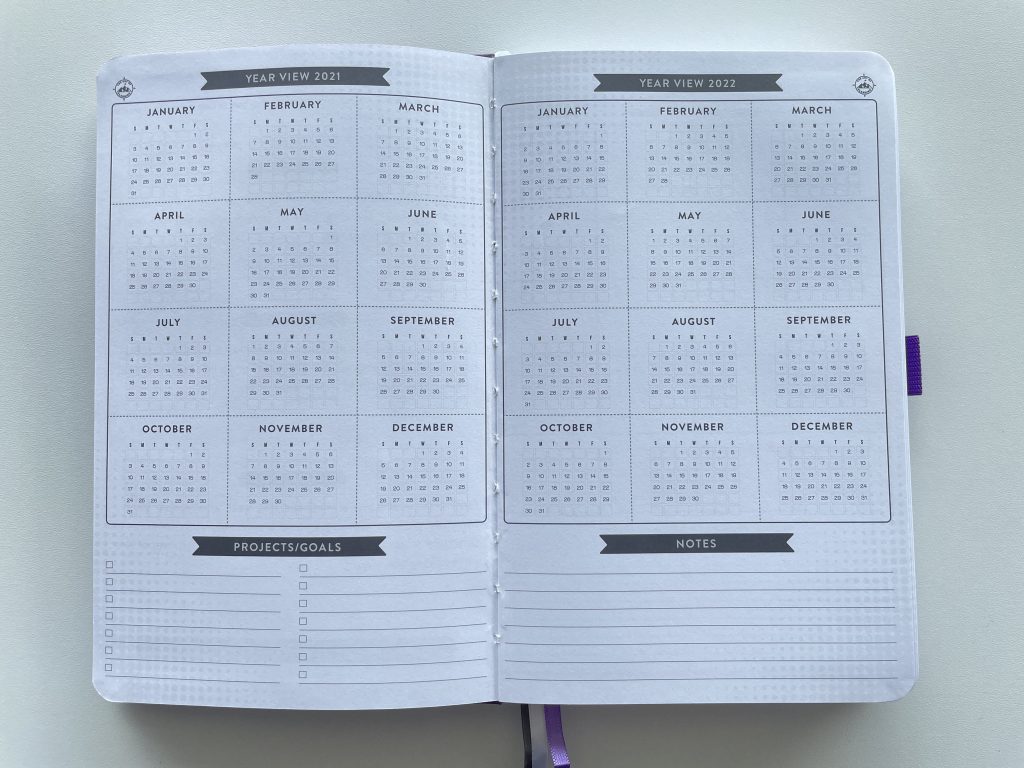
Following the annual overview is the first monthly calendar.
Monthly Calendar
The monthly calendar starts on Sunday which is not consistent with the weekly spreads. At least there are no split boxes!
Each box is 3cm wide x 2.5cm high. There is a lined highlights column, as well as a project / goals checklist and lined notes. I think this layout would be perfect enlarged onto a 7″ wide x 9″ page size.
The monthly calendars are dispersed throughout the planner however there are no tabs so you’ll need to add a sticky note or turn down a corner of the page to find them. There was supposed to be monthly tab stickers included but I didn’t receive any (more on that later).
If you don’t want to hand-write the dates, you could use some date dot stickers.
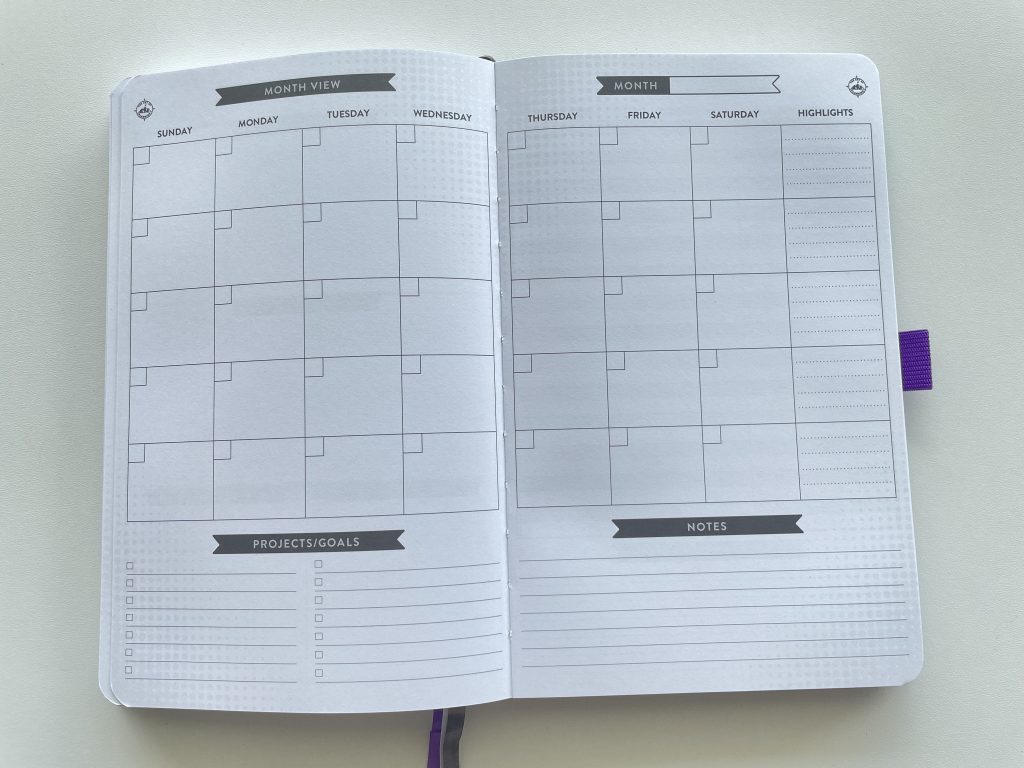
Weekly Planning
The first weekly spread is the vertical scheduling layout.
The Monday to Friday boxes are 4.5cm wide / 1.77 inches (not taking into account Monday & Thursday being slightly wider for the hour labels). The Saturday and Sunday columns are a bit pointless as they’re so narrow (1.9cm / 0.74 inches). I think it would be more practical if this weekly scheduling spread was rotated to landscape page orientation.
The shaded lines signalling half hourly intervals are 5mm high. The notes and checklist sections also have 5mm line spacing.
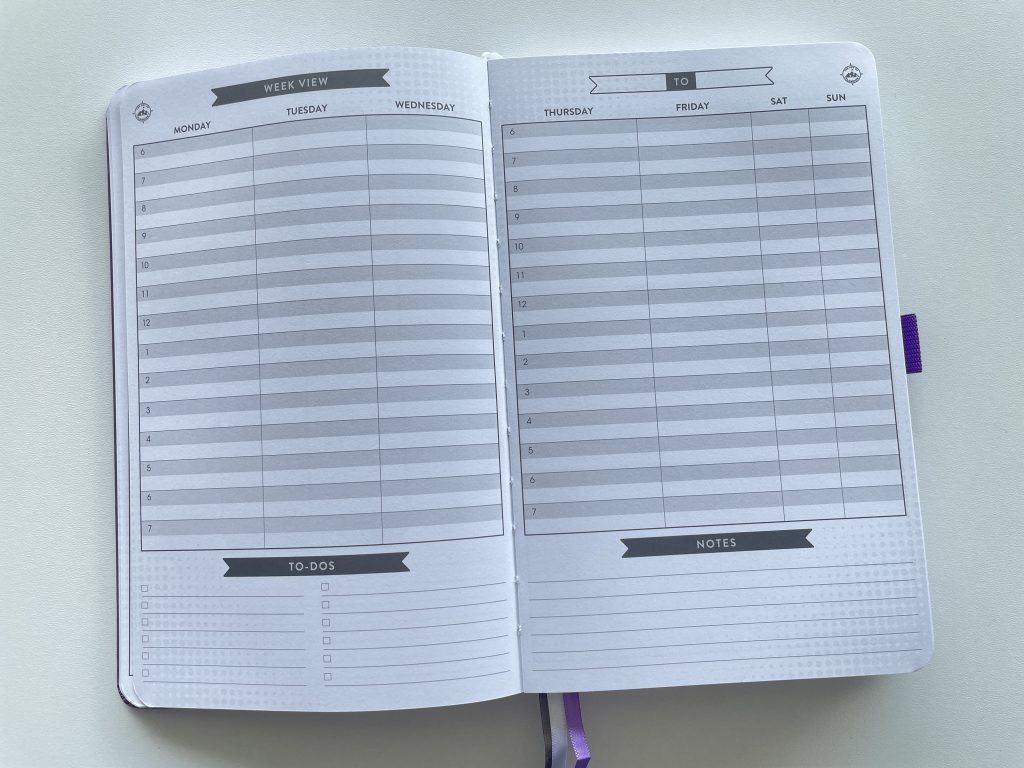
Next is the horizontal weekly spread. The boxes for Monday through Friday are 12.1cm wide x 5.9cm high. The Saturday and Sunday boxes are 6cm wide x 5.9cm high.
The dot grid spacing is 3mm x 3mm. Because the dots are so close together, plus the ombre dot pattern background, the page ends up looking very busy. I’d rather the dots be the usual 5mm spacing and remove the ombre dots pattern.
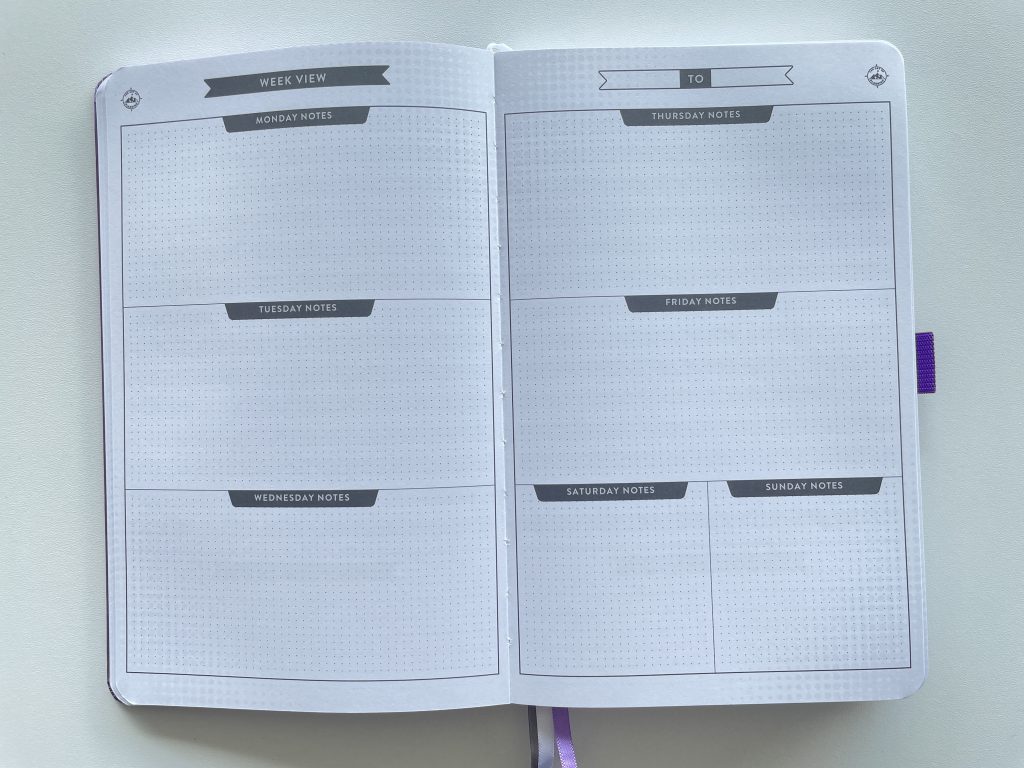
All pages in this planner lay flat on their own.
Notes
There are 10 double sided notes pages (so 20 notes pages total).
The dot grid spacing on the notes pages are also 3mm x 3mm.
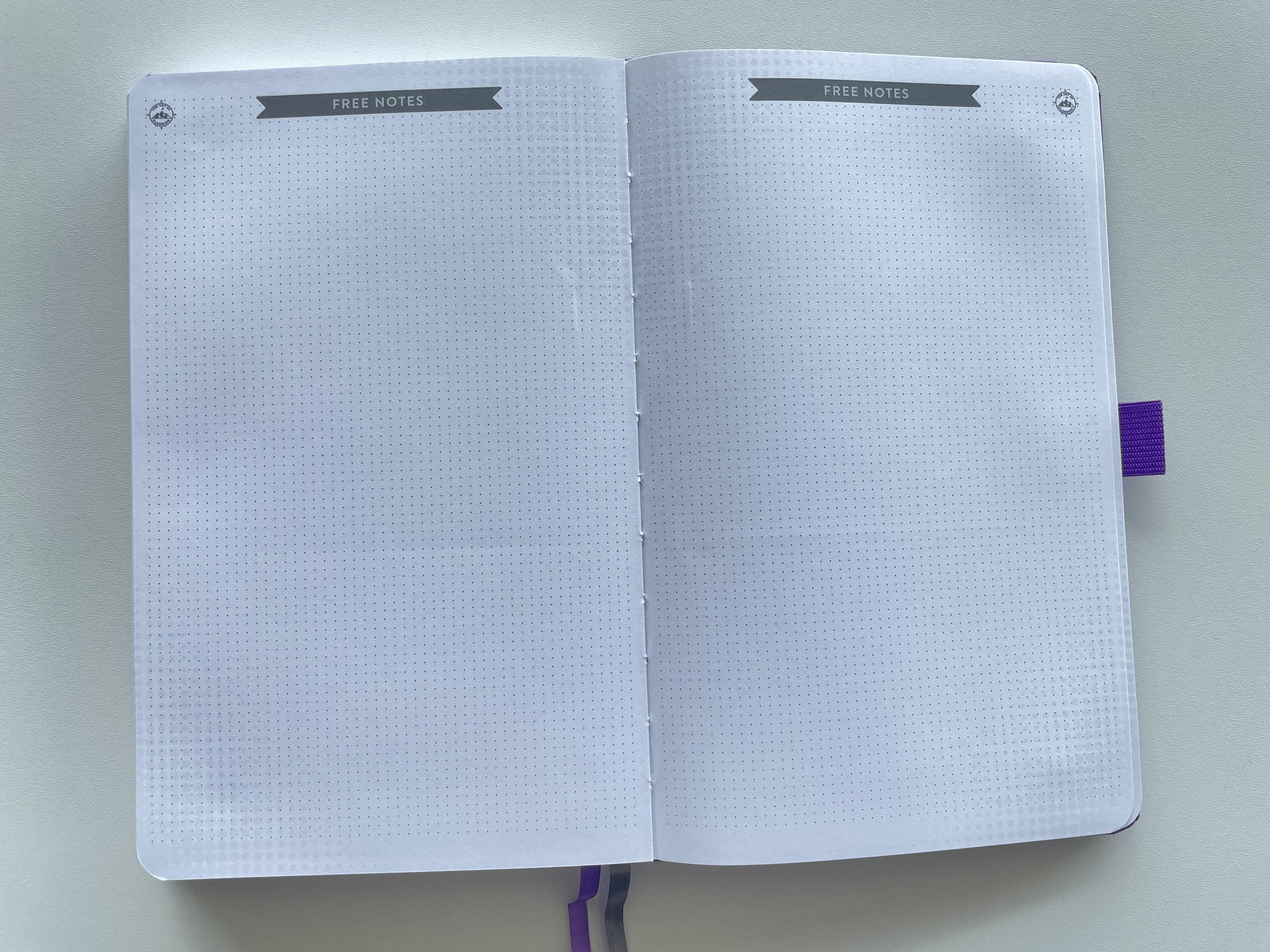
There is a roomy pocket folder at the back of the planner.

Planner Stickers
The advertised images and listing description on Amazon indicate that 4 sticker sheets are included however I didn’t receive any sticker sheets with my planner 🙁 Maybe I just got unlucky and they forgot to include them.
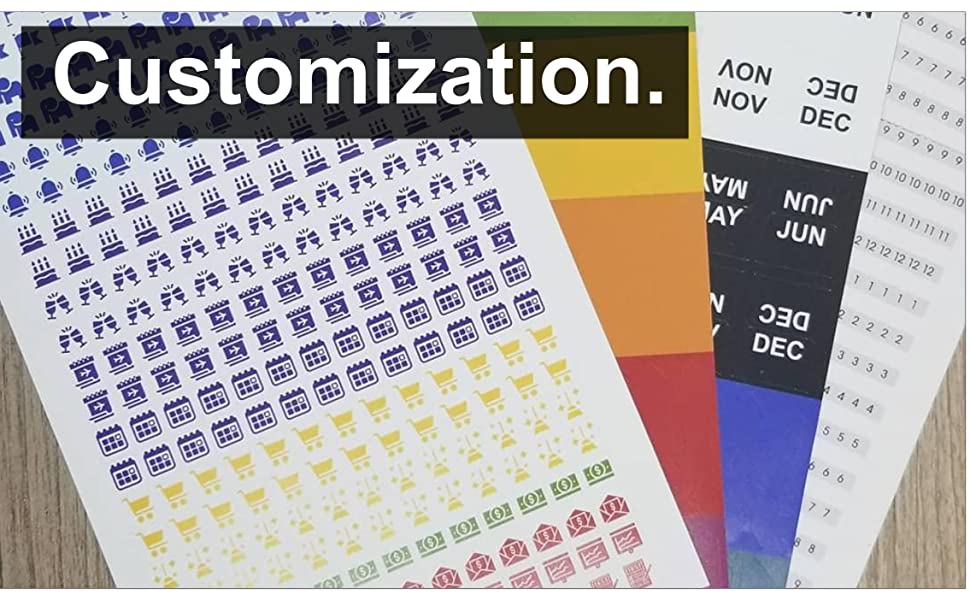
Pen Testing
I didn’t pen test this one as I won’t be keeping the planner. The paper is 100 GSM thick and there is some ghosting on the backside of the pages visible in the notes section.
There is some light ghosting of the lines on the scheduling layouts on the backside of those pages.
I assume there will be ghosting when you use pens (there’s always been ghosting on 100 GSM paper in other planners and notebooks I’ve pen tested).
Pros of the Planner
- Portable size
- Undated – start planning anytime
- Reasonable price for a 12 month planner ($21.50 USD)
- Available on Amazon so can combine shipping with other items (or possibly get free shipping with Amazon prime)
- 3 different coloured ribbon bookmarks
- Pen loop
- Planner stickers (if the company remembers to include them!)
Cons of the Planner
- 2 different weekly spread layouts is very rare in a planner
- The dot grid on the weekly spread is too small, the dots are too bold / busy. If this was removed it would be much better
- No tabs
- The Saturday and Sunday columns on the scheduling weekly layout are too small to be useable
- The weekly spreads both start on Monday but the monthly calendar week starts on Sunday (inconsistent)
- No extra pages – it’s just the yearly overview, monthly calendar and the 2 layouts for each week
Would I use this planner?
Probably not – I don’t use vertical schedule layouts. I’d use the horizontal weekly spread if it wasn’t for the bold dot background. It’s not 5mm spacing so I’m not sure why that dot background is there..
This planner is ideal for someone who wants to:
- Plan on the schedule layout then use the other weekly spread for journaling, fitness, meal planning etc.
- Keeping track of your own plans and your family’s plans in the one planner
- Wants to keep work and personal on separate weekly spreads in the same planner
- Use a separate notebook for goal planning i.e. keep it completely separate from the day to day tasks in their planner
More planner reviews:
- Custom Agendio Vertical Weekly Planner Review
- Plum Paper Planners Haul & Review (better than the Erin Condren?)
- Best planners for budgeting on paper
Planning Tips:
- How to make a weekly planner using Google Sheets (free online tool similar to Microsoft Excel)
- 7 Tips to keep your bullet journal neat
- Favorite brands with functional sticker books for planning and bullet journaling
Found this post helpful? Pin it!

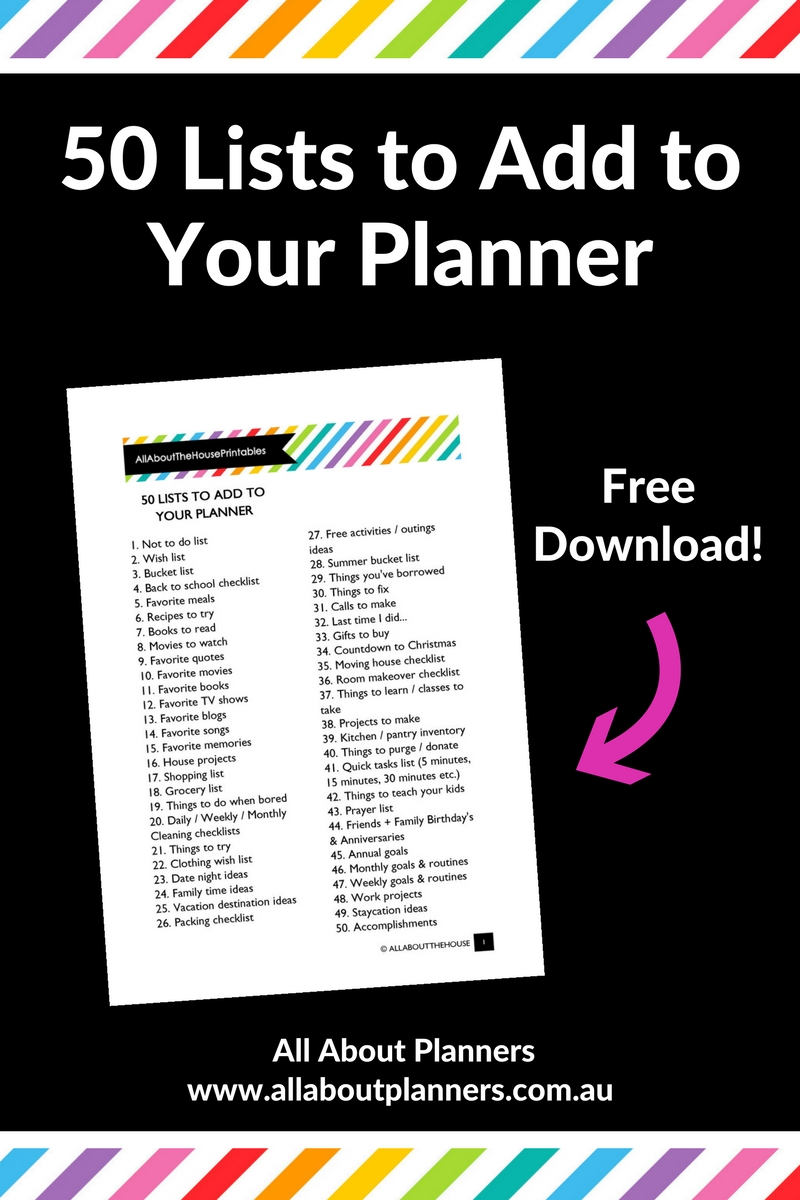
Leave a Reply