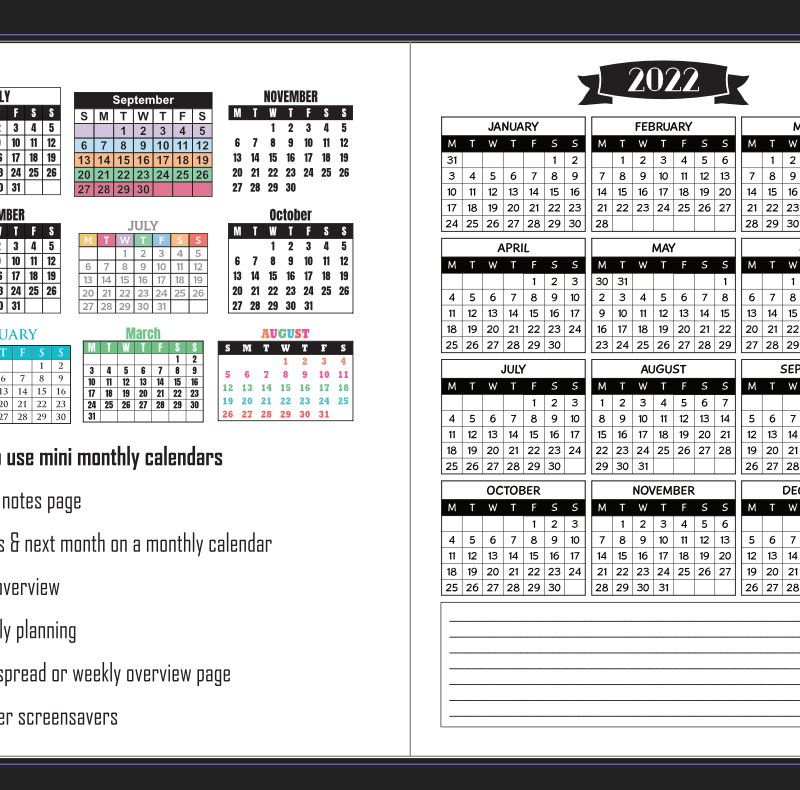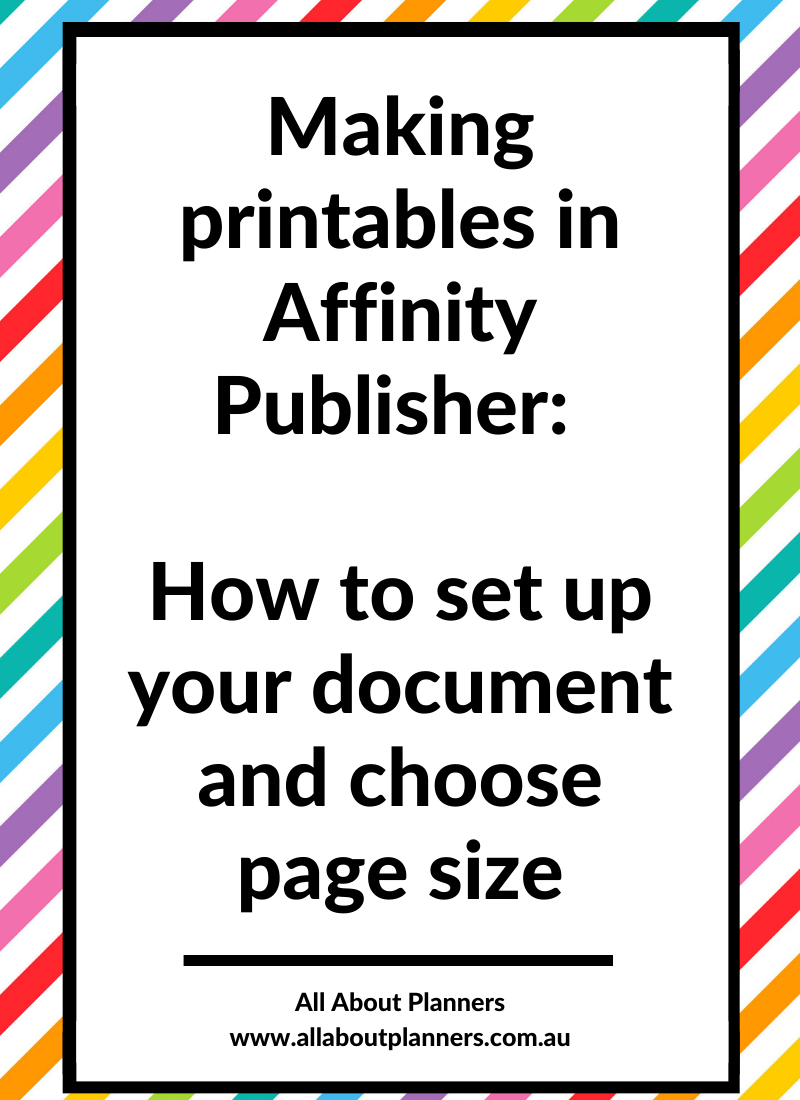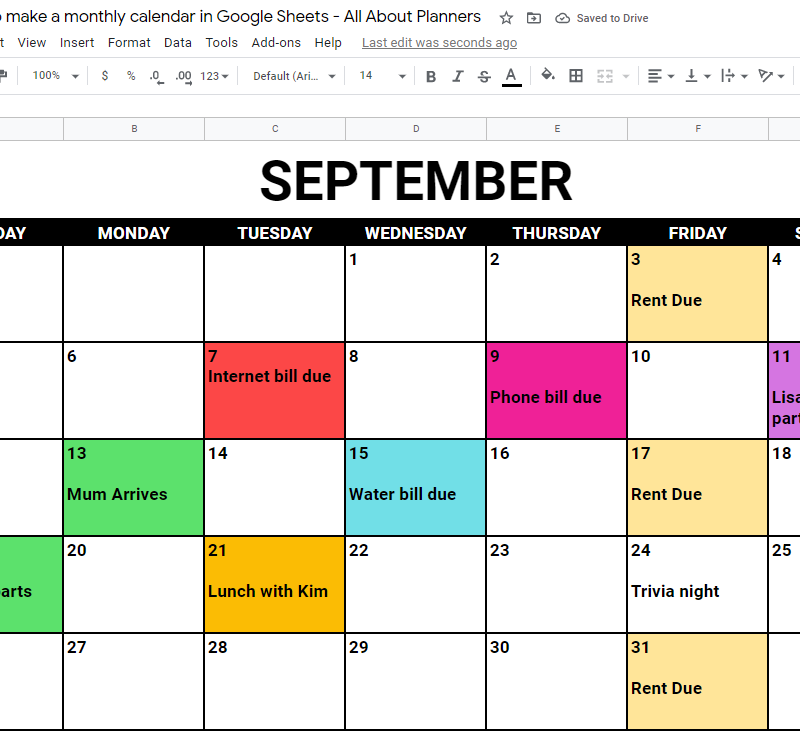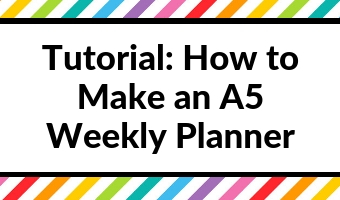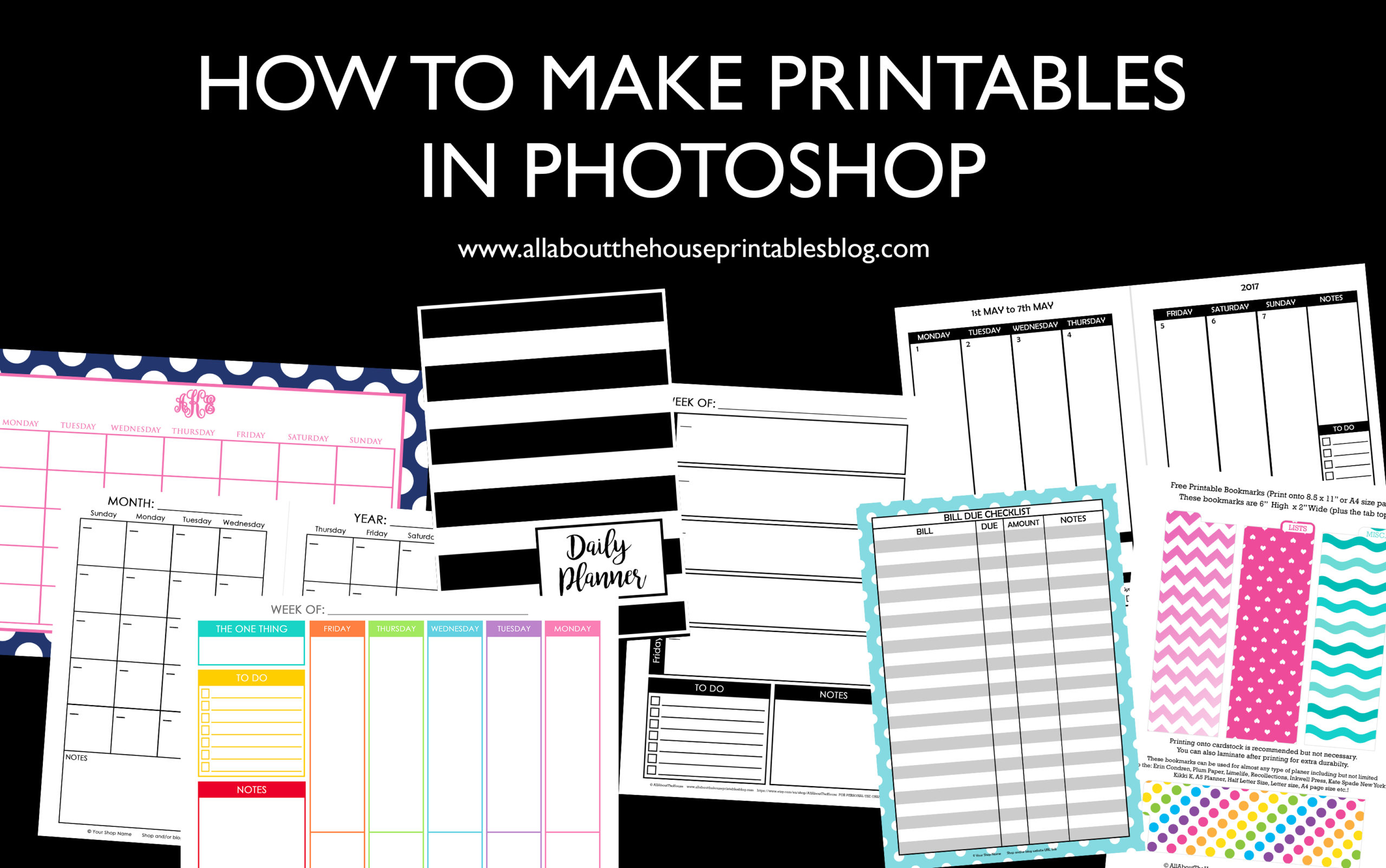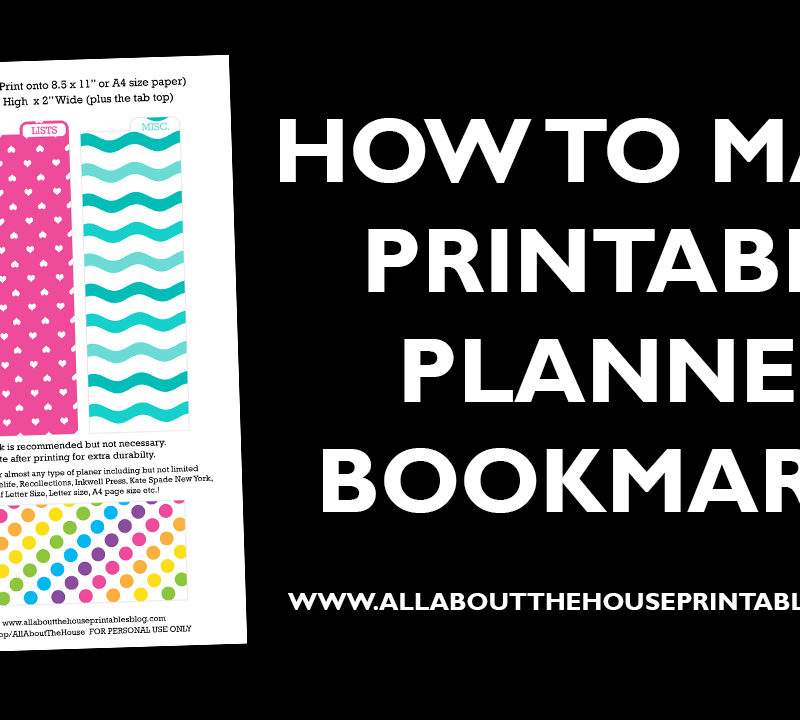Mini calendars (or ‘dates at a glance’ calendars as I call them), are quick and easy to make in Affinity Publisher, and then use them wherever you like, on any printable design. I’ve made them in other software but it…
Making printables in Affinity Publisher: How to set up your document and choose page size
Following on from yesterday’s post, here is a sample tutorial from the course. In this video I show how to: Set up your document Recommended page margins Ring bound versus discbound and how this affects your margins What DPI to…
How to make a monthly calendar printable using Google Sheets (online tool similar to Excel)
I previously posted a tutorial on how to make a weekly planner in Google Sheets. I had some comments on that video saying the audio wasn’t loud enough so I’ll be re-recording that tutorial sometime in the future. In the…
How to make a printable with PicMonkey (Step by step tutorial including video)
By far, one of the questions I’m most frequently asked is ‘what is the best low cost software for making printables?’ I’ve previously done tutorials showing how to make a printable using Canva, Google Sheets (which is like a free…
How to make an A5 size, 2 page weekly planner printable in Photoshop (video tutorial)
After many reader requests for a tutorial on how to make A5 page size printables I finally got around to filming a tutorial! This post contains affiliate links. If you make a purchase after clicking one of these links I’ll…
How to Make Printables in Photoshop (step by step video tutorials)
Do you cringe thinking about how much money you’ve wasted on planners you never use? Are you sick of trying to hack together a planner with printables downloaded from here there and everywhere? What if you could make your own?…
How to make a planner bookmark (DIY Page Markers Tutorial)
It’s no secret that I’m a planner addict! One of the ways I like to customise my planners and personalise them is by making DIY bookmarks/page markers. They are great for marking your place in your planner, as well as…
How to make planner printables (advice from a planner addict that’s made over 4000 printables)
I previously shared a post about the Process Behind Making a Printable Planner. Following on from that popular post, here are my 17 tips/piece of advice for making better printables and another sneak peak into my creation process. Use the right…