With so many types of paper to choose from, I’m often asked what paper I used to print my printables so here’s my go to list of paper types and what I use each for!
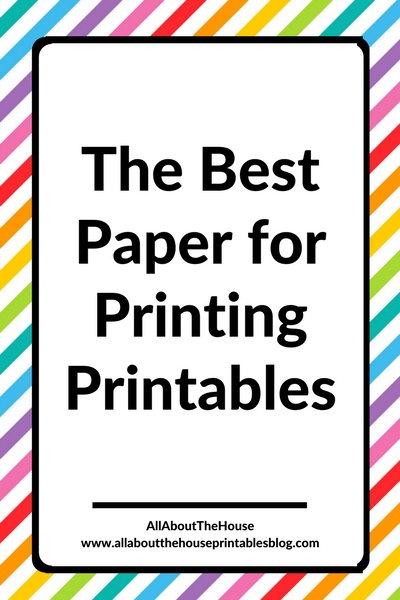
To enlarge the screen of the video, click the square icon in the bottom right hand corner of the video (it will say ‘full screen’ when you hover your mouse over the icon).
Subscribe to my YouTube channel for more planner related videos & graphic design tutorials!
Printer Paper
For printing printables for weekly planning etc. I usually just use normal 80GSM copy paper. Coles brand printer paper (I live in Australia) works just fine. If you want to level up, Reflex or Staples brand are more expensive but to be honest, I don’t really notice a difference. You don’t need special paper for printables to look good!
Always choose bright white paper (28 – 32 lb) and avoid paper with a yellow tinge – it makes pen ink look dull. A good example of this was week 27 using the Frank Planner.
The thinner the paper the more likely patterns (such as the chevron print featured on most of my printables) can show through to the other side.
If it’s a page that isn’t likely to change and is more of a reference printable such as quick clean up lists, I print these on cardstock (more on that later in this post).
If you like to use pens that are prone to bleeding through to the other side and this annoys you, try presentation paper – it’s thicker than normal copy paper. Some brands to try are HP, Epson and Hammermill.
Related: Ultimate list of the best planner pen brands and how to choose colors for color coding
Resizing printables
You can buy pre-cut A5 paper (Reflex brand) at Officeworks here in Australia. I tried it once but didn’t like it. My printer requires smaller size paper to be loaded in a different tray and I would always forget to change the page size in my printer menu before printing. Plus, if the paper wasn’t loaded perfectly straight it was prone to printing crooked. I find it so much easier to just select 2 per page printing, print onto normal size paper and cut the page in half.
Related: How to Choose a Printer (Including the best printer for printing printables and planner stickers)
For a tutorial on how to re-size printables, see this post (includes screenshots & a video walkthough!)
Related: Week 20: Weekly planning using only a checklist and habit tracker – download a free printable
![]()
Ring Bound Paper
I don’t like using ring bound planners. The rings get in the way, I hate removing pages just to write a few things then have to put it back plus they always have so many holes that hole punching takes forever, the spacing is different between each planner brand and size etc.
Related: Planner Organization: Why I use the Arc Planner instead of binders
But, if you like to plan using binders there are many options for inserts including:
If you prefer discbound planners (like I do), try the MAMBI Happy Planner refills.
You can also buy pre-hole punched paper.
Colored Paper
If you want to color code but don’t want to buy a bunch of colored pens or highlighters (even though I think they’re worth the investment!) then printing printables straight onto colored paper is another option for color coding.
I mainly use this for lists and lined notes pages. I used to print lined note paper and bind it into a notebook for school with a different color for each subject’s notes.
Related: How to organize and color code your notes for school, college or university
Cardstock
If you are printing a binder cover that you want to be fade-resistant and last a long time I would recommend using photo paper. A cheaper alternative is ‘quill board’ which is thicker than copy paper at 210GSM. I also use this for printable notecards. You can buy it at Officeworks. I’m sure places like Staples in the US sells something similar. Even though it’s thicker than normal copy paper it doesn’t jam my basic printer. Amazon also sells cardstock.
If there’s an option to buy sheets of cardstock individually I recommend doing this so you can test it with your printer and make sure it doesn’t jam it. Once you find a brand you like cardstock can be purchased in bulk relatively expensively.
If I have a printable I want to laminate and write on using a whiteboard marker (such as a list insert) or a meal planning printable, I always print these on cardstock and then laminate. Laminate can be a bit flimsy with just paper – cardstock gives the bit of extra sturdiness it needs.
Related: Free printable planner insert (for to do lists, grocery lists, weekly routine tasks etc.)
I use the same printer settings when printing onto cardstock that I use for printing onto regular paper.
Related: Printing Tips
Label Paper
I use glossy full sheet label paper when I really want the colors to PoP! I mainly use it for binder & planner covers – I print like I normally would if I was using copy paper and just don’t peel off the sticky backing. Make sure you buy glossy label paper as matte can make the colors dull.
If you want to splurge, photo paper is another alternative.
Related: How to make a DIY Erin Condren Planner Cover for less than $2 (plus free printable cover)
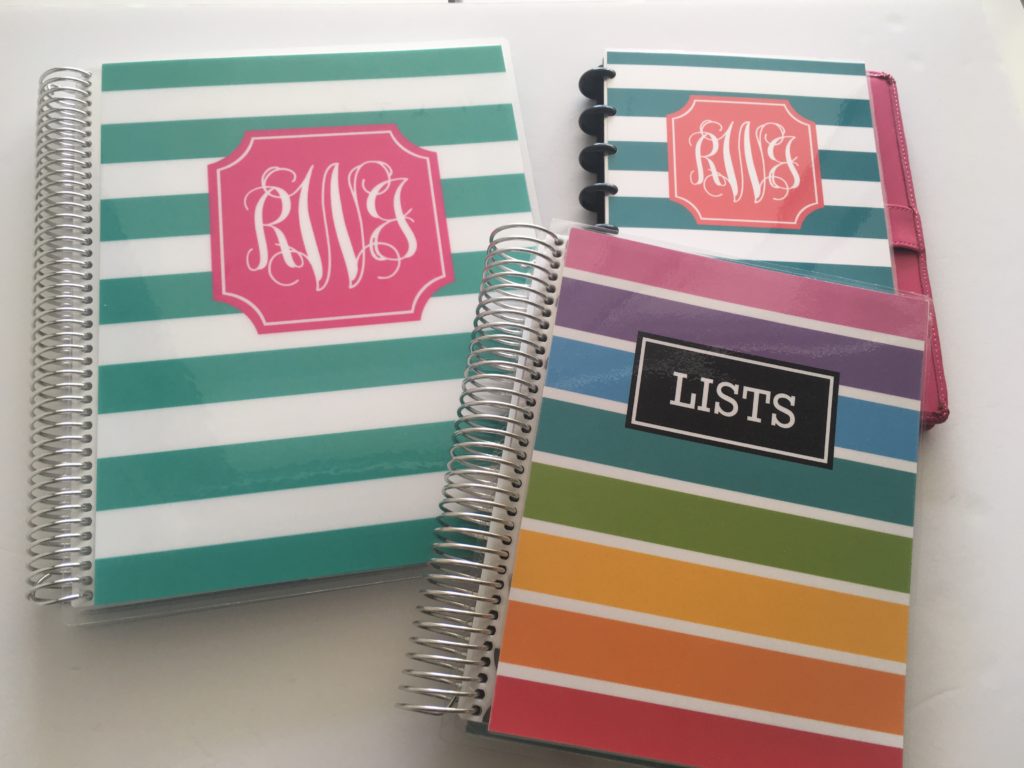
Rhodia
This sketchpad paper is expensive but essential for hand-lettering.
Normal copy paper causes the brush to lose it’s pointed tip and fray. So now I place practice worksheet underneath a page of a notepad. I’m currently using the Rhodia brand. It’s a bit pricey but the paper is so smooth – it definitely makes it easier to practice lettering on and now I don’t need to worry about ruining another brush pen!
Related: Practicing Calligraphy: Free printable brush lettering worksheets
Answers to more FAQ’S:
- Planning 101: Planner lingo (what does it all mean?)
- How to print printables at MAMBI Happy Planner Size (step by step tutorial)
- Which is Cheaper: DIY Printable Planners or Pre-Printed & Assembled Planners?
- 7 Ways to make colors POP when printing using an Inkjet printer
- Don’t own a printer? Here are 5 companies that will print and ship printables to your door
- How to print printables at Plum Paper planner size from your home printer (step by step tutorial)
- How to get rid of a white border when printing printable (borderless, no bleed, no scaling step by step video tutorial)
- How to Choose a Printer (Including the best printer for printing printables and planner stickers)
- 4 Tools for cutting printable planner stickers (and my favorite method)
- How to print printables at Erin Condren planner size from your home printer (step by step tutorial)

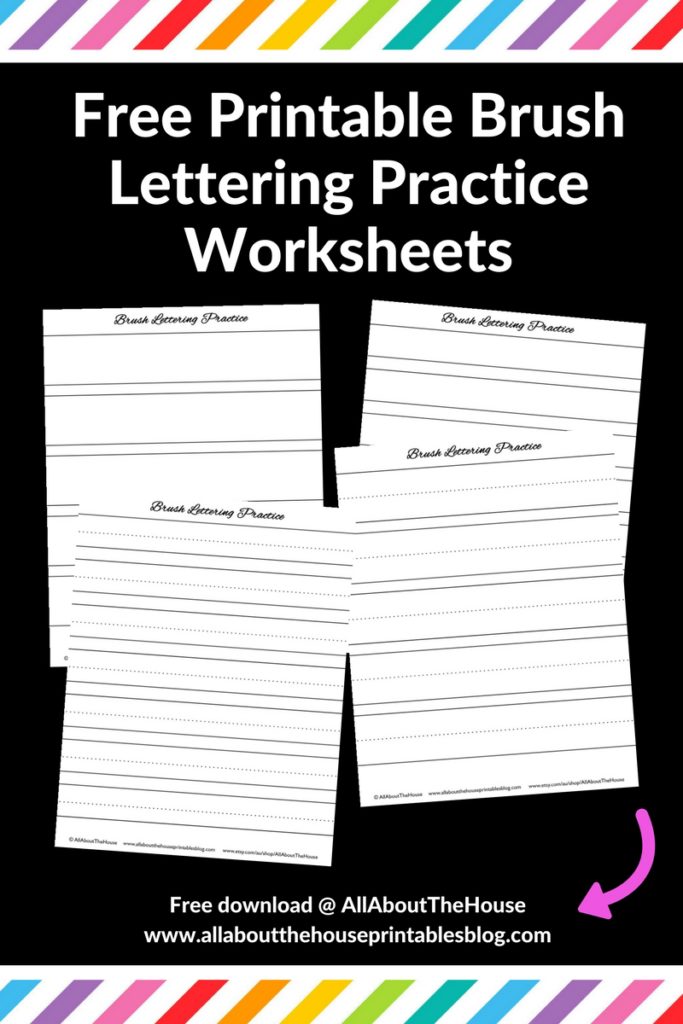
Leave a Reply