I’m currently in the thick of planning a 6 week holiday to Europe to 12 countries… which means I need to book a lot of hotel rooms! Having done this a few times over on various trip, I’ve developed a step by step process for choosing a hotel – I hope you find this helpful when planning your next holiday!
How to choose a hotel
I’m not sponsored by any of the resources mentioned in this post.
To enlarge the screen of the video, click the square icon in the bottom right hand corner of the video (it will say ‘full screen’ when you hover your mouse over the icon).
Subscribe to my YouTube channel for more planner videos!
After choosing where I want to go, I start planning the itinerary.
1. Google, Blogs & Instagram
I usually already have a good idea of where I want to go thanks to the numerous travel blogs and Instagram accounts I follow, so by the time I’m planning my annual holiday I usually already have an idea of where I want to go. Photos of places are the main reason I choose a place e.g. that’s why I’m going to Lake Bled this trip!
Google is also great for itineraries. Simply googling 4 day Munich itinerary will give you tons of ideas.
2. Visit a city
After I’ve picked my destination/s I use Visit a City for planning my itineraries.
First I enter the destination and pick a pre-made itinerary (usually the ‘packed’ option) and see where the main attractions are plotted on the map.
I then add things I want to see (I.e stationery and chocolate shops) and remove things I don’t want to see (museums). And keep tweaking until I get the itinerary 70% there.
Related: My all time favorite trip planning tool: Visit a City
3. Day Trip Planning
I usually have an idea of what day trips I want to do thanks to the above research but to make sure I don’t miss the highlights, I do a search on Viator.
The main reason I check day trips is to determine if I will be visiting a city or basing myself in a city. I.e. if I’m doing day trips 4 out of the 5 days I’m there then I need to be near transport to go to those places.
I have the Itinerary about 70% sorted by this point and this is before I’ve even started looking at hotels.
4. Booking.com
Once I have a good idea of where things are that I want to see and the logistics involved in getting there, it’s time to start looking at hotels. My first stop is booking.com – enter your dates and choose anything that’s important to you. I prefer to filter for hotels and free wifi. They sometimes have apartments on there which are probably also on AirBnB. I know people that have tried AirBnb before and it’s worked fine but I’m paranoid they could cancel and I don’t want to waste time and deal with the stress and hassle of getting a hotel room on the fly, especially if I’m travelling during peak periods.
One of the main reasons I use booking.com is the map view. You can zone in on an area
Once you click on a hotel, it splits out the room types and shows you photos of each room as well as the room size. About 20m2 is a good size. Some will say 16m2 which gets a bit pokey trying to unpack suitcases, especially if you have the hard case half and half suitcase (which I do).
At this point I start looking at hotels and adding the ones I like to my spreadsheet (refer to the video ^above^ for a walkthrough). To make it onto the spreadsheet it needs to be reasonably priced, free wifi in the hotel room and within walking distance to public transport (I prefer trains to buses – I find them less stressful, there’s usually someone in the ticket office to ask and trains seem to be more reliable).
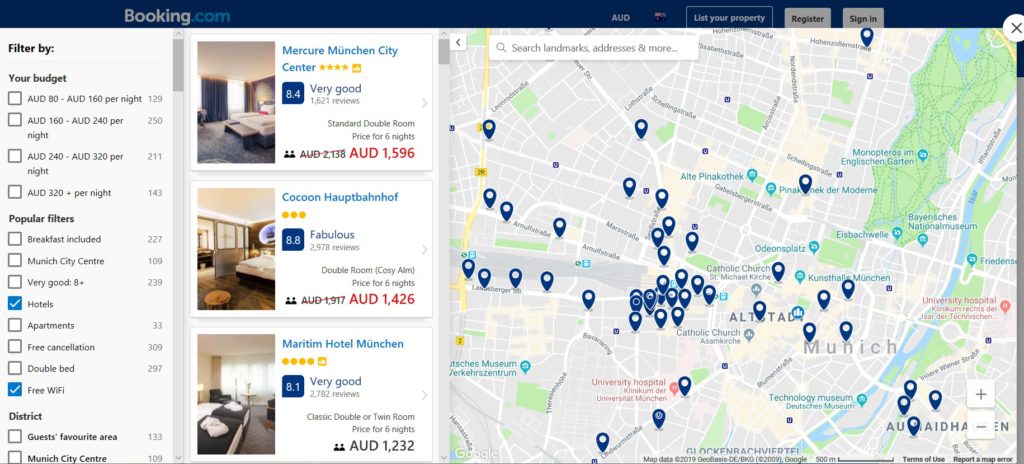
5. TripAdvisor
For the hotel to stay on my spreadsheet it must have no less than 3.5 star review on trip advisor. I actually get up TripAdvisor at the same time as I’m looking at hotels. So this is kind of step 2.2 not 3.
Start comparing and reading TripAdvisor reviews.
The main things I check on TripAdvisor:
• Overall star rating
• Photos people have posted of the rooms
• Specific rooms to avoid (although I usually request a quiet room away from the lift anyway)
• Read some 5 star reviews – do they look genuine or a bit too nice (I.e could be fake)
• Read some 1 and 2 star reviews
• While reading the review I check the date they were posted. If there’s lots of good recent reviews I figure the hotel has made improvements since negative ones. depending on the number of reviews I usually go back 6 months to a year.
• Filter the reviews by the date I’ll be there. Especially for things like whether the aircon is decent if visiting during summer
• If it’s a new hotel with very few reviews I turn to google to see if anyone has posted a review, the Google rating and anything else I can find out about the hotel. Even if it is bad, since they’re new and trying to build a reputation I expect they’re more receptive to feedback and go a bit further to fix the problem
After clicking on a few and reading some it also gives me an idea of what the ‘dodgy’ areas of town are which I can then consider when looking at other hotels.
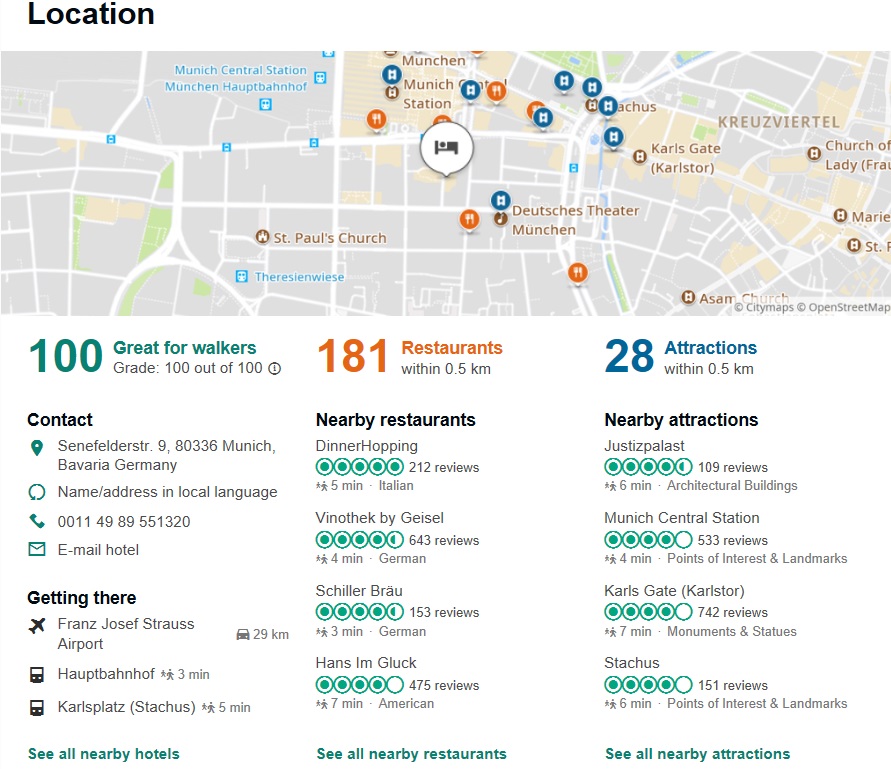
6. Neighbourhood search
From Booking.com I can see where most of the hotels are clustered i.e. where the touristy areas are.
For a big city I might do a Google search for ‘best neighbourhood to stay in <destination>)’ to get a general idea.
I did this in Paris and ended up completely changing which location I was going to stay in (I went with Notre Dame and loved it – perfect location).
Things I search:
• Is (destination) neighbourhood safe?
• Safest places to stay in (destination)
• Where to stay in (destination)
• Best place to stay in (destination) for first time visitors
7. Google maps
Since I’ve planned out the core of the itinerary I have an idea about where I want to go. It’s ok for the hotel to not be within walking distance of everything I want to see but if it’s not then it has to be near public transport.
I Google the hotel and drop the person to look at street view. Obviously take note of when the street view photo was taken.
Look at the footpath. Cobblestones and rolling suitcases is not a good mix! Neither is a chaotic street with no pedestrian crossing or traffic lights.
What restaurants are nearby? Clubs? Shopping centre? Supermarket? Places you want to go to? Your favorite store in that city you might go back to multiple times (for me this is stationery shops)
8. Price check
I compare the price against the hotels own website, booking.com and do a quick google as well. There are other accommodation tools like trivago and what if etc but the price is almost the same, I get a 10% discount with booking.com as I’ve booked with them before and I like how easy it is to use.
Note that the price is not necessarily cheaper on the hotels direct website and vise versa for booking.com
9. Rating
As I’m doing all of the above research in getting an idea of which hotels I like and which are not so good. I rate them out of 5 (5 being the best). If I wouldn’t rate it more than 3, then I keep looking.
10. Shortlist
I strike through any that are off the list. These could be 3.5 TripAdvisor rating as opposed to a 4 star TripAdvisor rating that another hotel has. Depends how many hotels are available and the price (of course).
I use a spreadsheet that I created (refer details further down this post to organize all the info. I have other tabs in the same Excel spreadsheet for organizing everything else for the trip too.
There’s no value in adding the name of the hotel without some sort of comments otherwise you’re going to have to go back and look through all the hotels again to pinpoint differences.
11. Price stalk
Unless it’s mostly already booked out, or its a really cheap price. I’ll price stalk for a couple of days before booking. Sometimes the hotel rooms go down. Sometimes they go up. Usually each week the price goes up on booking.com by $10
How long does all this take?
Depends on the location, how much time I have to research and how far out from the departure date I am. Typically, I estimate I spend 3 hours researching hotels for each destination. It doesn’t take as long if you’re not visiting a major city as there’s less options and less to see.
It may sound like a long time and long process but I really enjoy the trip planning process!
When to start hotel research
- I start planning the itinerary for an international holiday about 10 months before
- I try to finish most of the itinerary research 9 months before
- I usually book flights 8 months before
- I start researching hotels about 8 months before
- I usually book hotels 7-8 months before
Booking in advance is cheaper. Yes you can wait until closer to catch an elusive bargain but I think last minute discounts aren’t actually a thing (especially not for big international holidays). Too much stress – I’m going to have to book a hotel room at some point anyway so why wouldn’t I book it as soon as I’m able to and get the best price…
Summary of steps for booking a hotel
If you’re a bit overwhelmed, here’s a summary of the steps:
- Inspiration – Google, Blogs & Instagram
- Visit a City
- Day Trip Planning
- Booking.com
- TripAdvisor
- Neighbourhood Search
- Google Maps
- Price check
- Rating
- Shortlist
- Price stalk
While I’ve listed everything out in steps I tend to do some of them concurrently and if I’m really not sure about neighbourhoods I’ll check that first.
Tips
- Do not pay extra to book direct through the hotel’s website – you’re more likely to get an upgrade but I’m not going to pay extra for the same thing in the hopes of getting a room upgrade
- I do not care about loyalty programs – they are more hassle than they’re worth and ‘free night’ stays are usually for 1 night of the whole year not the dates you’re travelling
- I will not specifically stay in a hotel chain just because I have stayed there previously – I consider all options
- However if I’m not sure, then an Ibis or Best Western (in my opinion) are usually the same no matter where in the world you’re staying
- For longer stays, Above all, free wifi in the hotel room is most important to me (unlimited wifi)
- Next priority would be a quiet room – although you can request this when booking
- While you can stay further out and catch public transport into the touristy areas of a city every day I would never do these – wastes too much time, subway may not be very safe (especially late at night) and if public transport is expensive you probably won’t end up saving much money
How do I organised all of this info?
Excel spreadsheets! While there are a lot of columns on my spreadsheet I do use them all!
Want a copy of my spreadsheet? Get it here
I have columns for:
- Destination (city)
- Accommodation name
- Address
- Check in date
- Check in time
- Check out date
- Check out time
- No. of nights
- Cost (from the hotel’s website i.e. booking direct)
- Cost (Booking.com)
- TripAdvisor rating
- My rating
- Distance to airport
- Distance to public transport
As you can see that’s a lot of info to compare – I could never compare it all in my head, especially if I’m stopping and starting hotel research over multiple days.
You could probably skip the check in and check out times – I really only check when the hotel doesn’t have luggage storage (which isn’t very often), or if I’m arriving on an early flight.
You could add extra columns if you want to compare multiple hotel booking sites e.g. Wotif, Trivago etc. however I find the prices tend to be the same across all the hotel comparison websites. I like the website features of Booking.com (map view, the filter tools, the way the website is setup etc.) so I either book direct or through Booking.com.
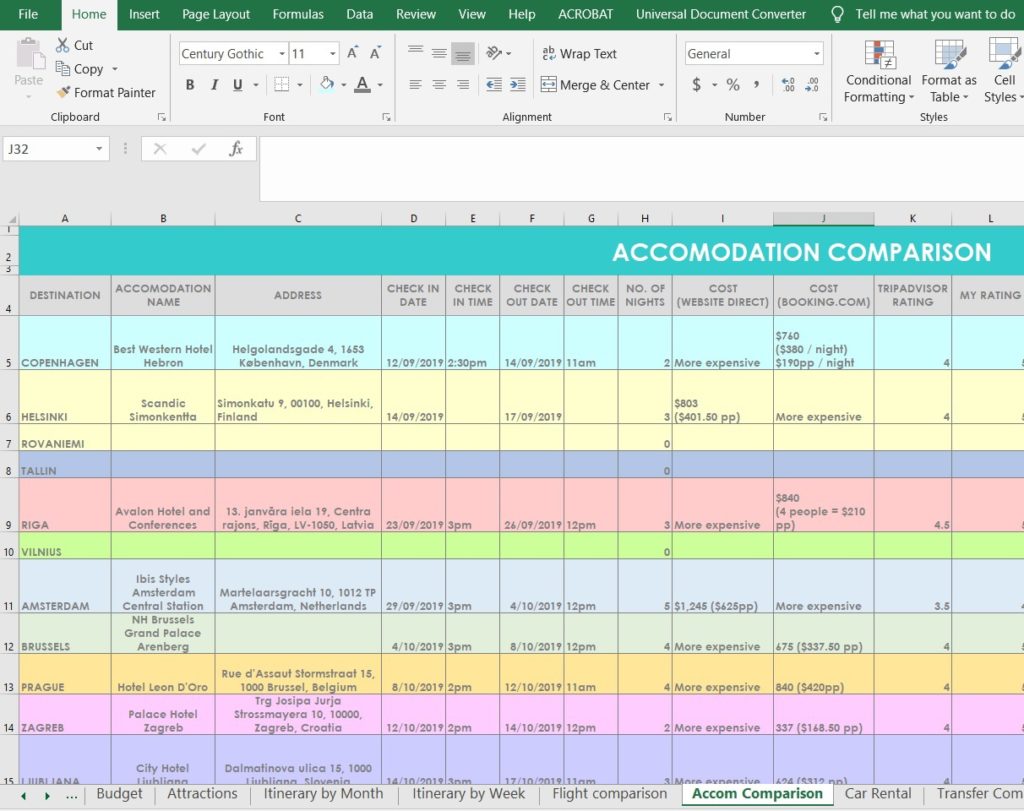
When I’m in the thick of hotel research there are a lot more lines than what you see in these screenshots. I usually compare 3 – 4 hotels in each destination. Once I’ve booked the hotel I delete the others off the spreadsheet although you could just hide the rows if you prefer.
If you follow my blog you’ll know I color code anything and everything and travel planning is definitely no exception! I assign a color to each country (I do each city if I’m going to a lot of destinations in the one country). I could use Excel’s filters tool but I prefer to organize by color.
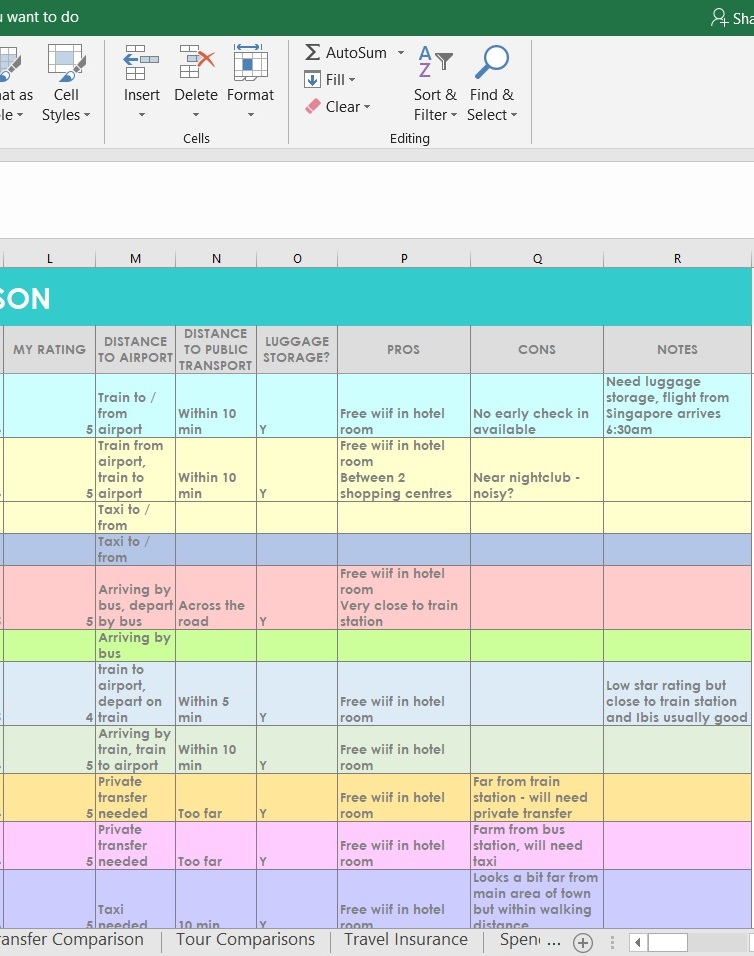
Features of the spreadsheet:
- Add and delete columns as you please
- Formulas are already set up e.g. budget spreadsheet
- Filters
- Simple
- You can print the spreadsheet when you’re finished
- Since you’ll be doing your hotel research using a computer it’s convenient to pop it straight in digitally
- Because it’s digital you can email yourself a copy for backup and don’t have to worry about losing paper
- You can adjust the spreadsheets
- Dates pre-fill on the itinerary spreadsheets
- Keep all your research organized and in the one place – the spreadsheet is set up for easy comparison
You could use this spreadsheet for comparing any type of accommodation – AirBnB, motels, hotels etc.
If you like this spreadsheet it’s part of my complete travel planning Excel spreadsheet which includes tabs for:
- Handy info reference page
- To do list (includes a column to put who is responsible if planning a trip with others)
- Budget
- Attractions
- Itinerary by Month
- Itinerary by Week
- Flight Comparison
- Accommodation Comparison
- Car Rental Comparison
- Transfer comparison
- Tour comparisons
- Travel insurance
- Spending Tracker
- Before We Leave Checklist
- Packing List
- Outfit Planner
The spreadsheets can be used for any / every domestic and international trip!
More travel planning
- Travel Planning: 50 Things to consider when planning an itinerary
- Why I use a printable travel planner to plan a vacation
Found this post helpful? Pin it!
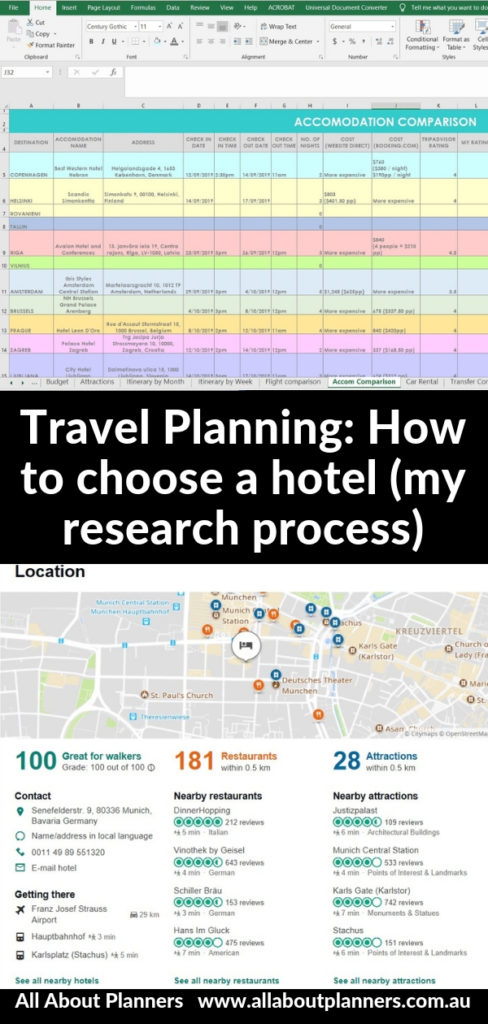
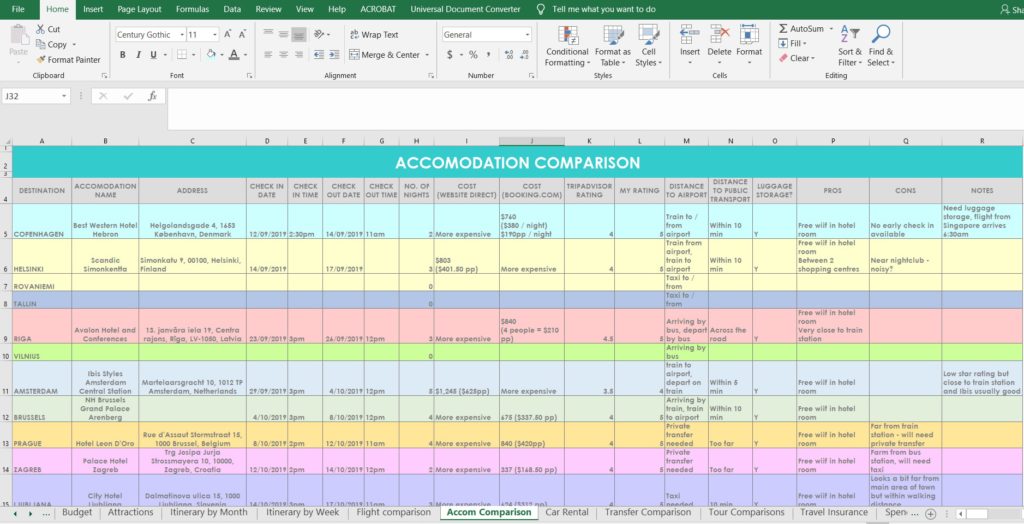

Wow! What a great planning process you have! You’ve done all the hard work for everyone else.
Thanks for sharing! But now I wish I could travel. But having multiple rescue critters at home to care for drastically limits my ability to get away. Still, I wouldn’t give them up for anything.
Thank God for Type A’s! I’ve watched a few of your videos and was so impressed that I’ve just bought your excel travel spreadsheets. Looking forward to a more systemised approach to my overseas trip planning.
Many thanks
Tracey