The Panda Planner seems to receive a fair bit of hype but with a very structured layout the ways to customise it are limited… unless you convert the daily planner to a weekly spread.
Related: Panda Planner Review
Panda Planner
From a daily planner…
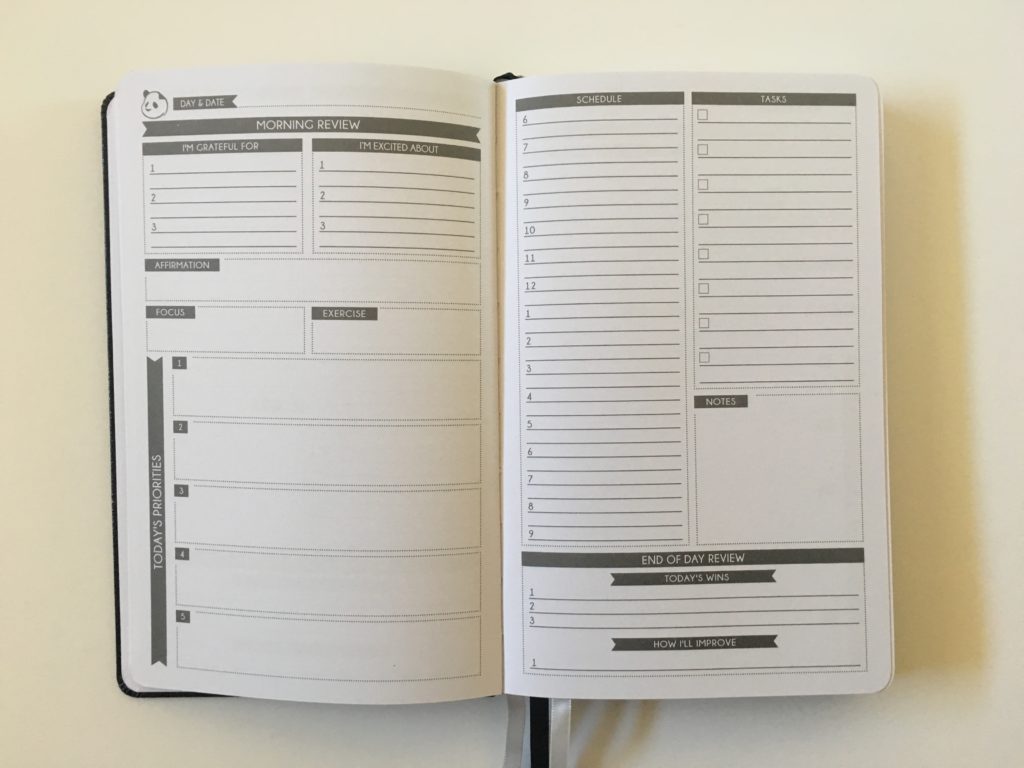
To a weekly planner!
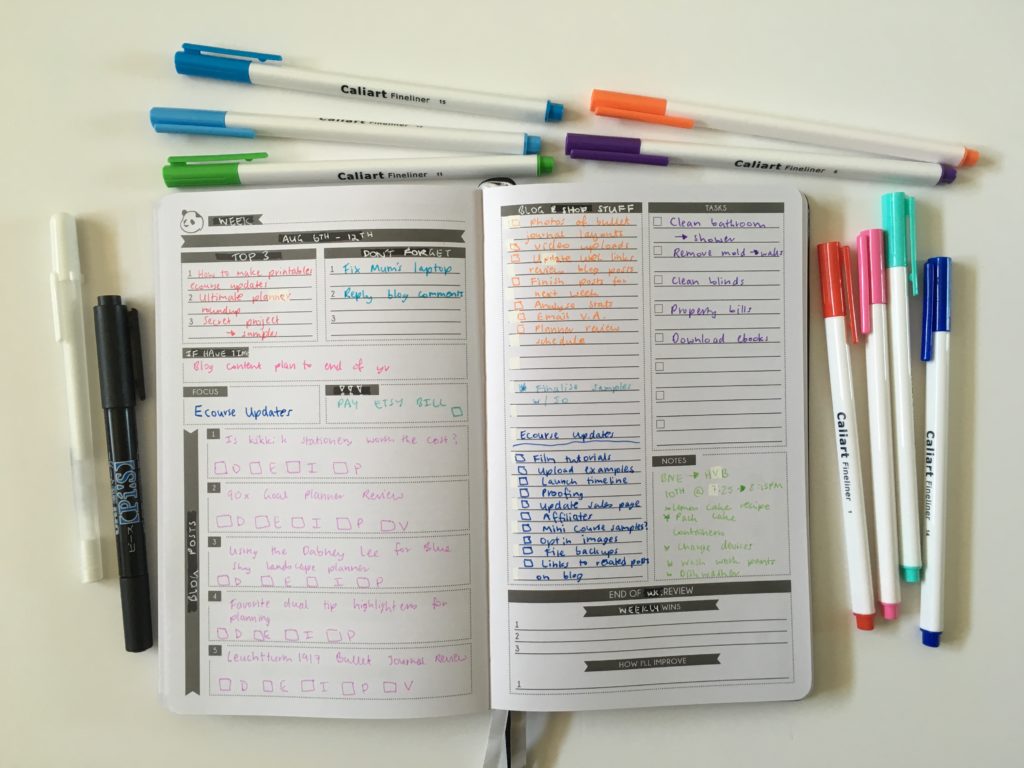
I used the Sakura Gelly Roll 08 pen in white with the Uni Pi marker pen in black to change the headings:
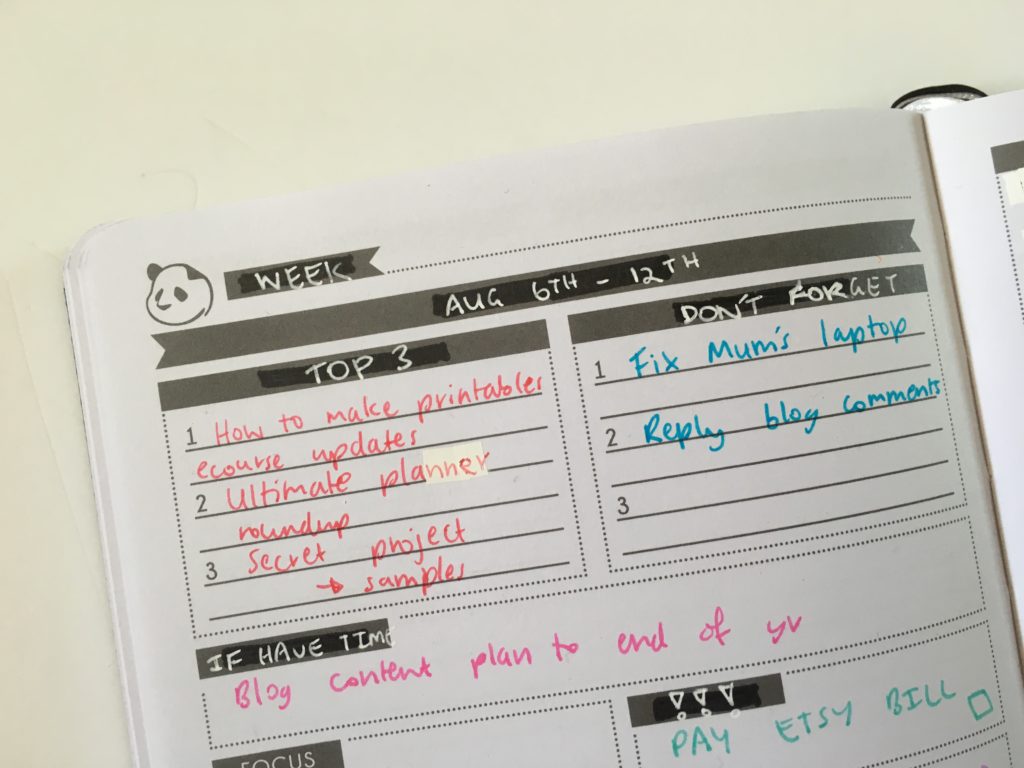
I converted the today’s priorities into blog post planning – the space was just the right size!
I’ve noticed I’ve been using planner stickers less – probably because I’ve been using more structured planners that already have built in checklists and separate sections so I don’t need stickers to divide up the page.
You’ll probably notice that this spread doesn’t include days of the week. The reason being: because I don’t need them. For planner that do have days of the week I’ll allocate tasks to a day when I think I’ll actually do them but 90% of the time I actually won’t. As long as stuff gets done by the end of the week it’s all good – I’d rather do stuff when I’m motivated. I really only use the weekly planning section for blog planning.
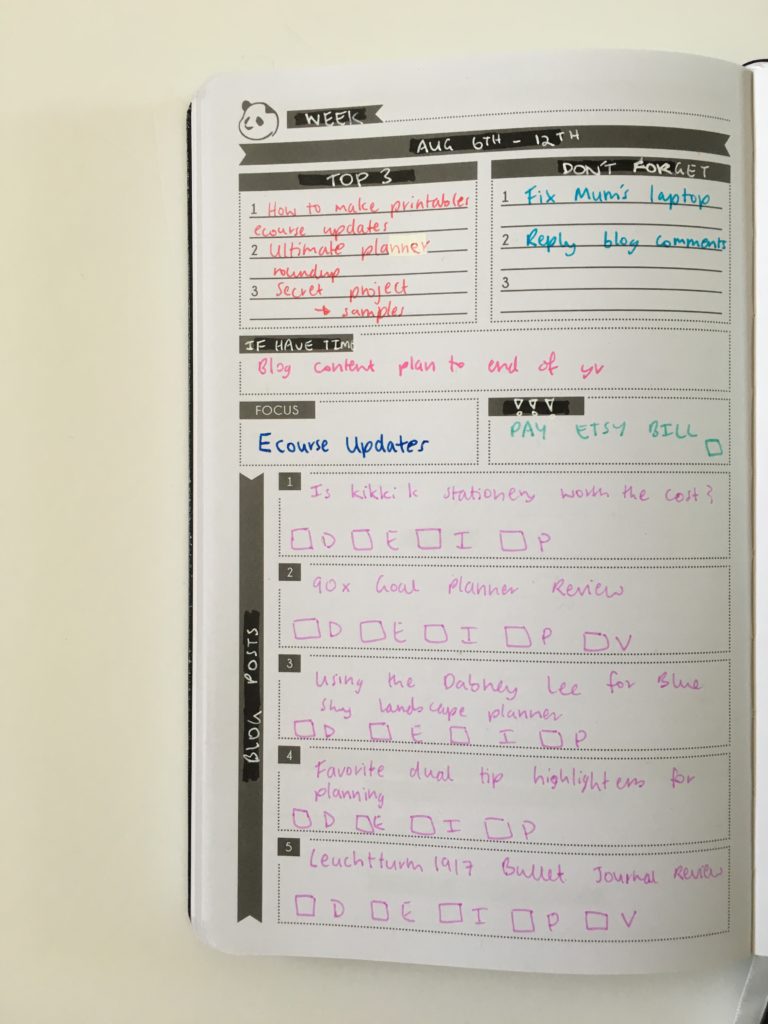
Since there’s no scheduling / appointment space for each day, I opted to re-purpose the notes box. You could also use the 5 priorities for Monday to Friday and use the 2 columns on the right page for weekend planning.
I used correction tape to cover up the scheduling times and create more list making space.
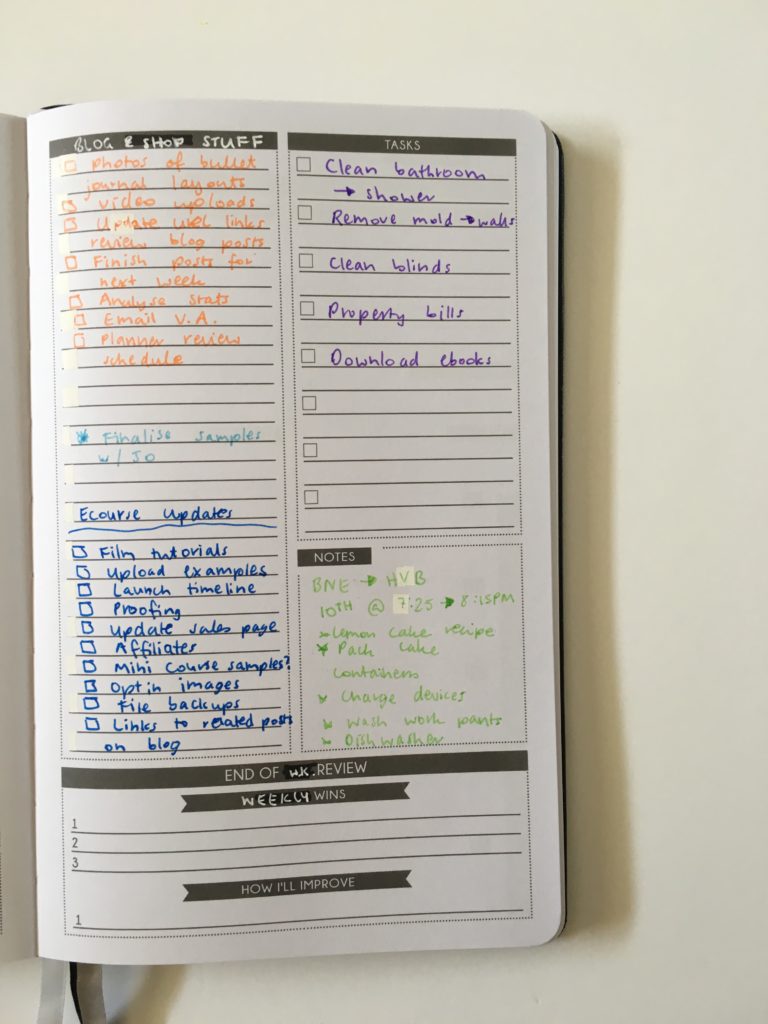
The Caliart fineliners are one of my favorite pens – nice bright colors. They don’t work the best over correction tape but are better over correction tape than some other fineliner pens (such as the similar Staedtler Triplus Fineliner 0.3mm).
Related: What type of pens write best on correction tape? (gel pens vs. ballpoint vs. marker pens)
Unlike other pens I bought off Amazon that werecrap quality and already dried out on arrival ☹ these pens write so nice.
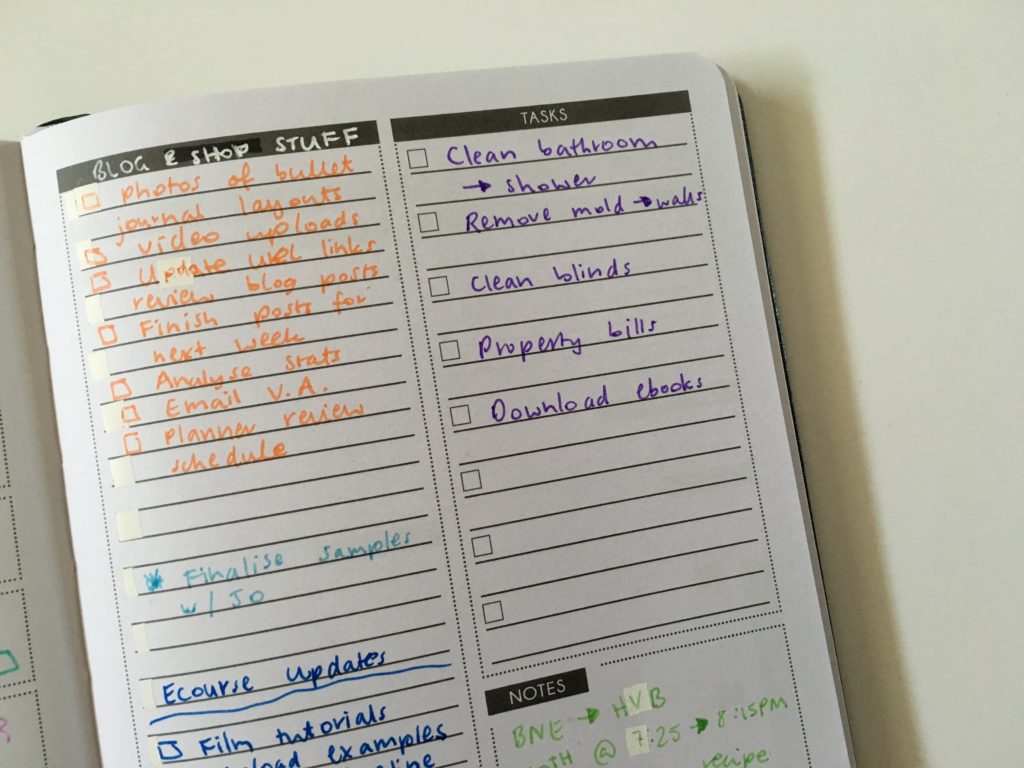
Supplies Used
- Sakura Gelly Roll 08 pen in white
- Uni Pi marker pen in black
- Caliart fineliner pens
Pros of the Panda Planner
- Portable page size
- Lightweight
- Very functional layout
- Weekly spreads included (without converting the daily spreads like I did)
- Multiple page sizes available
- Undated – stop and start using anytime
Cons of the Panda Planner
- Boring cover
- Need a black marker and white pen to cover up the existing headings – a planner sticker may look odd
- Almost too structured = not many different layout options
- Not readily available outside the USA (and expensive shipping)
- Expensive (you’ll need to buy multiple planners if you want to use it for an entire year)
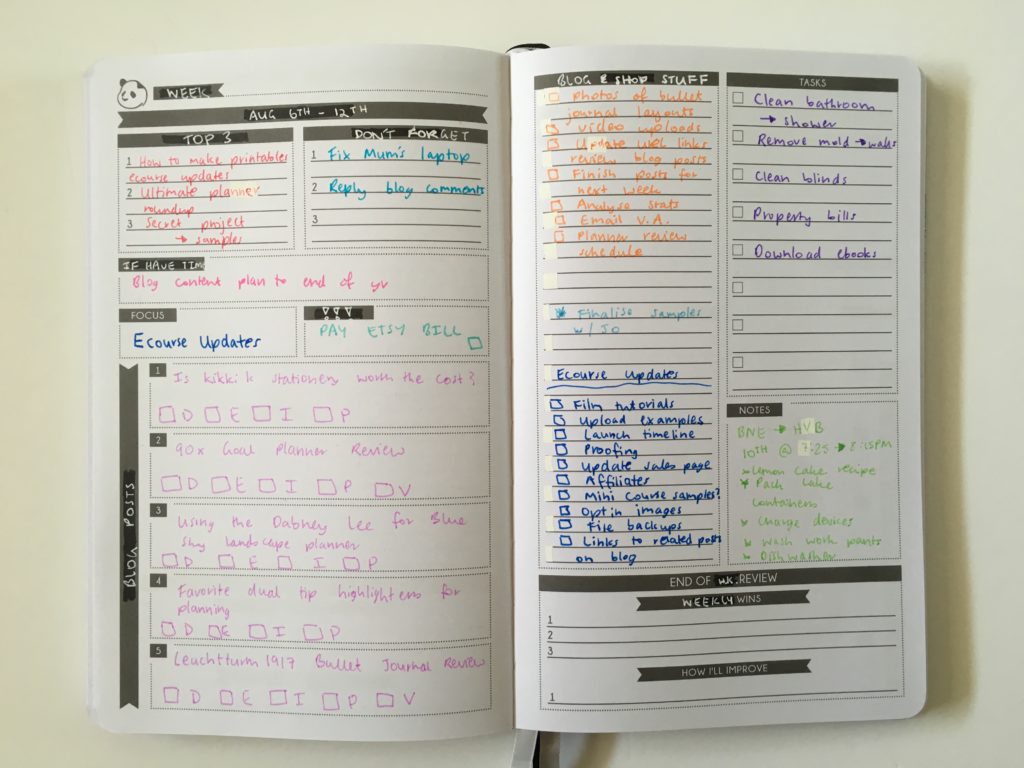
Would I use this Planner Again?
Maybe. I like all the list making space and all the structure would be ideal if you don’t have many things that are due on certain days (i.e. you’re more task and project focused).
If you were to use it as a daily planner, it’s one of the few planners that have 2 pages to plan each day and plenty of space to break things down into multiple steps.
Past spreads
- Using the priority quadrant for weekly planning
- Using the Colorful Lorna Leigh Lane Weekly Planner
- Trying out the Eccolo weekly planner (better than Erin Condren and Recollections?)
Planning tips
- Setting up a new month in my bullet journal (minimalist style)
- Planning Tips: 10 Ways to Plan Your Week Faster
- Planning 101: Need versus want versus wish list planner supplies
Liked this post? Pin it!

Leave a Reply