After seeing circle mood trackers for years on Instagram I decided I wanted to try a circle tracker. I originally intended to do a weekly spread with circles by day or category with tasks coming off each circle, but opted to just keep it simple and do a half circle for blog post planning. But with some checklists as per usual (of course!)
Before the pen
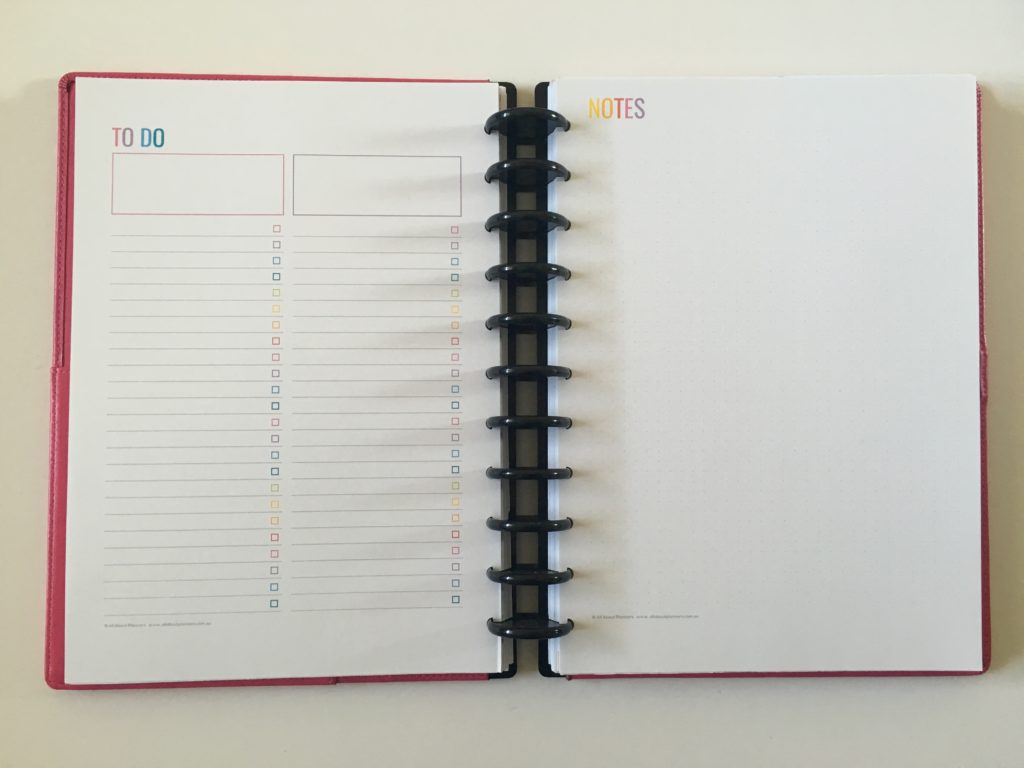
These printables are from my shop.
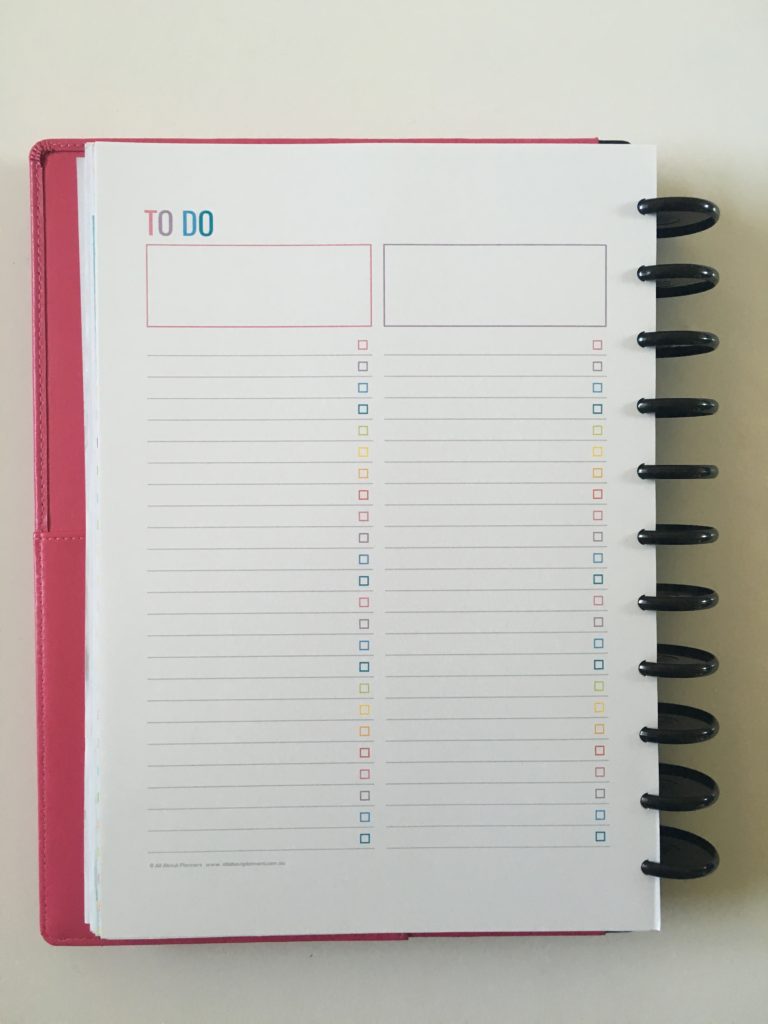
To keep work and personal in the same spread (but still separate), I kept it simple and grabbed some header stickers.
![]()
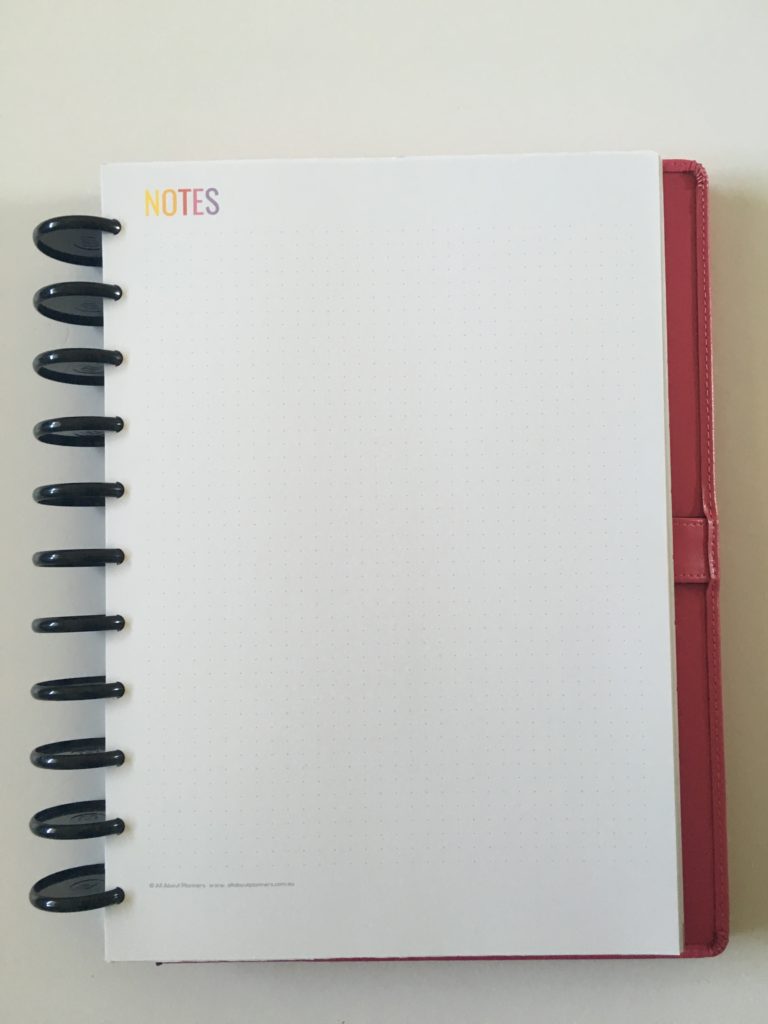
I opted for A4 this week but printables can be resized to any page size you like (tutorial in this post).

The dots are 5mm apart (tutorial on how to make your own dot grid paper here)
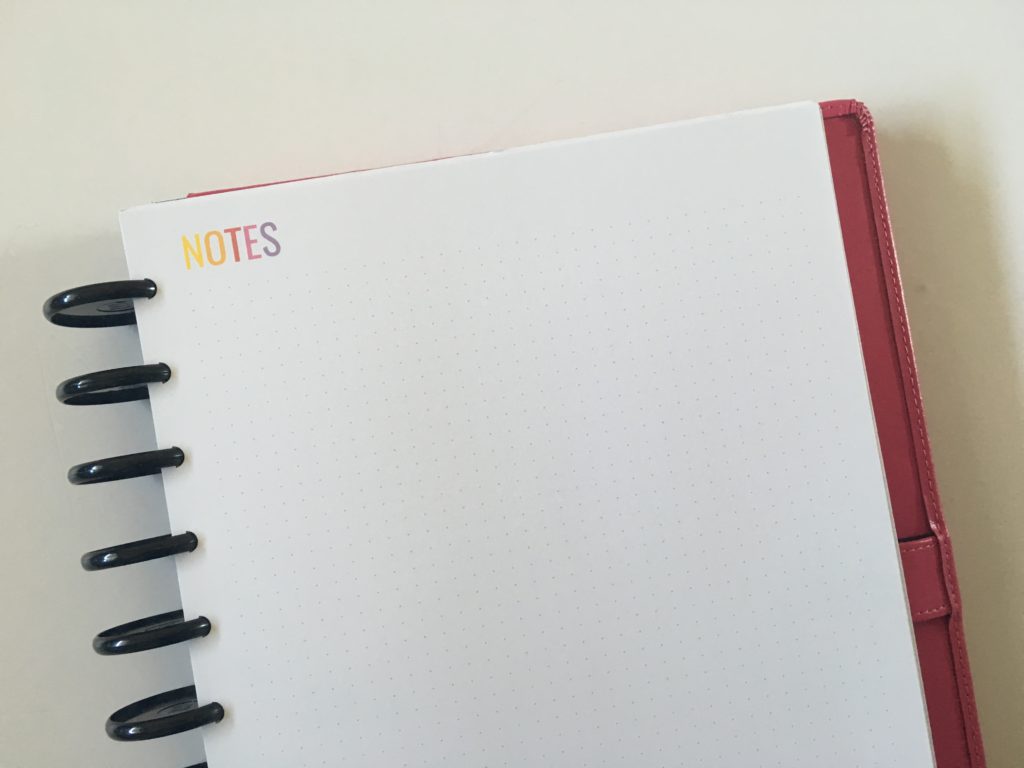
After the pen
Rainbow <3
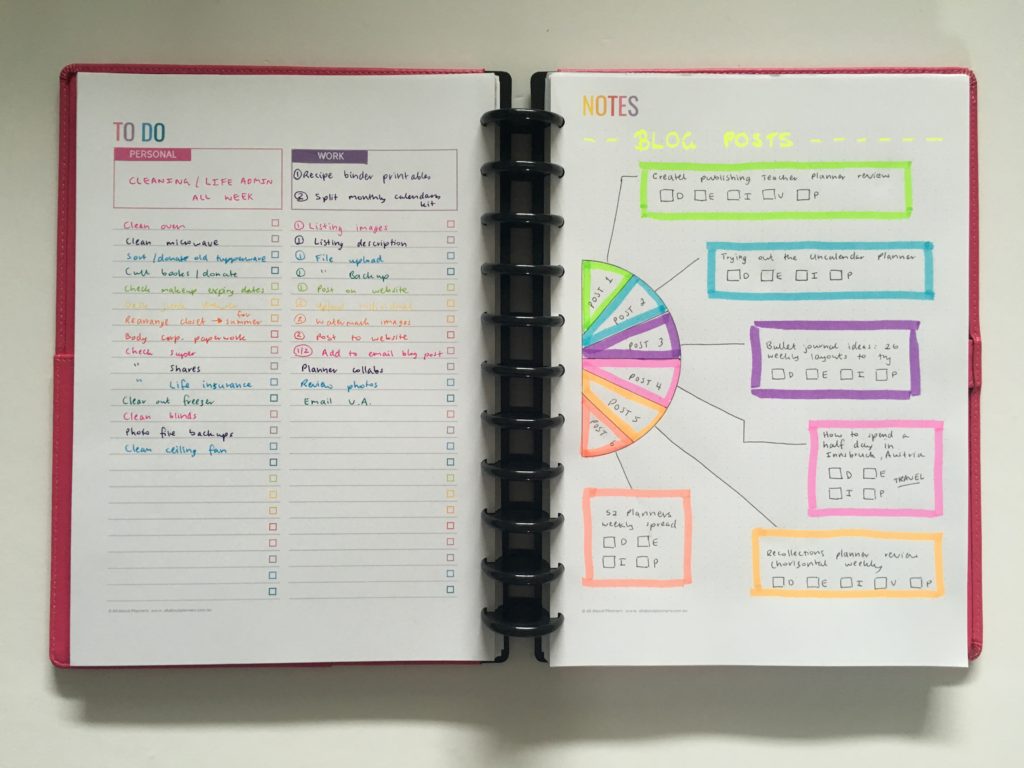
My workflow coding for blog posts is:
- D = Draft
- E = Edited
- I = Images
- V = Video
- P = Pinned to Pinterest
I was going to color code work and personal but because I’m slightly obsessed with things being coordinated, I opted to use the same color pen as the checkbox colors.
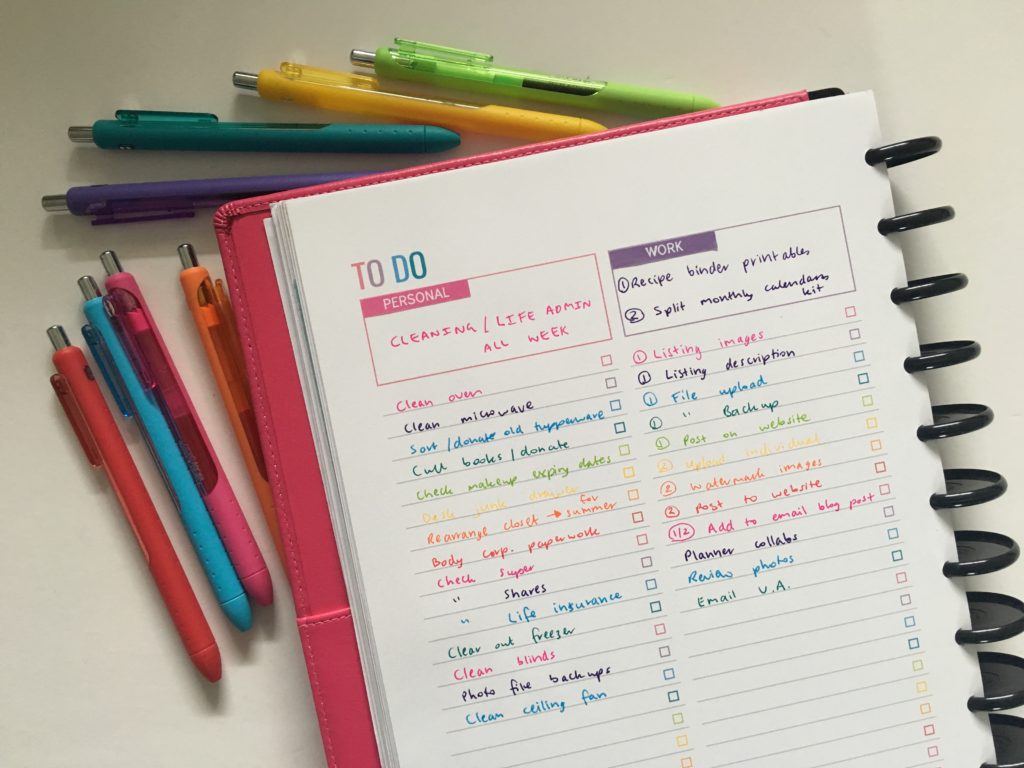
I used Faber Castel highlighters. The main reason I purchased them was for the red which is a hard color to find for highlighters. Well I was disappointed – the red looks more pink than red 🙁
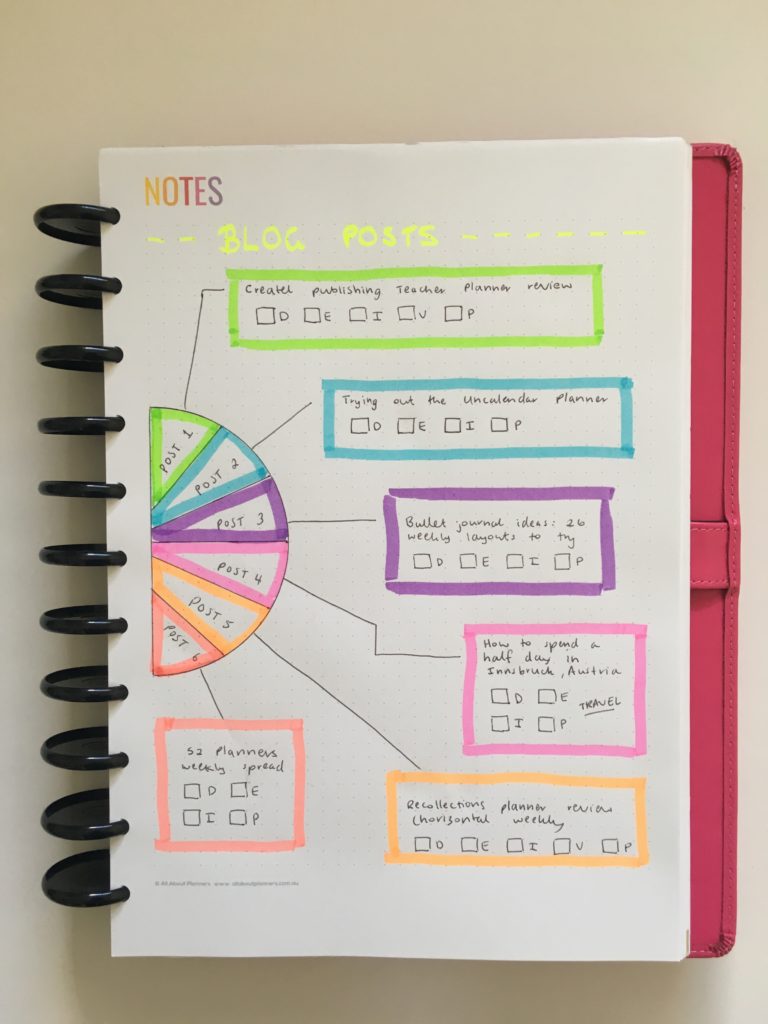
While I used a pie graph for blog post planning, you could also use one to plan by:
- Hours of the day
- Categories
- Must do, should do, if I have time
- Time tracking
- Money tracker (one for spending, one for savings etc.)
- Mood tracker
- Monthly planning
- Annual overview
- Goals
Instead of 1 circle / pie graph you could do mini ones e.g. one for each day of the week
Supplies Used:
- Notes page printable from my shop
- 2 column checklist printable from the anything lists kit in my shop
- Protractor
- Faber Castel highlighters
- Staedtler highlighter (purple)
- Personal header stickers
- Work header stickers
- Papermate Inkjoy Gel 0.7 pens
- A4 ARC discbound notebook
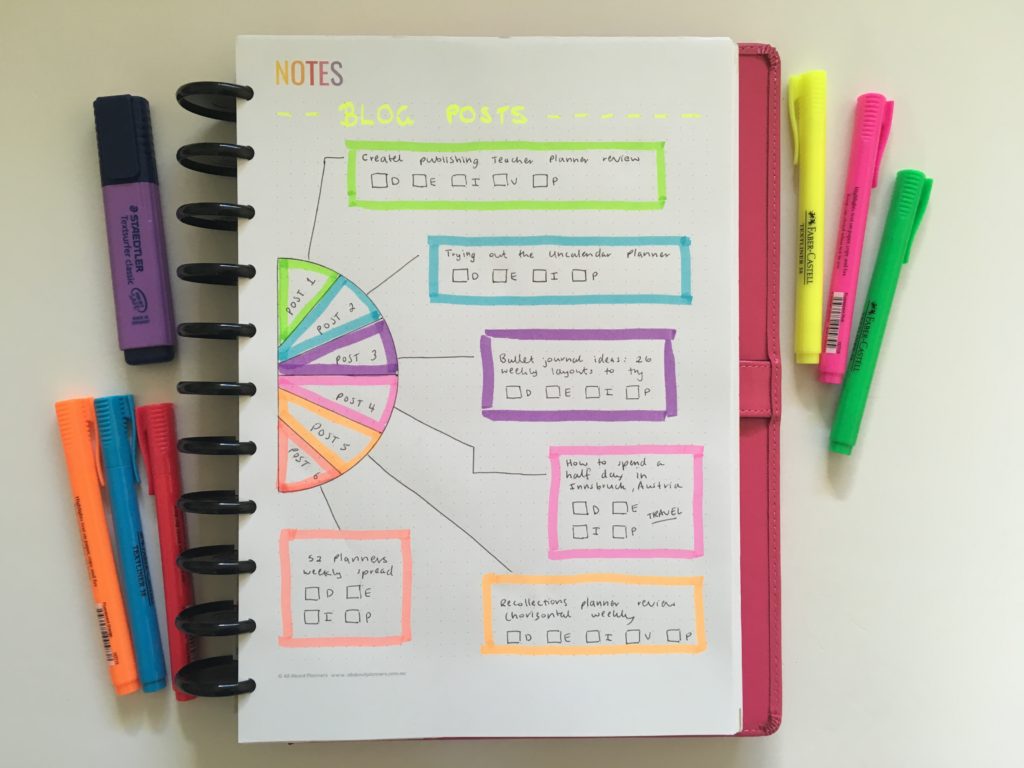
There are numerous circle maker tools, here are some others to consider:
- If you want to splurge, you could get the journal guide from We R Memory Keepers
- If you want to make a full circle I recommend a compass
- Helix 360 Degree Angle and Circle Maker
- Circle stencil
- For small circles, trace around a disc (the ARC, Happy Planner, Levenger etc.)
Related: Guide to Discbound Planners & Frequently Asked Questions
Would I use this layout again?
I love checklists and always use them in some way or another every week. I do like the idea of a pie chart for planning and would try it again, but I’d probably do it by category (with tasks branching off)
Past weekly spreads
- Planning the entire week using only sticky notes
- 52 Lessons learned after trying 52 different planners in 52 weeks
- Converting a vertical hourly layout into a categories layout using the Lucky Life Tools Planner
Planning tips & ideas
- 20 Bullet Journal Weekly Spread Ideas (One Page Layouts)
- Favorite color tools for making planner sticker kits (all are free tools!)
- Bored with your planner? 25 ways to mix it up
Found this post helpful? Pin it!
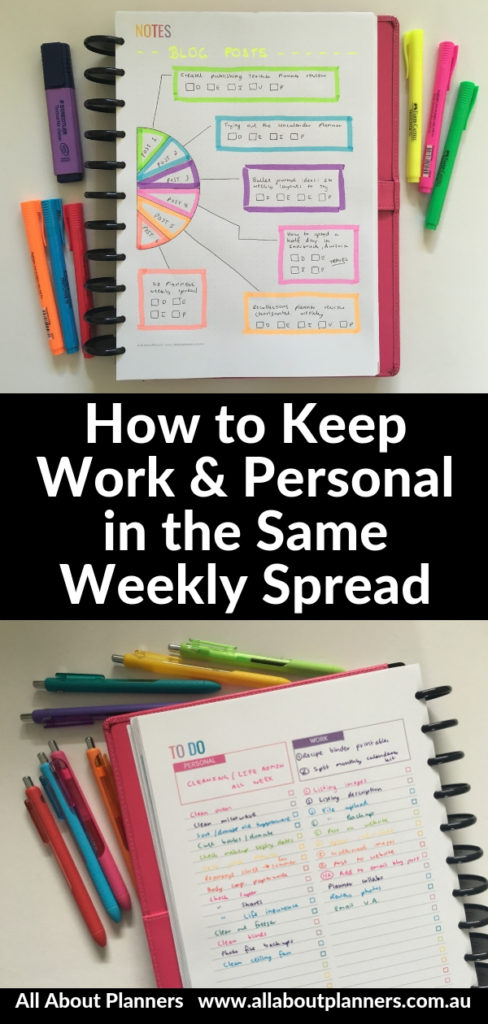
hi, can you tell me what the different letters stand for (D,E, I, V, P)? thank you
Hi, I’ve updated the blog post to include what each of the letters are for. It’s the same system for coding my blog post workflow that I’ve used in all my past weekly spreads: https://allaboutplanners.com.au/browse-all-topics/52-planning-systems-in-52-weeks/