If you’re a fellow blogger , Etsy seller or online business owner, you’ve probably seen stock photos in use. I shared a tutorial on how to use a frame mockup in Photoshop. And now I’m sharing the website where I got that mockup from, along with 99 other websites where you can find free and paid stock photos!
Don’t forget to pin this post!
Most of the websites on the list are royalty free, no credit required sites (but please check their terms of use before downloading/purchasing as these things change all the time!)
Click here to download the list of 100 Stock photo websites
Favorite stock photo websites
1. Getrefe (free)
The site has a range of photos and is easy to navigate. It also doesn’t have so many that it is overwhelming.
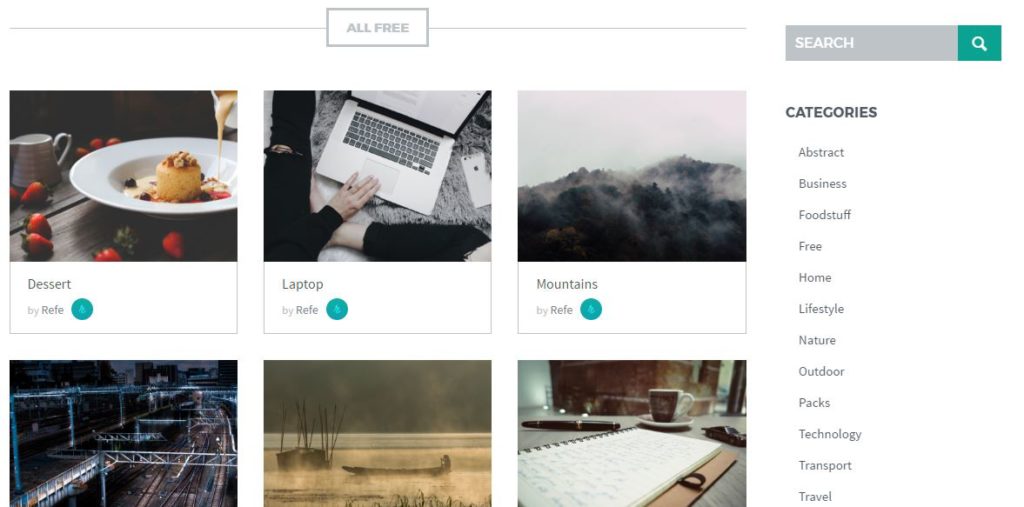
2. Canva (free and paid)
I sometimes use Canva instead of Photoshop – mainly for quick projects. It’s so convenient to be able to just drag and drop a photo from within Canva rather than having to search another site for stock photos, save the image to your computer, then upload the image into Canva.
There are so many stock photo websites that it can be a little bit overwhelming so having stock images right there in Canva is a convenience I’m willing to pay a couple of dollars per photo for.
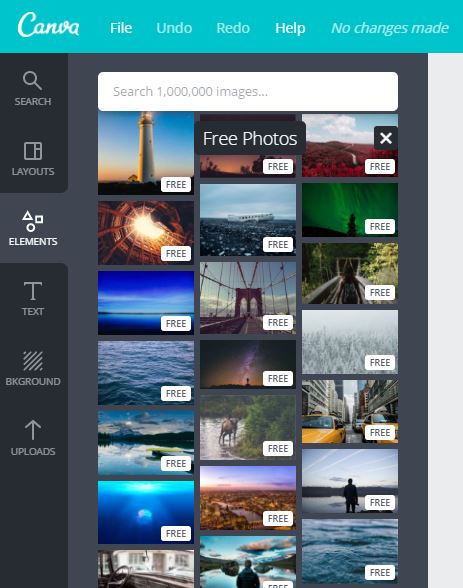
Related posts:
- Picmonkey versus Canva versus Photoshop versus Adobe Illustrator: Which one is best for graphic design?
- How to make business cards for free
- How I make my blog graphics (for Pinterest)
- How to make a monogram desktop wallpaper – you can also download the wallpaper from the free printables library which you can gain access to when you subscribe to the blog
- How to make printable labels for FREE (using Canva)
- How to add your own text to printable labels (plus FREE printable cleaning labels!)
- How to make a personalised screensaver/computer or laptop wallpaper/desktop background
3. Dollar Photo Club (paid)
One of the main reasons I like this site is because I know that a photo will cost me $1. So I don’t have to worry about wasting hours finding a nice stock photo, only to find one and it be ridiculously expensive. It also saves time as I don’t have to calculate if a monthly subscription is cheaper than buying credits, or how many credits I need to buy etc. (which is the case with most stock photo websites).
So while I may pay a little bit more, to me the convenience and ease of use of this site is worth it.
Updated: unfortunately Dollar Photo Club has closed down 🙁
Alternatives:
- Getty images have thousands of photos in their $1 section
- Stock Fresh
- Deposit photos – get 5 free images when you sign up
- Photo Dune (images from $2)
4. Graphic Stock (paid)
This resource is ideal for graphic designers – they have patterns, graphics, icons etc. (they have a one year subscription with unlimited downloads).
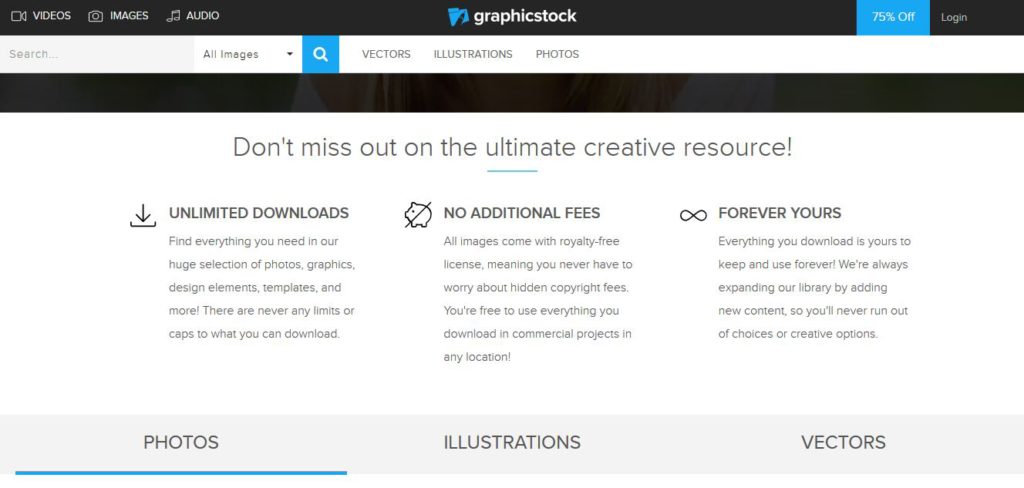
Styled Stock Photos
Styled stock photos are those that have a ‘scene’ such as a desktop with a notebook and a pen on it with space on the left or the right or the bottom etc. of the photo where you can add your own products.
5. Sublime Styled Stock
The store owner, Kasey did a custom order for me which was the same price as the other stock photos. She did add the photos to her shop afterwards though, so if you want a photo that will be exclusively used by you/your business, be sure to add this to your custom request and note that it could cost extra.
Another reason I love her shop is because her photos are very affordably priced at around only $10USD -bargain!
I am not affiliated with her shop and did not receive compensation for mentioning her in this post – I just really love her stock photos 🙂
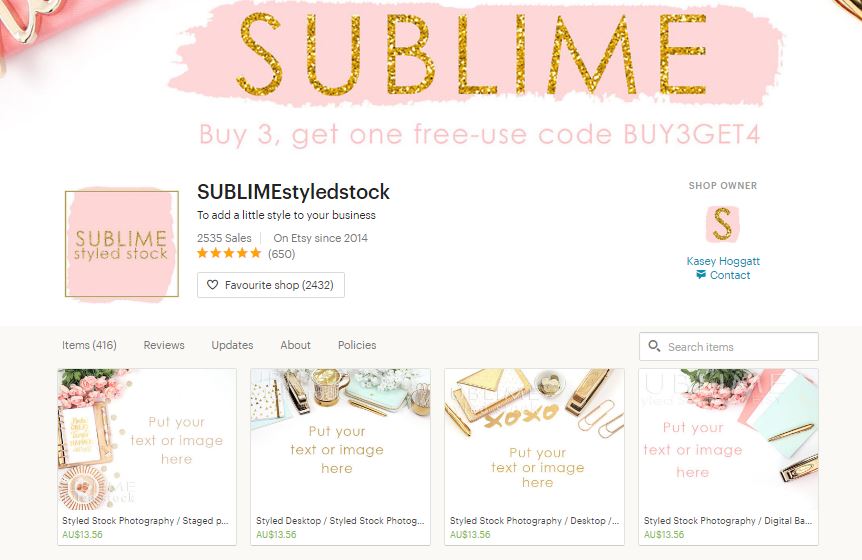
Tips:
- When you go to a stock photo website, the first thing you should do is skim read the terms of use. If you want to use stock photos for commercial use and that’s not allowed, then there’s no point spending time on that site looking at all their pretty stock photos
- If you find a stock photo website that isn’t well laid out with photos sorted by categories or doesn’t have a search bar, close that tab in your internet browser. There are so many stock photo websites – don’t waste your time trying to sift through hundreds, potentially thousands, of stock photos on a site where you might not even find one that’s worth downloading.
- If you find a photo you like and it is a paid photo that is reasonably priced: buy it. You could spend all day looking at stock photos. Because you’re reading this post I’m assuming you don’t have time to waste hours perusing the internet. So don’t be stingy, just buy that photo! If it’s for your business or blog, stock photos are a tax deductible expense 🙂
Related:
- How to organize your taxes with a printable tax planner
- What Expenses Can I Claim? FREE Printable Checklist of 100 Tax Deductions

Click here to download the list of 100 Stock photo websites
There are no affiliate links in this list, I just wanted to share lots of resources I’ve found helpful and which you’ll hopefully find useful too 🙂
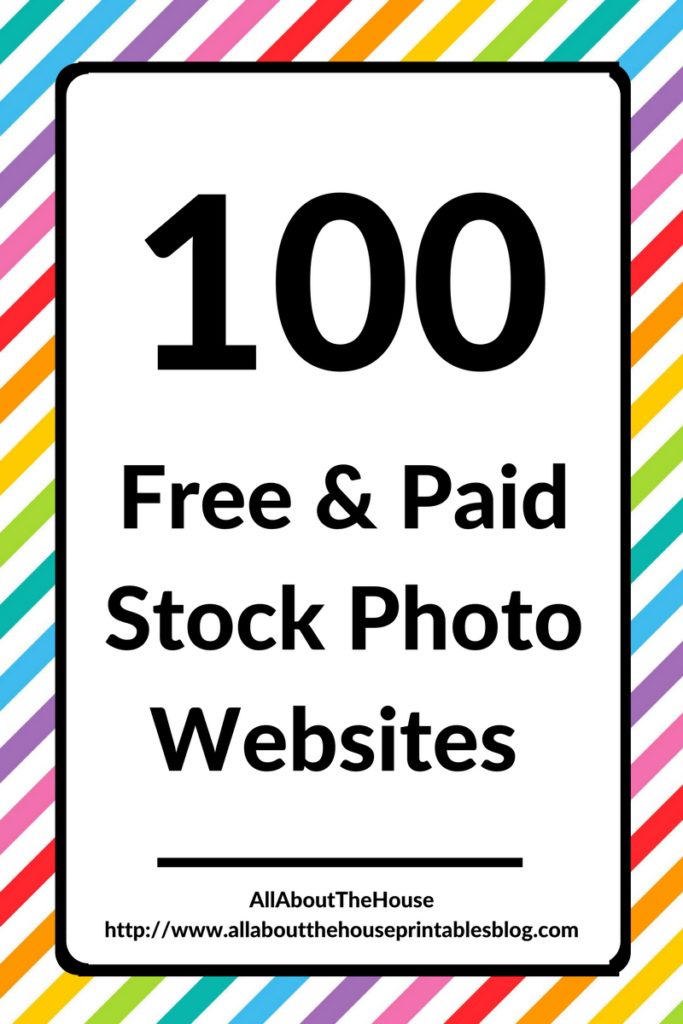

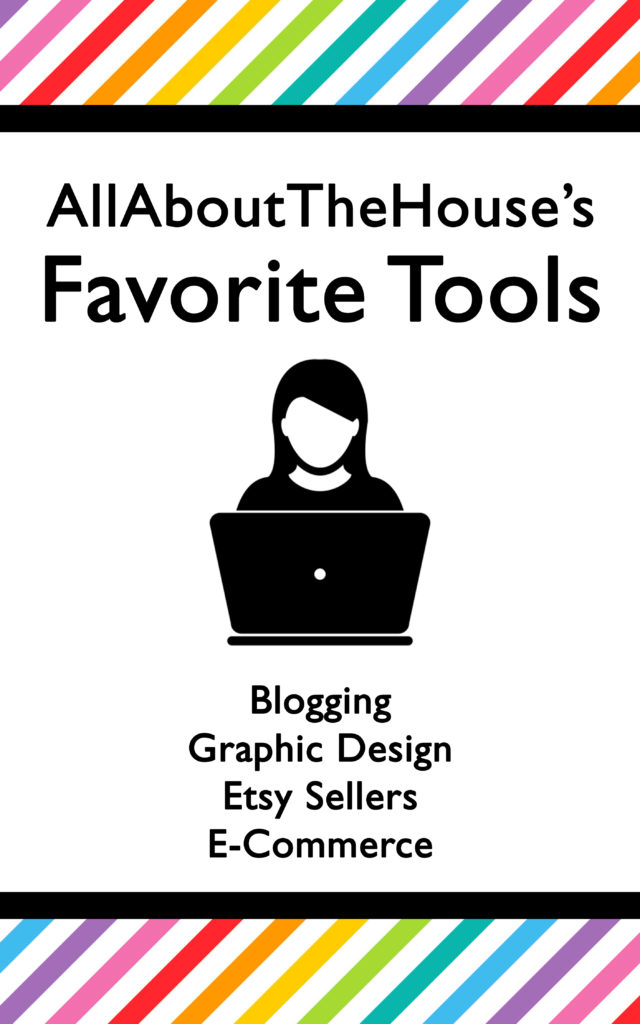
Leave a Reply