Most planners don’t include much space for goal setting. Some include blank pages for ‘vision boards’, others include project worksheets. So when I was trying to find a planner to use for ecourse planning, I went with the Mi Goals ‘Goal Planner‘. It has structured goal planning pages for short term and long term goals.
Related: Mi Goals Planners Haul & Review (Planners made in Australia)
This is not a sponsored post – I purchased the planner with my own money and all opinions are my own!
Now that the course is finished (and no longer a secret!) here’s how I used the planner for ecourse planning:
Using the Mi Goals Planner for ecourse planning
Their goal planner includes pages for short term and long term goal planning
- Visions board
- Key milestones pages (with space to list the tasks, a due date and check it off once completed).
- The what, where, when and why or the goal
- Reflection space
I’m guilty of over-complicating things and having so many printables for planning things out. So this time around, for my 7th ecourse, I opted to keep it simple – and the Mi Goals planner did just that. How to Make Classroom Printables isn’t as big as some of my other ecourses. If you were planning a big ecourse, there are multiple goal sections in the book (I only used 1).
Step 1: Brainstorm
I did a brain dump of all of the things I wanted to teach in the ecourse, based on things I wish I had known when I was learning how to make printables, helpful tips, resources etc.
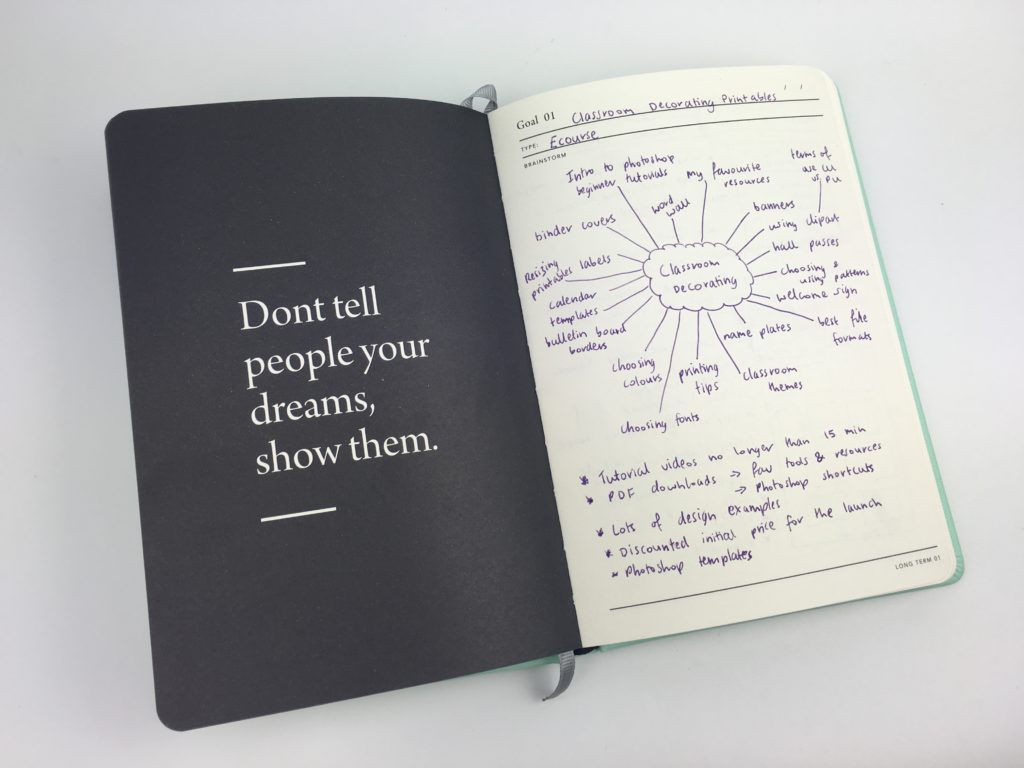
The planner is A5 size – not too big and not too small. It’s book / glue bound so it doesn’t weigh much.
Step 2:
The what, where, when and why and how I’m going to get there
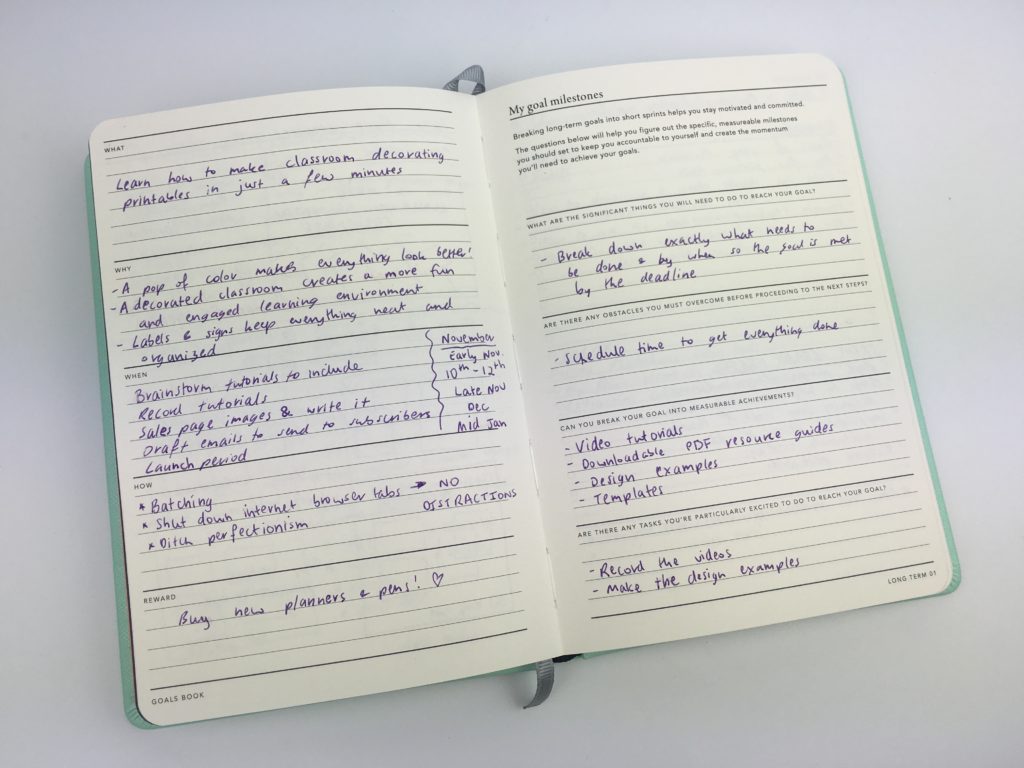
Step 3:
Planning the ecourse modules (the milestone) and the lessons for each module (the tasks)
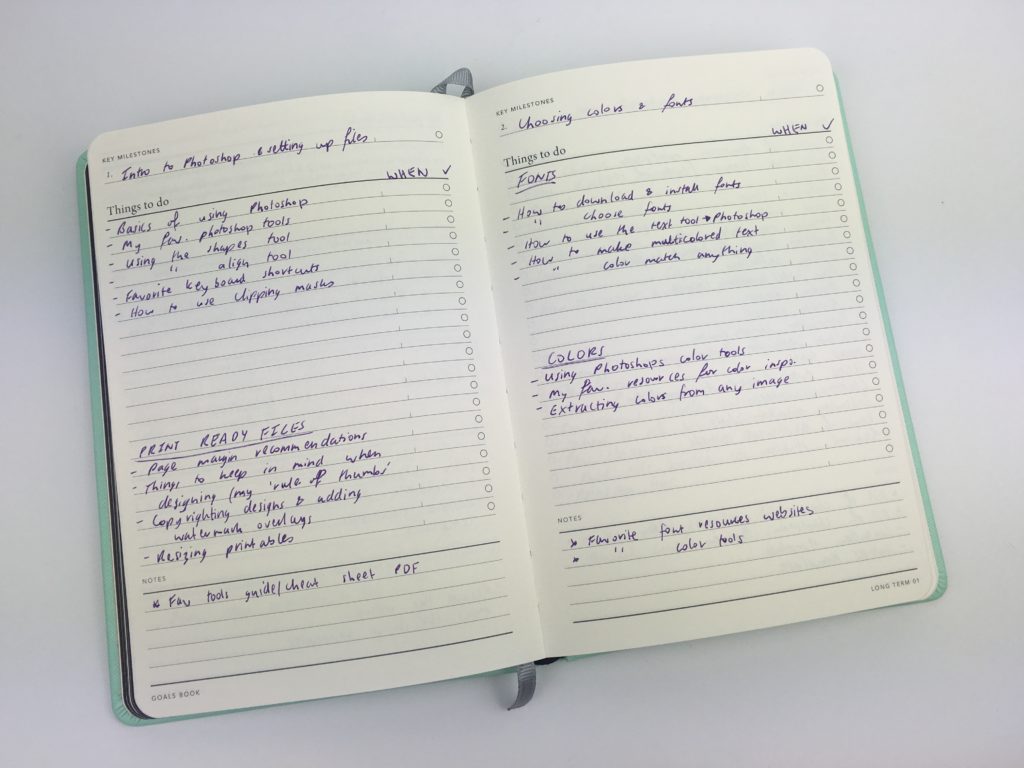
I really like planners that have checkboxes or hollow circles, as you can shades half the circle when the task is in progress, then shade the entire circle when the task is completed to keep track of where you’re up to.
Once I determine which lessons are going to be included in each module I then schedule these in my planner. I used a different color for each module.
Module 1’s color was orange so I used an orange pen or black pen with orange highlighter when I put ‘ecourse’ in my planner. Then I know to check the Mi Goals Planner for the tasks that need to be done. I prefer to work off a to do list rather than specific days and times. Instead of ‘when’ (i.e. putting when it’s due to be finished) like I did, you could instead use that space in the Mi Goals Planner for recording the estimated time you think it will take to film the video, make the course material etc.
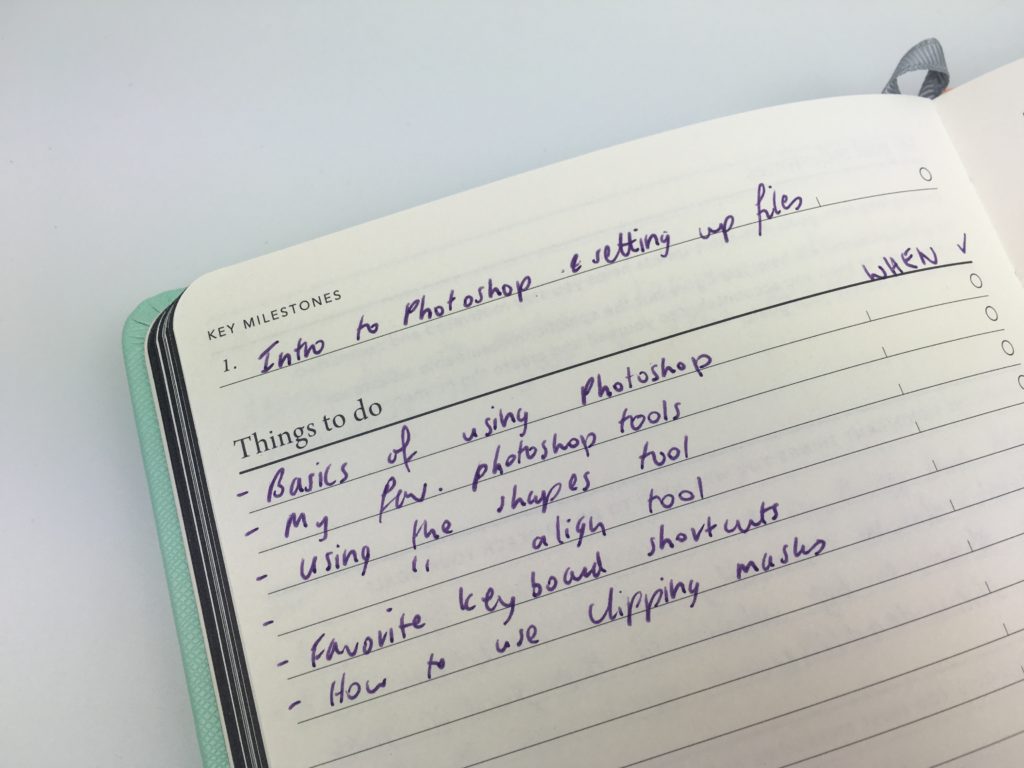
Step 4:
Mapping out the sales page images
Much like when I’m designing a planner or a pattern, I prefer to sketch these out on paper before translating this onto my computer.
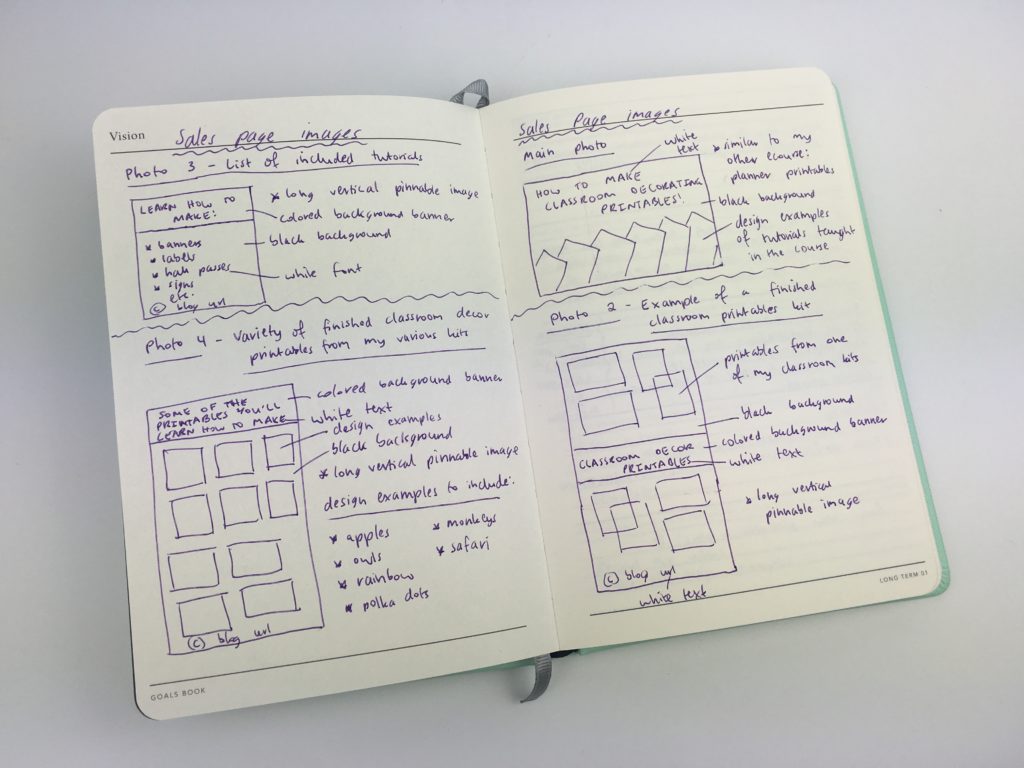
Step 5: Review
After you’ve finished your goal, the Mi Goals Planner has a review section where you can jot down some notes for next time.
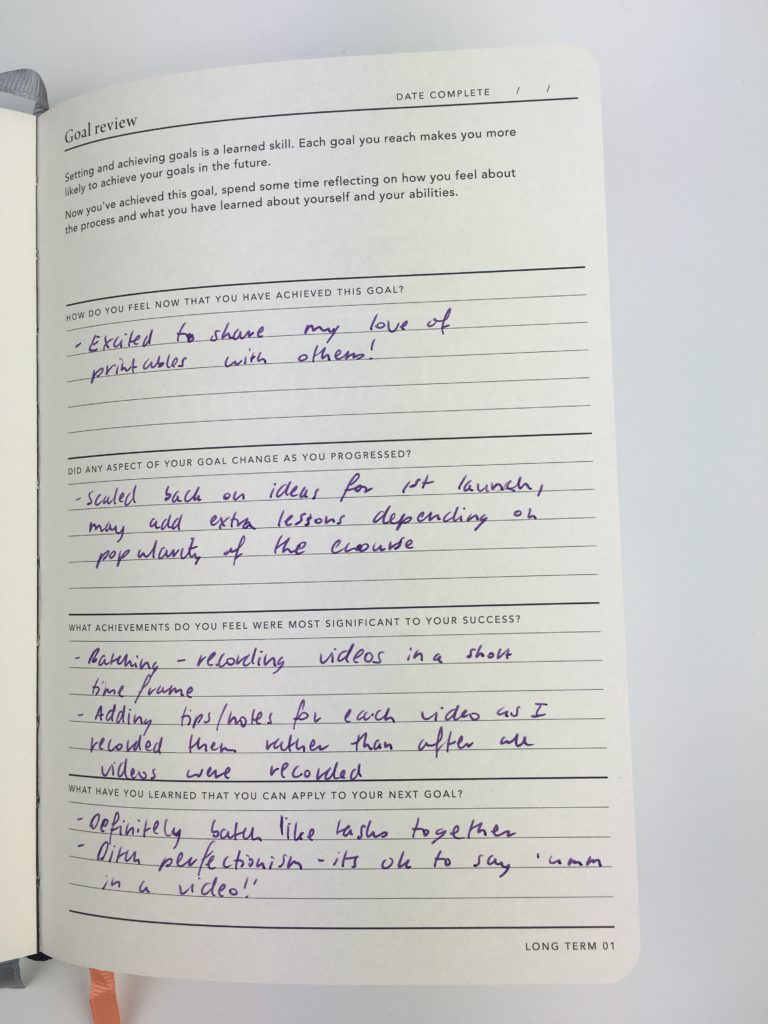
Pens Used
I used a purple Frixion erasable pen. Similar pens are the Creative Devotion erasable pens from American Crafts.
Would I used the Mi Goals Planner again?
I quite like the Mi Goals brand. They’re simple, functional planners that are compact and lightweight. And they’re an Australian company too so if you’re a fellow Aussie = cheap shipping!
I used their weekly planner for the 52 Planners in 52 Weeks challenge.
More planner reviews
- Agendio Review (custom, personalised weekly planner)
- Day Designer for Blue Sky Horizontal Weekly Planner Review
- Bloom Teacher Planner – newer edition (pros, cons and a video walkthrough)

Leave a Reply