With running 2 Etsy shops, this blog and working full time, my time is very limited. These are the 20 ‘rules’ I follow to stay productive all week long!
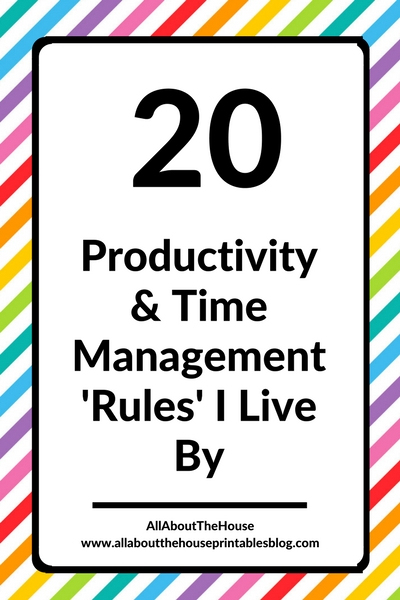
Productivity & Time Management Tips (that actually work)
1. Set an alarm
I set alarms for a lot of things including:
- What time I wake up in the morning (including weekends)
- When completing tasks that are prone to dragging or which I don’t want to do
- When checking social media – it’s very easy to spend a lot of time on Instagram if you’re not careful!
2. Always allow more time than you think to complete a task (at least 30% more!)
In an ideal world tasks would take as long as we’d like them to take. But this is rarely the case. I always add a buffer of a least 30% on top of the time I expect a task to take. For bigger tasks you may want to add extra time. I always under-estimate how long it takes to create an ecourse.
3. Use the Pomodoro technique
The Pomodoro technique works well with alarms. It’s based on a focused 25 minutes followed by a 5 minute break. The break is a good time to stretch – especially if you’ve been sitting at a computer all day, and also to get a quick social media fix if you need one.
4. Restrict when you check emails
Only check emails twice a day (the 1st time you check should be after completing your most important task for the day).
5. Find your power hour
My power hour is 10pm at night to 11pm. During the week this is when I’ve had a shower, dinner etc. and just before bedtime. Cramming things in before I go to bed actually makes me productive. When you realise you’ve gotten to the end of the day and haven’t completed the things on your list, it’s quite motivating to get on with it, stop procrastinating and just get them done. For me it”s usually a blog post I’m cramming to get done as it’s due to go live first thing the next morning. I actually prefer to write blog posts the night before as otherwise the perfectionist in me takes a lot longer to draft posts.
Related: How to keep track of blog post ideas using sticky notes and a notebook
6. Eat that frog
‘Eat that frog’ otherwise known as ‘do the thing you least want to do first’ is a principal I adopt for tedious tasks such as bill paying, phoning insurance companies etc. I avoid scheduling a lot of these tasks close together and no more than one of these tasks per day. I find it much easier to do 1 per day as you feel like you’ve accomplished something. I tried moving all of these tasks to one day per week but ended up dreading that day, feeling overwhelmed and not wanting to do any of the tasks.
7. Set reminders on your phone
The reminders app that comes pre-installed on your iPhone is a handy tool. I don’t take my planner with me as I use it for blogging / shop planning (it stays on my desk since I work a day job and have to use the company’s planning system). Since I don’t have my planner on me, I often set reminders (especially if it’s calling a company that shuts at 5pm i.e. I have to call them during my lunch break). I have a recurring reminder set on my phone to clean my bathroom each week, at the same time every week. By assigning a set time to do things I find I procrastinate less – it just becomes part of my routine.
8. Use a different color for urgent tasks and due dates in your planner
Color coding is such an effective and efficient way to organize your life! Using a highlighter or simply drawing an asterisk next to priority tasks helps them stand out so you know to start with those tasks first.
Color coding is one of my favorite ways to plan! See these posts for color coding tips:
- 50 Category Ideas for Color Coding Your Planner
- Planner Organization: How to color-code your planner (so you’ll actually use it effectively)
- Favorite color coding planner supplies for less than $5
- Ultimate list of the best planner pen brands and how to choose colors for color coding
- How to organize and color code your notes for school, college or university
- Color coded monthly meal planning using sticky notes
- 6 Ways to color code your planner to increase productivity
- Color coding your planner: how to choose which colors to use
9. Keep track of where your time goes
I used to waste a lot of time mindlessly watching tv and Googling random things. A few years back I recorded exactly where I spent my week (in 15 minute time increments) using one of the printables from this kit in my shop. I was spending at least 10 hours per week watching TV. That adds up to a lot of wasted time over a month (and a year!). I’ve cut TV out of my life completely (it’s been 5 years now!) – honestly I don’t miss it at all.
I’m not saying you should cut all the fun things from your life. What I’m saying is choose your priorities, set goals and make sure your weekly planning aligns with that.
10. Batch tasks
If there are bills to pay, do them all at the same time. To know what tasks you can batch, you need to know what tasks you have to do and this is where a weekly brain dump comes in handy. I do a brain dump, then color code and categorise the tasks. Maybe that’s why the more planners I try, the more I tend to gravitate towards those that feature lists – I tend to plan by category rather than by day.
Related: Week 5: Planning by category and task, rather than by day
11. Remove distractions (close all those browser tabs)
This is one I’m still working on – closing down all the tabs you’re not using. If you watch my tutorial videos you’ll notice that I always have a lot of tabs open :/ Flicking back and forth between tabs all the time wastes a fair bit of time – especially when you have so many open that you can no longer read what that tab is for and end up guessing / clicking on all the tabs to find the one you need.
12. Turn off notifications on your phone…or turn the phone off completely
I don’t have notifications on my phone for my Etsy shop and always turn my phone face down – especially at work. I always have my phone on silent so it’s not distracting.
13. Make a detailed plan with due dates
Unless tasks have due dates, you won’t be as motivated to get them done and you may never finish them. Stepping out all of the steps involved in a task, allocating an estimated time to complete them an adding a due date will make you much more productive.
14. Stop multi-tasking
It’s easy to think you’re being productive when doing 2 things at once but it’s actually less effective as your brain needs to reset each time you switch tasks. That’s why I always write a blog post then edit it afterwards, not as I go.
15. Create a routine
I like structure and I like routine. I tend to do the same things at the same time each week. For example, Saturday mornings are for recording videos for my YouTube channel and taking photos for this blog. When I get home from work the first thing I do is check emails for my shop.
Setting a routine also helps with tasks you don’t want to do – like cleaning tasks. When I set a specific time each week that they need to get done it becomes auto-pilot and I’m less prone to procrastinating. I also schedule ‘fun’ tasks on either side of tasks I don’t want to do to make it more bearable.
16. Automate as much as possible
Some of the things you can automate:
- Bill paying
- Social media posting
- Emails
- When blog posts are published
17. Write it down
If I don’t write it down I’ll forget it. A lot of people in the world seem to be in the same boat since paper planners are still very popular!
Related: 52 Planners in 52 Weeks
18. Keep your workspace tidy
If you’re workspace is tidy you’ll be less frazzled and waste less time trying to find things.
19. Plan at the same time each week
Every week, on a Sunday, I plan the week ahead. Read more about my process in this post: My weekly blog planning process (how I organize and plan for the week ahead every Sunday)
20. Break large projects into manageable chunks
If I’m working on a large project such as an ecourse it can be overwhelming when you think of everything that needs to get done. First I do a brain dump, then I cluster like tasks together and break them down into a series of smaller tasks (30 minutes is optimal).
Habit Tracking
Some of the things on this list are things you’ve probably heard a dozen times – but do you actually do them? Old habits are hard to break. If you need a habit tracker, click here to download the one I use (and access the free printables library!)
![]()
Some of the habits you may want to track are:
- Didn’t hit the snooze button
- Didn’t watch TV
- Tidied your workspace
- Completed an ‘eat that frog’ task
- Only checked emails twice today
I shared a list of 100 ideas of habits to track in this post.
Pin for later!
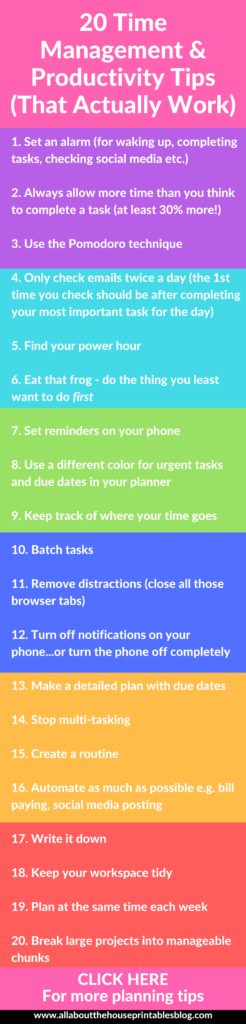

Leave a Reply