I’ve received numerous emails from readers asking how to make planner stickers over the years so here are a few different ways!
1. Silhouette Studio
This is what I currently use to make planner stickers. Silhouette Studio is a free software that can be downloaded from the Silhouette website.
Silhouette allows you to create multiple small sticker sheets on the one page so it’s ideal if you want to open a planner sticker shop.
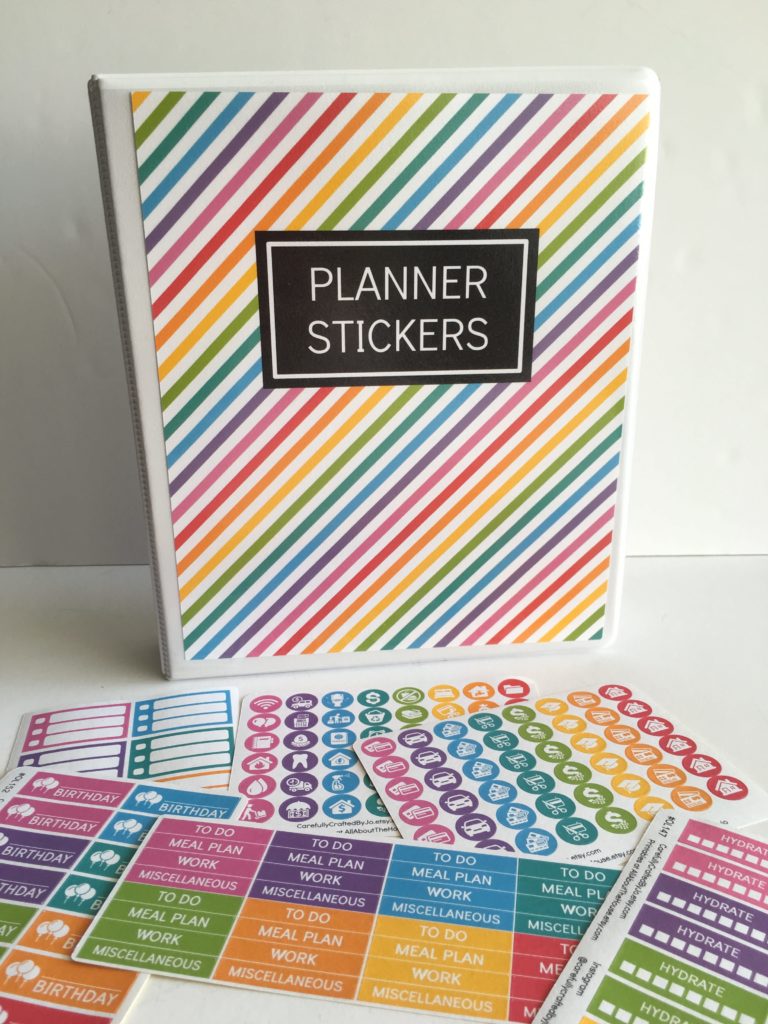
The business edition of Silhouette Studio allows you to connect more than one silhouette machine to your computer at the same time (to be able to cut more stickers).
There is a paid version of the Silhouette Studio software which is the Designer Edition. If you’re wondering if you need the Designer Edition of Silhouette Studio, the answer is no – you can make them directly into the Silhouette Studio software. However, there are additional features in the Designer Edition that you may want to use, depending on the type of stickers you want to make.
Want to get started making planner stickers? See this post for a tutorial.
There have been numerous versions of the software. I prefer version Version 3.8 which can be downloaded here.
Click the arrow beside legacy then choose version 3.8
2. Photoshop
When I first started making planner stickers many years ago, I used Photoshop. It’s good if you want stickers with a more complex design, and are making sticker sheets with the same size, colors and style. However you’ll need to hand-cut the stickers after printing.
Introductory videos on how to use Photoshop are in the free graphic design video tutorials library.
Related: Silhouette Studio Software versus Photoshop: Which is better for making planner stickers?
Related: How to organize & store planner stickers
3. Images
If you want to create some DIY washi tape or pattern boxes for your planner, pretty digital papers (in PNG or JPG file format) can be printed directly onto full sheet label paper then cut to size.
Digital papers are a quick and easy way to add color to your planner, especially if you like doing no white space spreads.
For a tutorial on how to print images on your home printer, see this post.
There’s some stripes and polka dot digital papers in the free printables library. If you’re not already a subscriber, click here. Existing subscribers can login here (password was sent in the initial signup confirmation email and is at the bottom of all the emails I send out).
I also have plenty of digital papers in my graphic design resources shop, Paper Cravings.

4. Pre-cut label paper
Avery and Online Labels have label paper that’s pre-cut. They also have templates that can be used in Microsoft Word where you type in your text or use one of their pre-made templates and create stickers that way. If you just want simple stickers this is a good option.
I did a tutorial showing how to make planner stickers using Avery’s online label maker tool in this post.
And a tutorial on how to make stickers using Microsoft Word in this post.
Another option instead of printing onto pre-cut label paper, is to draw your own stickers directly on the label paper. You can use mini sheets of white pre-cut stickers like these and these on Amazon (affiliate links) and either draw something on the sticker, write ‘bill due’ or whatever you need, or use some self-inking stamps.
5. Xyron Sticker Maker
While you can use the Xyron sticker maker to make planner stickers, it’s time consuming and the sticker rolls are expensive. It would be ok if you’re making just a few special stickers for things like birthdays but many years ago when I tried it, I quickly found it was not a good option for regular use. There’s a fair bit of wastage between the stickers on the roll.
The Xyron sticker maker is ideal if you’re into journaling and memory keeping – you can run mini photos through it or images for a vision board that you’ve printed off the internet.
When I used it, I’d get cardstock, glitter paper and pattern paper, use a craft punch to punch out circles and squares, and then run them through the Xyron sticker maker.
They’ve upgraded from the purple X version I used to have. This looks like their latest model (affiliate link).
6. Cricut Explore
I don’t have a Cricut and have never used one. To me it’s so similar to the Silhouette – I really only need one, not both… ok truth is, I would get one – but I don’t have room to store it 🙁
I haven’t tried the Cricut software but it’s probably similar to the Silhouette. If you want to test it, I shared a tutorial on how to make header planner stickers in Silhouette Studio in this post.
7. Label Making Machines
I have a DYMO label maker (tutorial of how it works and review in this post), which I use for divider tab labels.
It’s quick and you can use all different kinds of font style and size and they even have icons.
The machine has come down in cost in recent years (can get it on sale during back to school time for around $30 here in Australia – most likely cheaper in the USA).
Make sure you check what machine you’re purchasing. The blue one (affiliate link) in the picture below was the only option when I bought one. There’s a newer one out now that can do colored tapes (affiliate link).
You can also use the icons to create a list for your planner but it does put a fair bit of space between the icons so good if you have large handwriting, not so good if you write small like I do.
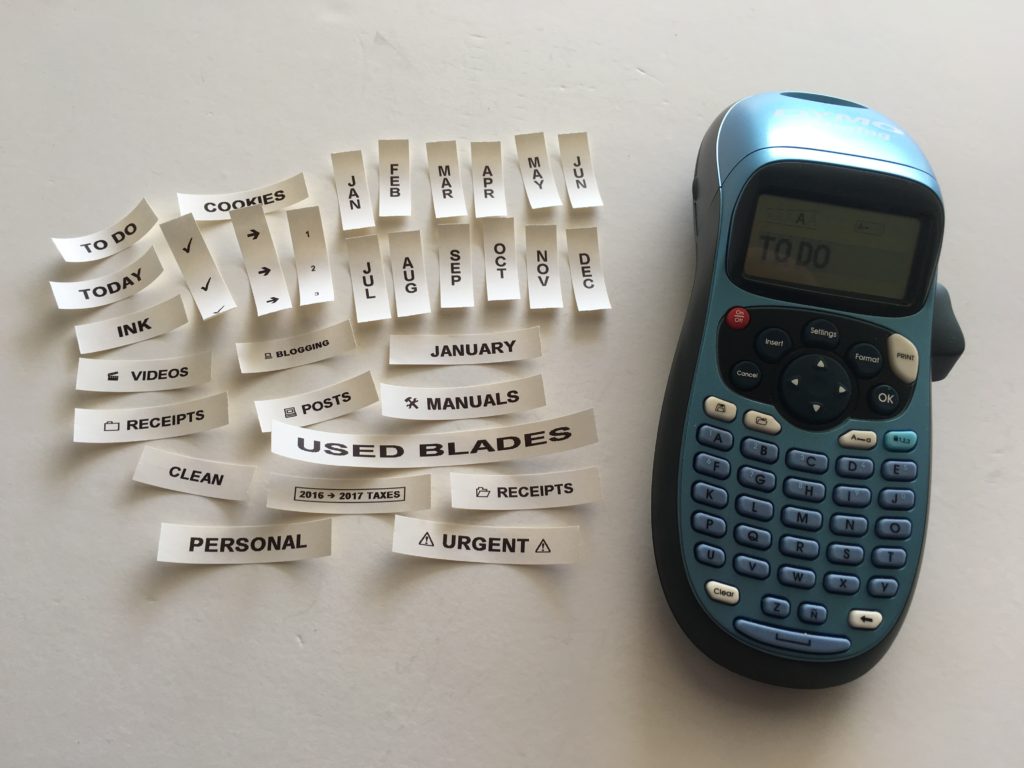
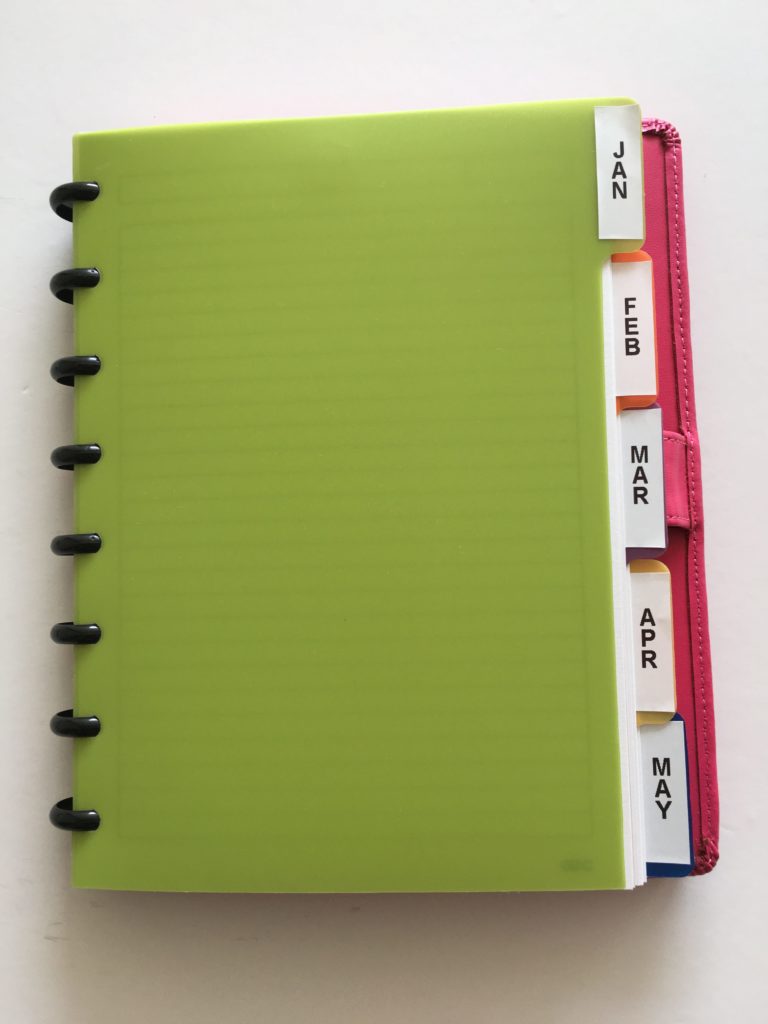
I’ve also used them for organizing recipes (moving the recipe to plastic sleeves with the day of the week printed). More on recipe organization in this post.
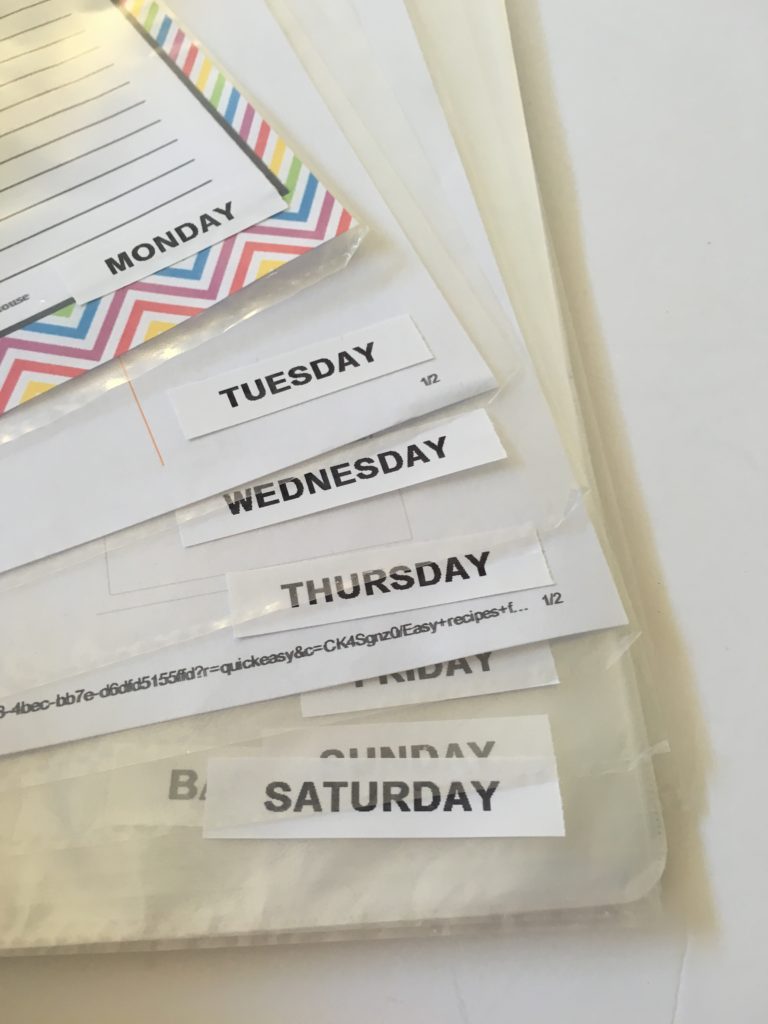
8. Glue tape
Glue tape is such a nifty invention! Ideal for big printable stickers (like in the sidebar or monthly notes pages).
Glue tape is also a good backup if you run out of label paper.
As a last resort you could use double sided sticky tape but these tend to be fat so will add a lot of bulk to your planner.
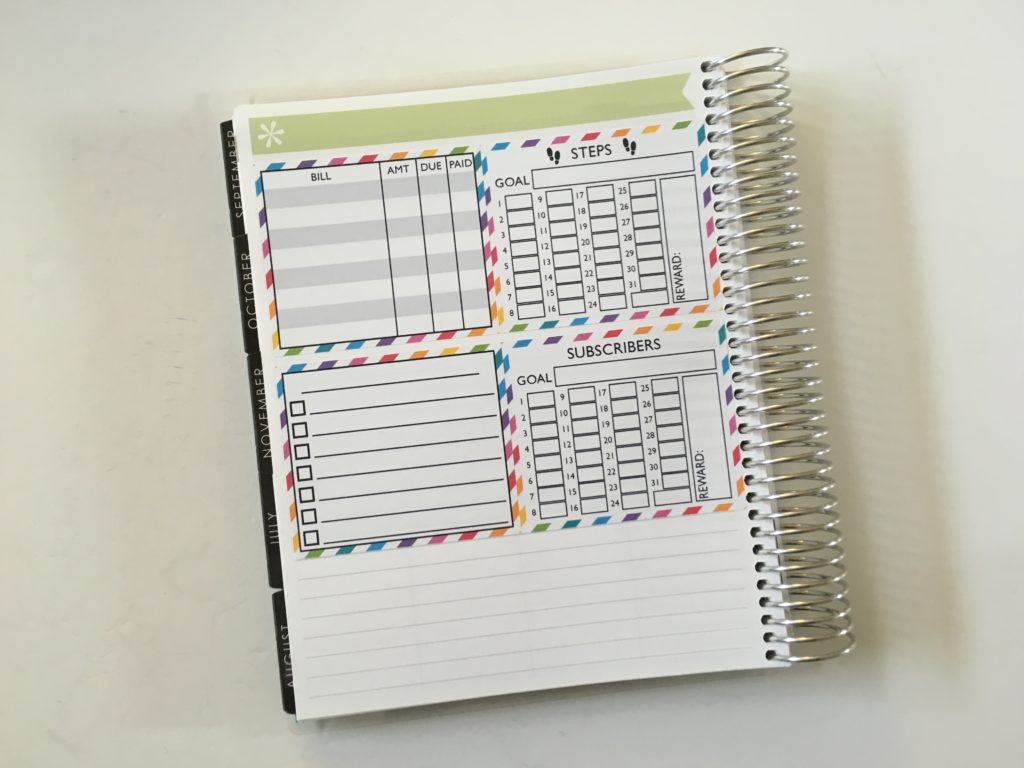
9. Procreate
If you have an iPad and don’t want to splurge on Photoshop, try Procreate instead. You can draw whatever you like, print it on label paper and cut it out to make your own stickers, or save the design and upload it into Silhouette Studio to have the machine cut them for you.
Tips & tutorials for making planner stickers
- How to design planner stickers from start to finish (a sneak peak at my design process!)
- 4 Tools for cutting printable planner stickers (and my favorite method)
- The tools and resources you need to make your own planner stickers
Found this post helpful? Pin it!

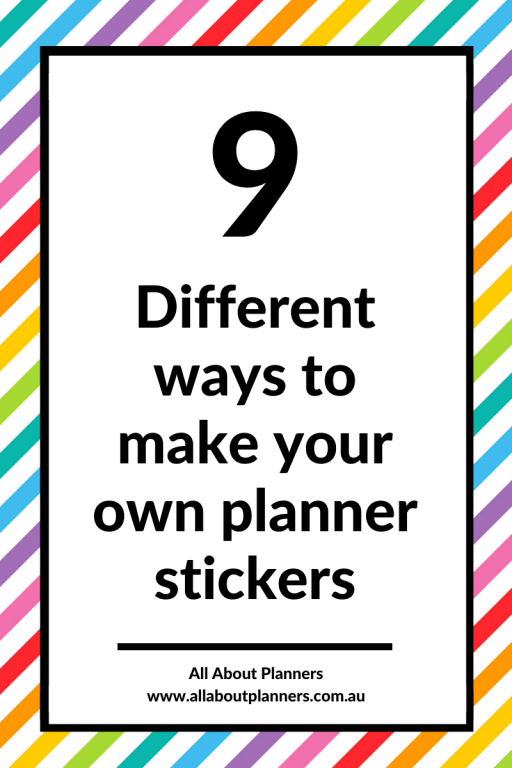
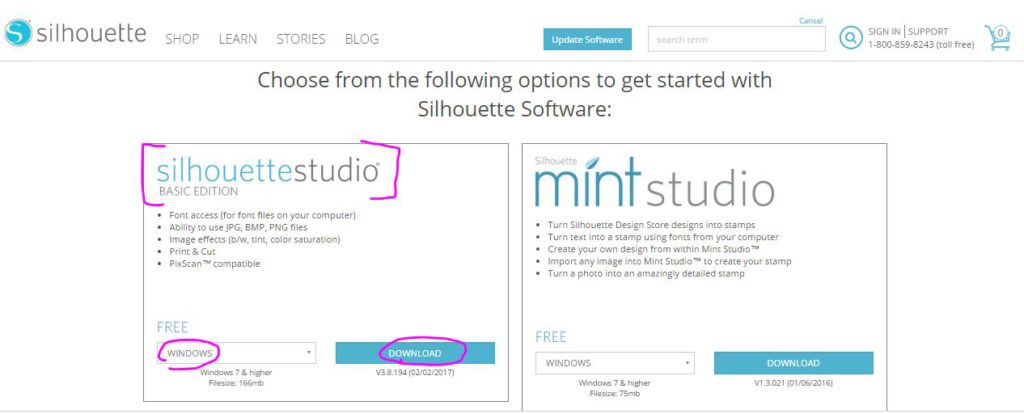


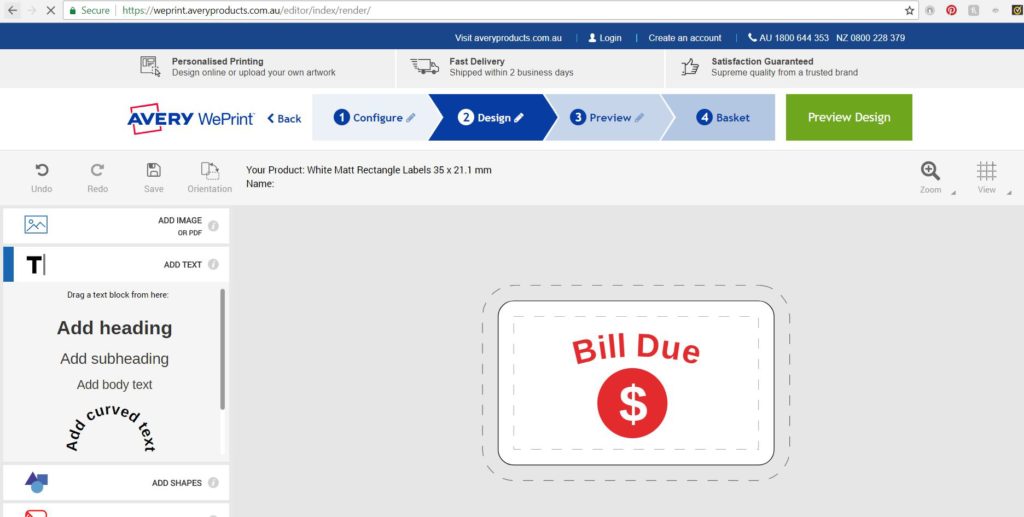
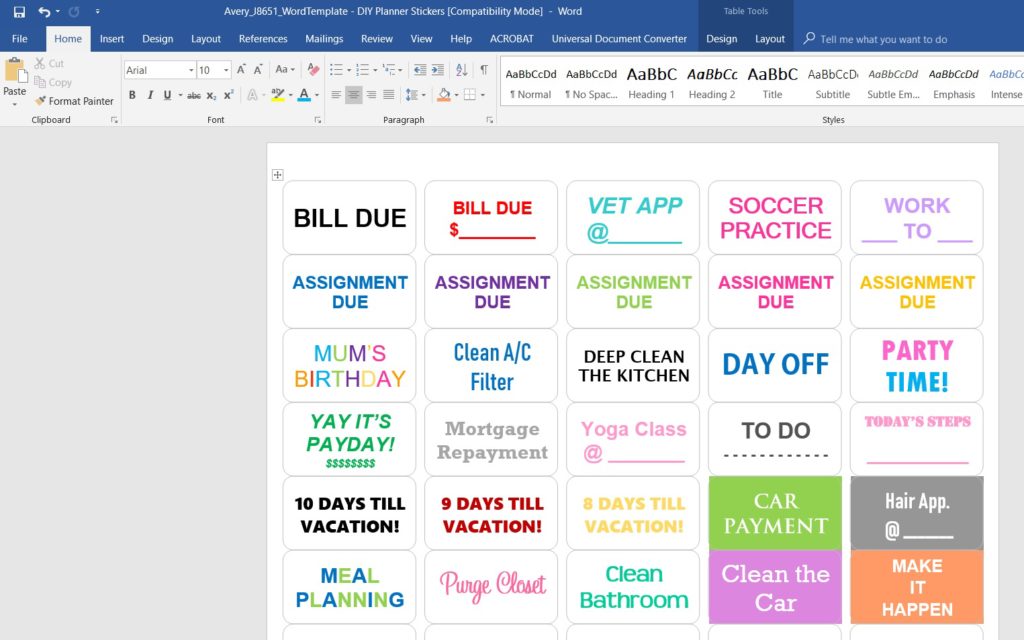

What’s glue tape? I haven’t seen that in the stores in the States!
Looks like whiteout tape but has glue inside instead of whiteout: https://www.officeworks.com.au/shop/officeworks/c/office-supplies/stationery/glues-adhesives/glue-tapes-pens