If you love using planner stickers and want to start making your own but aren’t sure how, here’s a sneak peak at my design process!
![]()
Part 1: Create a Template
1. What sort of stickers do you want to make?
Usually I’ll have an idea of planner stickers I want to make based on a need. If I find myself re-writing things out multiple times, or if I’m running short on space, then I’ll make a sticker to save time and space in my planner. I much prefer to use functional stickers for planning. While kits are pretty they just don’t work for me.
Related: Week 24: Using Erin Condren Size Planner Stickers in MAMBI Classic Happy Planner
Another source of inspiration is taking a design you already have and tweaking it. For example, I like using checklist stickers so I made a ton with lots of different images e.g. squares, circles, pineapples (I shared a free download of these here!) Christmas themed etc. I tend to stick to the same rainbow colors but taking an existing design and using a new color scheme is another option.
If you’re tired of using the same sticker kit this is usually an indication it’s time to create something new! If you’ve purchased sticker kits there are usually some still left on the sheet that never get used (or are 1 off occasion type stickers that rarely get used) – keep these in mind when deciding what stickers you want to make that will work for you.
Related: Which planner stickers are right for you?
2. What size do the stickers need to be?
Rather than guessing, grab your planner and measure up the space you want the sticker to fit. The Silhouette Studio software I use to make stickers can take inches, mm or cm as the unit of measurement. I prefer to work in cm and mm, not only because that’s what we use here in Australia, but because it’s easier to get an exact dimension. 3.4cm is easier to measure than 1.33″ (in my opinion).
If you are making stickers to sell and don’t want to buy the planner to get the dimensions, I shared dimensions for the MAMBI happy planner. The dimensions for popular planners such as all of the Erin Condren, Limelife and most of the Plum Paper spreads are in my ecourse: How to Make Planner Stickers
3. Create a template
I’ve used both Photoshop and Silhouette Studio to make stickers over the past couple of years. If you want a machine to cut them for you rather than hand-cutting, use a Silhouette machine. The machine is a bit pricey and you need to purchase accessories that go with it such as blades and cutting mats, but it’s ideal for stickers that don’t have a straight edge such as circles.
Related: 4 Tools for cutting printable planner stickers (and my favorite method)
I have 1 file in Silhouette Studio which has 1 copy of each sticker template e.g. squares at various sizes such as 0.25″, 0.5″ , rectangle stickers, rectangle stickers with rounded corners etc. I always have this document open when making stickers so I can copy and paste them into new sticker sheet templates rather than wasting time re-creating them.
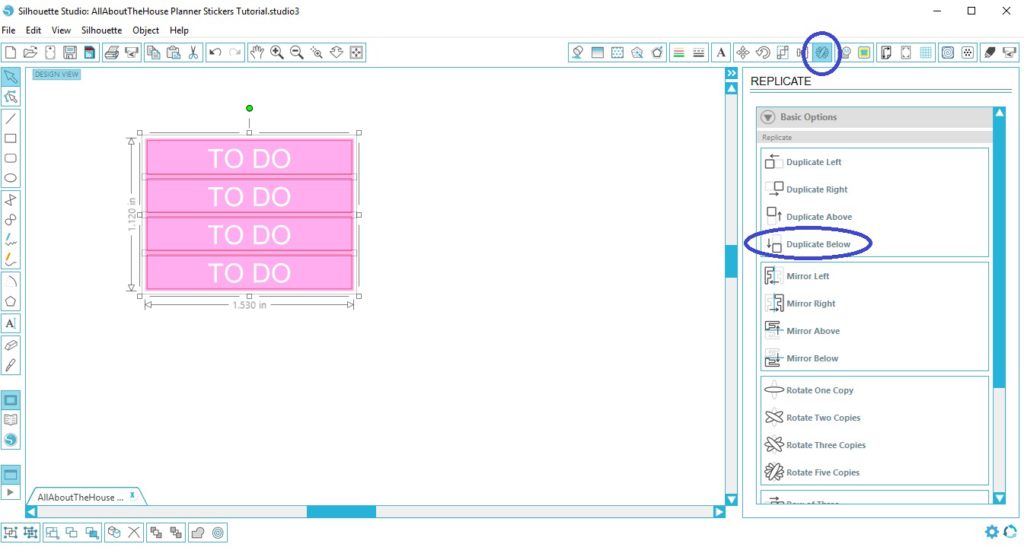 Related: How to make your own custom Erin Condren (or any planner) header title section planner stickers (step by step video tutorial)
Related: How to make your own custom Erin Condren (or any planner) header title section planner stickers (step by step video tutorial)
There are a couple of options for creating sticker sheets:
- One design replicated across the entire sheet
- Multiple designs on the same sheet e.g. 5 different icon stickers
- A sticker kit with a mixture of different types of stickers (usually all different)
Make sure you save the templates somewhere you can easily find them on your computer. I use separate folders to organize stickers by type / size:
- Icon stickers (0.5″ round)
- Icon stickers (0.5″ square)
- Mini icon stickers (0.25″ round)
- Quarter box labels
- Sidebar stickers
- Half box Stickers
- Checklist sticker
- etc.
Tip: Don’t have Photoshop and Silhouette Studio running at the same time – it will likely cause your computer to crash (well mine did when I tried it) – both programs are heavy usage.
I shared a tutorial on how I set up a template and make a header sticker from start to finish using Silhouette Studio in this post.
More helpful tutorials:
- How to make planner stickers for free using Silhouette Studio (Introduction – Video Tutorial)
- How to make planner stickers – creating perfectly proportioned shapes in Silhouette Studio (video tutorial)
4. Add an offset & Cut Lines
Now that you have the dimensions you want the sticker to be, it’s time to add an offset. By this I mean extra space around the sticker. This means if the blade slips when cutting white won’t appear on the sticker, there’ll be color – it looks much more neater and professional and means you don’t have to re-cut an entire sheet if you’re selling them,
You can add whatever size offset you like, I tend to use between 0.03 and 0.05″. I use a larger offset for stickers that don’t have straight edges as the blades are more prone to slipping (i.e. round stickers).
I share the cut settings I use in my ecourse: How to Make Planner Stickers
Part 2: Add design elements
4. Choose Colors
Colors will typically comprise 50% of the overall design so make sure you choose wisely – especially if you’re going to be using the same color scheme for all of your stickers. I use the same 8 colors to create a rainbow for all of my stickers. I spent hours choosing these colors – I’m so glad I did – I’d rather spend a lot of time and be 100% happy with how the colors look individually and how they come together to create the rainbow.
If I’m making a sticker kit, color tools are my go-to resources for finding color schemes – they pair together colors you probably wouldn’t normally think look good together.
My favorite color tools are:
- Design Seeds
- Photocopa
- 0 to 255 (my favorite tool for ombre colors schemes)
- Color Picker
I shared more about each of these color tools in this post: My 5 Favourite Color Tools for Graphic Design
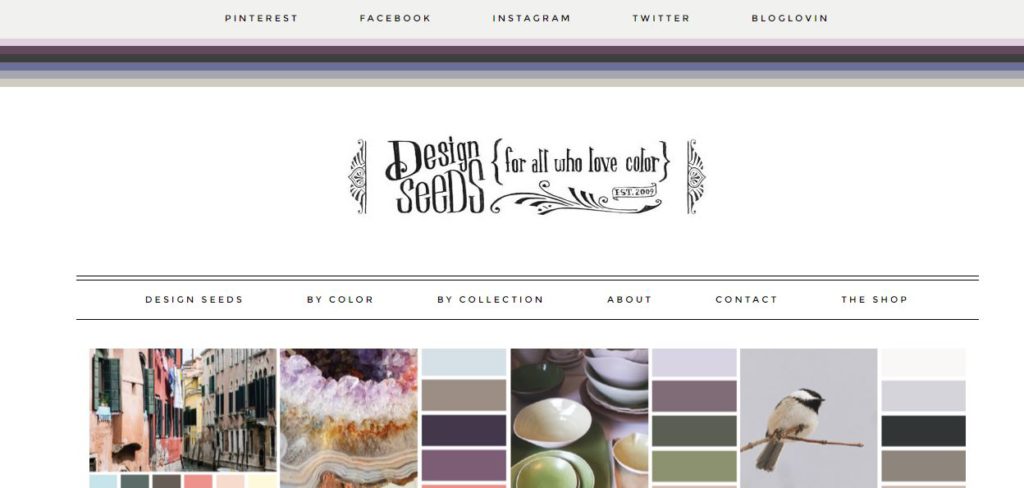
5. Choose Fonts
Like colors, fonts are a large portion of the design, especially if you’re creating header stickers (where the font may be the only part of the design apart from the color), so make sure you choose wisely!
Don’t use the same fonts everyone else is using, it’s so important to take the time to choose fonts that will make your stickers look different to everyone elses.
Cursive fonts are ok for headings – just make sure the font is easy to read. I don’t recommend using cursive fonts for all of the text on the stickers as it makes it look busy. Cursive fonts usually take up more space than simple sans serif fonts as the letters ‘bounce’ (like hand lettering).
While choosing colors & fonts, you may want to do a test print (more on that in part 3 later in this post)
Related: How to download and install custom fonts on your computer
When deciding which font I want to use, I open up a word document and type the phrase the quick brown fox jumped over the lazy dog it’s a phrase that uses every letter of the alphabet and makes it easy to compare which fonts I like the best!
I wouldn’t use the first or last font in the image below for making stickers as they’re hard to read. I would use the second font from the top and the second font from the bottom as they’re easy to read.
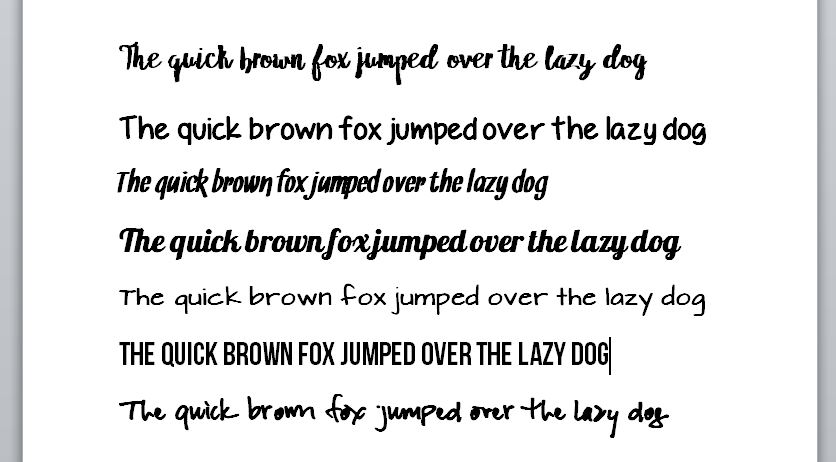
6. Add graphics
Graphics could be:
- Clipart
- Icons
- Something simple such as adding lines such as — to either side of text such as — to do — to make it look a bit more unique
Other options to make your stickers look different include:
- Creating an ombre effect i.e. light to dark (this is my favorite style for checklist stickers)
- Adding a border e.g. a thin white border around a circle or square sticker – especially icons
- Using different fonts e.g. one font for the title and a different font for the rest of the text on a sticker
- Using different shapes or graphics for checklist and habit tracking stickers rather than just a simple circle or square (although stickers with these shapes still look good!)
Part 3: Printing the stickers
7. Choose your label paper type
There are 2 main types of label paper: matte and glossy.
Use matte if you want to write on the stickers using gel pens as the ink will smear off of glossy label paper.
I prefer to use matte label paper as both ballpoint and gel pens will work well. Matte label paper tends to be thinner – I find thinner label papers work best with the Silhouette machines and the blades tend to last longer than glossy label paper.
I have found that the ‘unofficial’ label paper (i.e. anything but Avery) is cheaper and works just as good!
Related: Where to buy label paper
8. Do a test print
I do a test print on normal copy paper to see how the colors look. I tend to do test prints when choosing colors and fonts so I can see how colors look together. Colors can print differently to how they look your screen so always do a test print before printing dozens of sticker sheets!
Related: How to Choose a Printer (Including the best printer for printing printables and planner stickers)
See this post for tips on how to make sure your stickers are nice and bright! 7 Ways to make colors POP when printing using an Inkjet printer
Adjust the template until you’re happy with it then…
9. Make more stickers!
Once you start making stickers it can become a bit of an addiction. Experiment with different shapes, colors, fonts, graphics – you can make stickers for anything and everything!
Some stickers you could make:
- Habit tracking
- Checklists
- Reminders (flag shape stickers are good for this)
- Stickers for school (teachers & students)
- Cleaning routine
- Monthly / Weekly / Daily routine tasks (so you don’t have to keep re-writing them out)
- Bill due
- Pet stickers e.g. vet appointments
- Months of the years, days of the week and date dots (these are ideal for bullet journalling)
- Work (vacation, meetings etc.)
- Appointments (hair, dentist, doctor etc.)
- Spending
- Hydrate tracking
- Debt repayments – mortgage, credit card etc.
- Blogging workflow – stickers for editing, drafting, recording videos, making images, social media etc.
- Due dates (for assessment, product launches if you have a business, conferences etc.)
- Countdown stickers (to vacation, to a special event such as Christmas etc.)
- Etc.!
Click here to learn how to make your own planner stickers.
The process behind making planner stickers is similar to the process I use for making planner printables which you can read more about in this post: How to make planner printables (advice from a planner addict that’s made over 4000 printables)
Found this post helpful? Pin it!

![]()
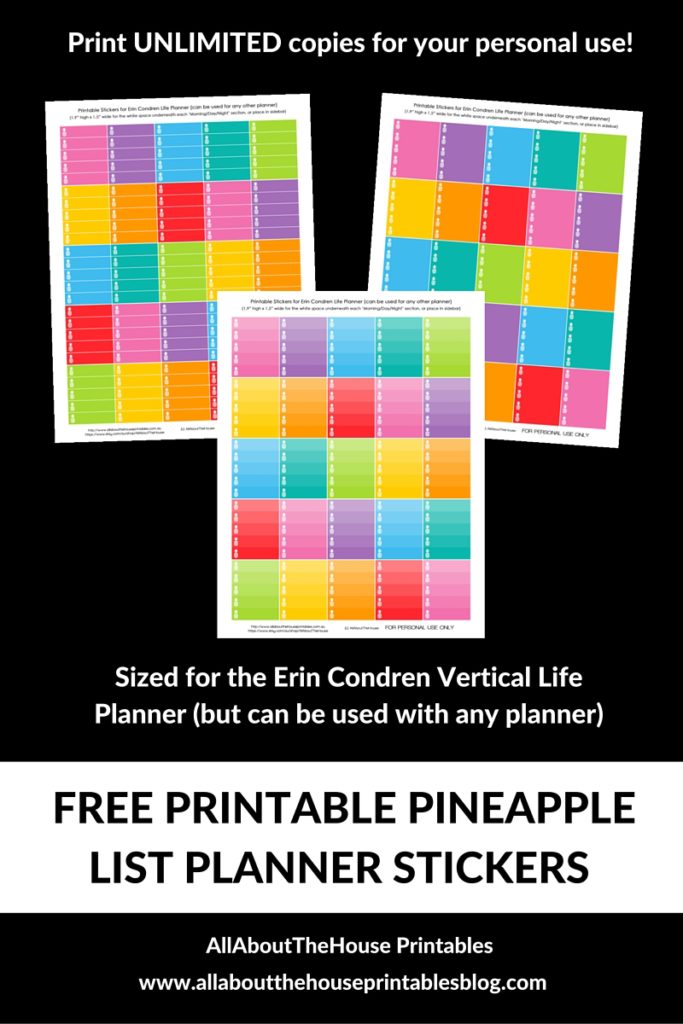
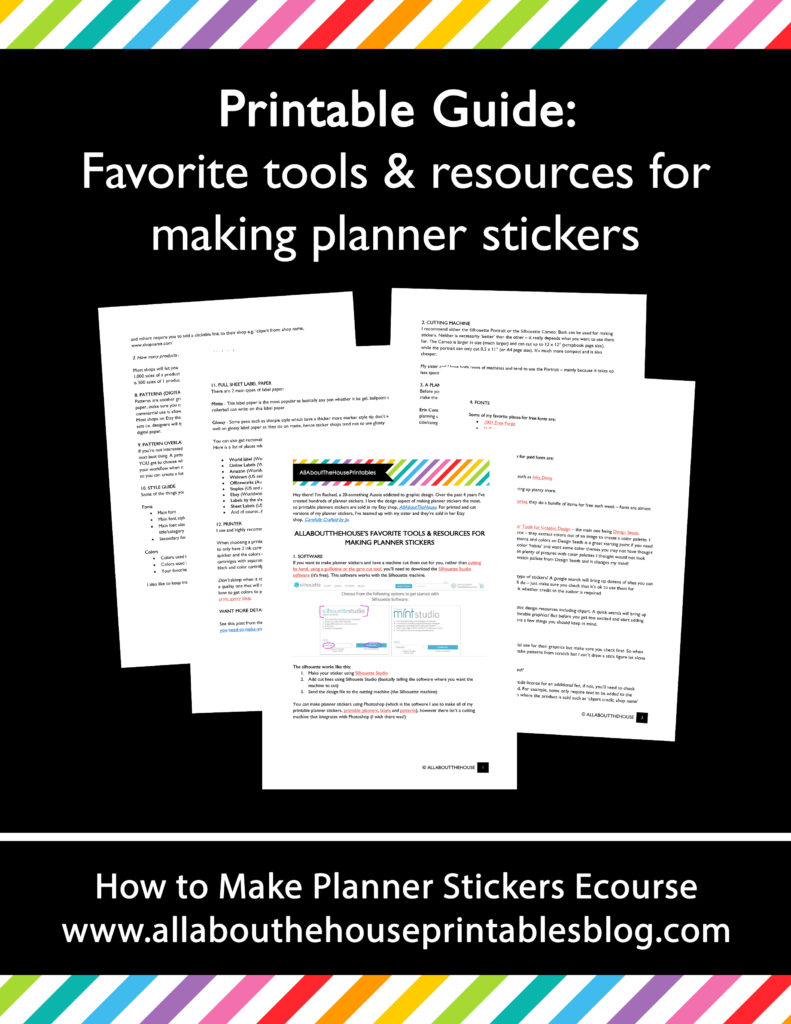
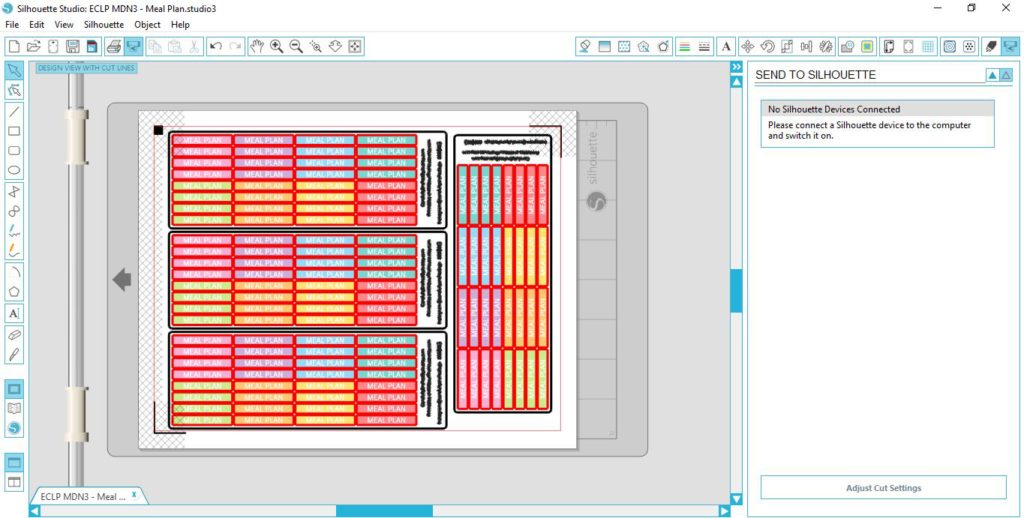

Leave a Reply