Like many workers at the moment I’ve been forced to work remotely from home due to Coronavirus. Since I’m now at home all the time and my iPad is within easy reach, I opted to do some digital planning.
Blog & personal planning
I decided to do a 5 day weekly planner with a checklist section at the bottom to refer to on the weekend (and during the week whenever I have time). I didn’t need much of a checklist because most of my focus this week was getting stuck into my Europe Photobook (it’s now about 80% done!) which I use a separate planner I explained more about here.
I opted for one of my printables which I imported into Goodnotes. I like using horizontal weekly spreads on paper as the writing space is wider, so opted to try a landscape page orientation planner in Goodnotes.
I did a tutorial on how to import any PDF into Goodnotes in this post.
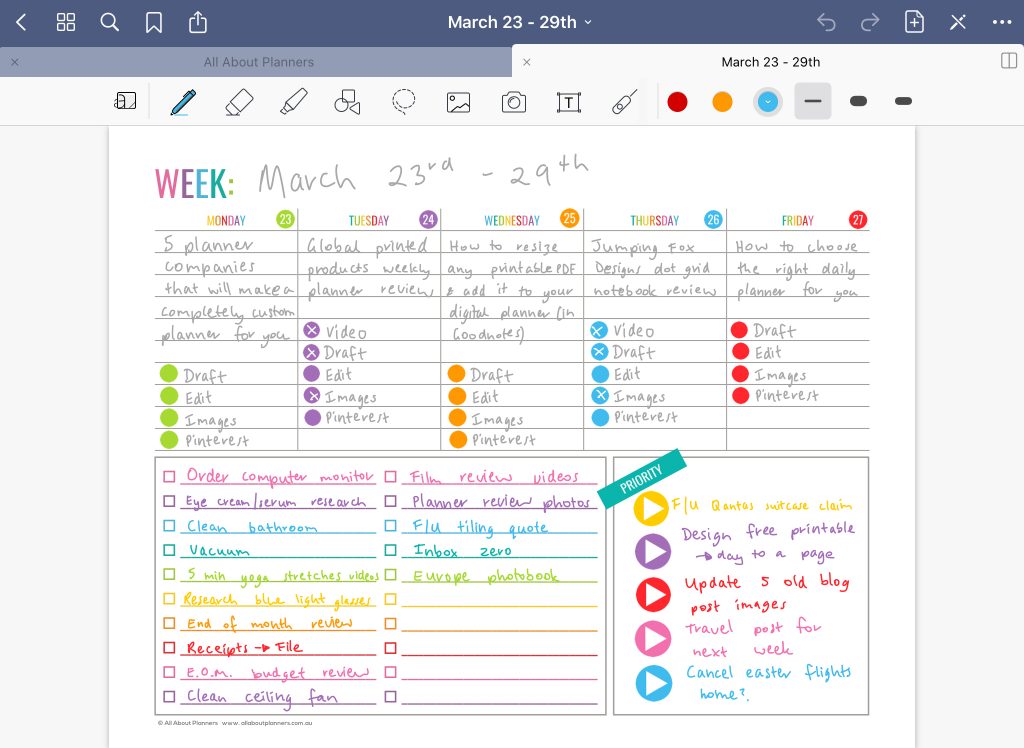
Work planning
Something new I’ve added to my routine: day to a page planning… something I basically never use! I was originally printing daily planners and adding them to my ARC A5 discbound notebook but thought since I’m home and literally sitting next to a powerpoint, I don’t need to worry about the battery on my iPad dying.
I can’t show details as work stuff is confidential so have condensed the tasks so you can see how I’m structuring my days.
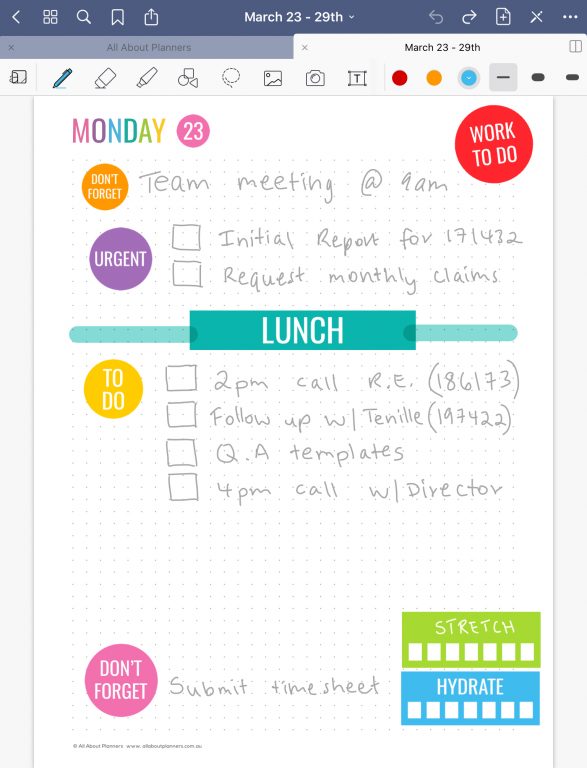
Since I didn’t have a lunch sticker, I cropped one of my routine task digital stickers in Goodnotes.
Read more: Goodnotes: How to crop individual images from a PDF, JPG, PNG, sticker sheet, clipart etc.
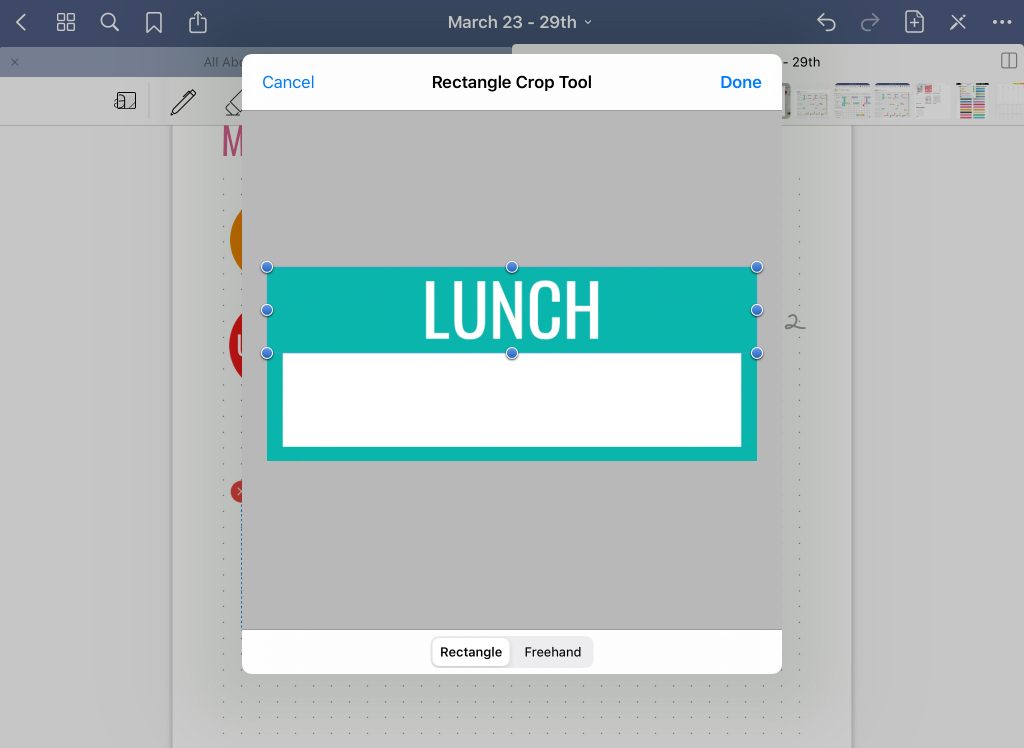
Since there aren’t the usual chats with my colleagues throughout the day, I’ve been setting a timer for every 30 minutes as a reminder to take a break from the screen, get up, do some stretches and generally just move around.
I’ve been experimenting with different daily planners and come to the conclusion that simple is best in this instance. This has ended up being my favorite way to plan the day. First I list the tasks in the checklist on the right and then schedule them on the left… and that’s it.
I’m loving the highlighter tool in Goodnotes at the moment
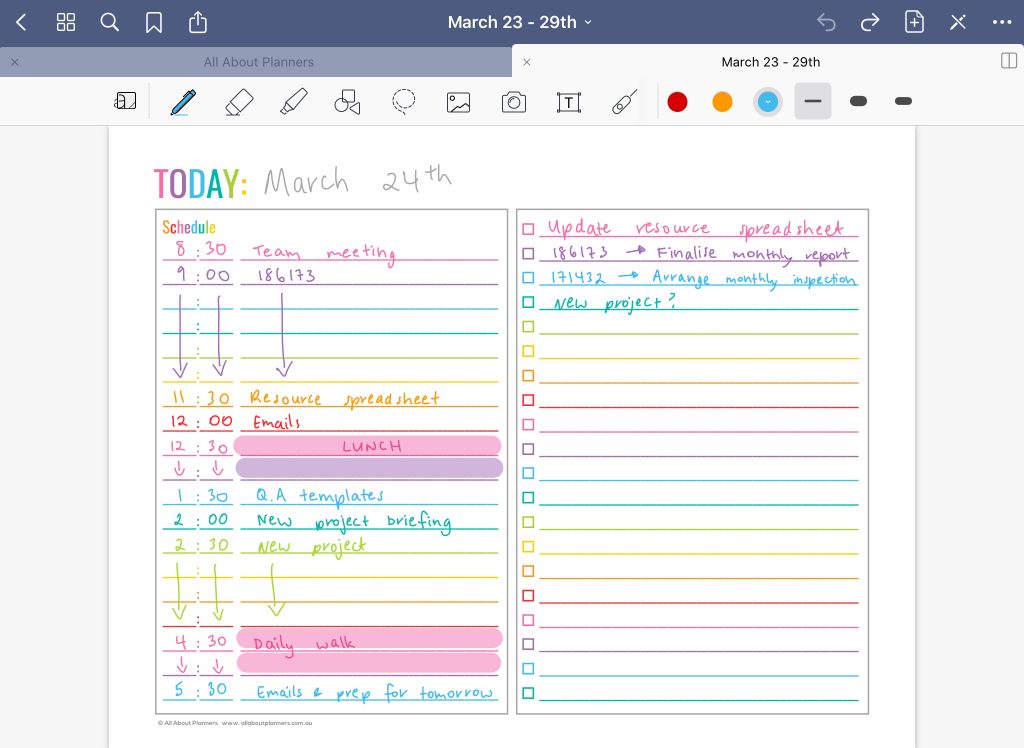
Supplies Used
- Landscape weekly planner from this set in my shop
- Day to a page planner (dot grid)
- Landscape daily planner (from this set)
- Lunch routine stickers
- Habit stickers
- Circle text stickers
- Number stickers (for the dates)
Would I use this setup again?
I’ve decided I definitely prefer landscape page orientation in Goodnotes.
I’ve experimented planning this way for 2 weeks and it’s been working well for the current situation however, digital planning isn’t something I could switch to using all the time.
Past weekly spreads
- Weekly Spread Using the Happy Planner ‘Planner Babe’ Inserts
- Bullet journaling on black paper with white & gold pens
- Modifying the Agendio Planner
Access the free printables library and be notified when new blog posts are published

Found this post helpful? Pin it!

Hey Rachel,
I read your post about turning your plum paper planner into an arc planner. I wanted to do the same but I am not able to find the plum paper planner that you used. Can you help?
Hi Allison,
The planner in this post? https://allaboutplanners.com.au/arcing-my-plum-paper-planner-everything-you-need-to-know-if-youd-like-to-try-it-yourself/
It’s the ‘Me Planner’ from Plum Paper. Having a look at their updated website, it looks like it’s been renamed the ‘Me Goal’ Layout: https://www.plumpaper.com/shop/category/goal-planners