I previously did a review of the original Thinkers Notebook – but a lot has changed since then! The newer version is softbound instead of discbound and all pages are dot grid. The page size is 6.5″ wide by 8.67″ high – a size that’s hard to find in a sewn bound notebook but right around my favorite size for planning (7″ wide x 9″ high). Let’s have a look at the notebook and how it works with the Thinkers App!
I was sent a copy of this notebook for free in exchange for this review. As always, all opinons are my own.
Quick facts
- Size: 6.5″ wide by 8.67″ high (16.5cm wide x 22cm high)
- Recycled leather cover
- Sewn binding
- 120GSM paper in off-white color
- Lay flat binding
- Black and gold edges of the pages
- 256 numbered 5mm dot grid pages
- 37 dots vertically x 29 dots horizontally
- PEFC paper (from sustainably managed forests)
- 100% made in Germany
- Comes with a pen and pen box
- Comes with an access code to the Thinkers workshop where you can find resources like videos to help you focus and achieve your goals
Price:
- The notebook is available on the Thinkers website.
- $24.95 USD ships from the USA. Shipping within the USA is only $5 for USPS Standard.
- The notebook ships to Australia although it’s expensive at $38.65 USD
Let’s take a closer look!
To enlarge the screen of the video, click the square icon in the bottom right hand corner of the video (it will say ‘full screen’ when you hover your mouse over the icon).
Subscribe to my YouTube channel for more planner videos!
See my review of the original Thinkers notebook here.
The Cover
The cover only comes in black but at least it has something printed on the cover so it’s less boring.

The edges of the pages are very different – they start black then gradually turn into gold at the bottom of the pages.

Just over 0.75″ thick (2cm)

The front of the notebook has a page with the QR code for the app or you can just search for it in the app store. At the time of writing this post, the app is only available for iPhone.
After that page are the dot grid pages. There are no pre-printed pages e.g. contents pages.
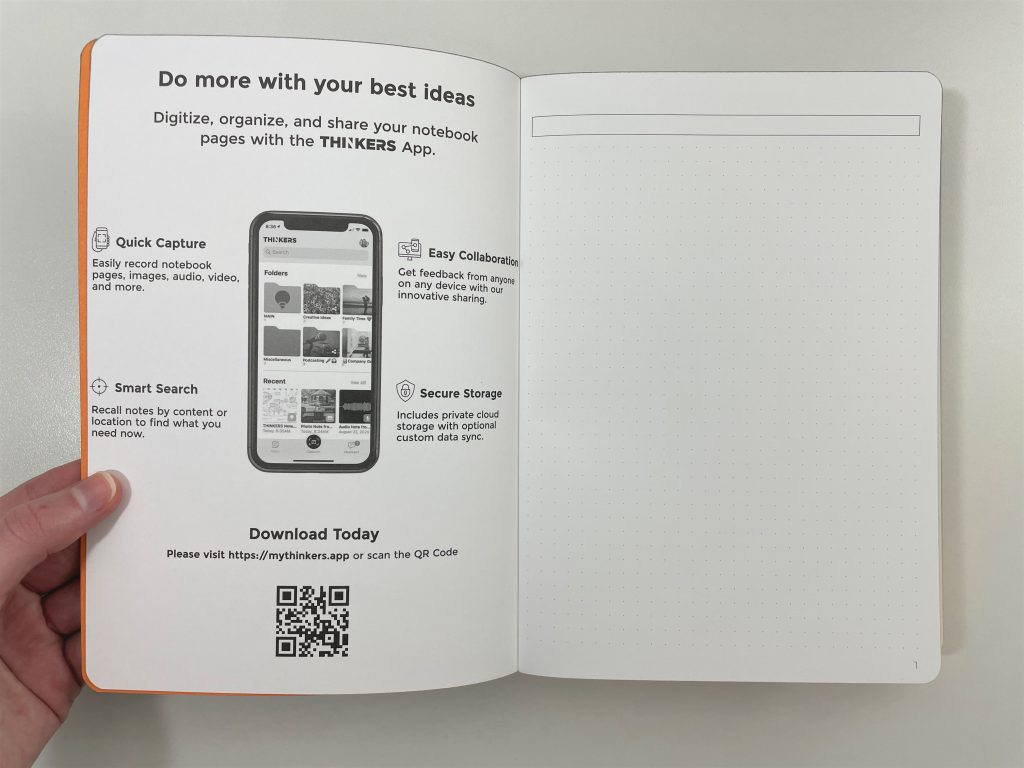
The pages mostly lay flat on their own (due to the cover material not being heavy, you’ll need to use your hand to keep the front and back pages open).
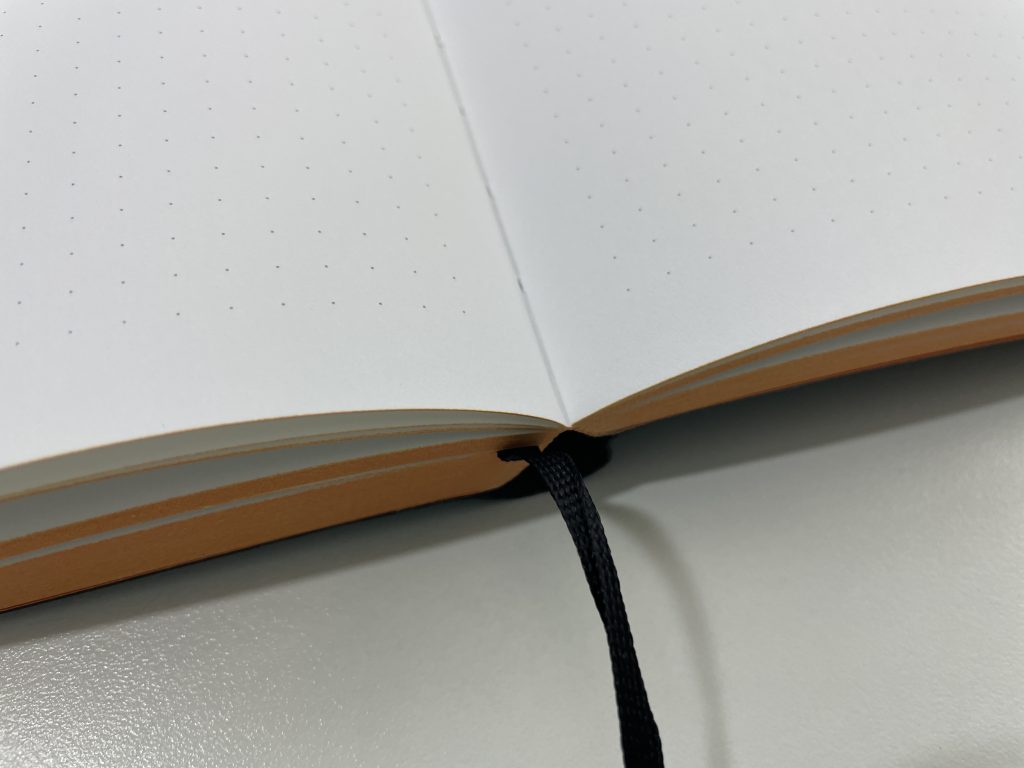
All 256 pages are numbered. The numbers sit below the dot grid so you can still see them after drawing up your spread (they’re not embedded into the dot grid like some notebooks e.g. the Rhodia Goal Book).
That title box on each page is ‘smart’ – when you capture the page using the Thinkers App it’s supposed to convert that handwriting into the title of the note within the App. My review of the App & what happened when I trialled this function is later in this post.
No dots sit close to the edge of the page so there’s no risk of any of them getting cut off on the edge of the page (also makes it easier to use a ruler without it slipping or worrying about it the ruler smudging text you’ve already written).


The notebook is 100% made in Germany which might explain the resemblance to the Nuuna (cover material feels the same). I purchased the Nuuna when I was in Germany but to be honest.. I’ve never really used it as I don’t like the 3.5mm dot grid. The Thinkers Notebook is a similar page size but with 5mm dot grid (and a bit cheaper).
Related post: Favorite Stationery Shops in Germany
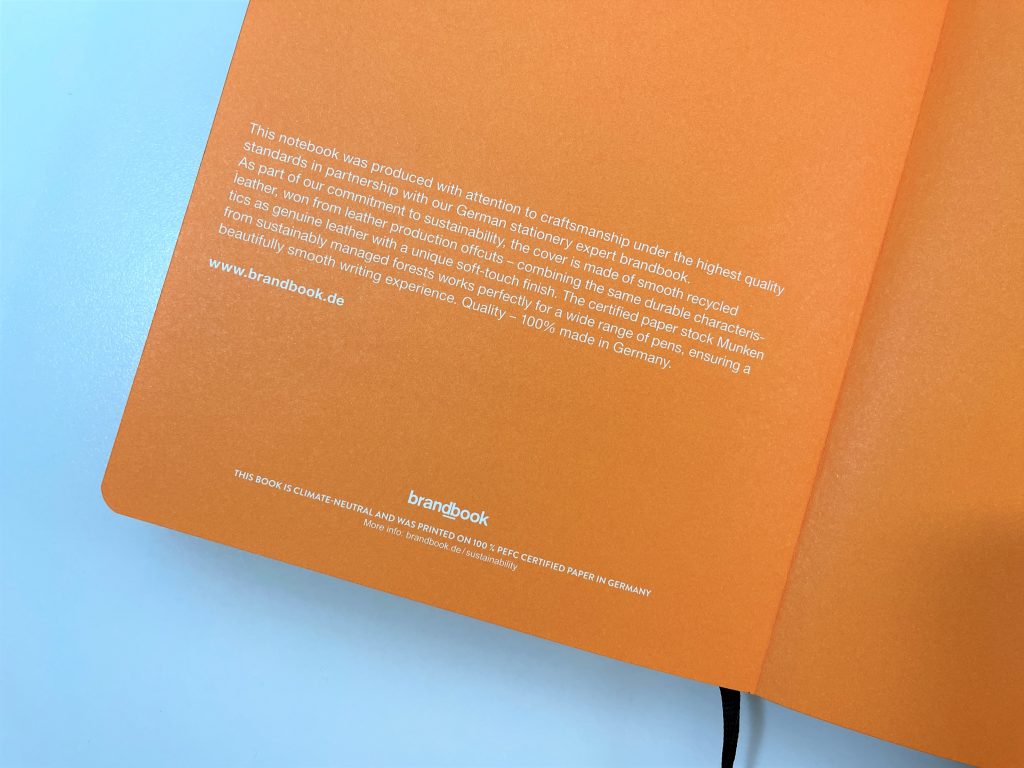
The notebook works with the Thinkers app, but not by scanning a QR code like the previous version of the Thinkers Notebook that I did a review of in this post. More about the app later in this post.
Pen Testing
The paper is 120 GSM which isn’t very thick. There was a lot of show through for all pens and highlighters.
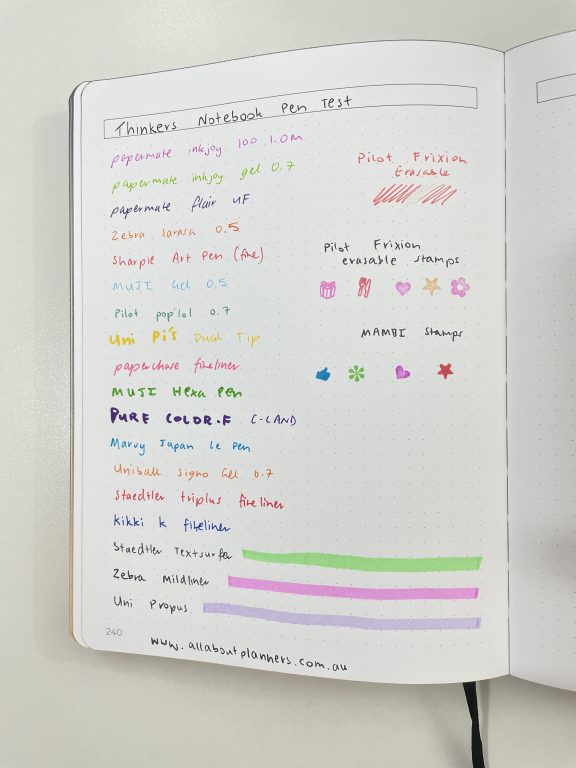

Thinkers App
Rather than a large QR code (which was one of the main cons of the original Thinkers Notebook), there is no QR code on these pages!
After downloading the app from the app store, all you need to do is hover your phone over the page and choose what you want to capture (I chose notebook as I was capturing the Thinkers Notebook). It looks like you can record audio and other mediums but it redirected me to a paid version of the app which was super expensive ($16.50 USD per month or $130 USD per year).
Features of the Thinkers App
- Organize notes into folders
- If you turn your location settings on while using the app, it’ll automatically pull up past notes once you arrive back at the same location (plots the notes on a visual map as well)
- Advanced handwriting recognition including cursive
- Automatically converts titles & hashtags on the page into note titles and tags in the App
- Integrated Cloud Storage to automatically backup your notes
- Free (although there is a paid version too)
- Can send notes to other app uses for them to add their comments on
If you’re looking for a comparison between the Rocketbook (another ‘smart’ notebook I’ll be doing a review of soon) and the Thinkers Notebook, there’s a detailed comparison on the Thinkers website (here).
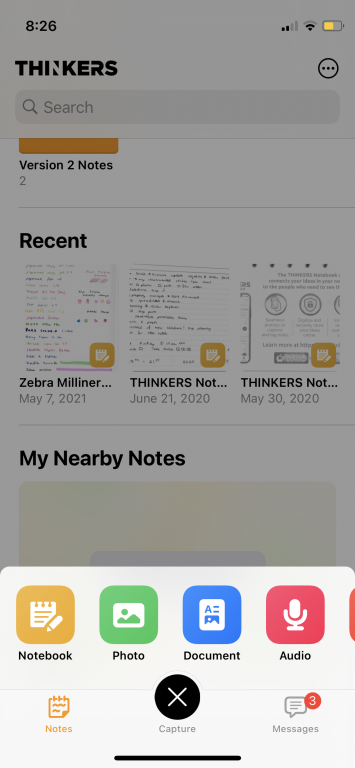
In the App, after you choose ‘notebook’ you hold your phone over the page and it’ll automatically crop out most of the background / things around the notebook. I tried it when I had my hand in the frame (to keep the pages open), it included my fingers in the photo.
There is a function where you can add a hashtag in front of the word and the app is supposed to register that is the title of the note, but I tried it and it didn’t work for me. Maybe I should’ve used a thicker pen as the app seemed to register more bold ink (minimum 0.7) with greater accuracy.
I have messy handwriting and switch between printed and cursive so let’s test out this app!
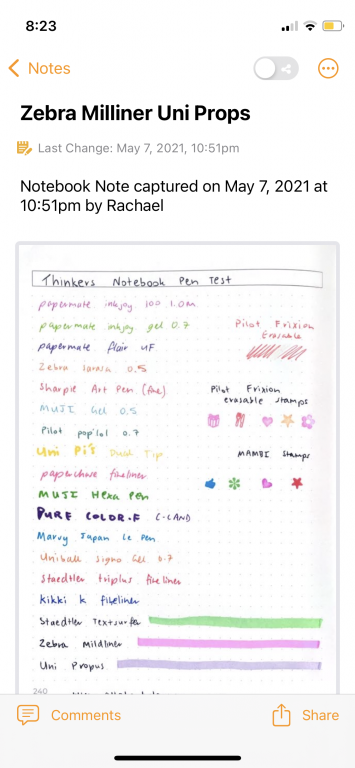
When I ran the text recognition it didn’t go too bad.

The title of the note picked up different text that wasn’t in the title box but I’m wondering if this is because the ink on those words is more bold.
You can share the screenshot with other people and they can tap on the note to add comments. Could be useful if you use the app on an iPad and are collaborating on a school assignment, renovation, asking people to vote on a favorite design etc.
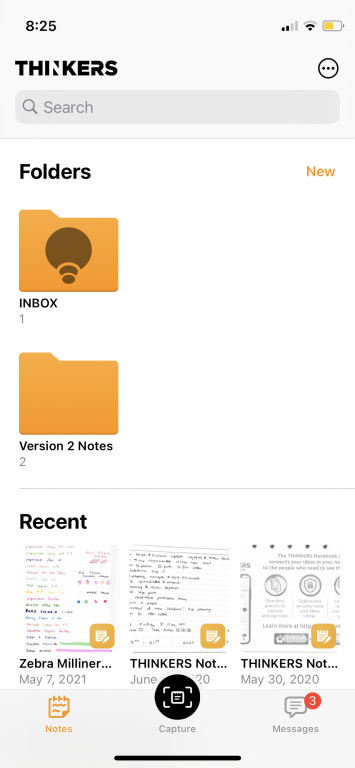
The accuracy of the app is good. If you’ve ever used the Scannable app for iPhone before the Thinkers App works similar to that, but isn’t quite as good at cropping out the backgound.
Pros of the Notebook
- Numbered pages
- Compatible app to organize your notes
- Comes with a pen
- Huge 256 page count (more than most dot grid notebooks)
- PEFC paper (from sustainably managed forests)
- Lay flat binding
- App is very accurate at scanning the page
- Smooth paper that’s easy to write on – I didn’t have any resistance from any pens including fine tip pens
- Off-white paper (not yellow like some sewn bound notebooks)
- Perfect page size for me. A5 is slightly too small for me and US letter or A4 is to big – I usually go for 7″ wide x 9″ high so the page size of this notebook is great (6.5″ wide by 8.67″ high)
Cons of the Notebook
- Only 1 style to choose from – black cover with gold accents
- No pen loop
- No pocket folder
- Heavy
- Thin paper with ghosting and bleed through
- Paid version of the app is very expensive (and for me, I wouldn’t use the extra features)
Would I use this notebook?
Yes. I like the page size, the paper feels nice to write on. I like the text recognition function of the Thinkers App but would probably still use the scannable app on my phone to take a photo of my notes (has better accuracy at cropping out backgrounds and provides a clearer image than the Thinkers App).
A cross between this version and the original Thinkers notebook would be ideal. Take the disc binding and bright white paper of the original version and combine it with the page size and page layout (with the title box instead of the QR code) of the newer version.
More dot grid notebooks:
- 10 Australian dot grid notebooks for bullet journaling
- Plum Paper Bullet Journal Custom Notebook
- Jumping Fox Designs Dot Grid Notebook
Planning Tips:
- Favorite color tools for making planner sticker kits (all are free tools!)
- Color coding your planner: how to choose which colors to use
- My 7 favorite planner supplies for making lists
Found this post helpful? Pin it!


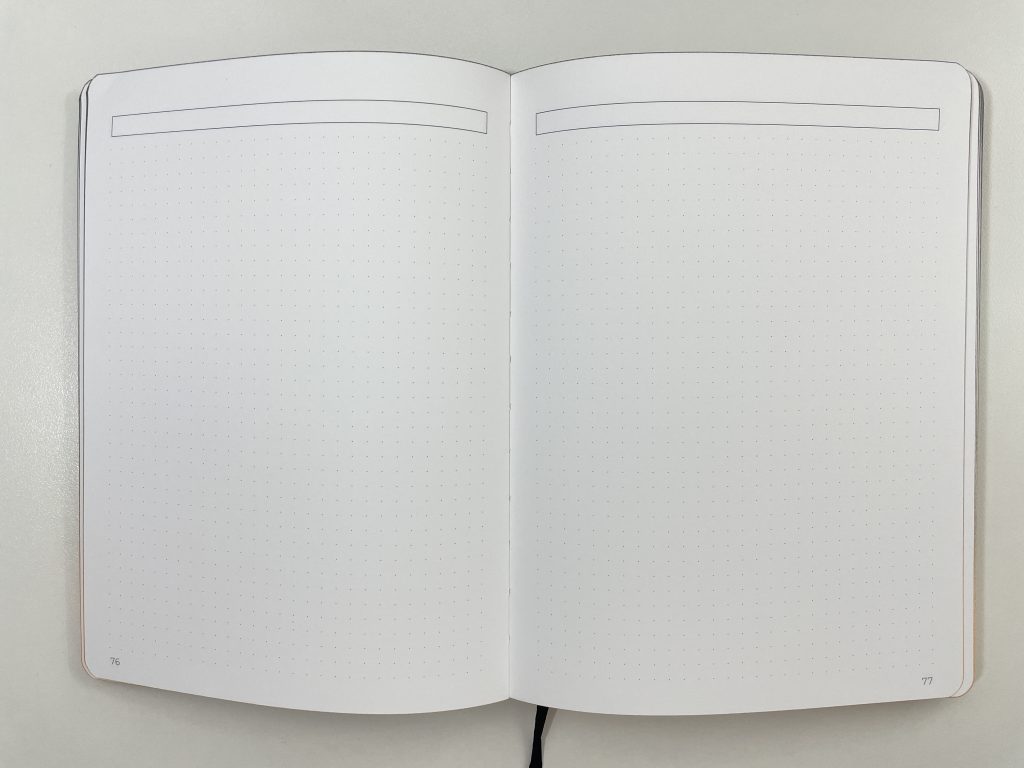

Which scanner app do you currently use?
Scannable: https://evernote.com/products/scannable
Many thanks to you for taking the time to review the THINKERS Notebook and we truly appreciate your insights and suggestions.
Have you tried the Rocketbook? They have a little more variety in covers, styles, and sizes, and also have more options for where to send your scans. They have a website, getrocketbook.com, and I believe they also have some options available on Amazon, as well. I’d be interested in hearing your thoughts!
Thank you for all your information, and your printables, too, I love them! 🙂