People often ask me what tools I use to grow traffic to this blog and Etsy shop. One of those tools is BoardBooster.
Pinterest is my number 1 referrer to this blog and the 3rd biggest referrer to my Etsy shop – Boardbooster has greatly helped make this happen!
So if you have (or are thinking about starting) an a blog or Etsy shop, here’s how to use Boardbooster to increase traffic to your website.
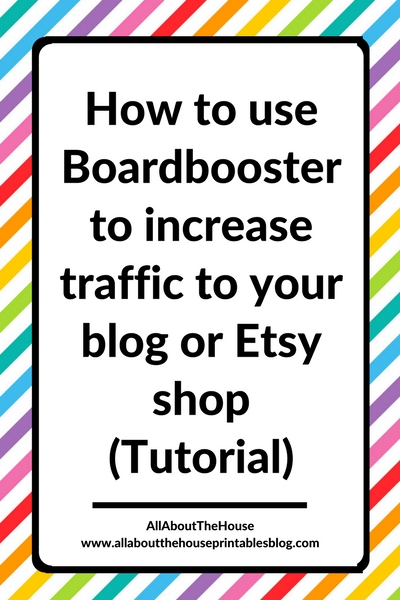
How to use Boardbooster to increase traffic to your website
Pinning consistently
They key to driving consistent traffic to your site is to pin consistently. Pinning a few times throughout the day, every day. Since you can’t be at your computer 24/7 to pin when your audience is awake (I live in Australia but most of my readers and customers live in the USA), then you need to use a scheduling tool to do it for you!
That’s why I highly recommend BoardBooster for automating Pins.
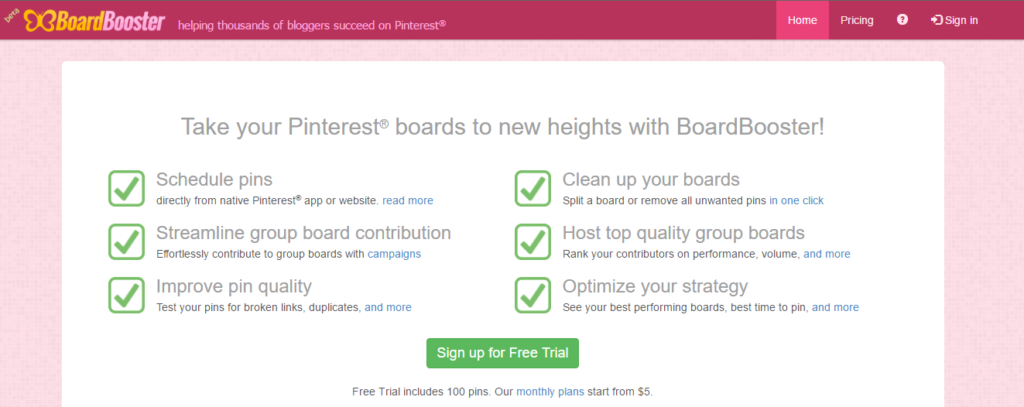
How to use Boardbooster to schedule Pinterest Repins
BoardBooster is a super affordable tool.
At the moment I’m using their $10/month plan.
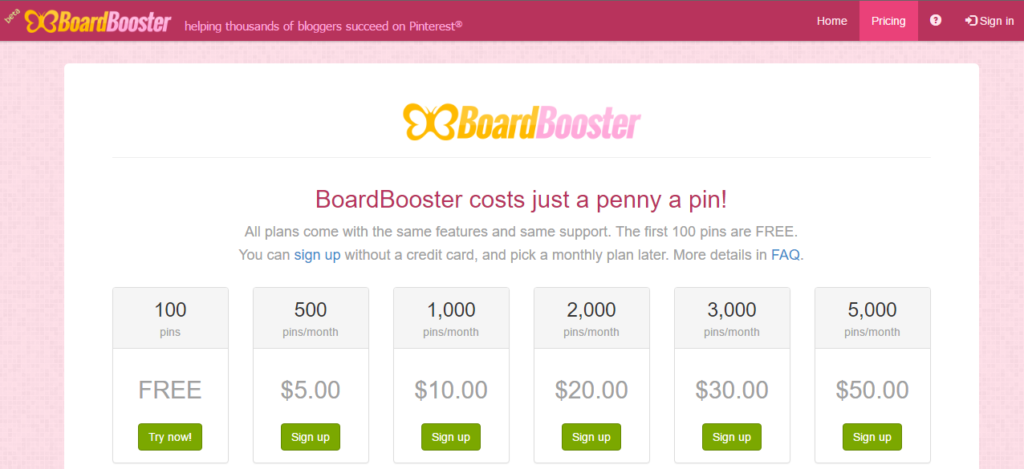
Analytics
Once you’ve created an account go to reports at the top right of the BoardBooster menu:
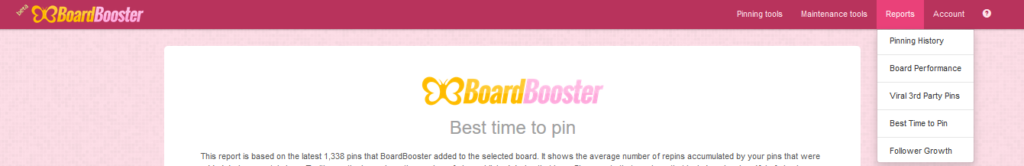
And choose ‘Best time to pin’
This will bring up a graph showing you the best time to pin for each of your boards.
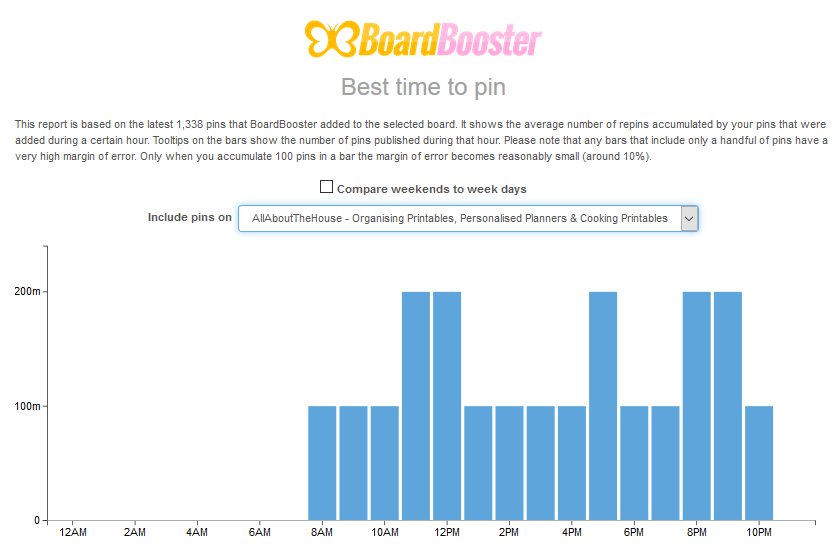
Related: Thinking about opening a second Etsy shop? You should read this post of pros and cons first!
Automated Pinning
This is the main reason I use BoardBooster – so I don’t need to sit at my computer for hours each week, pinning my blog posts and products to Pinterest.
Plus I’m located in Australia but most of my blog readers and Etsy shop customers are located in the USA. With the timezone difference automating pins is essential!
Go to Pinning Tools > Looping then click ‘Add Boards’
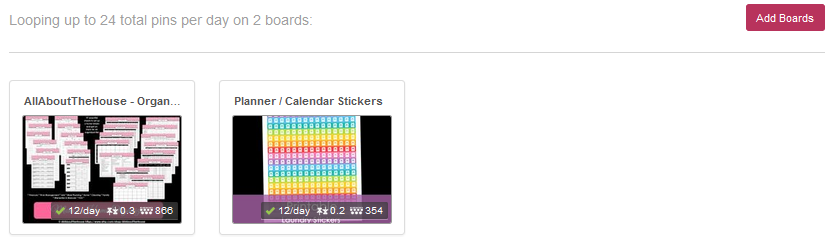
Choose as many of your boards as you like, that you want BoardBooster to automatically repin existing pins from to that same board each day. Unless you have a LOT of pins on your boards, I don’t recommend choosing a high number as people will keep seeing the same pins over and over and over again. Because I have over 1000 pins on my main board, looping them brings pins from a few months (or years) ago back to the top of my boards (think of it like a Facebook news feed – people see the most recent pins first). So people become aware of products I created years ago that they may not have otherwise realised I have.
Schedule Pins Automatically
Go to Pinning Tools > Scheduler and click ‘ Add Boards’ then enter in how frequently you want BoardBooster to post to that board and within that timeframe. Make sure you check your analytics so you’re repining when most of your target market/potential customers will see your pins.
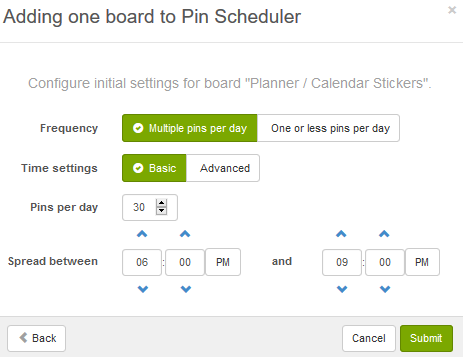
I have my main board, the one I pin all of my products to, set to publish 50 pins per day. This may sound like a lot but remember that there are thousands of pins already on Pinterest, and thousands of pins that you’re competing with. If you only do one or two pins per day, no one is going to see them.
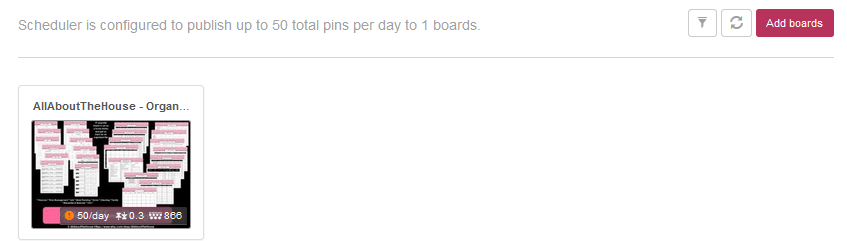
Related: Etsy Sellers: Are you making these 54 mistakes?
Scheduling a Campaign
Go to Pinning Tools > Create a Campaign > Schedule a Campaign
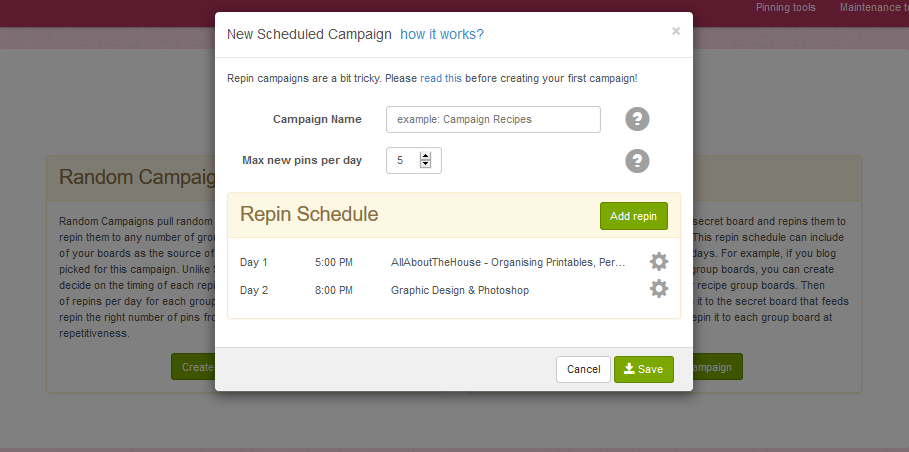
Track your follower growth over time
Go to Reports > Follower Growth
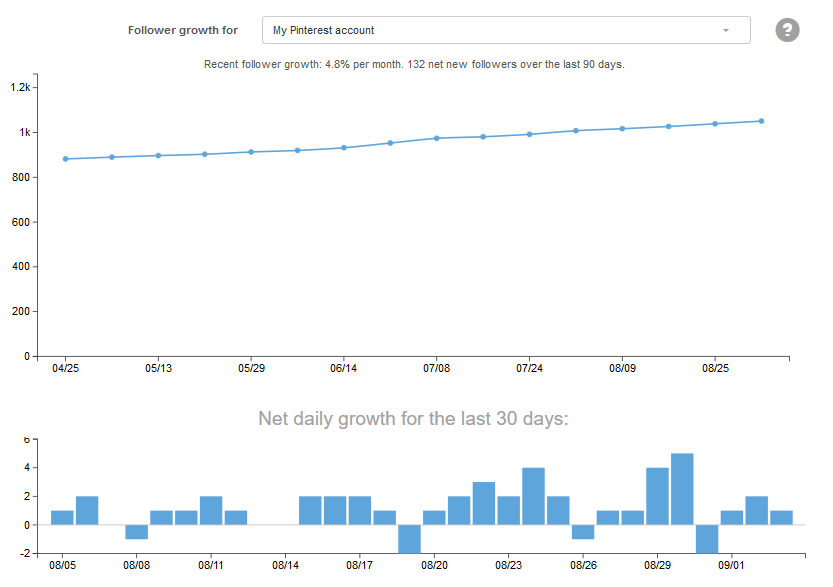
Look for patterns on your graph. We can see a spike on 08/29 and 08/30. This is likely because I published a blog post and/or listed a new product in my shop which I pinned to Pinterest. This is also likely because I pinned during the optimal time that day (refer back to the analytics section of BoardBooster to find this).
Find Broken Links Using Pin Doctor
Go to Maintenance Tools > Pin Doctor
This tool helps you find broken links i.e. pins that link to a 404 error page and not the blog post you pinned them from. If you changed the permalink of the blog post (don’t do this after publishing, only ever do this before a blog post is published!) then this tool will help you identify these pins so you can delete and repin them.
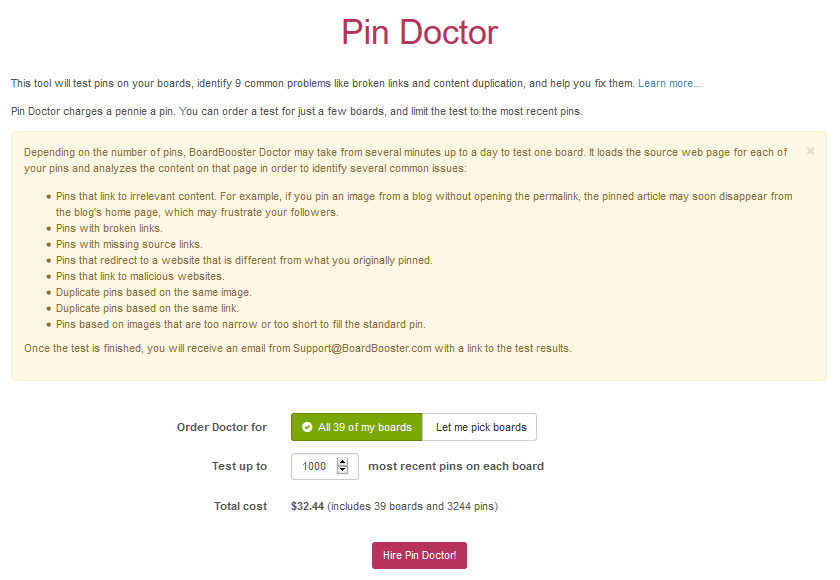
Disclaimer: I am an affiliate of BoardBooster. If you choose to sign up using my referral link I’ll receive small compensation (at no extra cost to you). I only recommend tools I actually use and would recommend even if I wasn’t receiving anything in exchange!
Related Posts
- How to keep track of blog post ideas on your phone (no paid app required)
- Ultimate list of 100 Free and Paid Stock Photo Websites for Bloggers, Etsy sellers and Entrepreneurs
- How to start an Etsy shop selling digital products (and how much it will cost you)
- 13 Lessons learned after 13,000 Etsy Sales
- Must have tools for Etsy sellers, bloggers & creative online business owners
Found this tutorial helpful? Pin It!
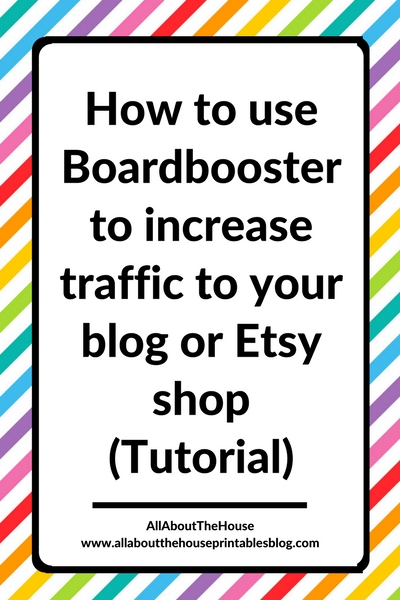
Leave a Reply