I’ve lost count of the number of times people have asked me what my go-to tools are for running my 2 Etsy shops, online store and this blog so I’ve compiled them into this blog post for you!
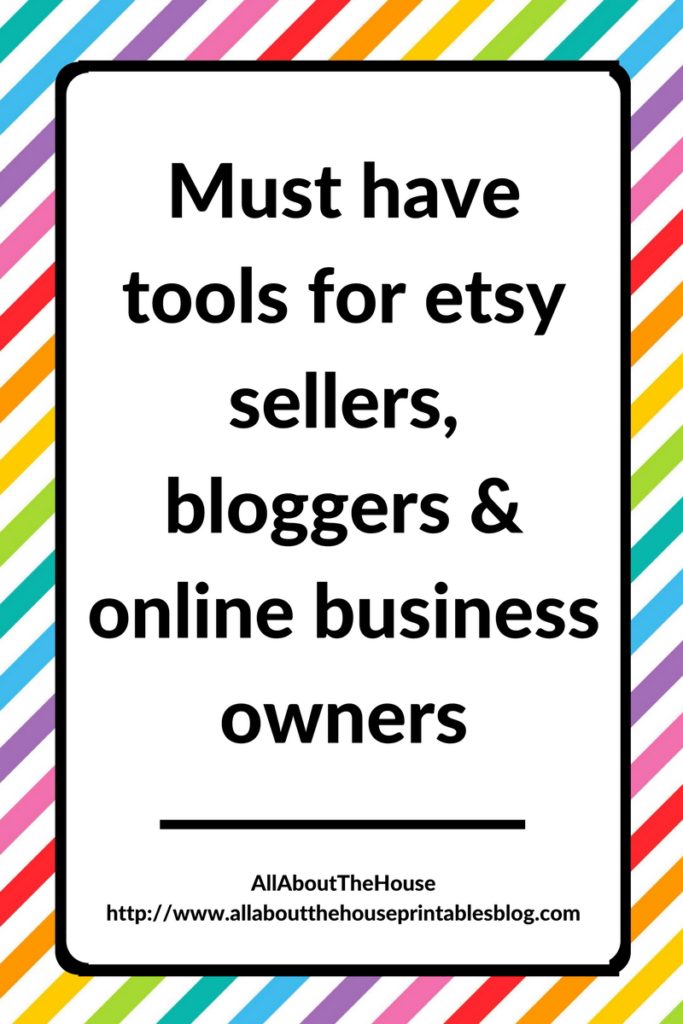
To enlarge the screen of the video, click the square icon in the bottom right hand corner of the video (it will say ‘full screen’ when you hover your mouse over the icon).
Subscribe to my YouTube channel for more planner related videos & graphic design tutorials!
Online Business
Etsy
I’ve made tens of thousands of dollars from my Etsy shops, AllAbouttheHouse (printable organization tools, planner stickers and business resources) and PaperCravings, my graphic design resources shop.
Etsy is a super affordable way to start an online business and see if your products are popular. If you want to open your own Etsy shop and get 40 free listings: using this link! (my referral/affiliate link)

BigCommerce
When you’re ready to expand beyond Etsy, I use BigCommerce to host my online store. I did hours upon hours of research comparing different shopping cart providers and ended up choosing BigCommerce for quite a few resources
- Unlimited! Unlimited products, bandwith etc. – it’s an ecommerce provider I knew I could grow with. Don’t under-estimate the time it takes to upload product images and descriptions to your site, SEO optomise, sort categories, choose a store layout etc. It’s not something you’re going to want to keep redoing multiple times as your business grows
- Cheap – even with unlimited the cost of BigCommerce was the same or less tha
- In-built digital file delivery. Most ecommerce providers charge a transaction fee on top of a monthly hosting fee. So basically you’re penalised when your business does well!
- Discount if paid the whole year’s hosting fees upfront, rather than month to month
Excel
This is the software for keeping track of income and expenses for my Etsy shop. I’ve also created inventory tracking spreadsheets and pricing calculators using Excel . Excel spreadsheets will also work in Google Docs (free) nd Numbers for Mac.
Marmalead
Marmalead is an Etsy specific tool I use to conduct market research. All of their data surrounding what products are most popular, average sale price, keywords etc. are based on data pulled from Etsy. If you’re a fellow Etsy seller this will give you more accurate data than tools such as the Google Keywords Planner. I shared a step-by-step video tutorial on how to use Maramalead to conduct market research for your Etsy shop.
BackBlaze
BackBlaze will automatically backup your computer files. I shared a step by step tutorial on how BackBlaze works.
Some of the reasons I love it:
- Videos, photos, word documents, excel documents, jpg files – any type of file can be backed up
- It backs up your computer AND hard-drives you have plugged into your computer
- It doesn’t slow down your computer (I don’t even notice it’s there)
- It’s extremely affordable at only $55USD for an entire year (or $5/month if you want to pay month by month or $95 for a 2 year plan) – for my peace of mind and less stress, it’s definitely worth it (and it’s tax deductible)
- Unlimited storage
- You can choose what frequency to back up your files (automatic, daily or other scheduled point in time)
Shop Management
Bulk listings and editing manager
To batch edit your listings, another tool I love is Shop Shaper (they have a free 7 day trial!). I did a detailed review and step by step tutorial on how I use it manage my Etsy shop listings. It’s a must have tool if you have a lot of listings to keep track of.
Run a sale tools
If you want to run a storewide sale without having to manually change the price of every single product, Etsy on Sale will do it all for you with just a couple of clicks. You can schedule when the promotion starts and ends so you don’t even need to be at your computer. You can also use this tool to quickly change the tags of your listings – a huge time saver.
Writing product descriptions
Keywords are essential to getting your products found. Some of my favorite keyword tools are:
- Marmalead
- Google Adwords Tool
- Etsy and Google’s suggested keywords (those words and phrases that appear below the search bar when you start typing)
Photo Editing
Reducing image file size
If you have large image files that need to be compressed (i.e. they take a long time to upload), I recommend Compress JPG (it’s free!)
Snapseed
Snapseed is a free tool for editing photos on your phone – handy if you don’t have a point and shoot camera. You can also whiten photos, crop etc.
To remove the backgrounds from photos and make them white
Try Foto Fuze, Clipping Magic, or Microsoft PowerPoint (by following this tutorial I found at Prep in your Step).
Mockups
Mockups make your products look super professional and help customers visualise how the products will look in real life. You can find mockups for almost anything from cushion covers, to frames for wall art, to mugs, to styled desktops etc. You can also find entire ‘scenes’ so customers can see how the product could look in their home (such as a couch with a blank wall behind it where you place your wall art). They are great for digital and physical product sellers. The best places to find mockups are Design Cuts and Etsy.
I also shared a roundup of 100 Free and Paid Stock Photo Websites for Bloggers, Etsy sellers and Entrepreneurs.
Related: How to use mockups: step by step tutorial
To create preview images of your products and use Mock-ups, you’ll need to download Photoshop.
Graphic Design
Photoshop
This is the software I use to make planner printables, party printables, seamless repeating patterns, labels etc. For instructions on how to download Photoshop, see this post.
Photoshop is also useful for creating:
- How to make a product catalogue/line sheet for your business (selling to wholesalers or retailers)
- How to effectively use and make an Etsy shop banner (step by step video tutorial)
- How to make a logo for your Etsy shop (with step by step video tutorial)
- How to use mockups in Phothoshop (using smart objects and styled stock photos)
If you’re not familiar with Photoshop, I’ve posted quite a few introductory tutorials to get you started!
Related: 50 Things you can make using Photoshop
Canva
I’ve done numerous tutorials on some of the ways I use Canva including my Pinterest optomised blog images.
Some other Canva tutorials from the blog:
- How to make business cards for free
- How I make my blog graphics (for Pinterest)
- How to make a monogram desktop wallpaper – you can also download the wallpaper from the free printables library which you can gain access to when you subscribe to the blog
- How to make printable labels for FREE (using Canva)
- How to add your own text to printable labels (plus FREE printable cleaning labels!)
- How to make a personalised screensaver/computer or laptop wallpaper/desktop background
Trying to choose a graphic design program? I did a comparison of Picmonkey versus Canva versus Photoshop versus Adobe Illustrator: Which one is best for graphic design?
BLOGGING
Bluehost
This is what I use to host my blog. It’s affordable and works well = win win 🙂
1200 Blog Post Ideas
Ok, so I’m a bit bias with this one. This is a mega list of all the blog post ideas I could think of – the list grew to so many that I’ve found really helpful at keeping blog post ideas flowing. If you want to get a copy of this list, it’s available here.
I also shared a roundup of 101 Blog Post Ideas (for any type of blogger) and 7 Tips for Creating Blog Post Titles.
This post contains some affiliate links. I only recommend products I personally use and would recommend even if I didn’t receive a small commission for referring you!
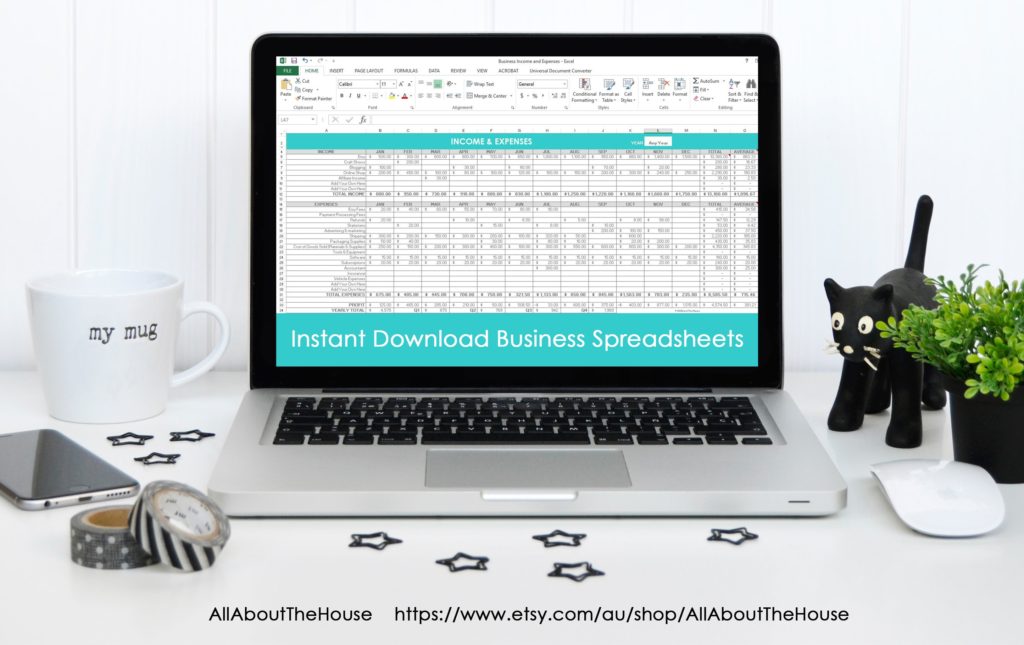
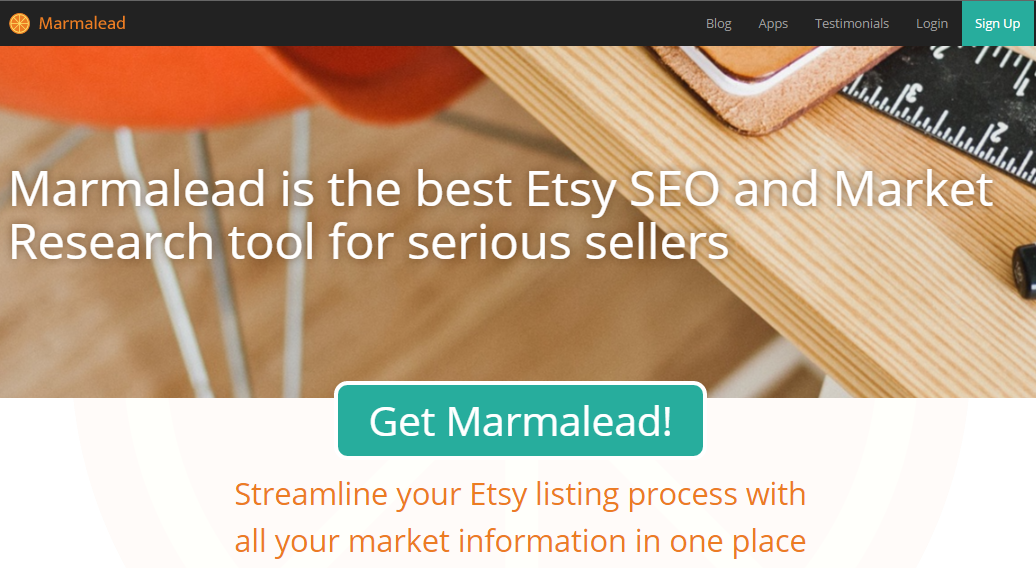

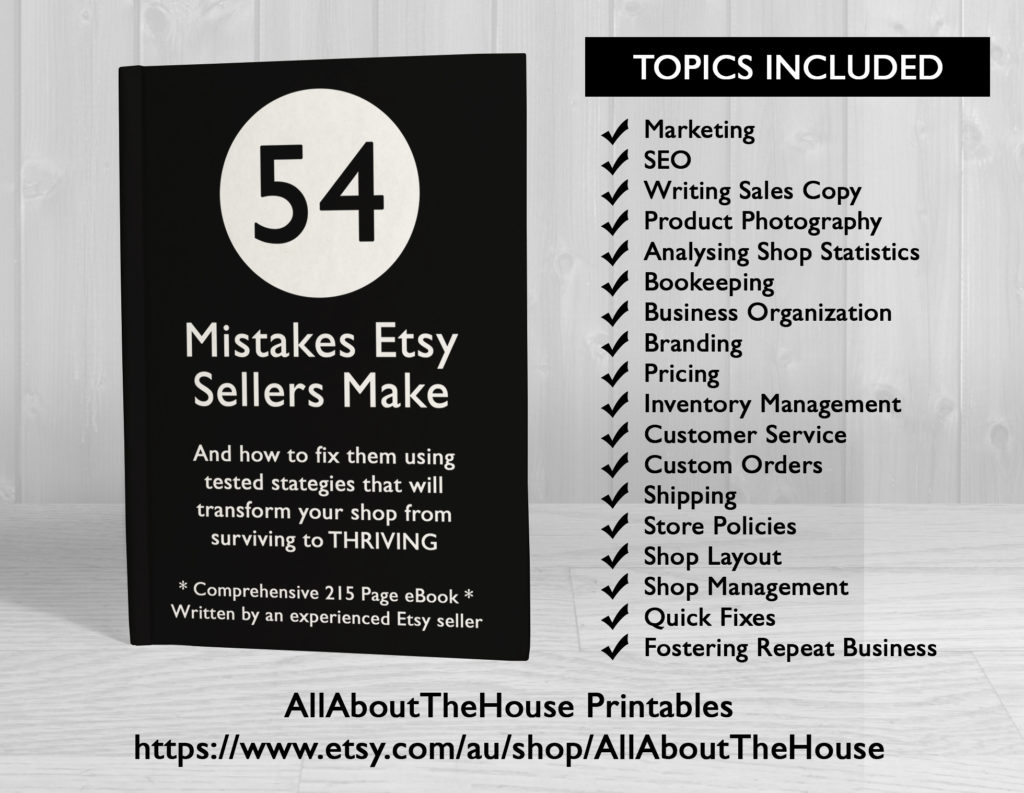


These are really useful tools for Etsy sellers! I’m a blogger, but I’ve been toying with the idea of selling creative stuff and products for the site. I can use this for when I decide to pursue that! Thanks for the post.